SeeTestAutomation - IsFoundIn
Please note that this tool is classified as a Legacy tool. We recommend transitioning to our updated solutions to maintain optimal performance and security in your workflows. For more information on this matter, please reach out to technical support .
IsFoundIn (Zone, SearchElement, Index, Direction, ElementFindZone, ElementToFind, Width, Height)
Description
Search for an element and check if an element related to it exists. The direction can be UP, DOWN, LEFT or RIGHT.
Parameters
- Zone - Select Zone
- SearchElement - Search Element
- Index - Element index
- Direction - Direction to analyze
- ElementFindZone - Find Element Zone
- ElementToFind - Element to Find
- Width - Width of the search ("0" indicates until the end/start of the window)
- Height - Height of the search ("0" indicates until the end/start of the window)
Usage
In the following example, we will try to find the ‘Make Payment’ button using the ‘Mortgage Request’ button.
Step 1: Login and navigate to the Make Payment page.

Step 2: Identify the properties of the Mortgage Request button.
Step 3: Now find the properties of the 'Make Payment' Button.
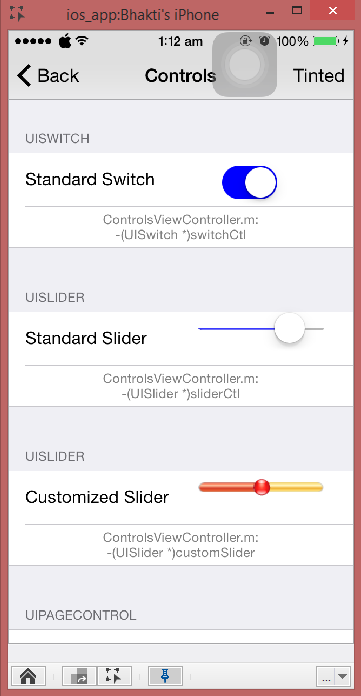
Step 4: In the script area type the following properties:
Result:
**
**
Code Examples
Java Example
client.isFoundIn("NATIVE", "accessibilityLabel=Mortgage Request", 0, "Up", "NATIVE", "accessibilityLabel=makePaymentButton", 0, 0)
C# Example Expand source
client.IsFoundIn("NATIVE", "accessibilityLabel=Mortgage Request", 0, "Up", "NATIVE", "accessibilityLabel=makePaymentButton", 0, 0)
VBScript Example Expand source
client.IsFoundIn ( "NATIVE", "accessibilityLabel=Mortgage Request", 0, "Up", "NATIVE", "accessibilityLabel=makePaymentButton", 0, 0 )
Report
Python Example Expand source
self.client.isFoundIn("NATIVE", "accessibilityLabel=Mortgage Request", 0, "Up", "NATIVE", "accessibilityLabel=makePaymentButton", 0, 0)
Perl Example Expand source
$client->isFoundIn("NATIVE", "accessibilityLabel=Mortgage Request", 0, "Up", "NATIVE", "accessibilityLabel=makePaymentButton", 0, 0)