SeeTestAutomation - ElementScrollToTableRow
Please note that this tool is classified as a Legacy tool. We recommend transitioning to our updated solutions to maintain optimal performance and security in your workflows. For more information on this matter, please reach out to technical support .
ElementScrollToTableRow(Zone, TableLocator, TableIndex, RowIndex)
Description
This command allows you to scroll a row in a table or list to the top of screen.
Parameters
- Zone - Select the Zone in which the table is stored. If you set the value of the Zone to "default" or to some user-defined Zone name, the row scrolled to can be in a table stored in SeeTestAutomation’s repository.
- TableLocator - Locator of the table class element
- TableIndex - Index in case of multiple tables on the screen
- RowIndex - The number of the row to scroll to
Usage
Scenario: In the following example we will use the ElementScrollToTableRowCommand in order to get the 20th row of the Eri-Bank Application country list to the top of the screen.
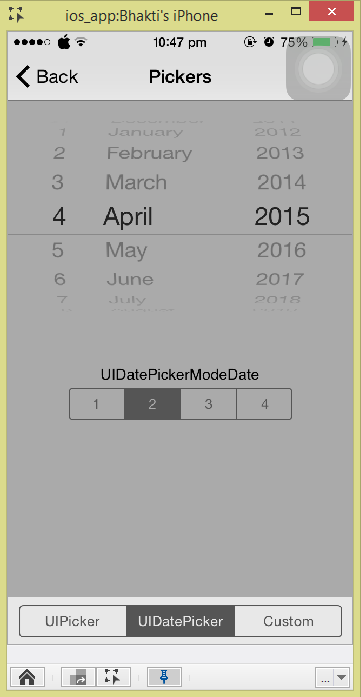
Parameters:
- TableLocator: Table class locator - will be set to xpath=//*[@id='countryList']
- TableIndex: Table index - will be set to 0
- RowIndex: Will be set to 20
Command Results:
Despite not even appearing as an element in the object spy at the starting point of the command, the 20th country in the list (Mexico) will now appear at the top of the screen.
Code Examples
Java Example
client.elementScrollToTableRow("NATIVE", "xpath=//*[@id='countryList']", 0, 20);
C# Example Expand source
client.ElementScrollToTableRow("NATIVE", "xpath=//*[@id='countryList']", 0, 20);
VBScript Example Expand source
client.ElementScrollToTableRow "NATIVE", "xpath=//*[@id='countryList']", 0, 20
Report
Python Example Expand source
self.client.elementScrollToTableRow("NATIVE", "xpath=//*[@id='countryList']", 0, 20)
Perl Example Expand source
$client->elementScrollToTableRow("NATIVE", "xpath=//*[\@id='countryList']", 0, 20);