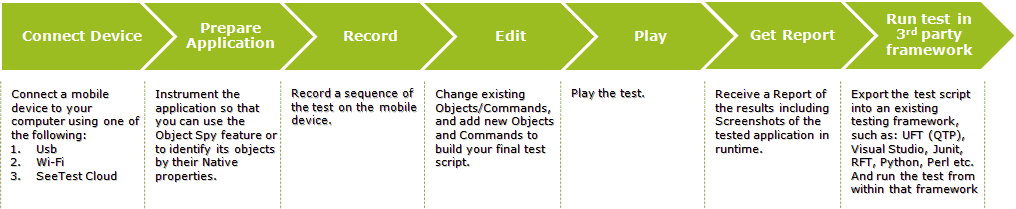SeeTestAutomation - Overview
Please note that this tool is classified as a Legacy tool. We recommend transitioning to our updated solutions to maintain optimal performance and security in your workflows. For more information on this matter, please reach out to technical support .
This guide includes detailed, step-by-step descriptions on how to work with SeeTest Automation version 11.6 in order to automate testing on mobile devices and emulators.
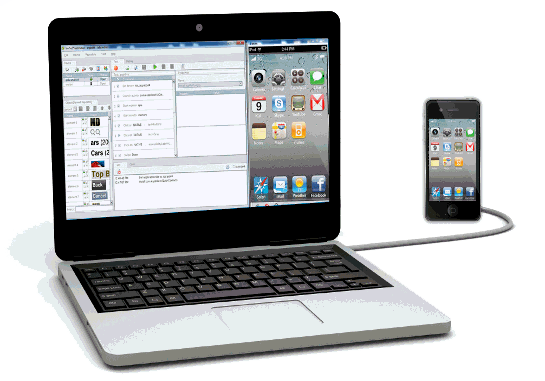
In general, the process of working with SeeTest Automation mobile testing begins with connecting either a physical mobile device or a corresponding emulator (on-site cloud configuration is also available). Once connected, you can record and edit scripts which will perform a specific test scenario. When each script is complete, you can play it, evaluate the generated execution report, and export the selected test code to any testing framework that you regularly use. SeeTest Automation , Supports many test frameworks including; UFT, TestComplete, RFT, C#, JUnit, Python, and Perl. From each of these, you can perform additional editing prior to running each test. Then simply execute the test, and review the reports generated by each individual framework.