Portfolio Item Progress Report Dashboard Panel
The Analytics Portfolio Item Progress Report dashboard panel provides a view of the current progress on multiple Portfolio Items based on specified criteria.
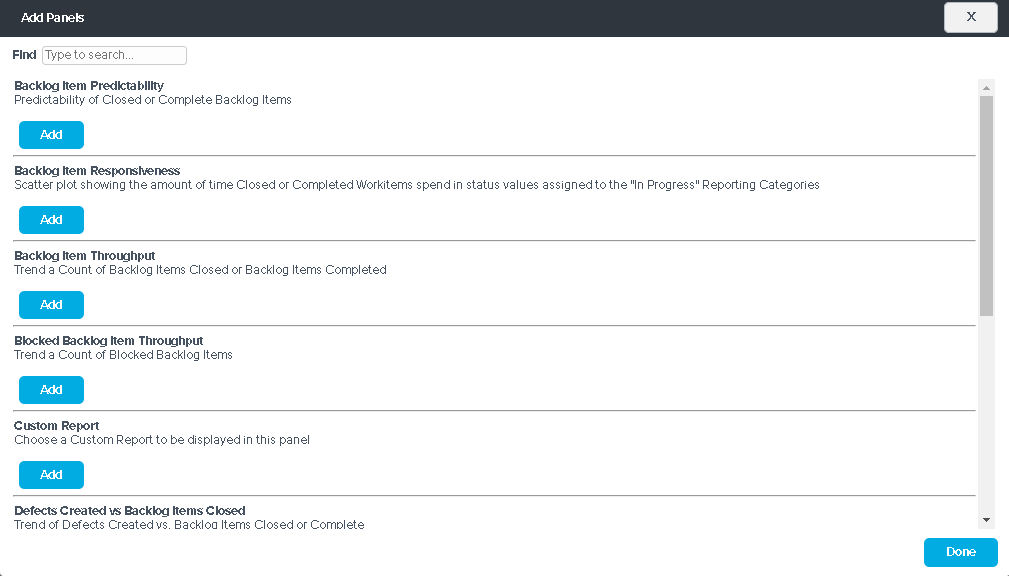
Where to Find This Panel
This panel is available on any of the following Analytics dashboards:
- Portfolio > Dashboard
- Portfolio > Executive Dashboard
- Program > Product Owner Dashboard
- Team > Dashboard
- Team > Team Dashboard
- Team > Quality Dashboard
- Team > ScrumMaster Dashboard
If the panel is not visible, you can add it following the instructions in Adding a Panel to a Dashboard.
Measures
Each selected Portfolio Item is represented by a horizontal bar that has been subdivided to indicate:
- The number of backlog items that are Complete (the dark Green portion of the bar).
- The number of backlog items that In-Progress (the light green portion of the bar).
- The number of backlog items that are Remaining (the Grey portion of the bar).
These results are determined using the Reporting Category value assigned to each Backlog Item Status value.
For each Portfolio Item there is a Red diamond indicating the value of the SWAG attribute for that Portfolio Item.
Dashboard Parameters
Only the Project and Program Dashboard parameters effect the results of the query used to populate this chart.
Panel Parameters
To configure the panel, click on the gear icon at the top-right corner and click Edit.
- The parameters for this panel are the same for all dashboard where the panel is located.
- Include All
- Parent
- Type
- Status
- Priority
- Strategic Theme
- Aggregation Type
The following table describes each panel parameter.
| Parameter | Description | Default |
|---|---|---|
| Include All | A checkbox indicating that you want to include all Portfolio Items in the selected Project or Program. | Clear. Indicating that you only want to consider the tracked Portfolio Items in the selected Project or Program. These are the Portfolio Items you see on the Portfolio Item grid and the Portfolio Item Kanban. |
| Parent | Enter the name of a specific Portfolio Item | Clear. Indicating that you do not want to see a specific Portfolio Item. |
| Type | Only show Portfolio Items of the selected Type. This is a single select parameter | All |
| Status | Only show Portfolio Items in these Status values. This is a multi-select parameter | All |
| Priority | Only show Portfolio Items in these Priority values. This is a multi-select parameter | All |
| Strategic Theme | Only show Portfolio Items in these Strategic Themes. This is a multi-select parameter | All |
| Aggregation Type | Indicates if result values should be aggregated based on - Total Estimate. The sum of the Estimate values. With this option, backlog items with no Estimate are not considered. - Workitem Count. The number of backlog items. With this option, backlog items with no Estimate are considered. | Total Estimate |
If your selection criteria results in more than 50 portfolio items, the chart will not display. When this happens, add additional filter parameters to reduce the number of Portfolio items to less than 50. You can add multiple panels if necessary.