Portfolio
The Portfolio menu comprises of portfolio planning, prioritization, and estimation functions to allow you to focus on higher level planning separate from your product-level backlog.
To access the Portfolio planning features, select Portfolio > Planning from the main menu.
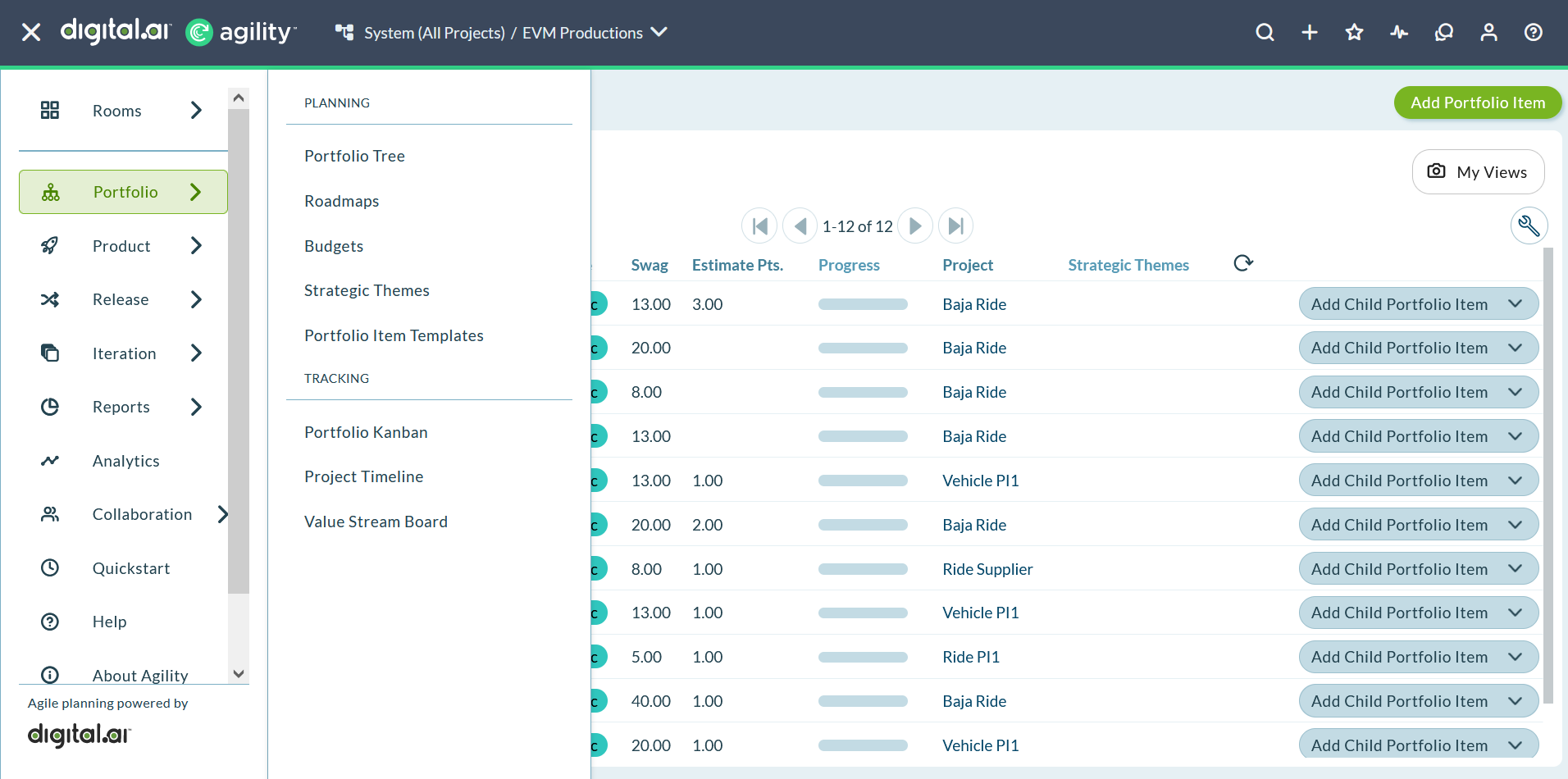
Reporting
Use these reports to get the information you need to make longer-term commitments and predictions.
- Portfolio Item Bubble Chart Report
- Portfolio Item Cumulative Flow by Status Report
Related concepts
Understanding Digital.ai Agility User Interface
Understanding Roles and Project Membership
Understanding System (All Projects)