Horizontal Scrolling on workitem grids
Sometimes, you may have a lot of columns displaying on the grid and it pushes the grid off the right side of the browser window.
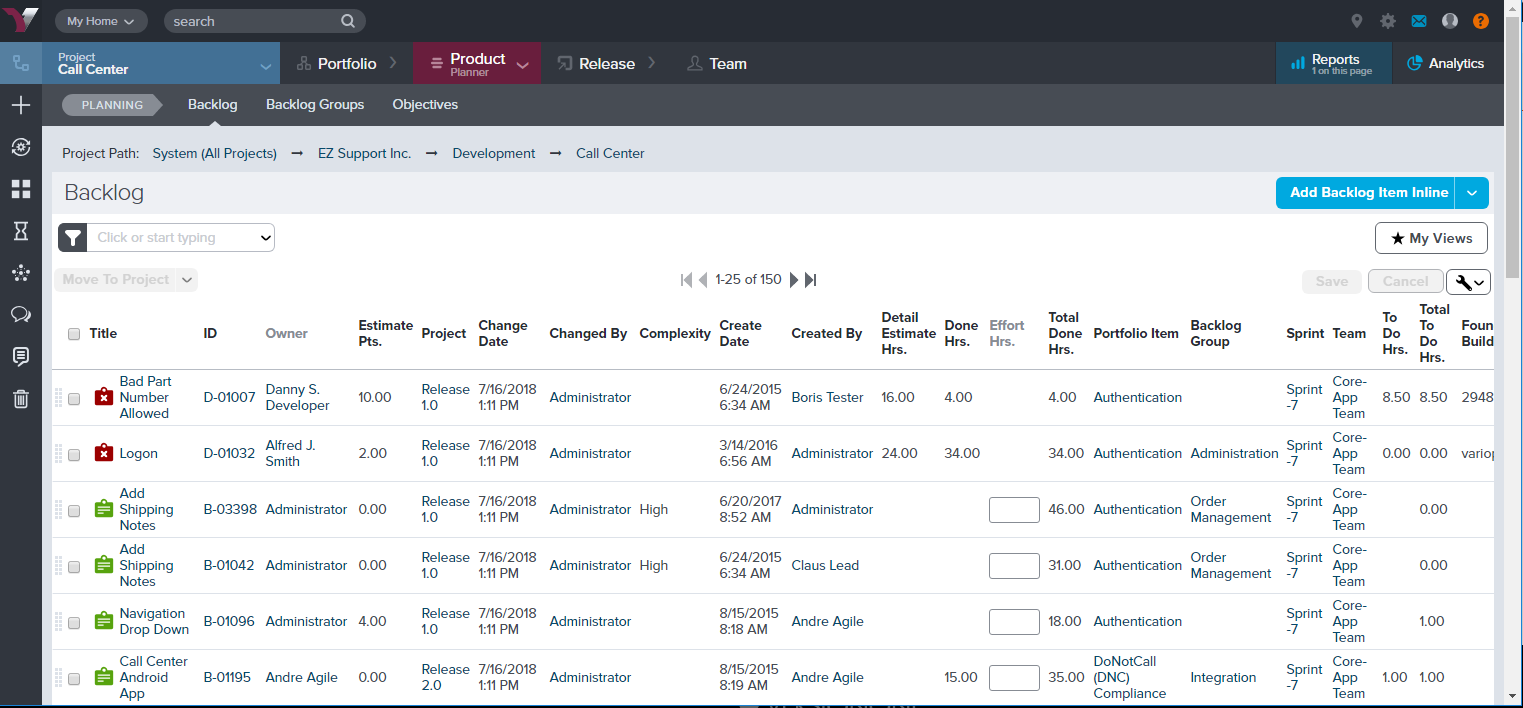
When this happens, you may not see a horizontal scrollbar so that you can move side to side. With the grid control, there is actually a horizontal scrollbar, it is just at the bottom of the actual grid. If you scroll down to the last row in the grid you should see the scrollbar.
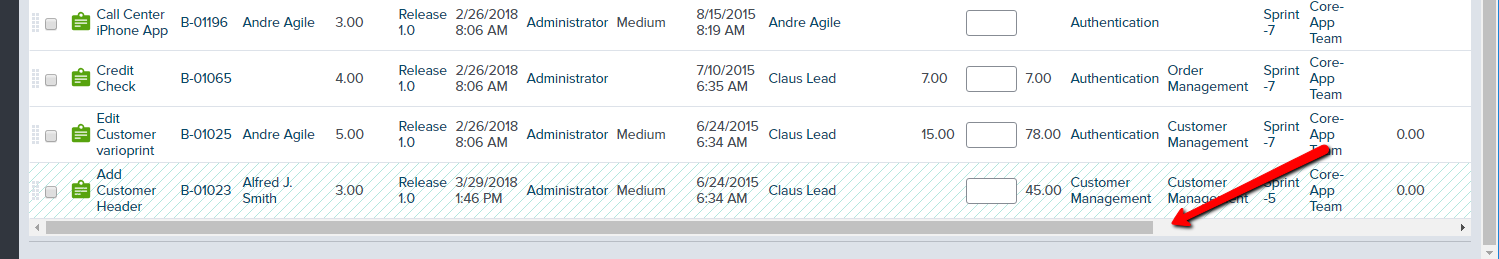
This does present some challenges because the top header row is not frozen, so you don't really know what columns you are looking at, and if you have to see a column that has fallen off the page to the right, and the row is near the top, you would assume that you must scroll all the way down, then scroll over, and then scroll back up to see that row and column.
This is not necessarily true. Most modern mice have a feature on the mouse wheel that lets you scroll side to side. This is especially true with Logitech mice. You can push the mouse wheel left or right to scroll horizontally.

The best option however is to use the SHIFT key and then the mouse wheel to scroll horizontally. Hold down the shift and spin the mouse wheel and it will scroll the web page side to side.
With a touchpad, you can scroll horizontally by making sure that horizontal scrolling is enabled, and then usually you can use two fingers on the touchpad to scroll side-to-side, the same as scroll vertically. Please consult your computer's user manual or the touchpad maker's website or documentation for tips on setting this up.