Portfolio Item Time in Status Dashboard Panel
The Analytics Portfolio Item Time In Status dashboard panel indicates how much time each portfolio item spent in a specific status value.
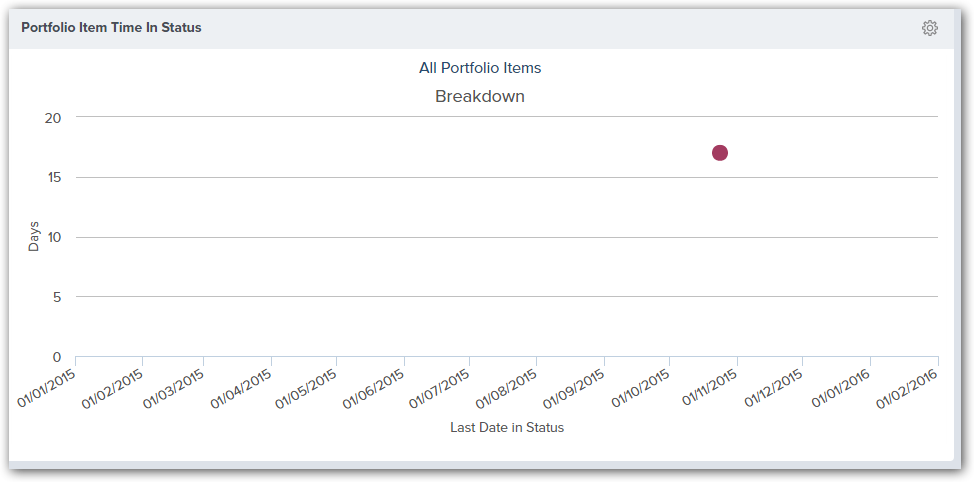
Where to Find This Panel
- Portfolio > Executive Dashboard
- Program > Dashboard
- Program > Product Owner Dashboard
- Team > Team Dashboard
- Team > Quality Dashboard
- Team > ScrumMaster Dashboard
If the panel is not visible, you can add it following the instructions in Adding a Panel to a Dashboard.
Measures
Each dot on this scatter plot represents a single portfolio item. The dots position on the Y axis indicates how many days the Portfolio Item was in the selected Status. The dots position on the X axis indicates the last date the Portfolio Item was seen in the selected Status.
Panel Parameters
To configure the panel, click on the gear icon at the top-right corner and click Edit.
- The parameters for this panel are the same for all dashboard where the panel is located.
- Status Value
- State
- Include Items After
The following table describes each panel parameter.
| Parameter | Description | Default |
|---|---|---|
| Status Value | The Status Value to consider | Not Selected. You must provide this value. |
| State | Determine which Portfolio Items are included All - Show all Portfolio Items that have been in this Status Value Open - Show only the Portfolio Items that are currently visible on the board Closed - Show only those Portfolio Items that are not visible on the boards | All |
| Include Items After | Do not include Portfolio Items that were in this Status Value before this date | The current date last year. Therefore you only consider Portfolio Items that have been in the selected Status value in the past year. |