Portfolio Item Test Trend Dashboard Panel
The Analytics Portfolio Item Test Trend dashboard panel trends the progress of Portfolio Item acceptance criteria over time.
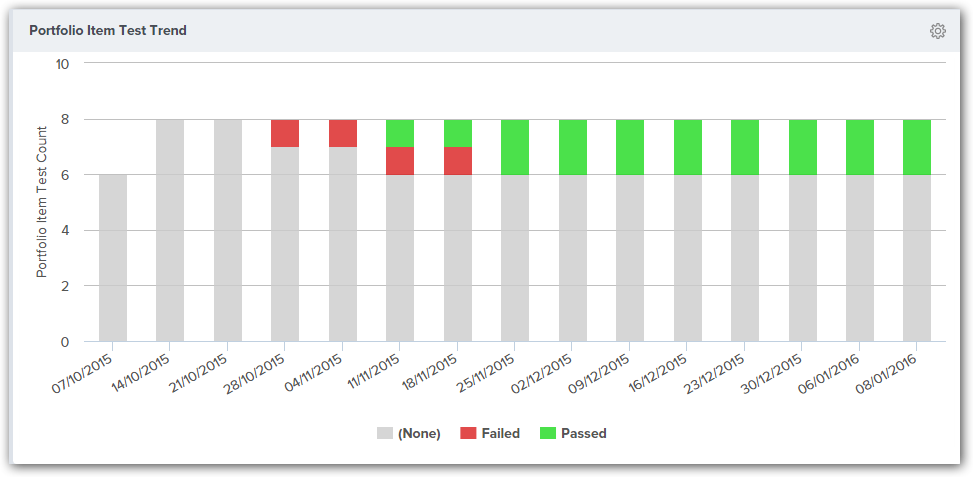
Where to Find This Panel
- Portfolio > Dashboard
- Portfolio > Executive Dashboard
- Program > Dashboard
- Program > Product Owner Dashboard
- Team > Team Dashboard
- Team > Quality Dashboard
- Team > ScrumMaster Dashboard
If the panel is not visible, you can add it following the instructions in Adding a Panel to a Dashboard.
Measures
Each bar represents one week. The height of the bar is determined by the number of tests defined on portfolio items grouped by status value. By default, all portfolio items in the selected Project or Program are considered. However, you can configure the panel to show results from a specific type of portfolio item.
Panel Parameters
To configure the panel, click on the gear icon at the top-right corner and click Edit.
- The parameters for this panel are the same for all dashboard where the panel is located.
- Type
- Start Date
The following table describes each panel parameter.
| Parameter | Description | Default |
|---|---|---|
| Type | Only show Portfolio Items of the selected Type. This is a single select parameter | All |
| Start Date | Do not show results prior to this date | Start Date of the selected Project. |
Additional Options
- Printing a report
- Saving a report to PDF
- Working with Analytics Dashboards