Portfolio Item Delivery by Project Dashboard Panel
The Analytics Portfolio Item Delivery By Project dashboard panel allows you to see and compare which projects or releases are being used to deliver portfolio items in the selected project or release based on where child portfolio items are planned. Thinking about this using terminology from the Scaled Agile Framework, this panel can be used to see and compare which program increments (PI) are involved in delivering Features for a given epic (Two (2) level SAFe) or Capability (Three (3) level SAFe).
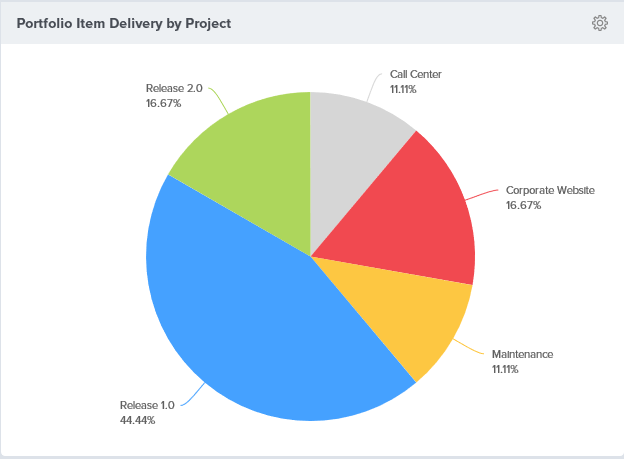
Where to Find This Panel
This panel is available on any of the following Analytics dashboards:
- Click the hamburger menu
> Analytics.
- On the Analytics page, click Portfolio > Dashboard or Program > Dashboard.
- If the panel is not visible, you can add it following the instructions in Adding a Panel to a Dashboard.
Measures
This panel considers immediate child Portfolio Items of Portfolio Items in a selected Project and uses their Project assignment. It then aggregates based on Child Portfolio Item Count, Total Estimate, Backlog Item Count, Swag or Value.
Configuring the Panel
- Click on the gear icon
at the top-right corner of the dashboard panel and click Edit.
- Choose from the panel parameters below.
Panel Parameter Descriptions
- Status Value: Displays work items in the selected status value. By default, this field is "not selected". You must set this value for the chart to display.
- Priority Only. Consider tracked portfolio items in the selected project that have this priority value.
- Type. Shows data for the selected type.
- Aggregation. Specify how you want to aggregate data. Valid options are:
- Child Portfolio Item Count. Count the number of child portfolio items in each delivery project.
- Total Estimate. Total Estimate in each delivery project.
- Backlog Item Count. The number of backlog items in each delivery project.
- Swag. The total amount of Swag in each delivery project.
- Value. The total amount of value in each delivery project.
- Strategic Theme: Allows you to narrow the report to focus on the items that support a given strategic theme.