Issue Trend Dashboard Panel
This article explains how to use the Issue Trend Dashboard panel in Agility.
The Analytics Issue Trend dashboard panel allows you to understand how Issues in the selected project or program are trending at configurable intervals.
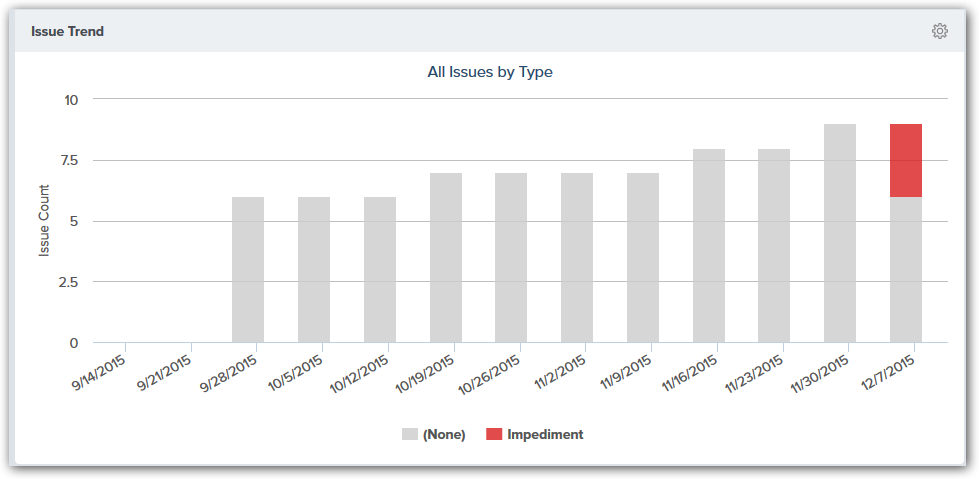
Where to Find This Panel
This panel is available on any of the following Analytics dashboards:
- Portfolio > Dashboard
- Portfolio > Executive Dashboard
- Program > Dashboard
- Program > Product Owner Dashboard
- Team > Dashboard
- Team > Team Dashboard
- Team > Quality Dashboard
- Team > ScrumMaster Dashboard
If the panel is not visible, you can add it following the instructions in Adding a Panel to a Dashboard.
Measures
This stacked bar chart indicates the number of Issues in the selected project program, on the date specified on the X axis. By default the bars are stacked by Type; however this can be configured in the panel parameters.
The Issue Dashboard Panel on the Dashboard tab under Portfolio, Program, and Team, considers dates at weekly intervals from the Start Date. The Issue dashboard panel on all other dashboards honors the Duration Size and Duration Unit parameters on the dashboard when determining the date intervals.
Panel Parameters
To configure the Panel, click on the gear icon at the top-right corner of the dashboard panel and click Edit.
Parameters for this panel differ based on the Dashboard where the panel is located.
- Dashboard tab under Portfolio, Program, and Team
- Group By
- Issue State
- Start Date
- All other Dashboards
- Group By
- State
The following table describes each panel parameter
| Parameter | Description | Default |
|---|---|---|
| Group By | Selection determines how the results are grouped. Valid values are: | Type |
| - Priority | ||
| - Resolution | ||
| - Source | ||
| - State | ||
| - Type | ||
| Issue State | Which Issues to consider. Valid values are: | All |
| - Open. Issues that are currently active and visible in the core application. | ||
| - Closed. Issues that are not visible in the core application. | ||
| - All. All Issues regardless of State | ||
| Start Date | Only consider Issues after the selected date. | Start Date of the selected Project |