Adding a Panel to Analytics Dashboard
This topic exaplains how to addd a panel to the dashboard.
Overview
Follow these steps to add a panel to an Analytics Dashboard.
Steps
- Click the hamburger menu
> Analytics.
- Select a dashboard tab (Enterprise, Portfolio, Program, or Team).
- Click Add Panel.
- In the Add Panels window, click the Add button for each panel and click Done to return to the dashboard.
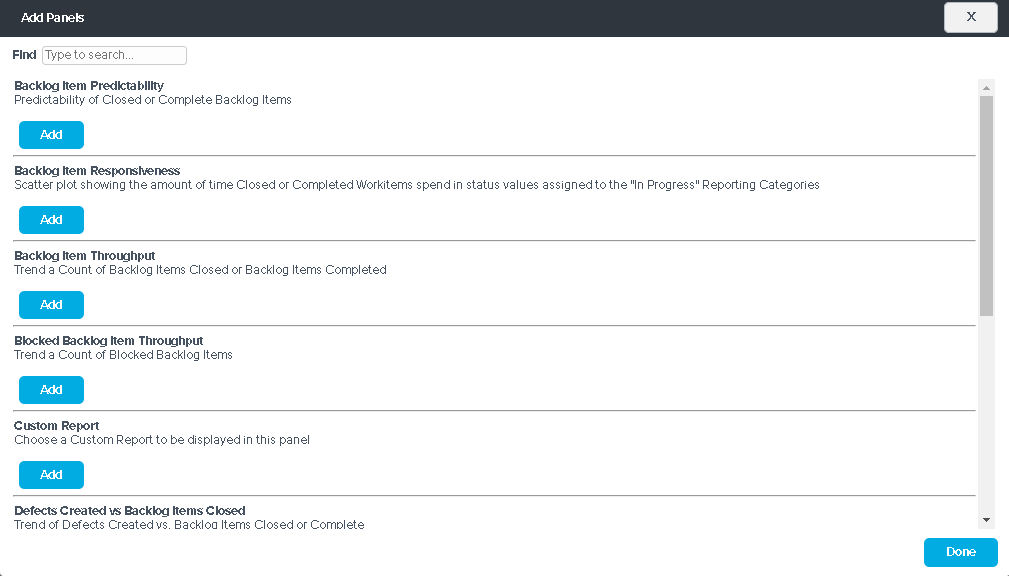
After adding a panel, you can then configure the data by selecting the panel parameters.
Additional Options
- Printing a report
- Saving a report to PDF