Changing or Renaming Measure Labels
This article explains how to change or rename measure labels in Agility.
Overview
Because terminology (Scrum, XP, DDSM, SAFe, etc.) varies across the industry, you can configure Digital.ai Agility to use the terms specific to your organization. This article explains how to customize (or localize) terms used for measure attributes (For example, Estimate or Swag).
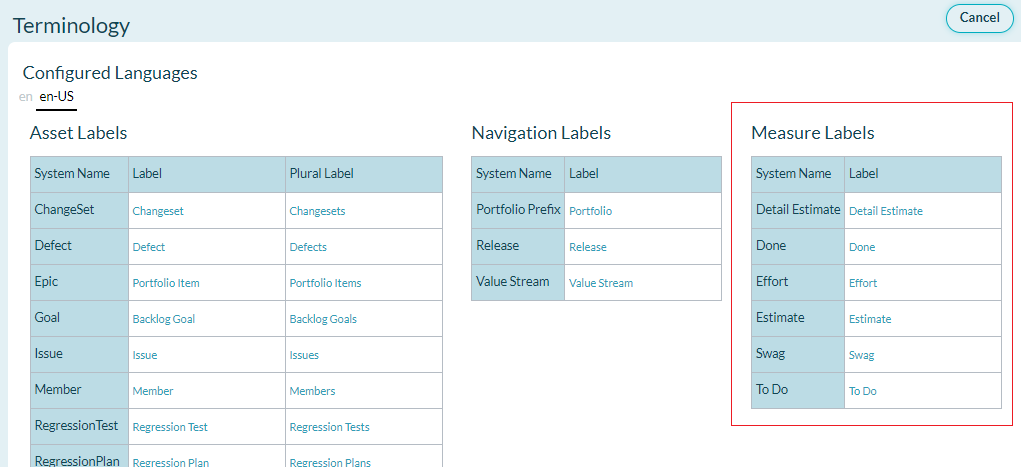
Where to Find Measure Labels
Measure labels are primarily found on detail pages and grid columns. Below is one example of measure labels shown on a grid.
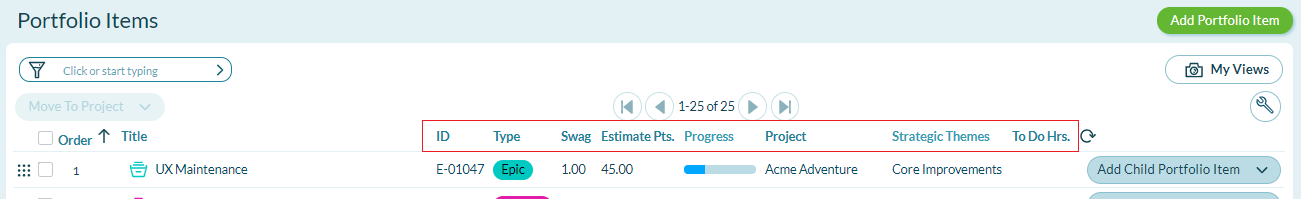
Steps
To change terminology, your Admin Privileges role must be set to "System Administrator".
- Click the hamburger menu
> Admin > Configuration > Terminology.
- For each term you want to change, click in the Label cell, and then type the new term.
- Click Save.