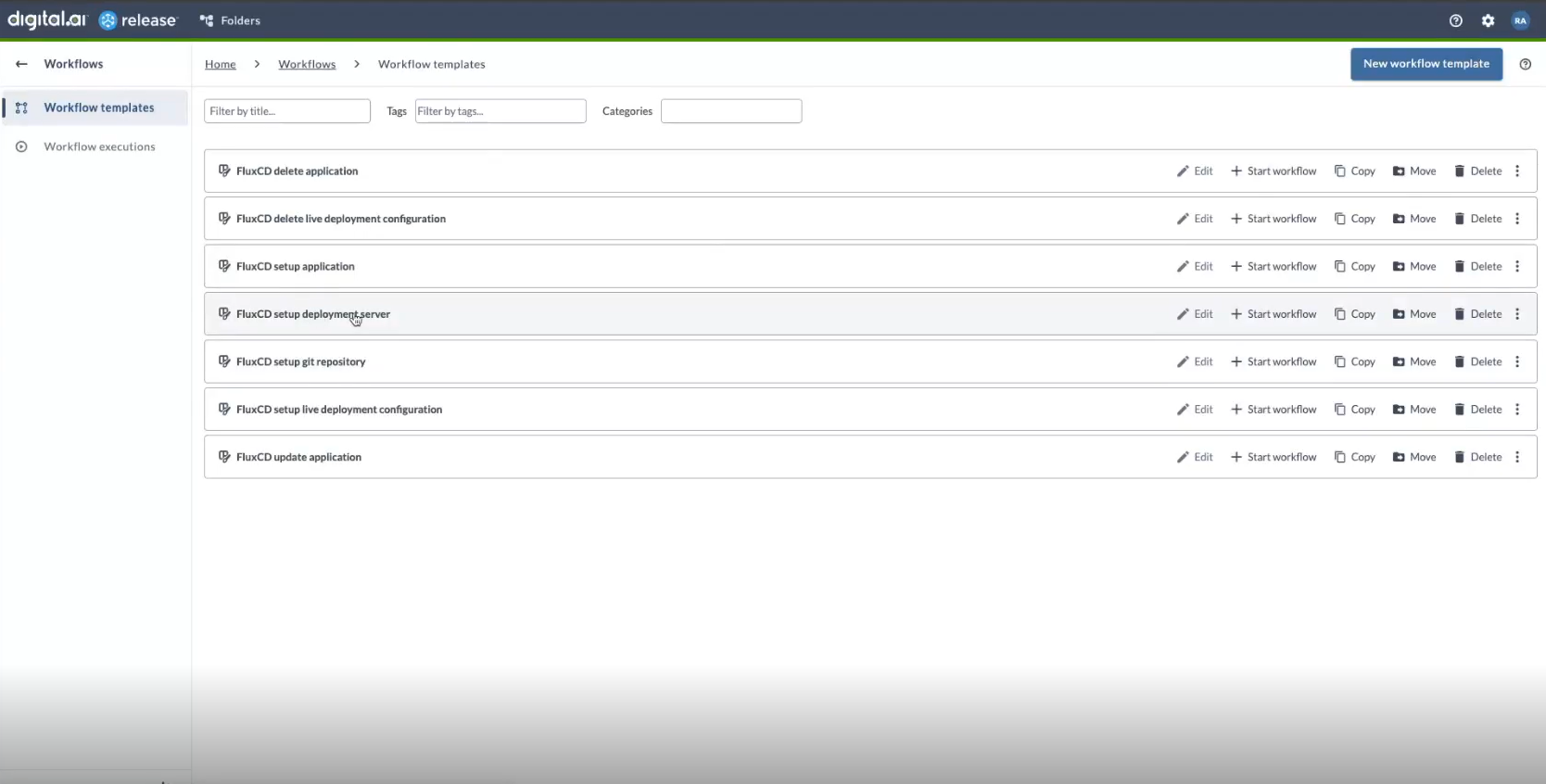Flux CD Container Workflows
This guide gives an overview of Flux CD Workflows in Digital.ai Release to deploy and manage Kubernetes applications. These workflows are part of the Flux CD Container Plugin which enable application lifecycle management through Git repositories.
Prerequisites
- The latest Flux CD Container Plugin is installed in Digital.ai Release.
- The Kubernetes plugin is installed.
- Flux CLI is installed and connected to your Kubernetes cluster.
- A Git repository is available for storing manifest files.
- A Release Runner is configured to execute container tasks.
Workflow Overview
The Flux CD Container Plugin provides a suite of workflows to manage your applications. The key workflows include:
-
FluxCD Setup Deployment Server: Configures the connection to your FluxCD instance.
-
FluxCD Setup Live Deployment Configuration: Sets up how Digital.ai Release monitors application state.
-
FluxCD Setup Git Repository: Configures the Git repository used by FluxCD as the source of truth.
-
FluxCD Setup Application: Deploys a new application using FluxCD.
-
FluxCD Update Application: Updates an existing application managed by FluxCD.
-
FluxCD Delete Live Deployment Configuration: Removes a live deployment configuration from Digital.ai Release.
-
FluxCD Delete Application: Deletes an application and its manifests managed by FluxCD.