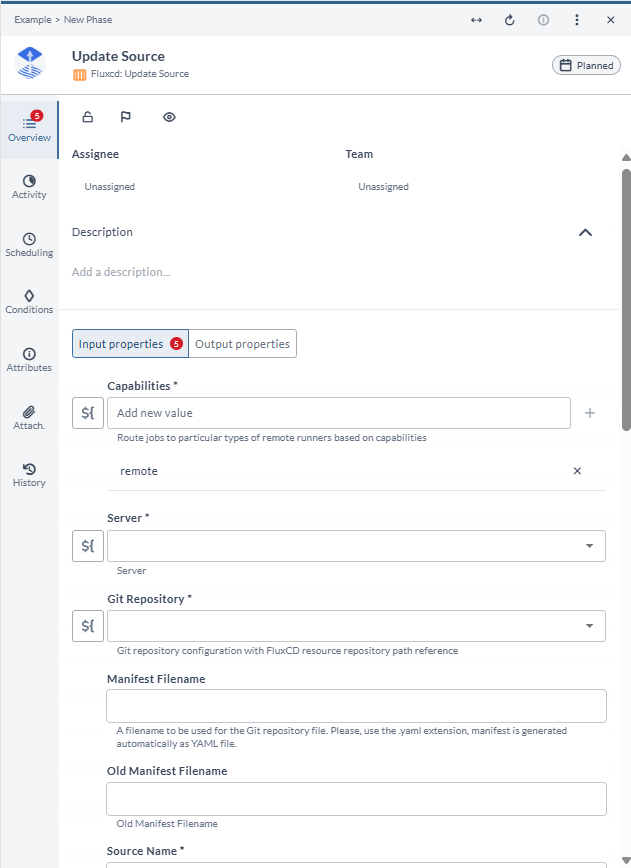Flux Container Plugin
The Flux plugin allows you to seamlessly integrate Flux with your existing CI/CD pipelines, streamlining your Kubernetes continuous delivery workflow.
You must set up a connection to the FluxCD server before adding FluxCD tasks. For more information, see Set up Connection to FluxCD Server.
Features
The FluxCD plugin provides the following features:
- Check if FluxCD Application Already Exists (Container)
- Create Application
- Create Source
- Create Namespace File
- Delete Application
- Delete Source
- Delete Namespace File
- Get Application Details Script
- Update Application
- Update Source
Prerequisites
For Flux integration, you need the following:
- A running Flux controller, accessible from the Digital.ai Release Runner
- Digital.ai Release Runner configured to execute container tasks
- Access rights on the target Kubernetes cluster to manage FluxCD resources
Set up Connection to FluxCD Server
- From the navigation pane, under CONFIGURATION, click Connections.
- Under HTTP Server connections, next to FluxCD API Server (Container). The New FluxCD API Server (Container) page opens.
- In the Title field, enter a name for the configuration.
- In the URL field, enter the FluxCD API server URL.
- If you want to connect without validating the TLS certificate, select the Insecure checkbox.
- In the CA field, enter the trusted root certificate in base64 format.
- In the Authentication Method field, select the appropriate authentication type:
- Bearer Token
- Basic
- For Bearer Token, enter the token in the Password field.
- For Basic, provide Username and Password.
- In the Capabilities field, enter a value that matches the capability set for your Runner.
- To test the connection, click Test.
- To save the configuration, click Save.
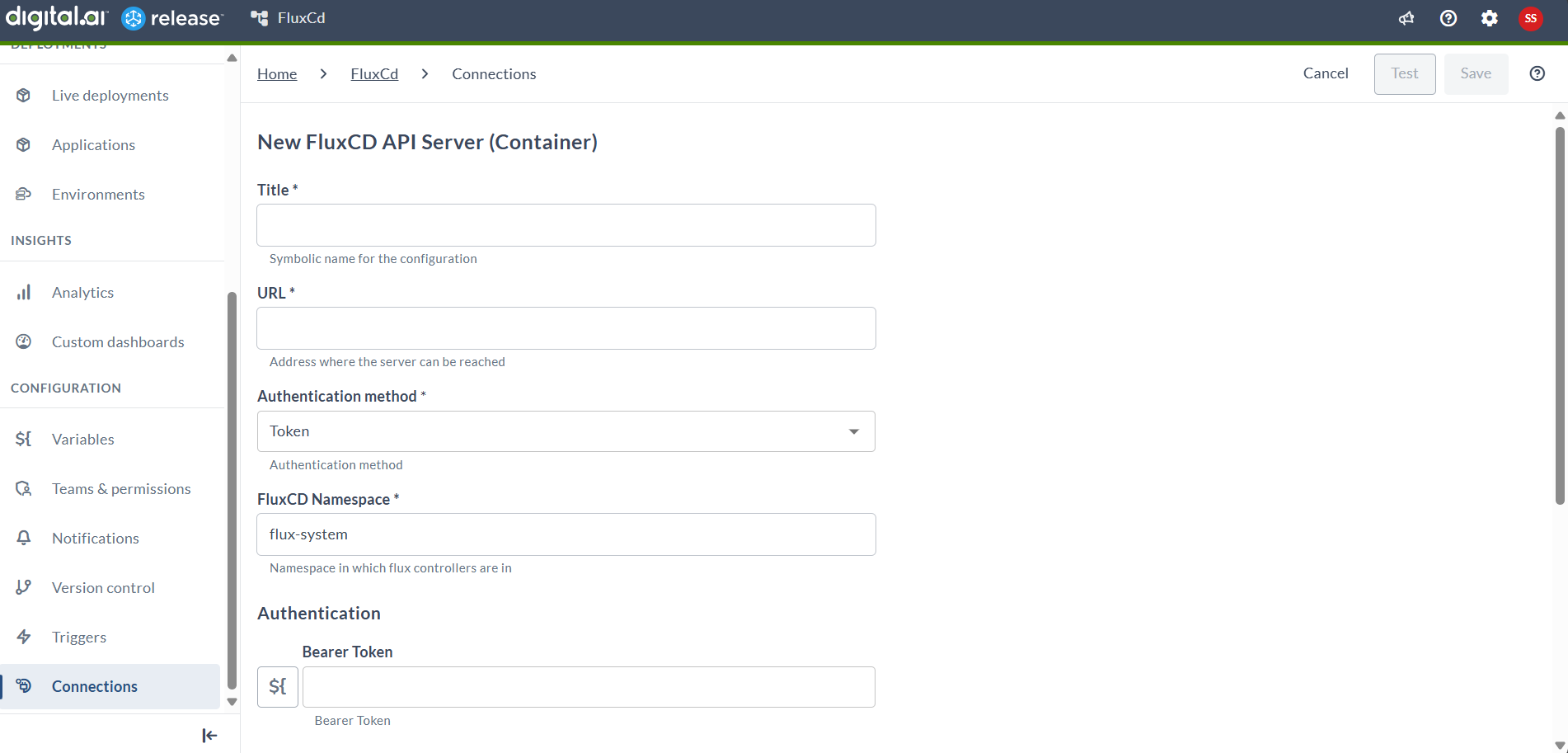
Check if FluxCD Application Already Exists (Container)
This task checks whether a specific Flux Application resource is present in the cluster. It is useful for validating the existence of an application before performing operations such as updates or deletions.
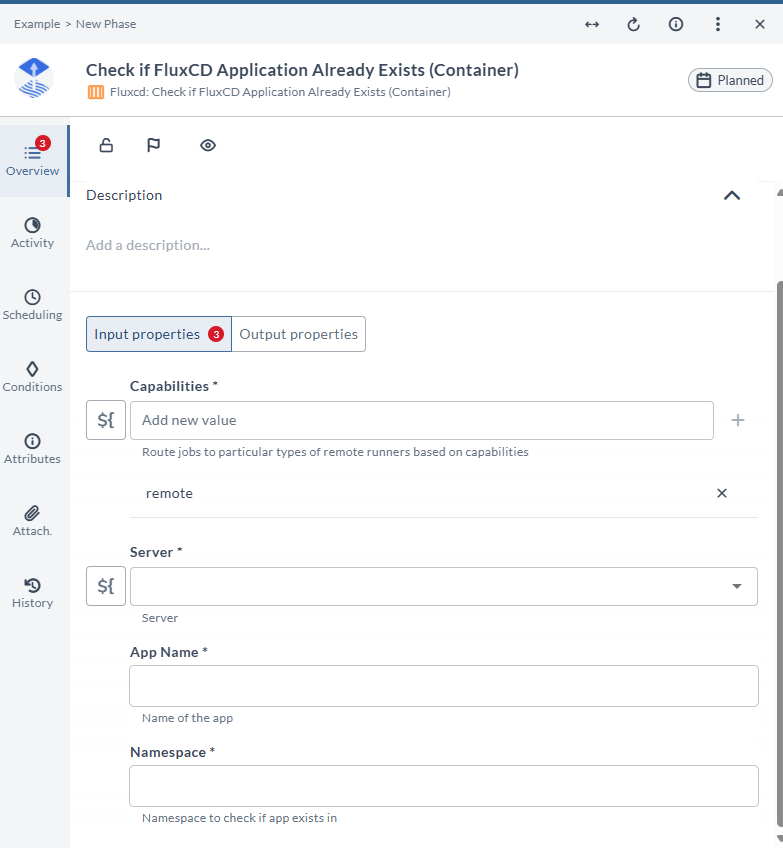
Create Application
This task creates a new Flux Application resource in the Kubernetes cluster. It enables automated deployment and management of application manifests, integrating them into your continuous delivery workflow.
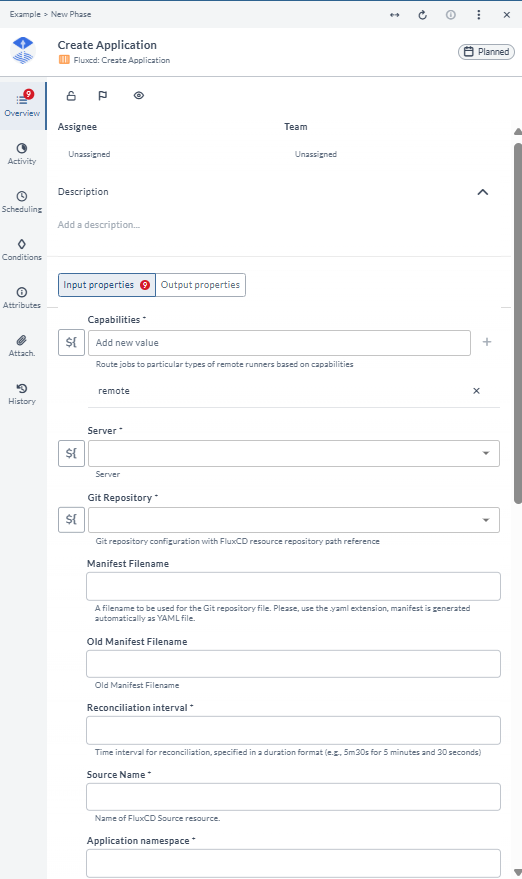
Create Source
This task creates a new source resource, such as a GitRepository or HelmRepository, for Flux. It allows Flux to fetch and synchronize manifests or charts from external repositories.
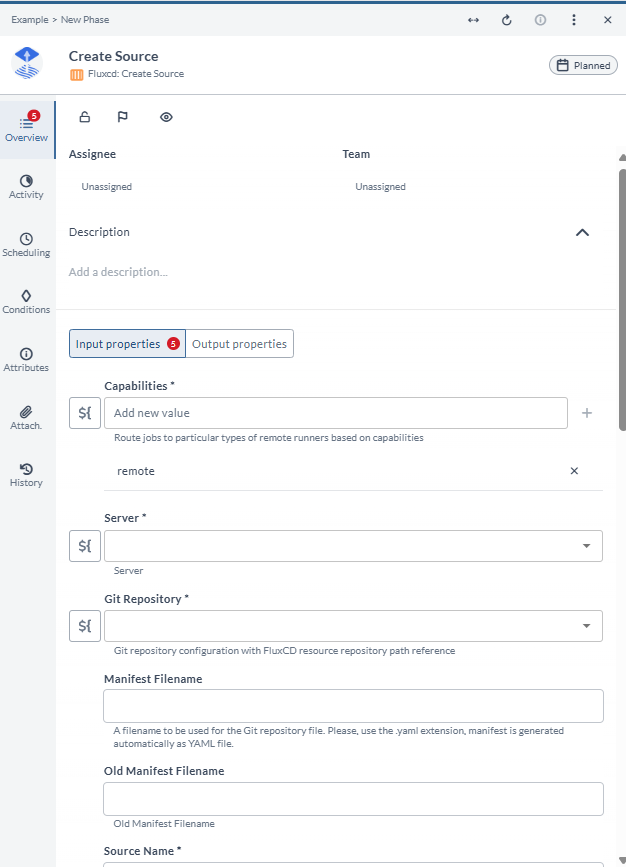
Create Namespace File
This task generates a namespace file in the cluster. It is necessary for organizing resources and ensuring that deployments occur in the correct Kubernetes namespace.
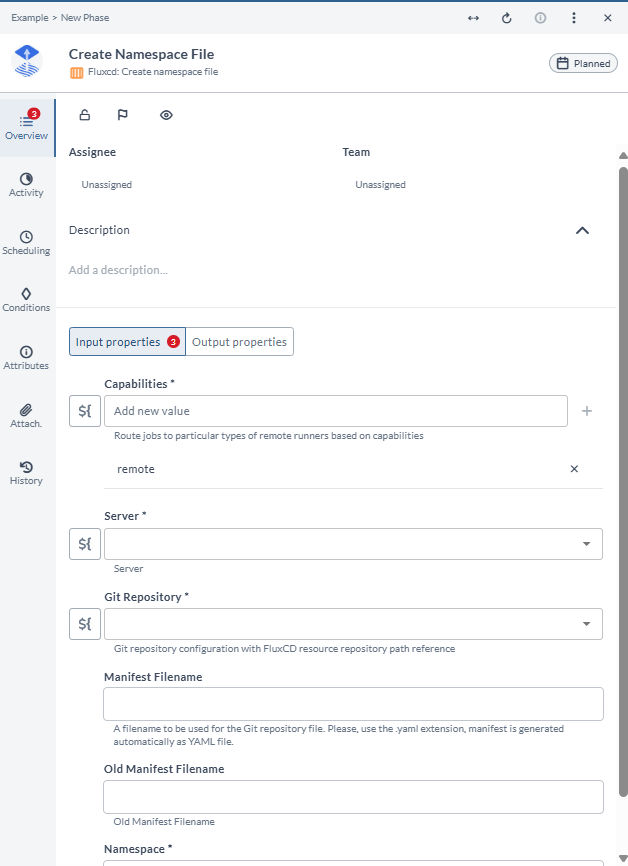
Delete Application
This task removes a Flux Application resource from the cluster. It is used to clean up applications and prevent further deployments or reconciliations for the deleted application.
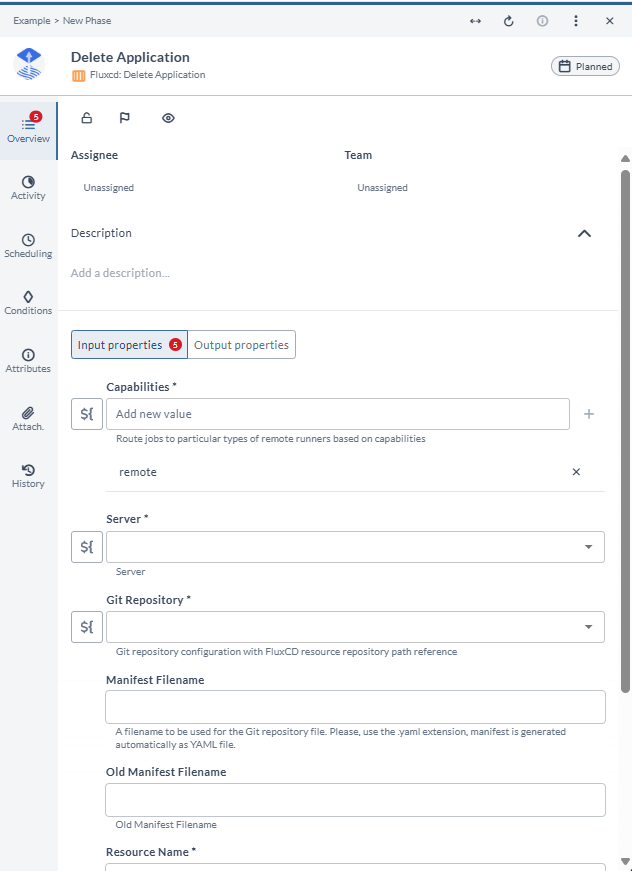
Delete Source
This task deletes an existing source resource, such as a GitRepository or HelmRepository. It stops Flux from synchronizing manifests or charts from the removed source.
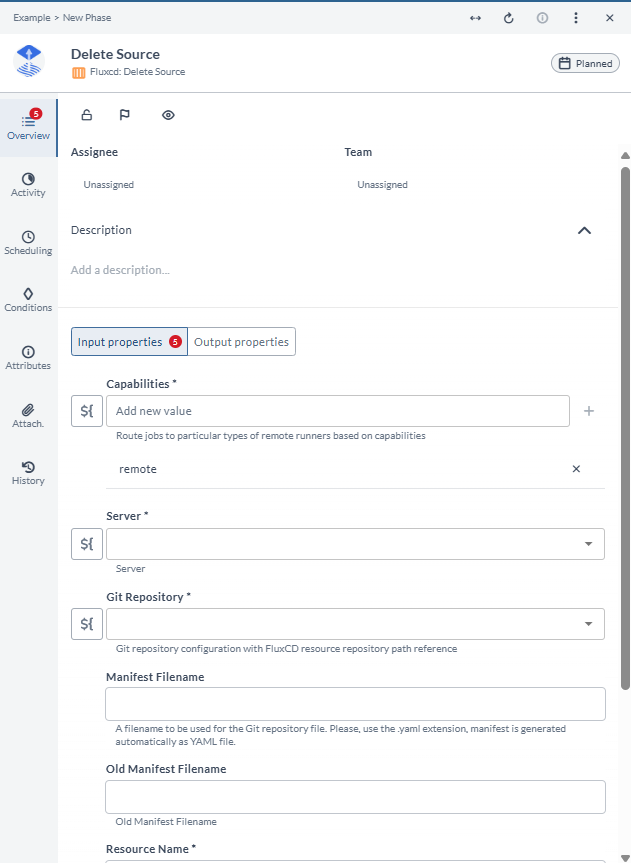
Delete Namespace File
This task deletes a namespace file from the cluster. It helps maintain a clean environment by removing unused namespaces.
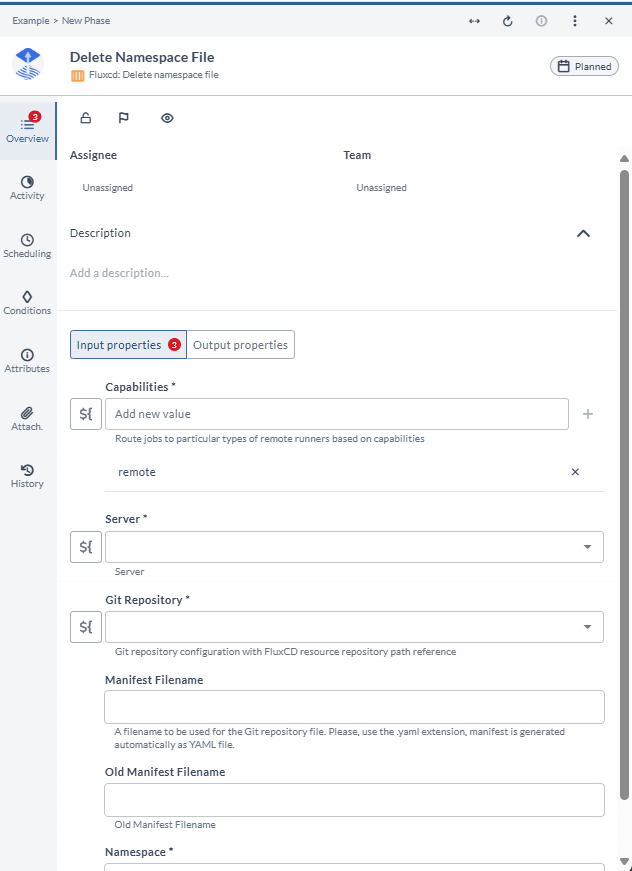
Get Application Details Script
This task retrieves detailed configuration and status information for a specified Flux Application resource. It is valuable for monitoring deployment state, troubleshooting issues, and auditing application settings.
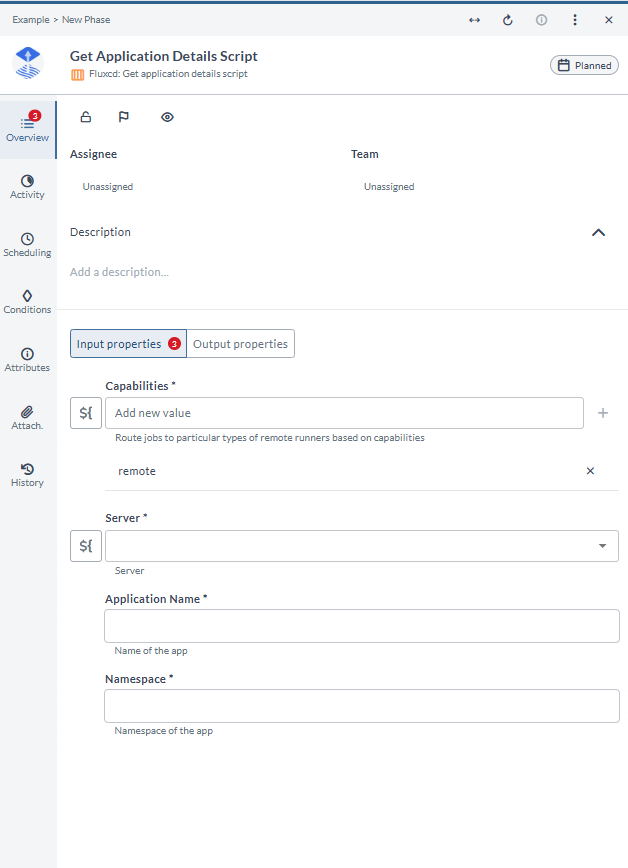
Update Application
This task modifies the configuration of an existing Flux Application resource. It is essential for keeping application settings current and aligned with the desired deployment state.
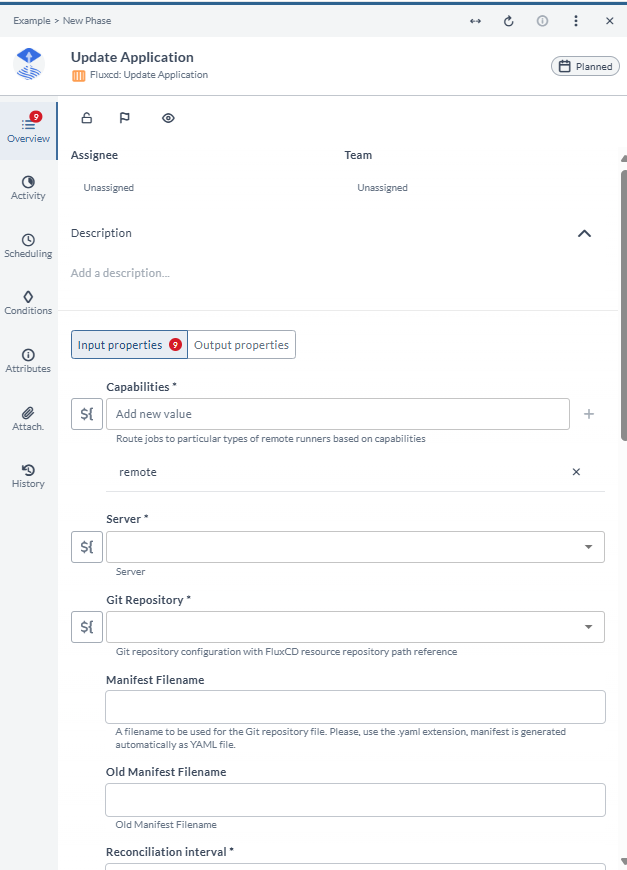
Update Source
This task updates the configuration of an existing source resource, such as changing the repository URL, branch, or authentication settings. It ensures ongoing secure and reliable synchronization of manifests or charts in your pipeline.