Digital.ai Release 23.1.x Release Notes
Digital.ai Release 23.1.0 includes the following new features:
- Next generation extensibility python sdk tech preview
- Remote runner for running container-based tasks
- New application onboarding workflows
- Usability and performance enhancements
- Limit folder depth in Release
- Skip Nested variable interpolation for text type variables
- View string type variable values in string type fields
- Time frame last 7 days added for audit reports
- Limit minimal trigger polling interval
- Set expiration period for personal access token
- Log retention policy for container-based tasks
- Reordered sidebar navigation for template release
- Enhanced Release breadcrumbs
- Added Reference Variable Type
- Support personal access tokens for LDAP users
- Enhanced connections page
- Version control enhancements (
releasefile.yamlfile) - Enhancements to Triggers
- Enhanced XL CLI
- Other enhancements
- New Plugins Introduced: OPA, Bamboo, and JFrog
And more bug fixes and enhancements.
Support Policy
See Digital.ai Support Policy.
Upgrade Instructions
The Digital.ai Release upgrade process you use depends on the version from which you are upgrading, and the version to which you want to go.
For upgrade instructions, see:
Here's what's new with Digital.ai 23.1.0.
Next Generation Extensibility—Python SDK (tech preview)
- Build and test integrations more quickly in Python
- Use containers to eliminate external dependencies for integrations
- Scale integration execution via Release Runners without provisioning additional server nodes
- Digital.ai Release 23.1 brings you a Python-based integration SDK—a set of tools that Developers can use to build custom integration plugins.
- The Python SDK (
digitalai-release-sdk 23.1.0) is available in the PyPI repository. - The Digital.ai Release Integration Python SDK template project serves as a template for developing new integration plugins.
For more information, see the quickstart for Python SDK Tutorial.
Remote Runner for Running Container-based Tasks
Release 23.1 brings you the new Remote Runner to efficiently and effectively manage the execution of container-based tasks within a Kubernetes cluster. The idea is to isolate the task execution process with Release Runners and provide greater stability and scalability for executing tasks.
The container-based task functionality is not compatible with DB2 database.
Container-based tasks in Release are identifiable via the Capabilities field in the Config tab of tasks. These tasks will run only if you have the Remote Runner set up and connected to Release via the Connections page.
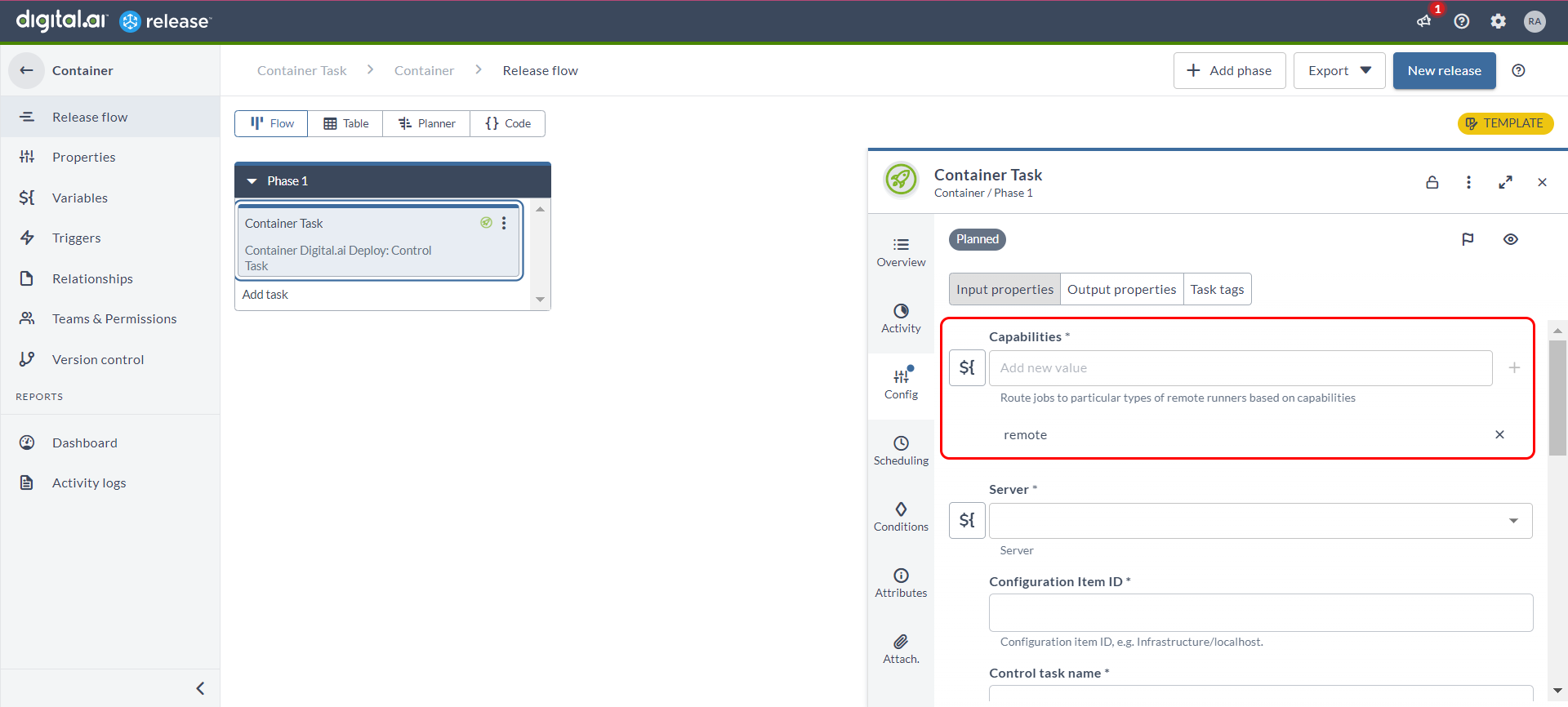
For more information, see Install Remote Runner.
New Application Onboarding Workflows
- Digital.ai Release 23.1 brings you the application onboarding workflows, which are a collection of tasks that can be executed in a self-service model.
- The new application onboarding workflows in Release makes it easier to seamlessly onboard applications from Deploy and Argo CD without needing to work with the Deploy UIs or APIs.
- Select the workflows from the self-service catalog and execute them step-by-step to interactively onboard applications from Argo CD and Deploy into Release and manage them via a dashboard.
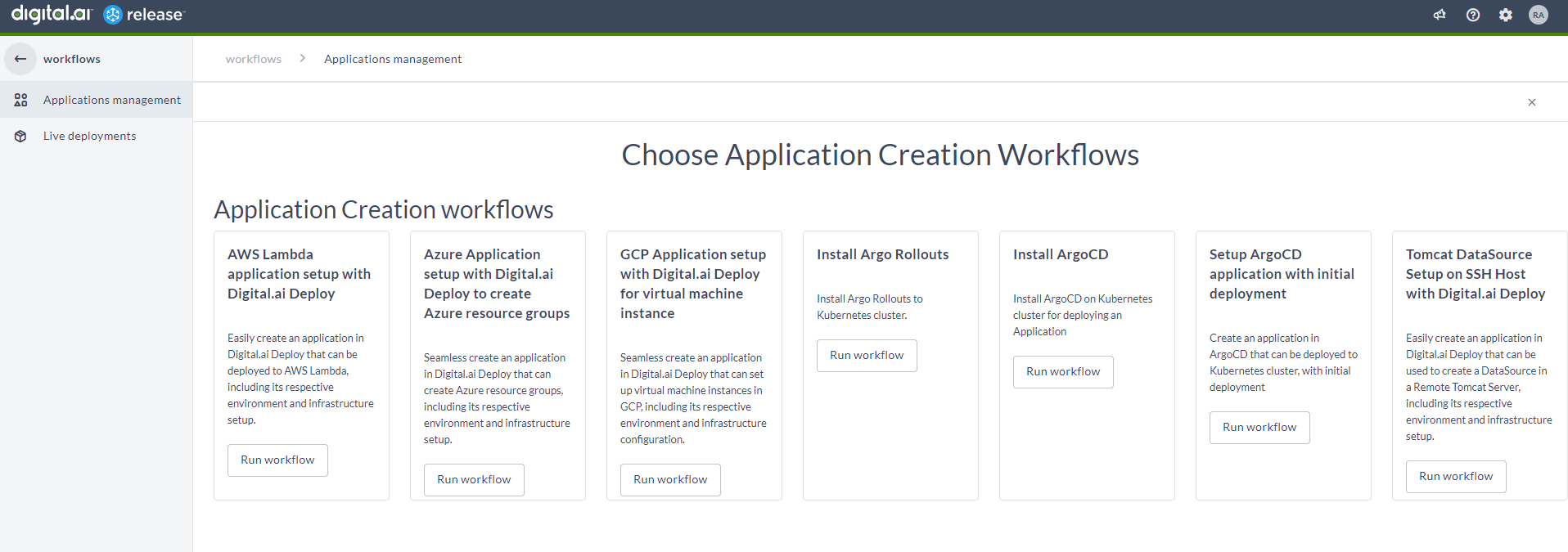
- Once you onboard the applications, you can quickly discover which application versions are deployed to which environments across Deploy and Argo CD.
- Deploy's logs are now live-streamed to and visible in Release making it easier to identify and troubleshoot issues.
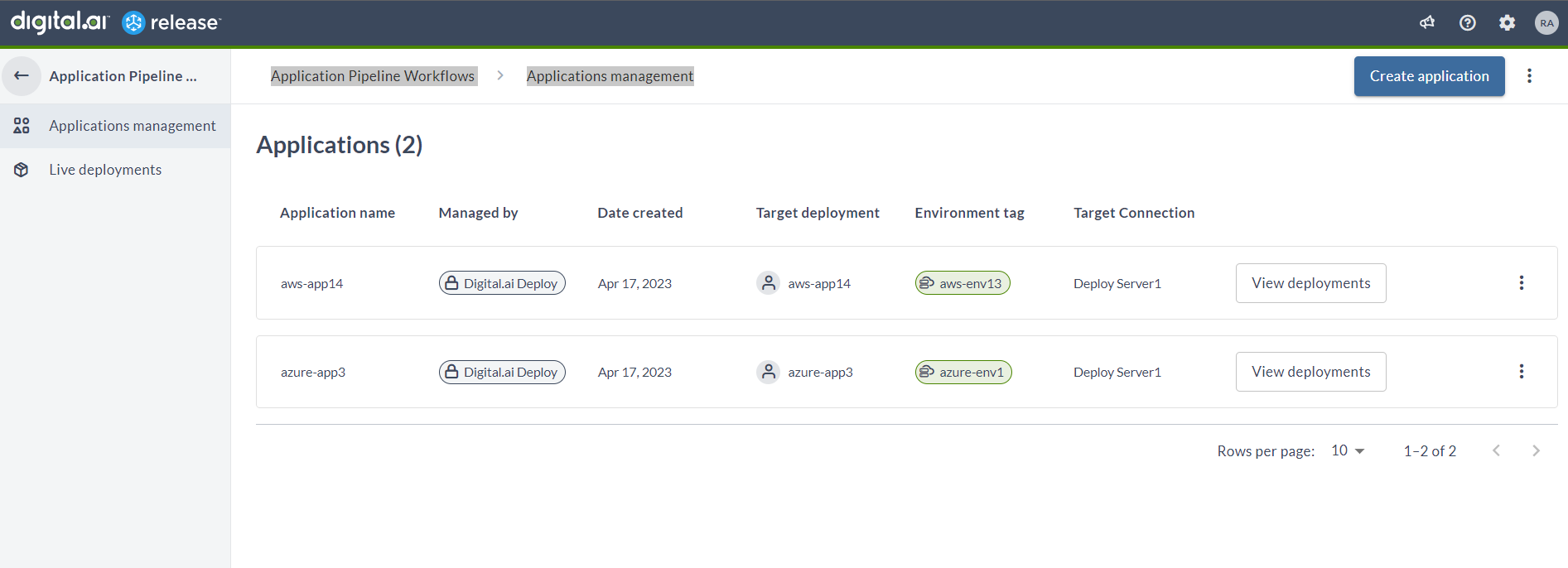
For more information, see Application Onboarding Overview.
Usability and Performance Enhancements
Release has introduced some new configurations that can be customized to improve its performance.
Caching in Release
To enable caching in Release, you must add the following entries to the xl-release.conf file.
xl.cache.ci-reference-types.enabled=true
xl.cache.task-types.enabled=true
xl.cache.release-rows.enabled=true
xl.cache.security.enabled=true
xl.cache.security-user.enabled=true
For more information, see Caching in Release.
Script Execution Backpressure Settings
Note: Prior to Digital.ai Release 23.1, the Script execution backpressure configuration cannot be turned off. By default, this configuration is enabled.
You can turn the Script execution backpressure setting on or off to delay the execution of scripts in case the Release server is overloaded.
Go to Settings > System settings > Feature flags > Incubating.
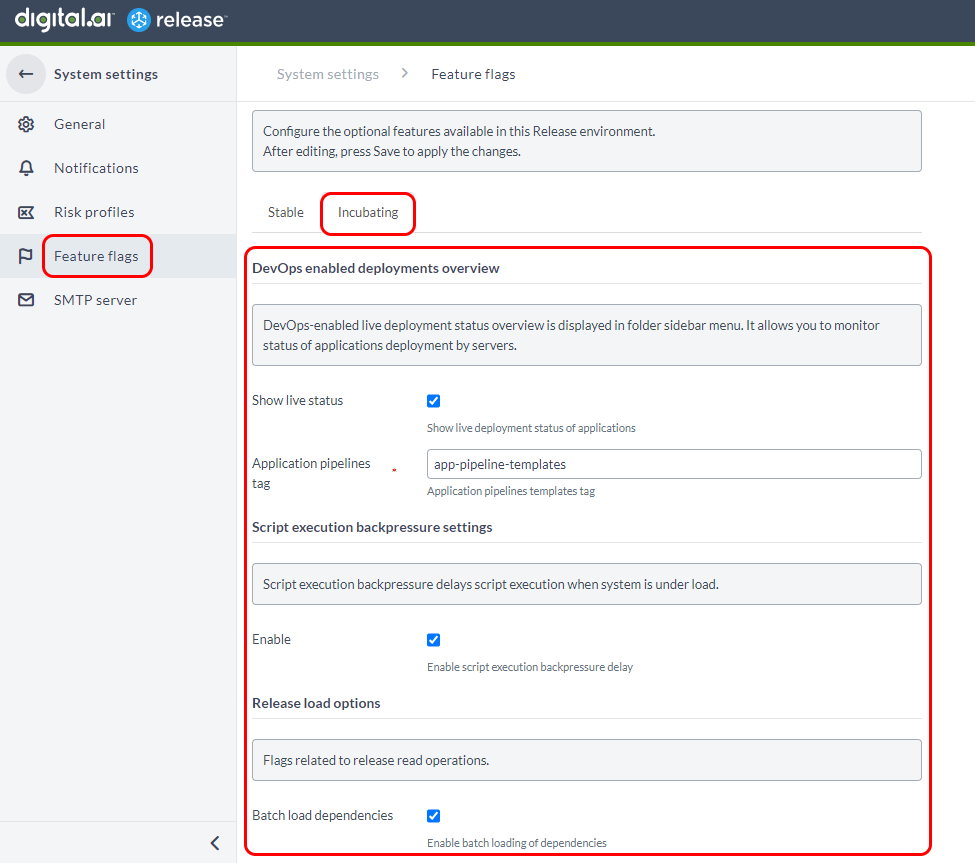
Select the Enable check box to turn this feature on.
Release Load Options
- Unlike Release 22.3 and earlier with which task dependencies were loaded one-by-one, you can now batch-load task dependencies with Release 23.1 and later.
- To optimize the number of select statements that are processed, you can batch-load task dependencies along with the Release.
- This means that the dependencies can be loaded simultaneously with the Release, resulting in more efficient processing.
- Enable this feature by selecting the Batch load dependencies check box.
- This setting is enabled by default.
Application Pipeline Tag
In the Incubating tab, under the DevOps enabled deployments overview section, the Application pipelines templates tag is available by default in the Application pipelines tag field.
Keep the Application pipelines tag handy that is available in the Incubating tab of Feature Flags page. Add this tag to any Release template to run it as a workflow.
Task Drawer Enhancements
Release has introduced a lot of new enhancements to the new Task Drawer to improve the user experience.
Real-time Task Updates
Real time updates about events like Comments and Container logs are now displayed in the Task Drawer.
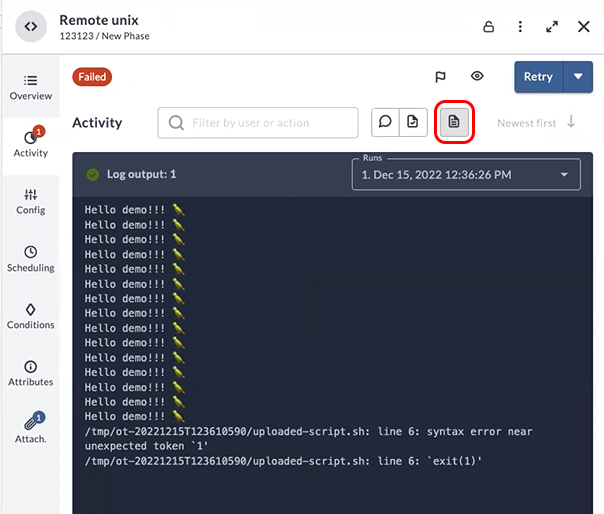
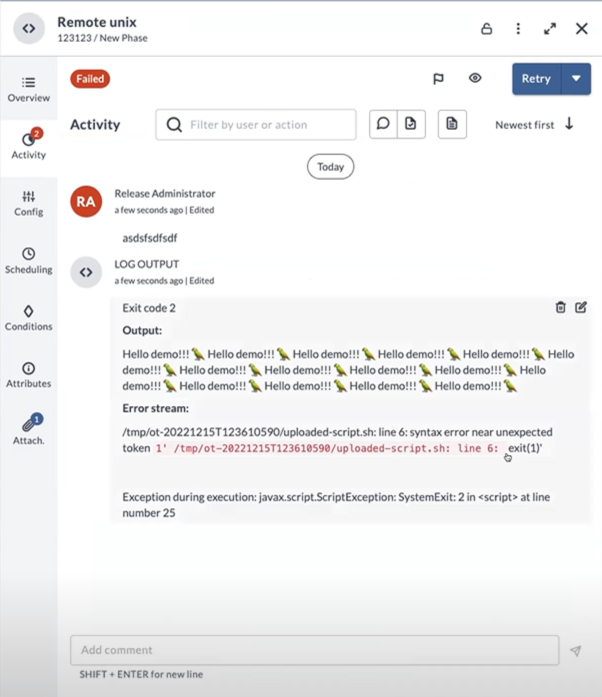
Additionally, help notification icons are displayed in the Activity and Attachments tabs whenever an event occurs.
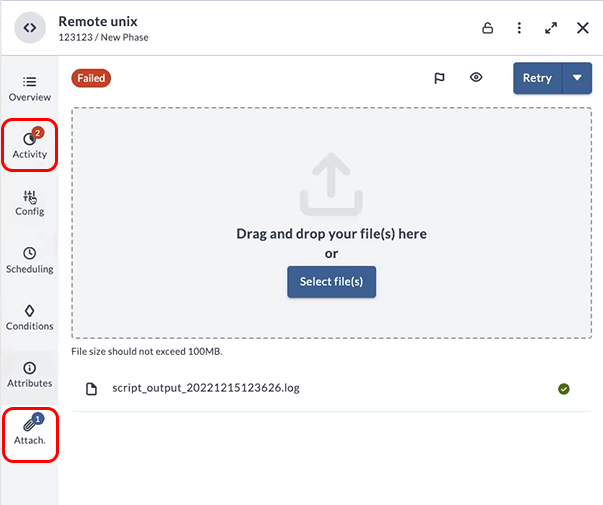
Expandable Task Editor to work with Scripts
Script task editor can now be maximized for better usability.
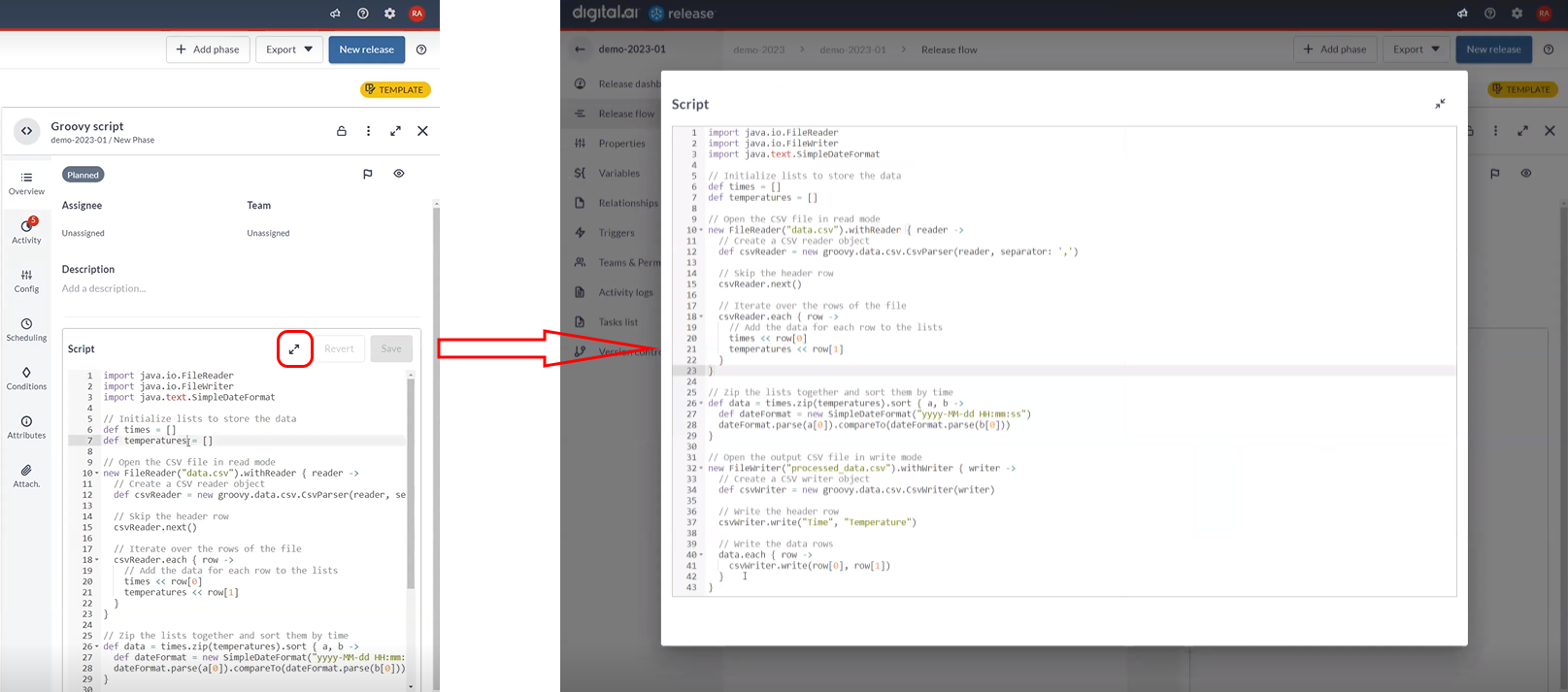
Enhanced Task Details View
The Task Details view for the Task Drawer is now enhanced to preview and edit the details of a task.
To enable this feature, click System setting > Feature flags, navigate to the Task details (redesigned UI) section and select the Use new Task details version check box. If the Admin clears this check box, individual users cannot enable this feature in the Personal settings screen.
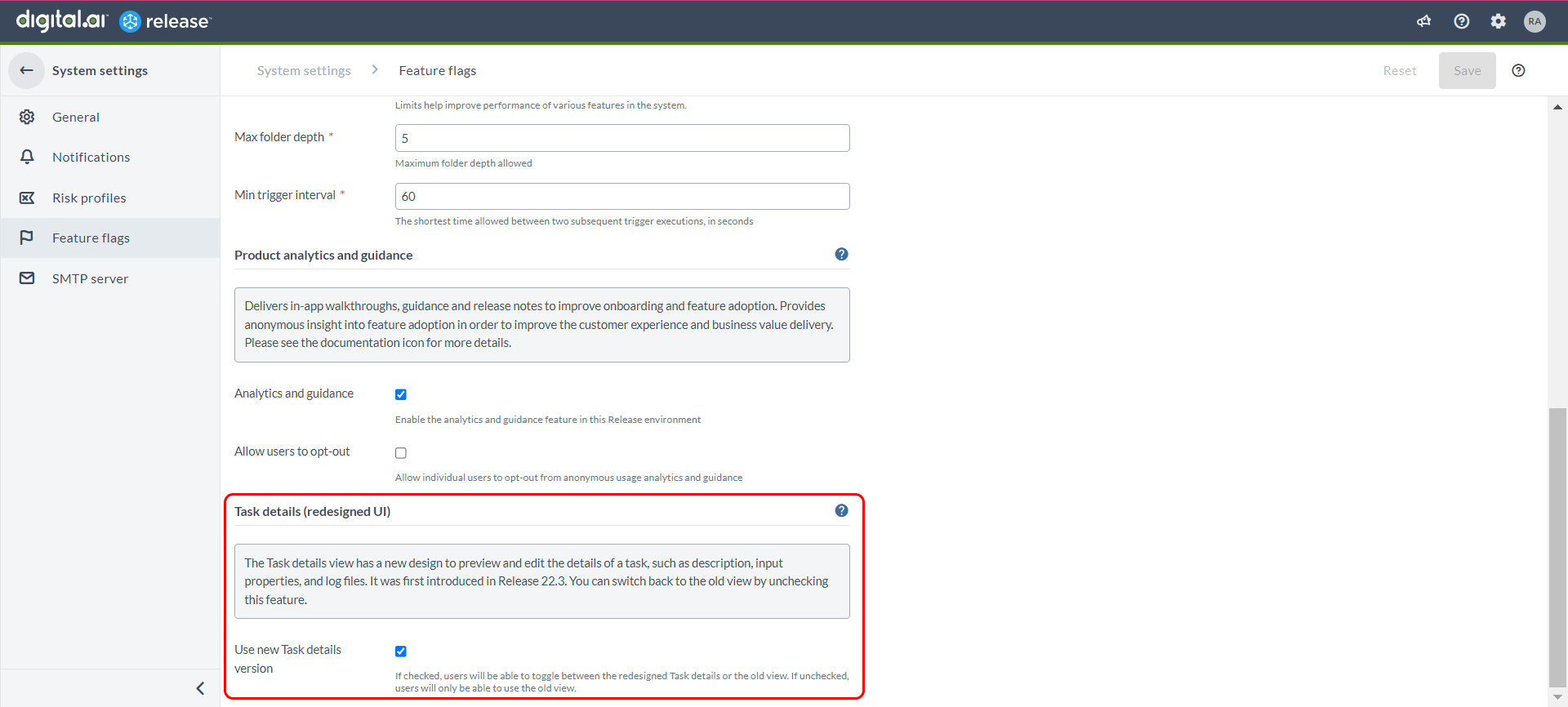
Note: The Task Drawer feature was introduced with Release 22.3. However, with every release enhancements are made for better usability. You can switch back to the old view (Task Modal) by clearing the Use new Task details version checkbox.
Enable or Disable Task Drawer for Tasks—Users With Administrator Permissions
-
Log in to Digital.ai Release.
-
On the top-right corner, click Settings > System settings.
The System settings screen appears.
-
Click Feature flags from the left-navigation bar.
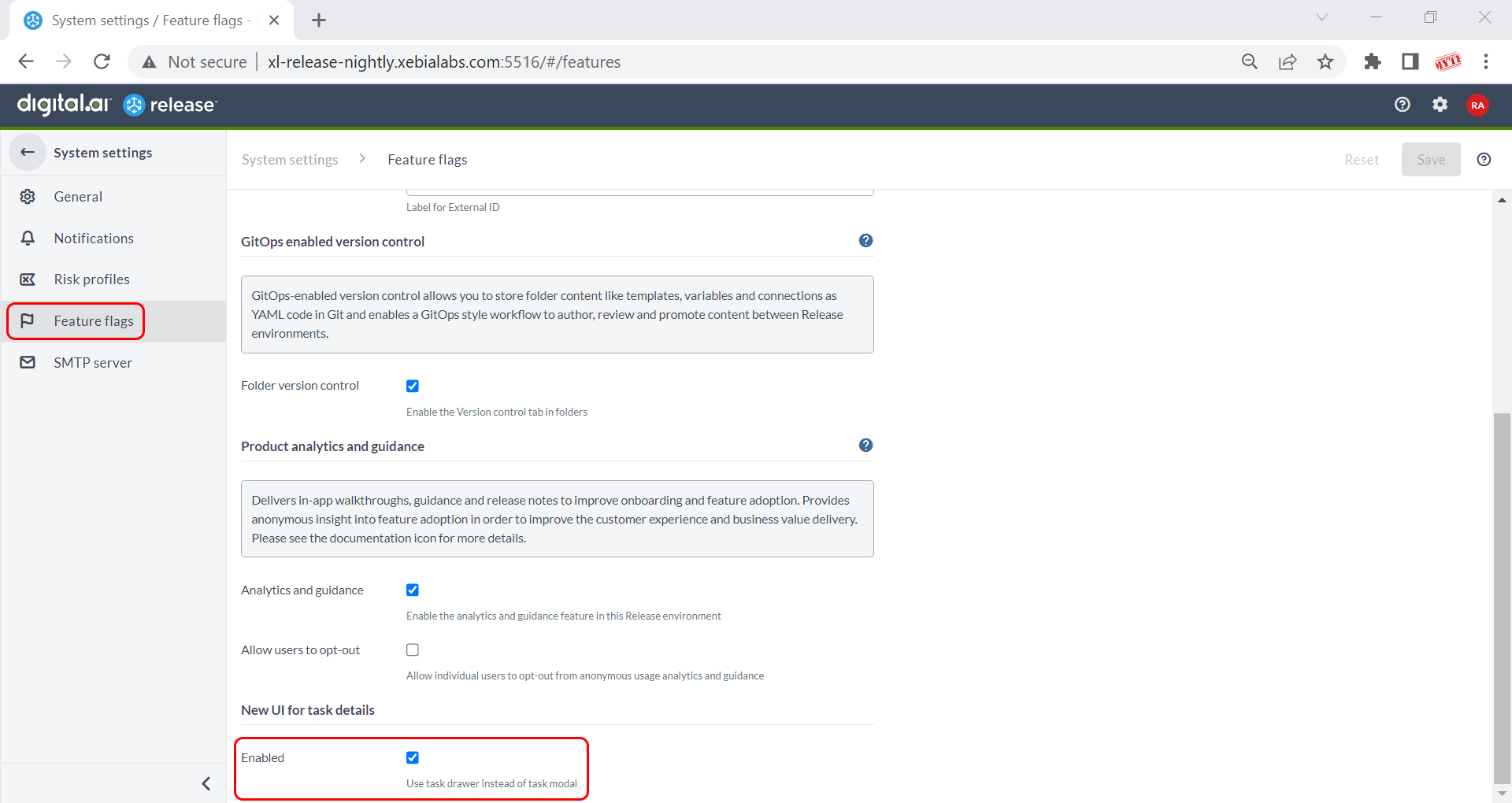
-
Select the Stable tab.
In the New UI for task details section, the Enabled check box is selected by default. This means the new Task Drawer for tasks is enabled by default.
Note: If you want to use the Task Modal for tasks instead of the new Task Drawer, clear the Enabled check box and click Save.
Enable or Disable Task Drawer for Tasks—Opt Out of Task Drawer
Digital.ai Release 23.1 and later allows non-admin users to enable or disable the Task Drawer feature. This is possible if and only if your Administrator has enabled the new Task Drawer and you want to opt out of it in favor of the Task Modal.
-
Log in to Digital.ai Release.
-
In the Profile page, under the New UI for task details section, clear the Use task drawer check box to opt out from the Task Drawer and use the Task Modal instead.
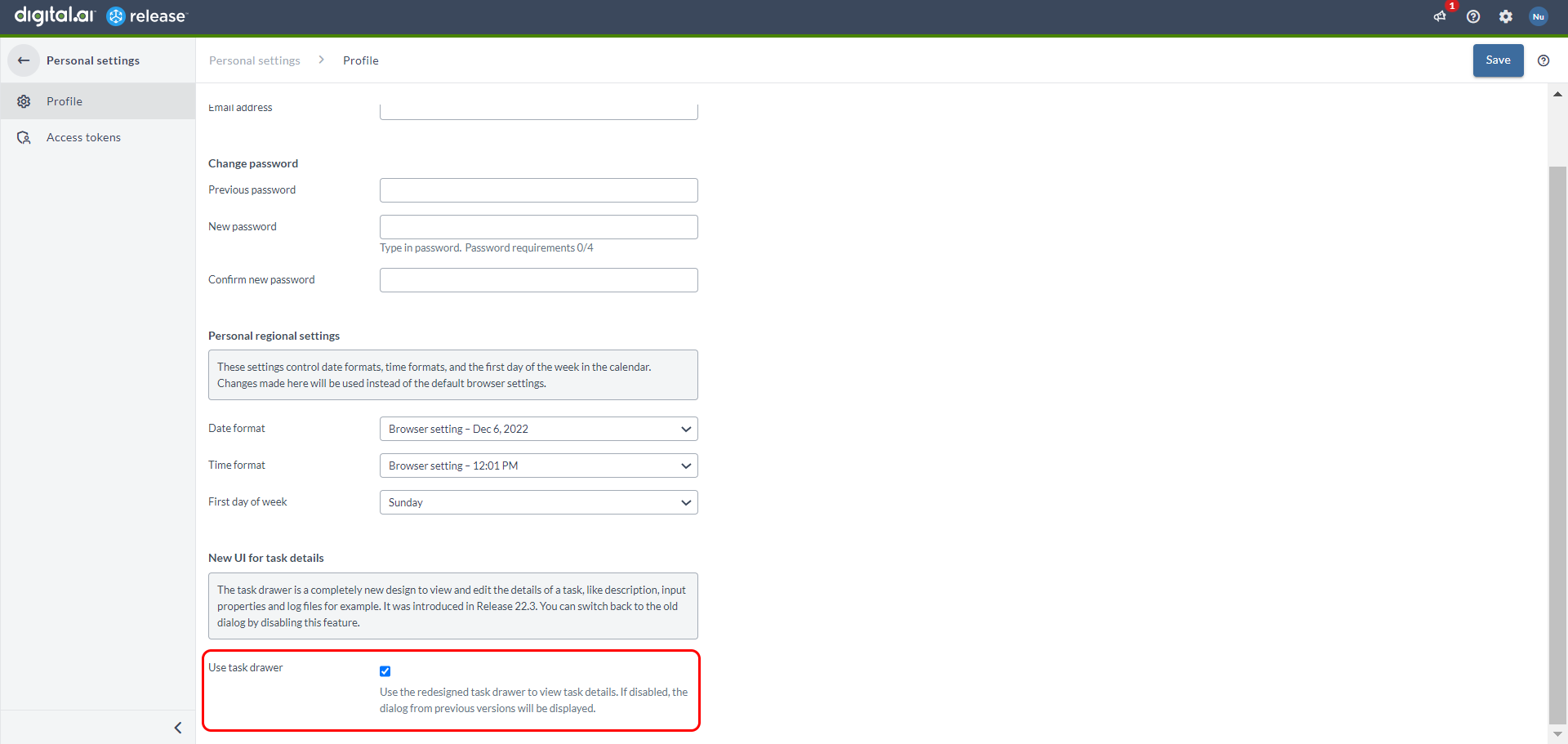
Download Live Logs
You can now click the download button next to the Runs drop-down list to download the live logs from the Task Drawer.
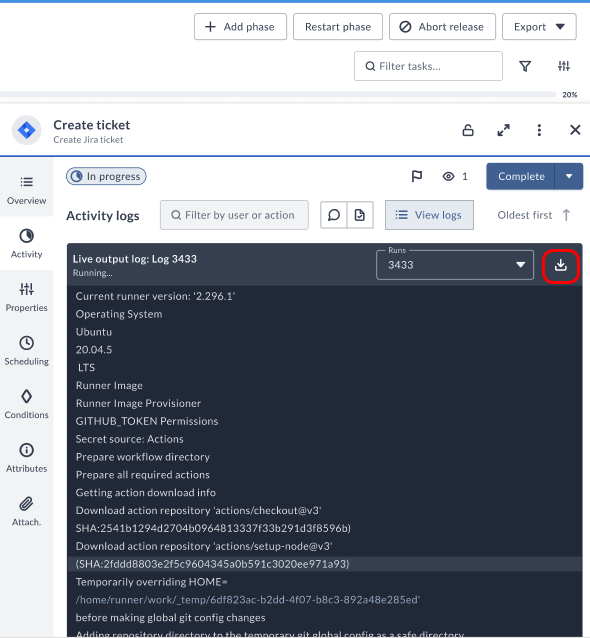
Improved Tooltips and Icons
When you hover over the task details icon, the full text about the task type is displayed now.
![]()
Additionally, the following task details tool tips and labels are updated:
- Close icon
- Flag icon
- Script icon
- Lock icon
- Documentation icon
- Failure handler
Additional Improvements
When you update the Scheduling and Conditions tabs in the Task Drawer, small help icons in the form of badges will be displayed.
When the Check environment availability toggle is disabled and you hover over it, the toggle must be in cursor:not-allowed state.
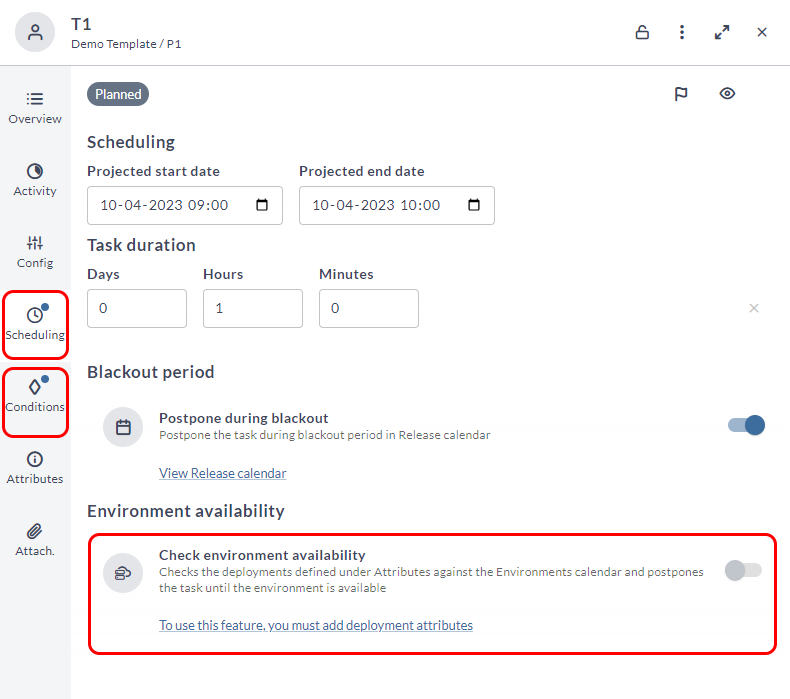
Furthermore, the task details' tooltips and labels have been improved to provide a better user experience.
Release Flow Editor Views Moved to the Sidebar
The Release Flow Editor views, selected via the Show drop-down list has been moved to the left navigation pane when you select a Release or a Template.
Release View
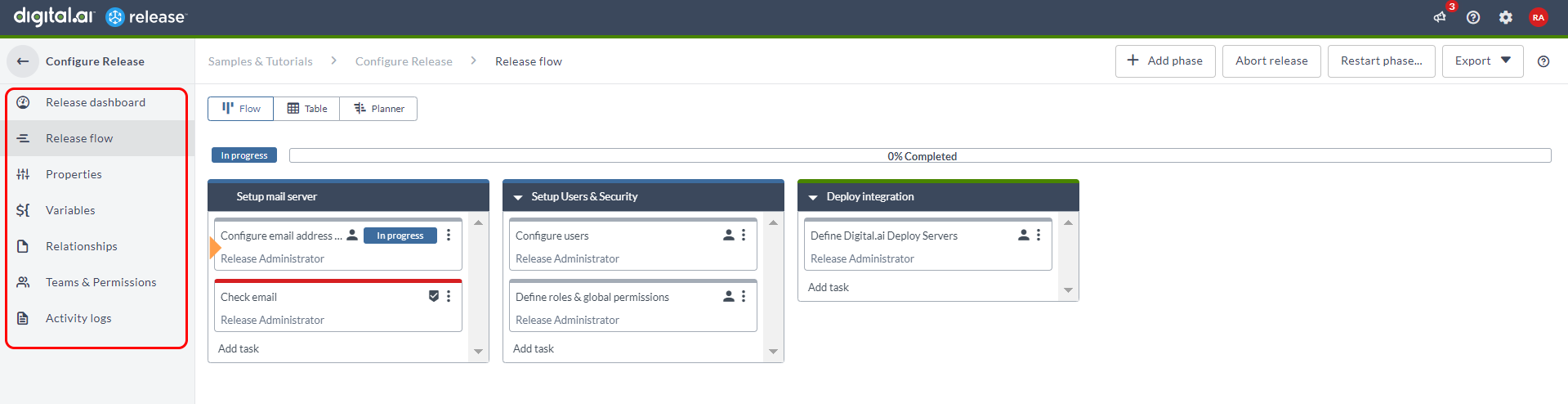
Template View
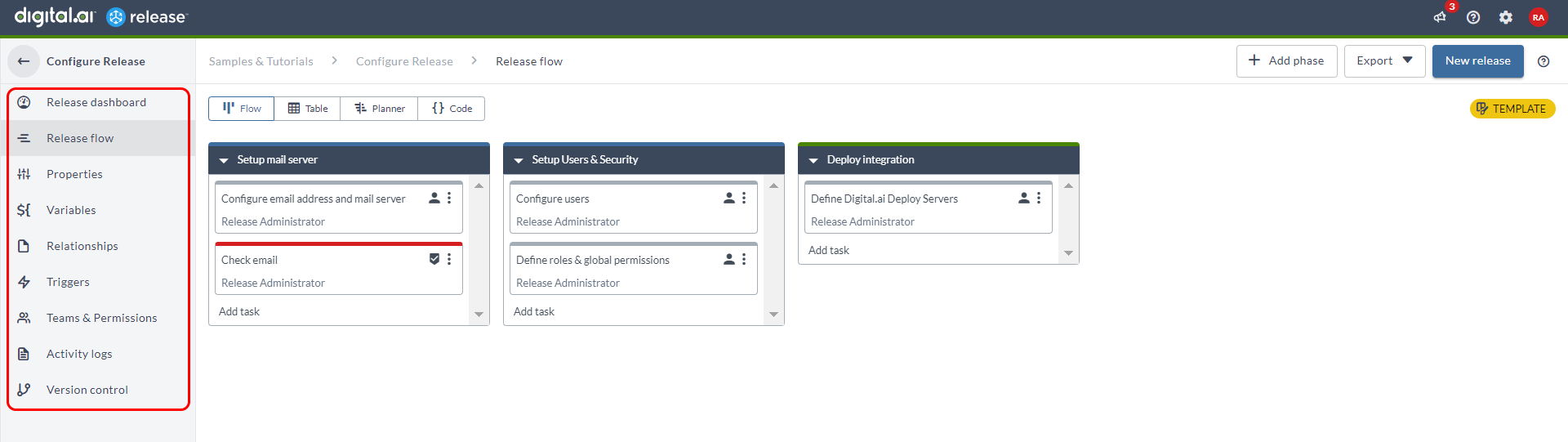
Other Performance Enhancements
- Reduced the server load when navigating through various Tasks screens.
- Improved the way Teams and Permissions screen handles a large number of users when it comes to task and team assignment.
- Observed increase in performance by implementing an experimental option to cache security data in the server.
Limit Folder Depth in Release
A nested folder structure with more than five or six levels becomes cumbersome to deal with and can adversely impact the performance and lead to the following issues:
- General slowness
- High CPU usage
- CLI tasks become unreliable
- Create release task is not usable
Configure the folder depth in Release via Settings > System Settings > Feature Flags > Set Limits within release section:
- Select the Enable checkbox to enable this feature and limit the folder depth based on the value set in the Max folder depth field.
- Set the folder depth value in the Max folder depth field.
Note: The default folder depth is set to
5. However, admin users can increase the folder depth to more than5based on the requirements.
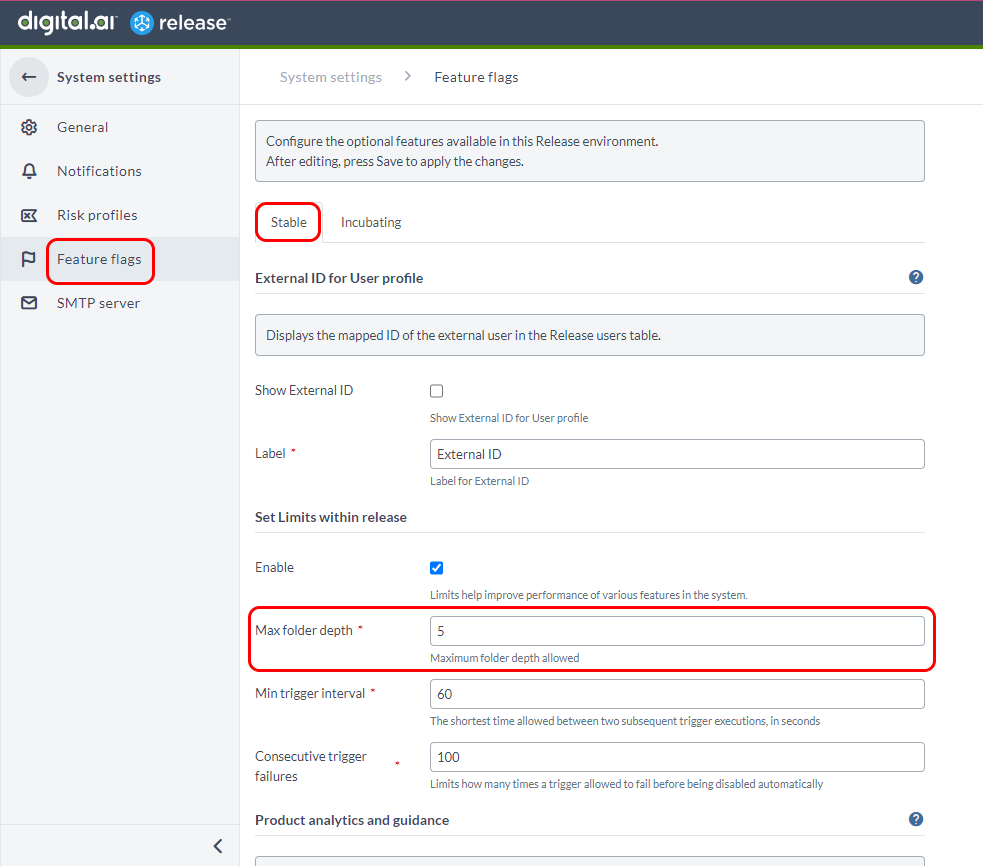
Limit Minimal Trigger Polling Interval
Currently, the minimum polling interval for triggers is 1 second. This causes increased load in Release and other third-party systems. To overcome this performance issue, the minimum polling interval for triggers is changed to 60 seconds.
Configure the minimum polling interval in Release via Settings > System Settings > Feature Flags > Set Limits within release section:
- Set the minimum polling interval value in the Min trigger interval field.
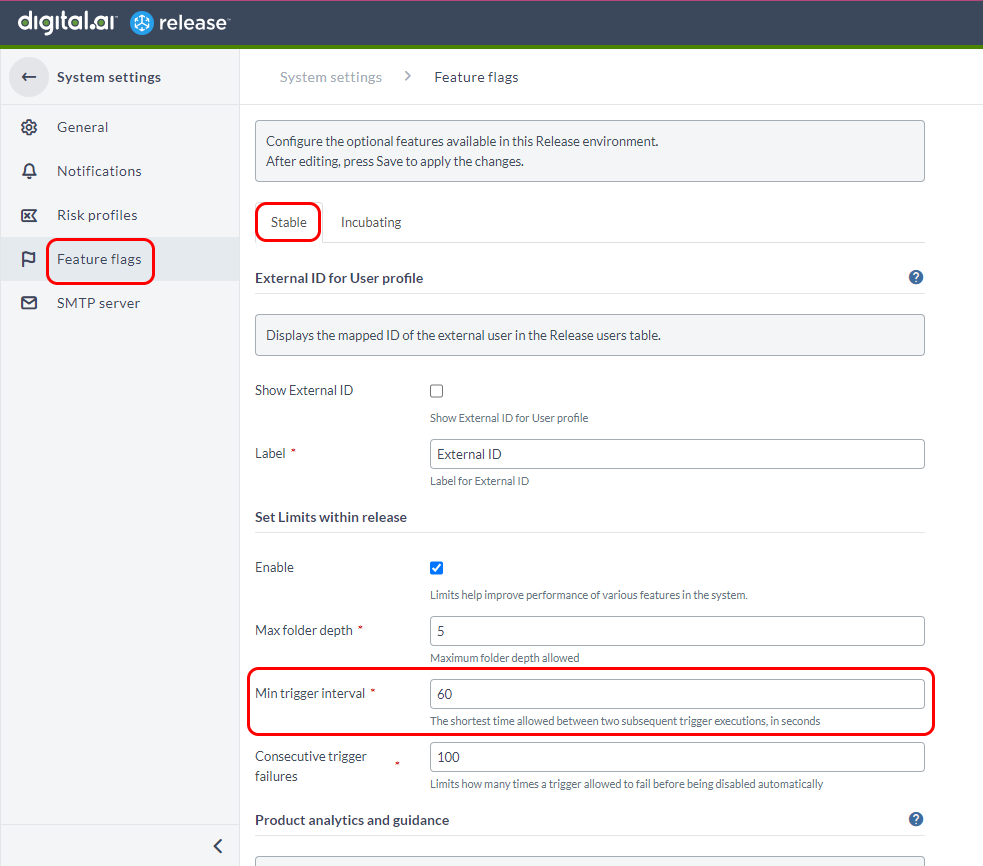
Skip Nested Variable Interpolation for Text Type Variables
You can now skip interpolation of values and prevent Digital.ai Release from creating variables out of it for Text variable types.
Configure this setting via Variables > Create variable dialog > Prevent variable interpolation checkbox. This checkbox is enabled only when you select Text from the Type drop-down list.
Note: It is applicable only for Text variables. It can be set at Release, Folder, and Global variable levels.
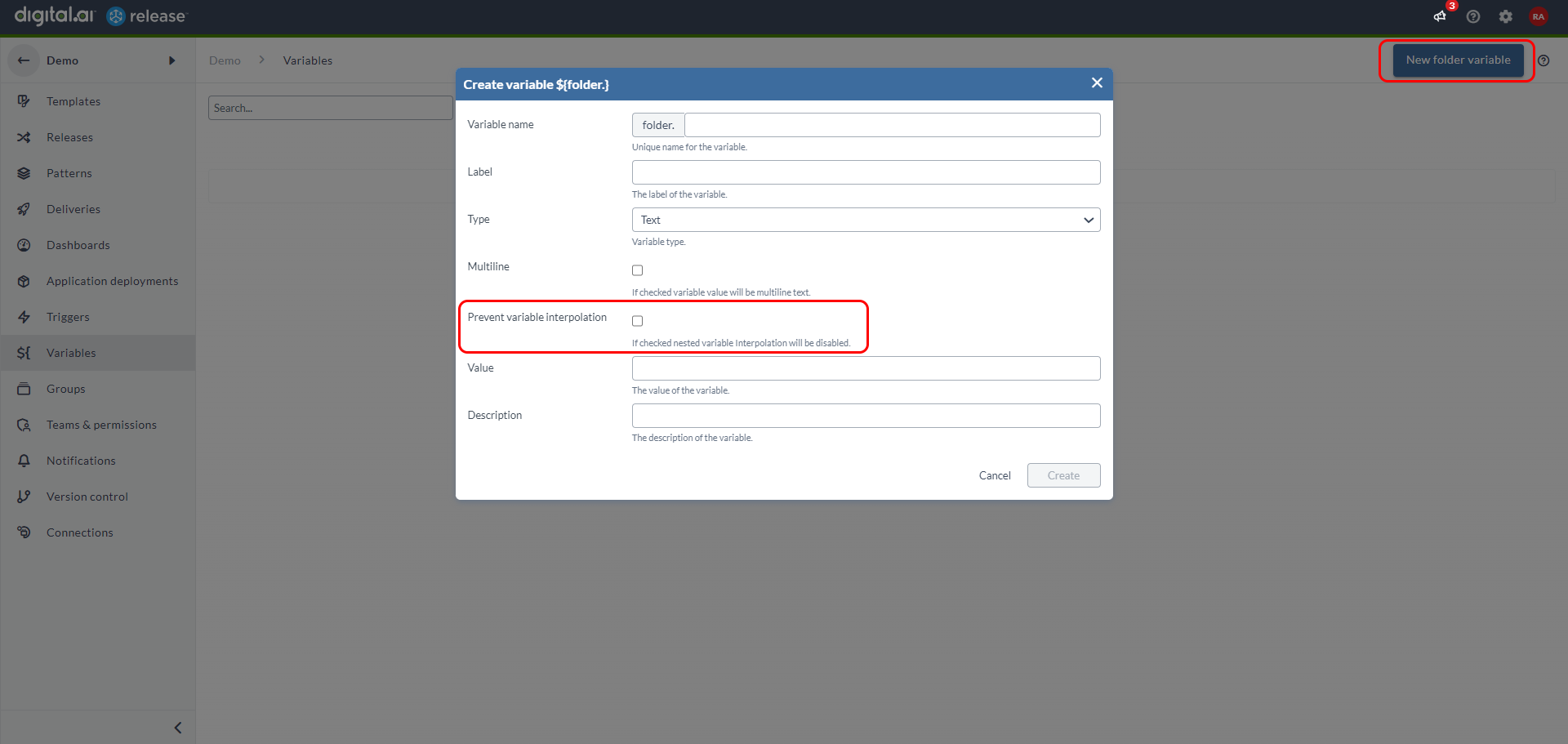
View String Type Variable Values in String Type Fields
Text type fields, by default, fetch and show the values of the String type variables added to them. Text type fields show the variable's name in case the variable has no values assigned to it.
Here's a Text type field—${title}—for example, with a value assigned to it.
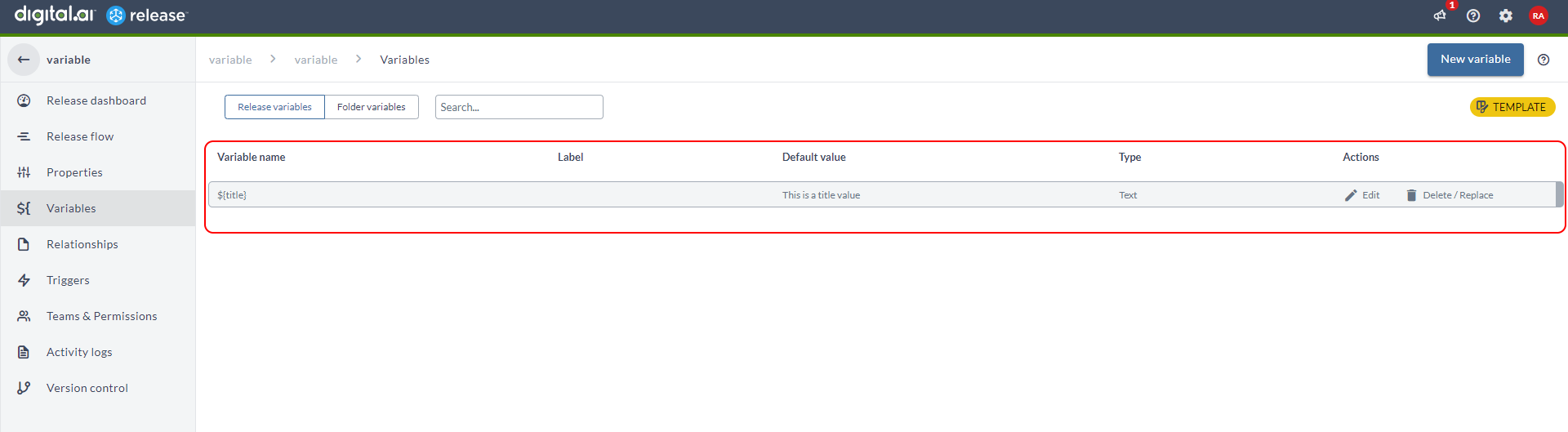
Here's how the Release Title text field shows the value of the String type variable when you add the variable to the Release Title field.
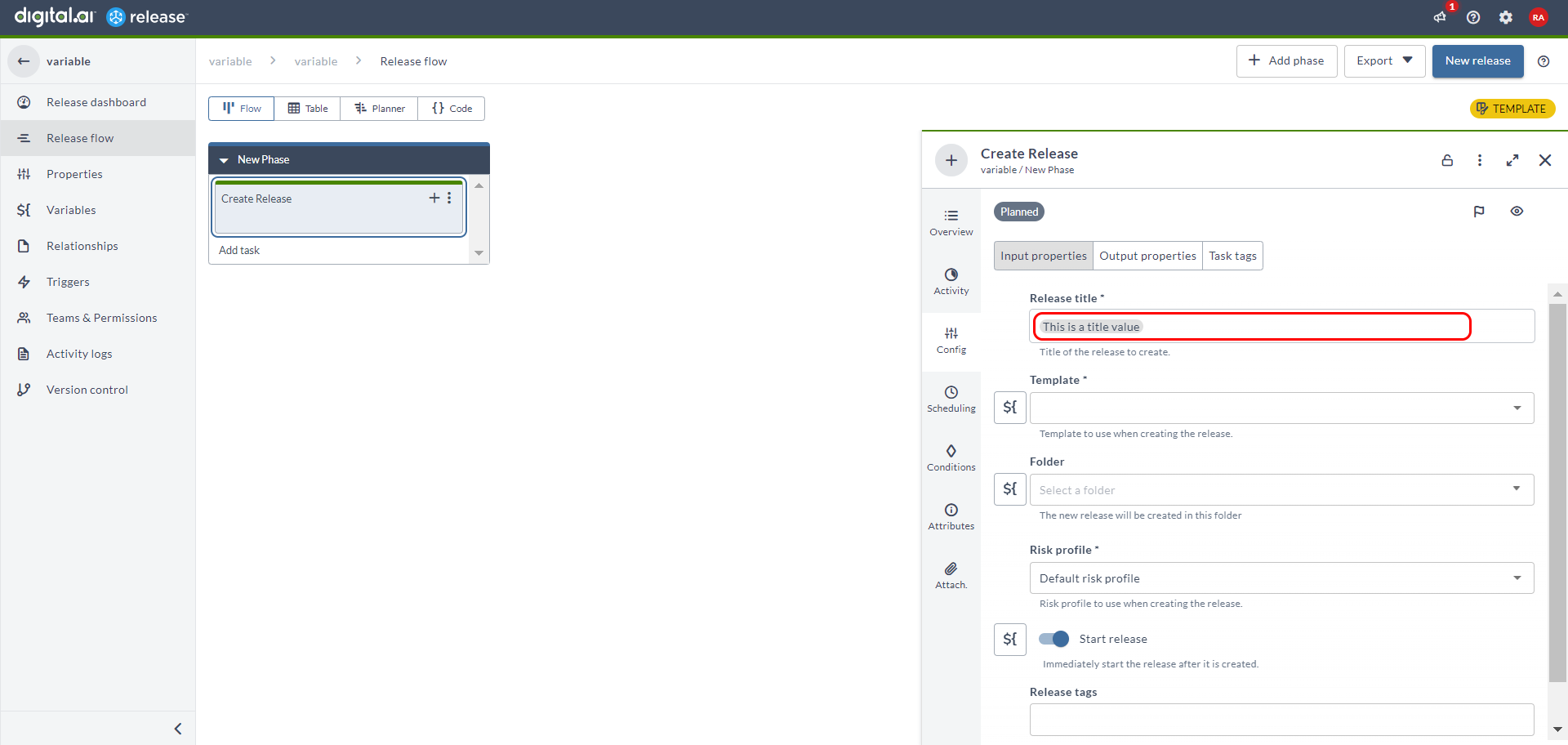
Time Frame (Last 7 days) Added for Audit Reports
A new value is added to the Time period drop-down list to generate Release audit report for the last 7 days. You can now generate an audit report by selecting the last 7 days time period, adding a filter, clicking Preview results and then clicking Generate report.
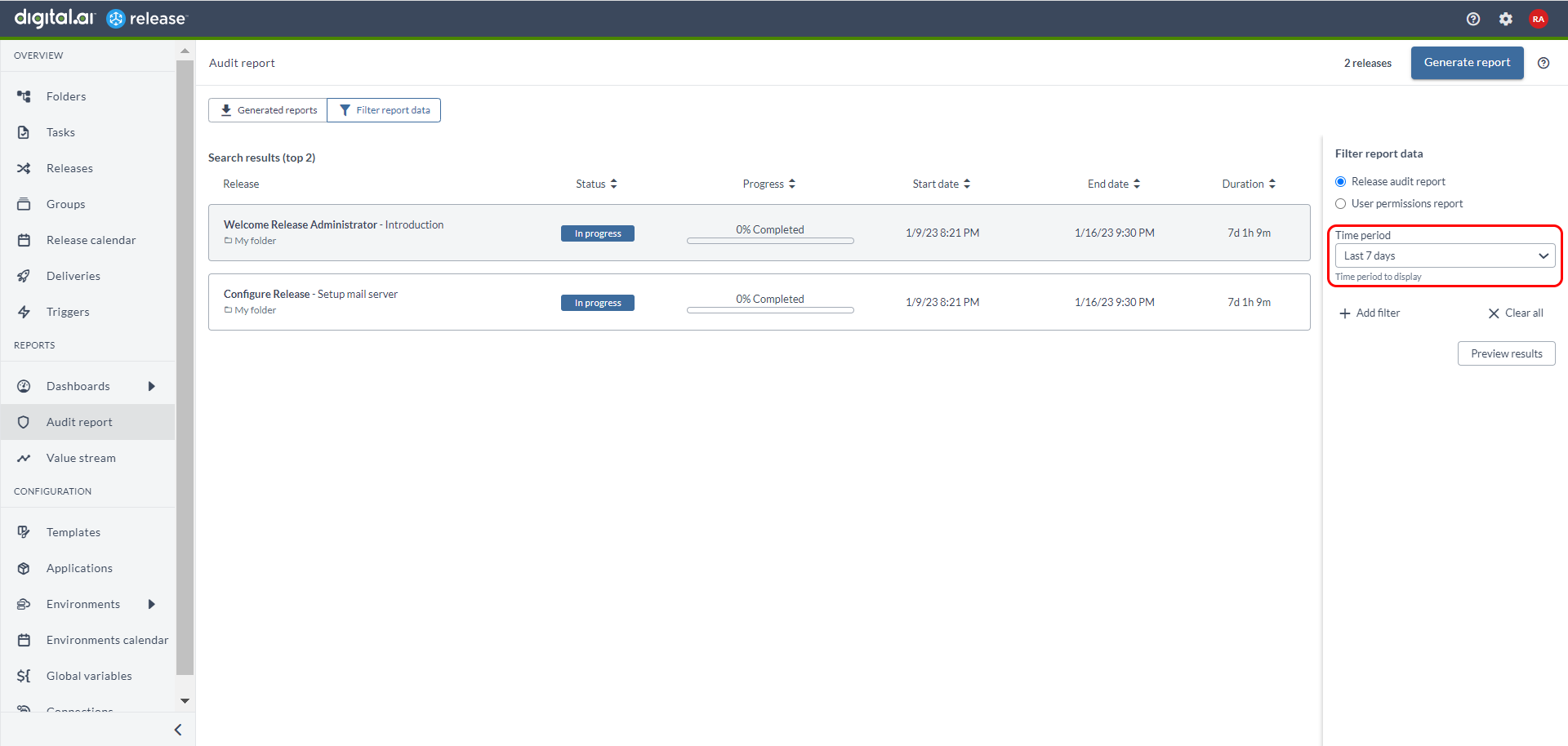
Also, the last 7 days filter is the default setting for the Dashboards and Value stream sections under the Reports group.
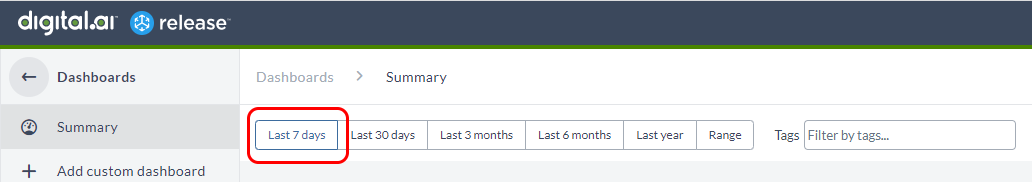
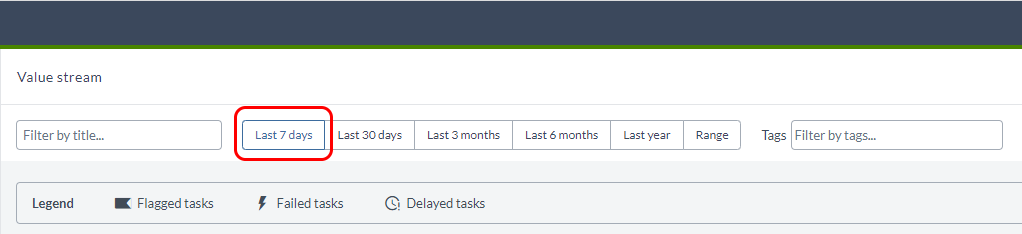
Set Expiration Period for Personal Access Token
You can now set an expiration period for the personal access token (PAT) using the Expiration dropdown in the Personal access tokens screen.
On the top-right corner, click Profile avatar > Access tokens. In the Personal access tokens screen, enter a token name, select the number of days for token expiration, and click Generate. A new PAT with an expiration date is generated.
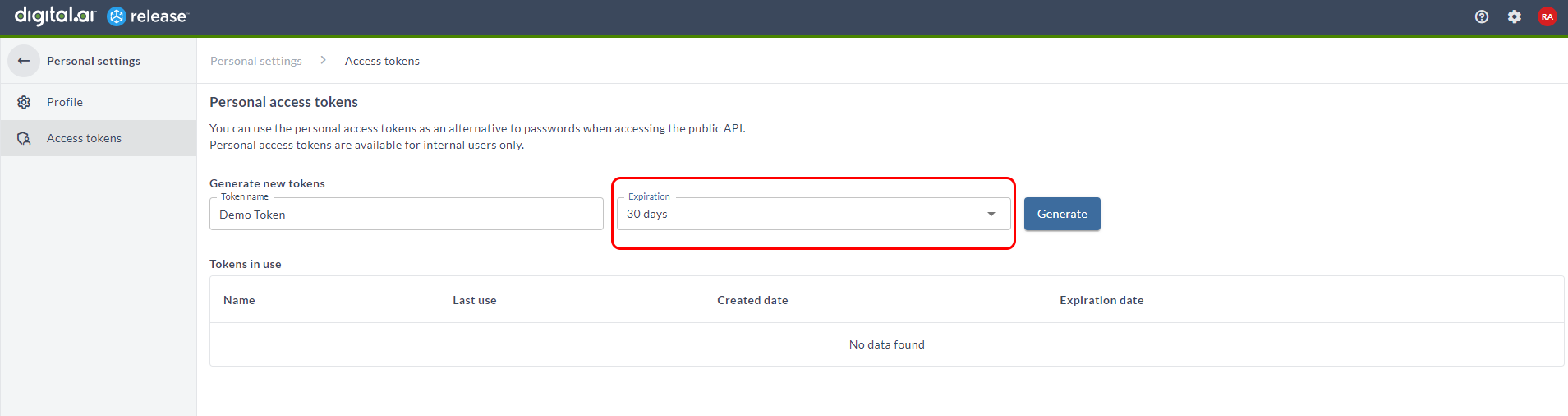
Expiration days can be set as 30 days, 60 days, or 1 year.
Note: You can select No expiration from the dropdown to avoid expiration of the PAT.
Log Retention Policy for Container-based Tasks
Logs in general are purged to free up the hard disk space. The Log Retention Policy is now introduced for Container-based tasks to delete the task execution logs that are stored on the server.
You can set the no of days for deleting the task execution logs in Release via Settings > General > Task execution log purging section:
- Set the no of days for deleting the task execution logs in the Delete task execution logs older than field.
Note: The default value is 10 days, and the maximum number of days the logs can be retained is 45 days. The logs are purged only if the task is completed or skipped.
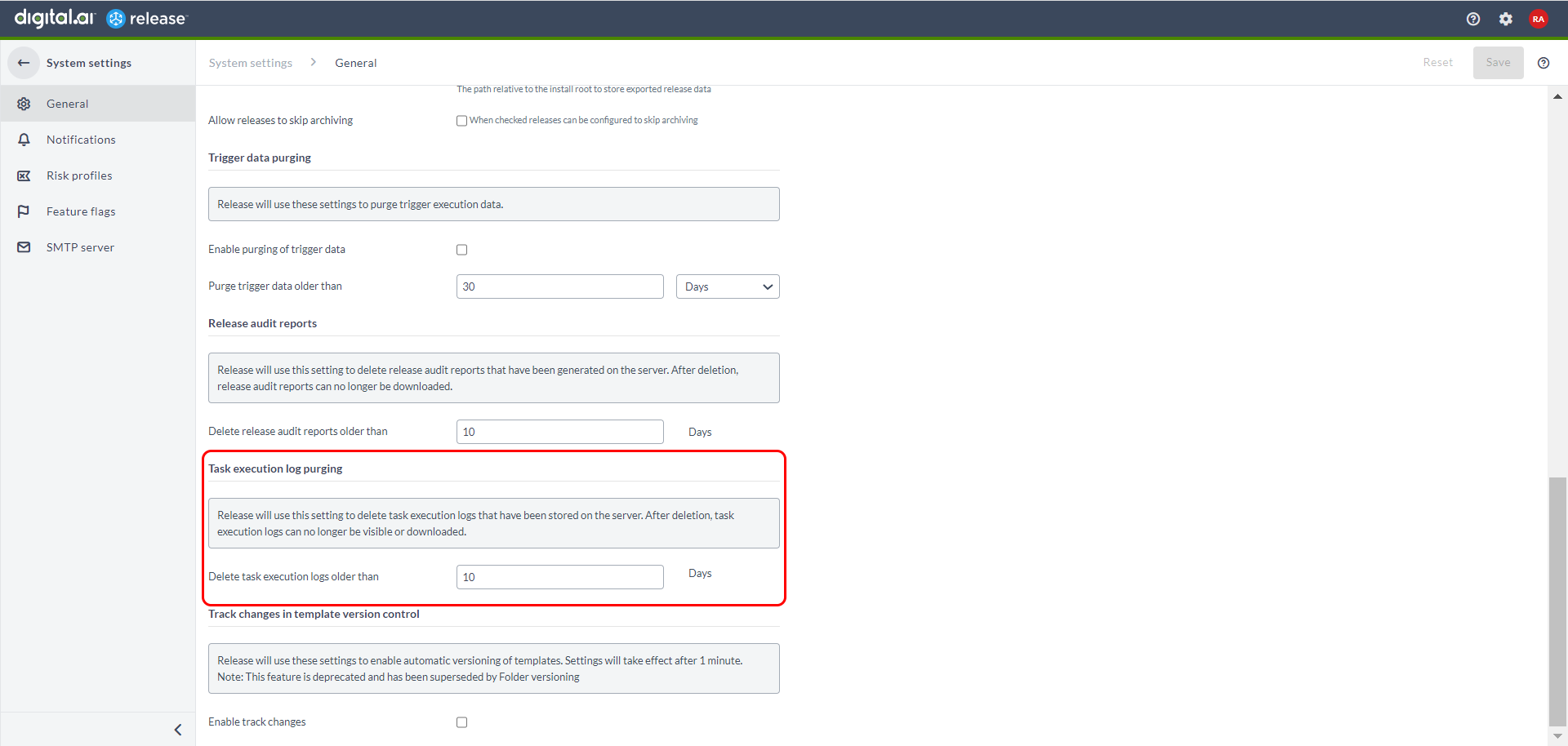
Reordered Sidebar Navigation for Template/Release
The sidebar navigation for templates and releases have been reordered for better user experience.
Template
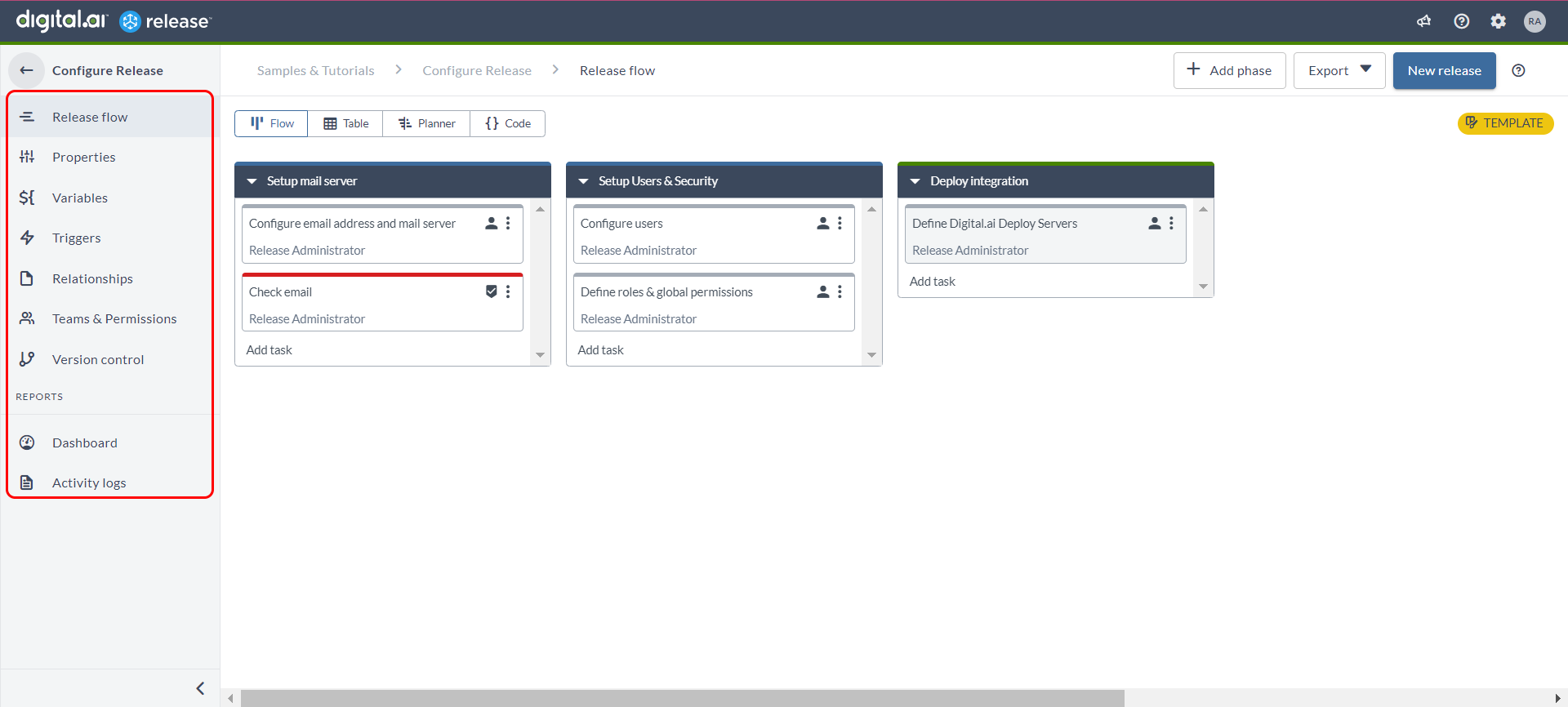
Release

Enhanced Release Breadcrumbs
Click the release name in the breadcrumbs, and it now redirects you to the Release flow editor screen.
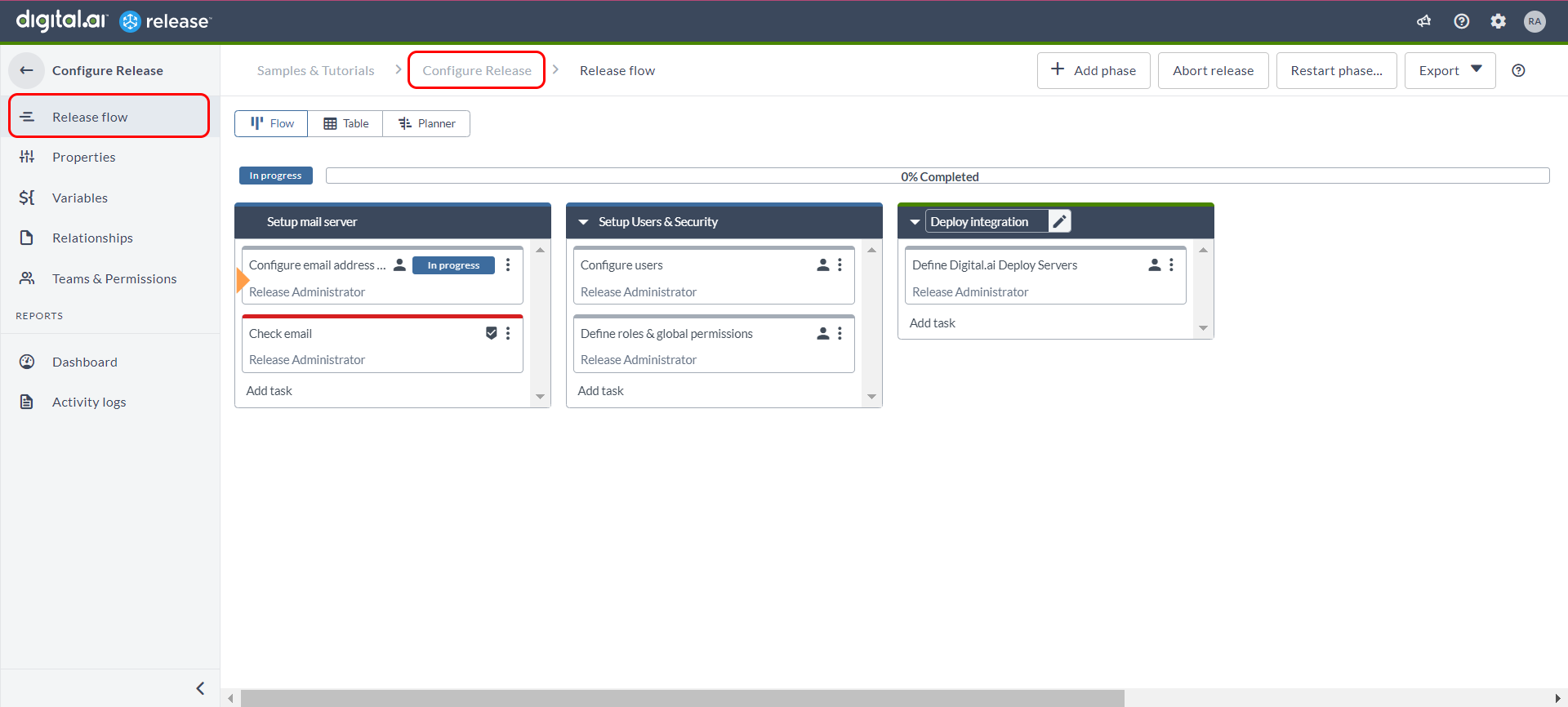
Added Reference Variable Type
This variable type is used to support Http server connections as a reference in multiple tasks of the same release. In the Referenced type drop-down list, select the relevant HTTP server connection for which you want to create a variable. This variable type is only available at the Release level and not at the Folder level.
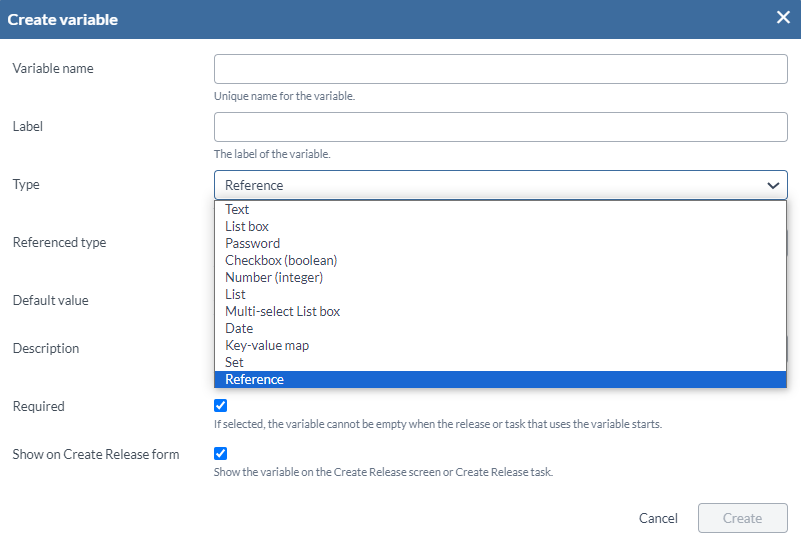
Support Personal Access Tokens for LDAP Users
Earlier, personal access token (PAT) was supported only for internal users. With this EA Release, PAT is supported for LDAP users too.
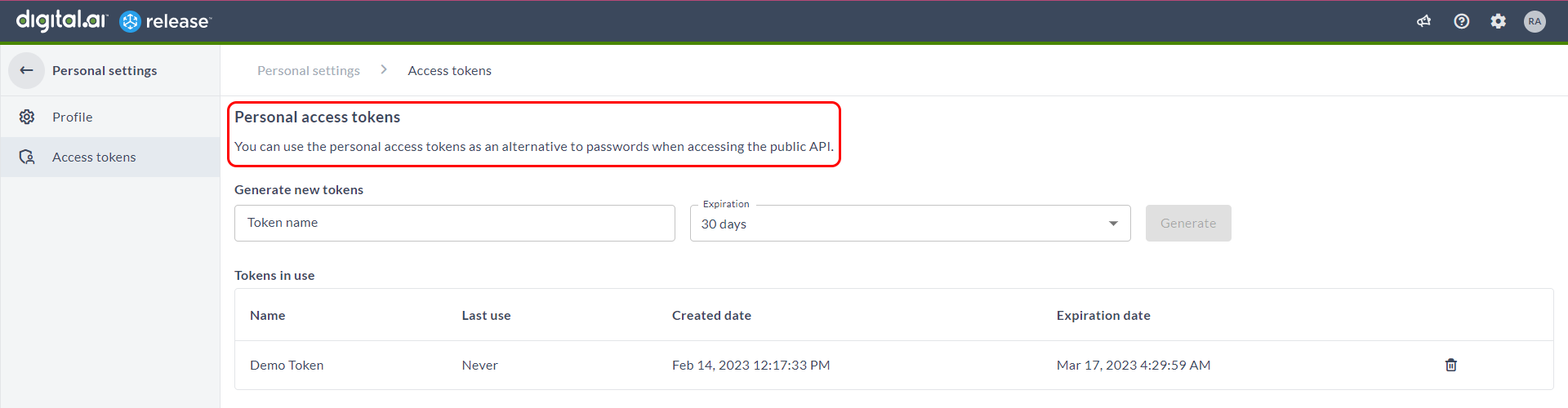
Enhanced Remote Completion Task
When the Remote completion task is assigned to a user, the action required email to complete or fail the task is received by the user. Also, a valid notification message (Email sent to user(s): testuser) is displayed in the Activity tab.
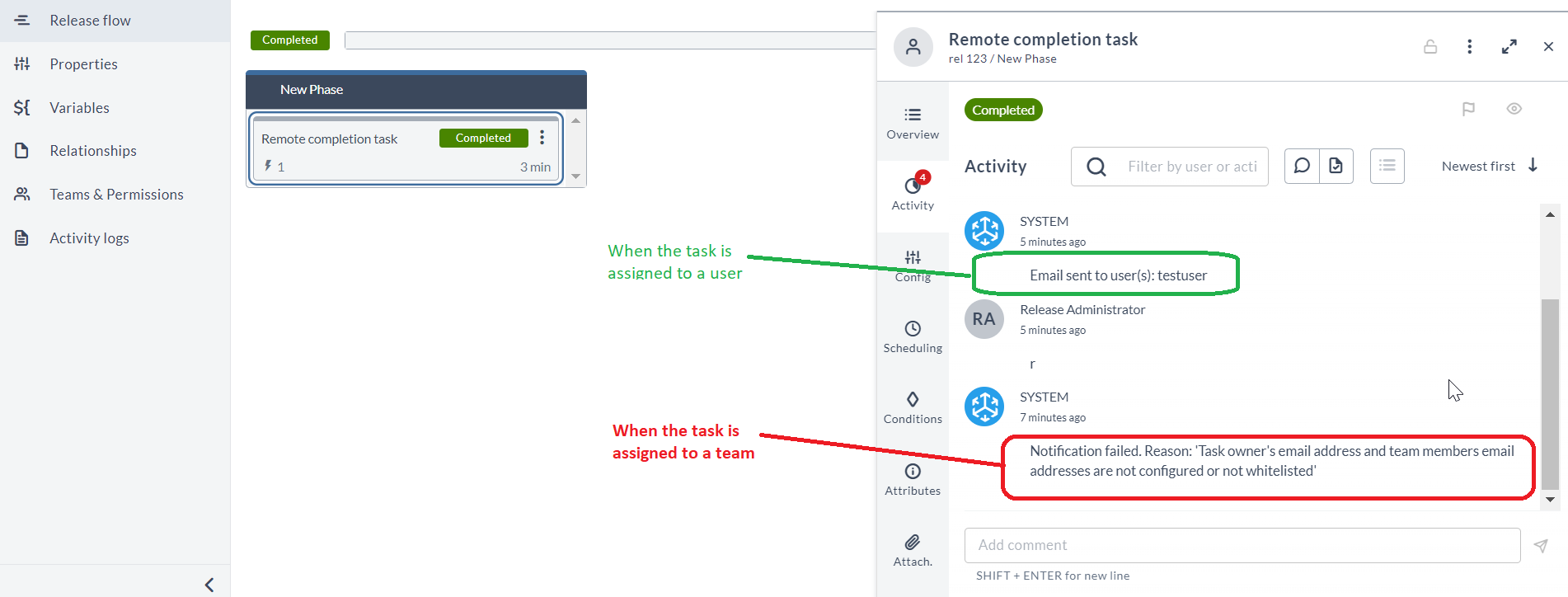
However, when the same Remote completion task is assigned to a team, the action required email to complete or fail the task is not received by the user. Also, a failure notification message (Notification failed. Reason: 'Task owner's email address and team members email addresses are not configured or not whitelisted) is displayed in the Activity tab.
Note: In this case, the team must be linked to a global role, and this global role is assigned to multiple users/principals. These users/principals will receive an email stating that the Remote completion task has started and is assigned to you. But, the action required email to complete or fail the task is not sent.
This issue is now fixed, and action required emails are received when the Remote completion task is assigned to a team also.
Enhanced Connections page
The Connections page is now enhanced for better user experience using new components. You can access them via Global or Folder levels.
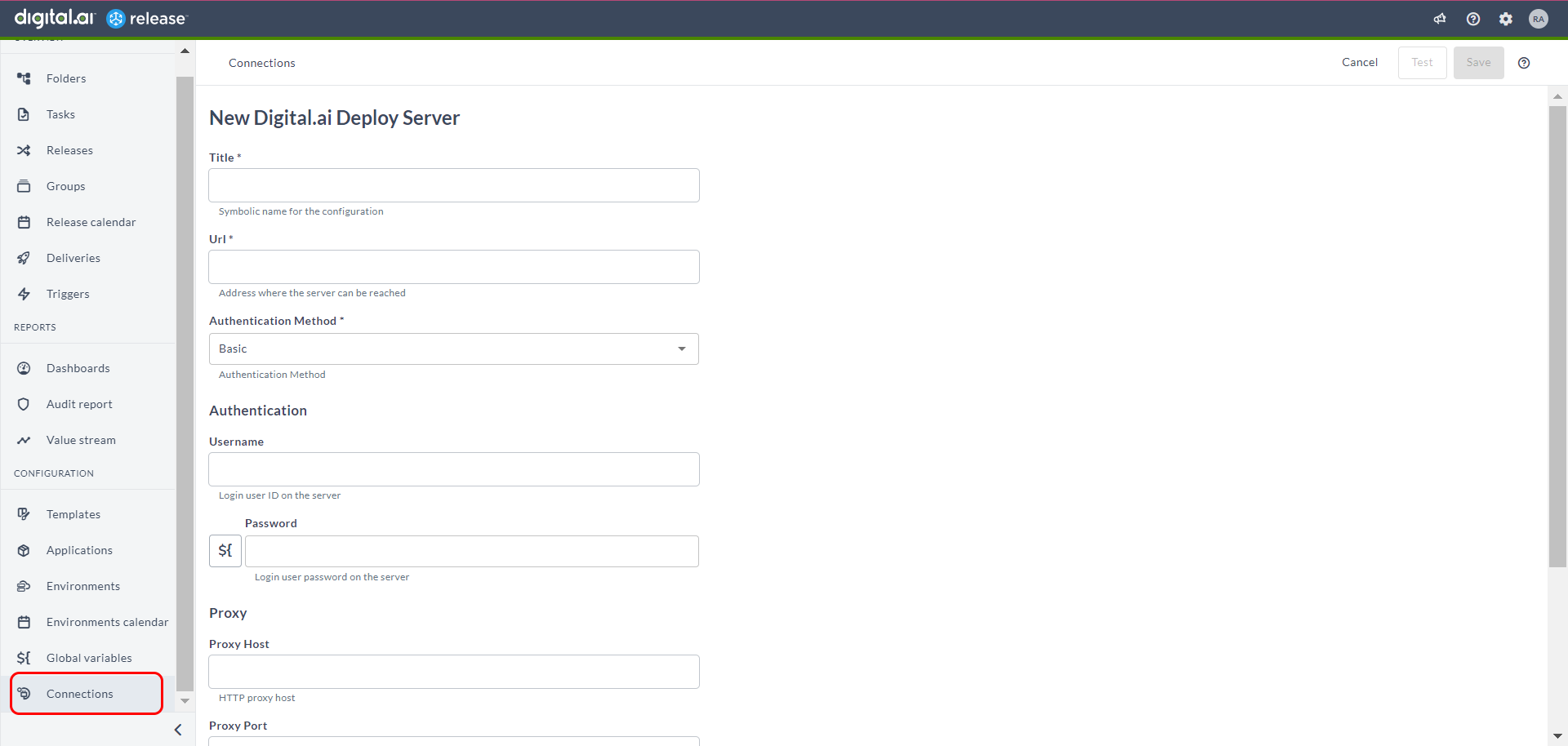
Version Control Enhancements
When versioning folders, all YAML files used to be dumped into a single file named Releasefile.yaml. In order to track changes for separate entities like Templates, Patterns, and so on, and to view them separately the Releasefile.yaml file is now split into separate entities. You can configure this versioning style under the Version control settings.
Enhancements to Triggers
You have the option to set the maximum number of trigger failures that can occur before a trigger is disabled. To configure this value, navigate to Settings > System settings > Feature Flags. In the Set Limits within release section, you can enter a value or select an option from the drop-down menu for the Consecutive trigger failures field.
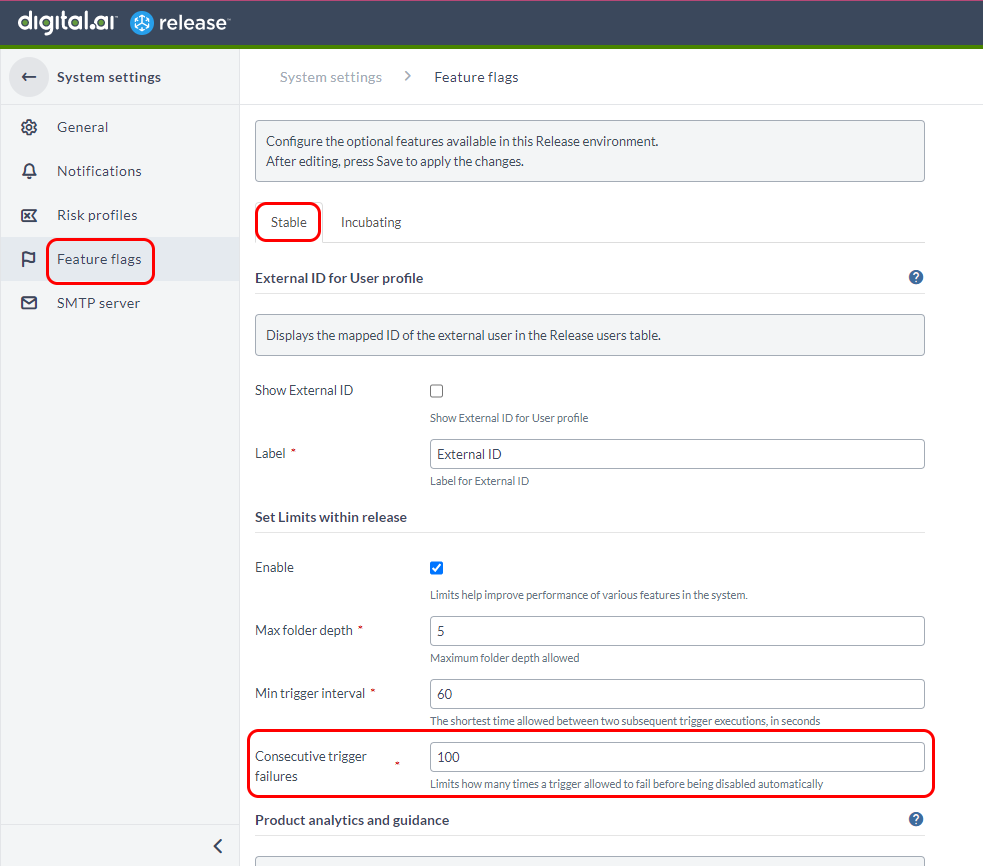
Furthermore, when a trigger is disabled, a notification is sent to the System Administrator.
Enhanced XL CLI
List of enhancements to XL CLI in 23.1.0:
- Added support for air-gapped installation of Deploy and Release.
- Added support for custom repositories in the install and upgrade wizards.
Other Enhancements
- You can now find the identifier of the folder in which the Release is running.
- Improved performance on folders, users, roles, and permissions screens.
- Caching support improved for users, roles, and permissions.
- Improved performance in user assignment when there are bulk users (in thousands).
Version Upgrades—Supported Databases
Release 23.1 supports the following databases.
| Database | Versions Supported |
|---|---|
| PostgreSQL | 15.0 and 14.6 |
| MySQL | 8.0 and 5.7 |
| Oracle | 19c |
| Microsoft SQL Server | 2022 and 2019 |
| DB2 | 11.5 and 11.1 |
Important: The container-based task functionality is not compatible with DB2.
Plugins and Integrations
Here's what's new and changed with plugins and integrations.
Note: With Digital.ai Release 23.1, OPA, Bamboo, and JFrog plugins are newly introduced.
OPA Plugin
The Release OPA Integration enables Release to work with Open Policy Agent server to manage policies and to evaluate inputs based on policy language known as REGO, which allows you to write policies for various services utilizing the same language. For more information about the plugin, see OPA Integration.
Bamboo plugin
Bamboo integration enables Release to perform the following tasks:
- Create Release
- Run Plan
- Trigger Deployment
For more information about the plugin, see Bamboo Integration.
JFrog Plugin
Two new triggers are introduced with JFrog integration:
- Published Artifact
- Published Image
For more information about the triggers, see JFrog Triggers.
Jenkins Plugin
When you abort a Jenkins build task from Digital.ai Release, the task stops immediately but the Jenkins job still runs. This issue is now fixed.
HashiCorp Vault Plugin
The Hashicorp Vault plugin now includes support for LDAP authentication method.
Along with Token authentication, Basic authentication is now introduced for HashiCorp Vault plugin.
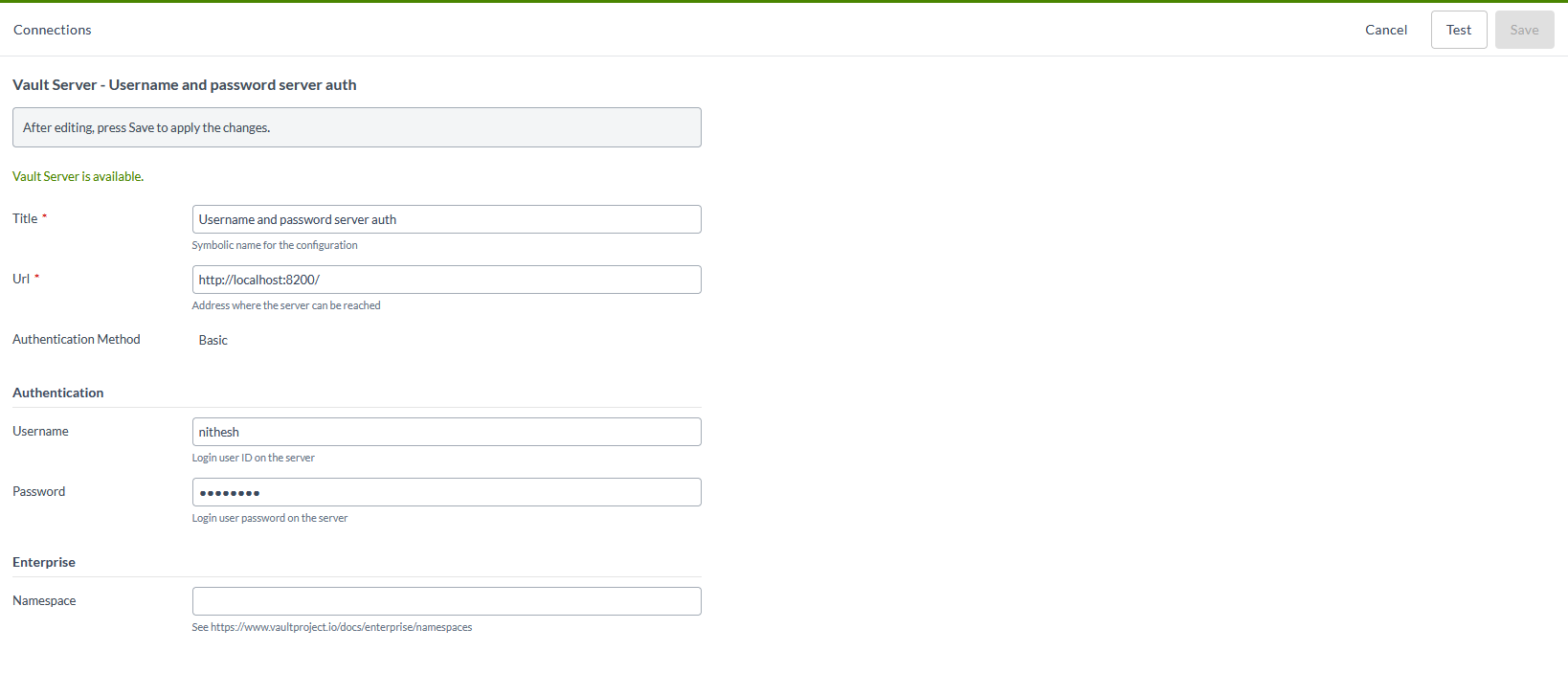
Various types of authentication are added to the HashiCorp Vault plugin.
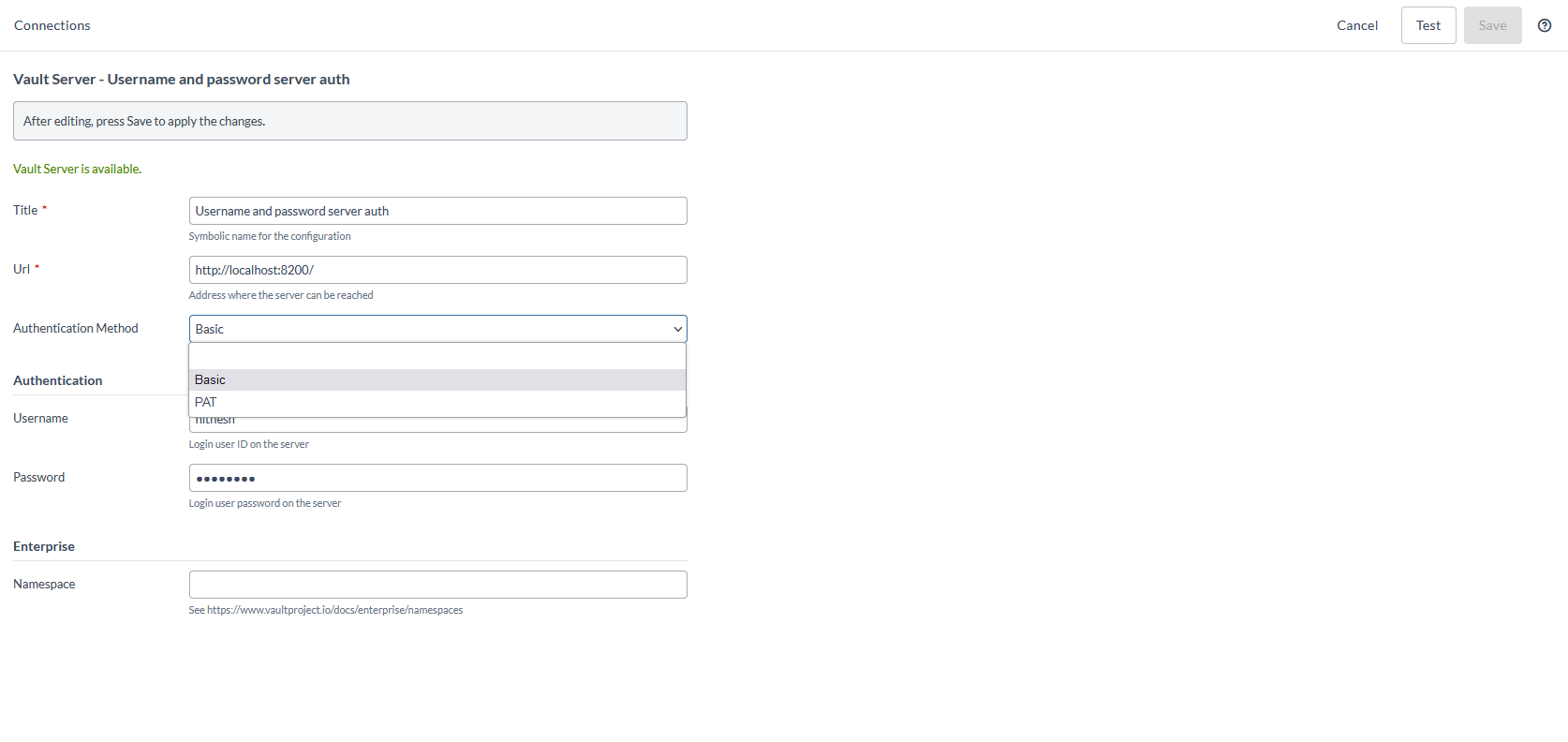
Read Secret task for KV Version2 mount type is added to the HashiCorp Vault plugin.
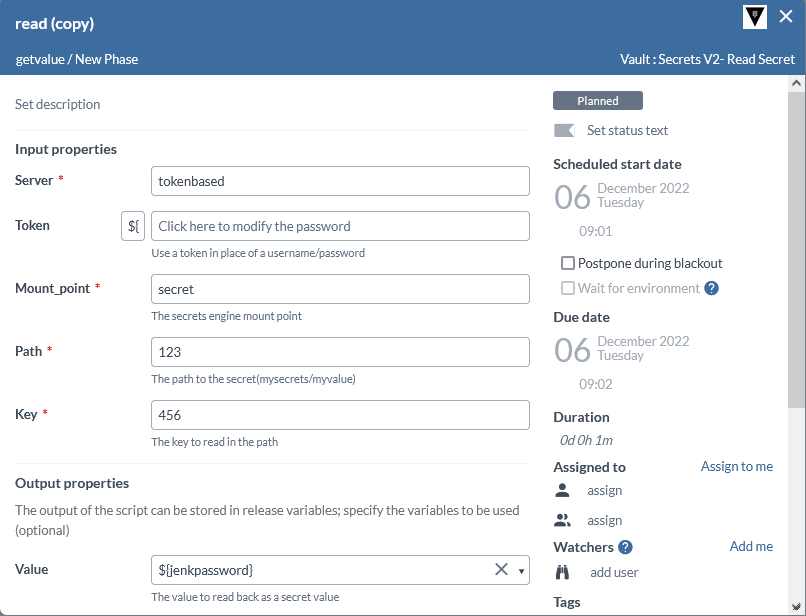
Namespace field is added to the HashiCorp Vault plugin.
Note: Vault should run in Enterprise mode to have a namespace.
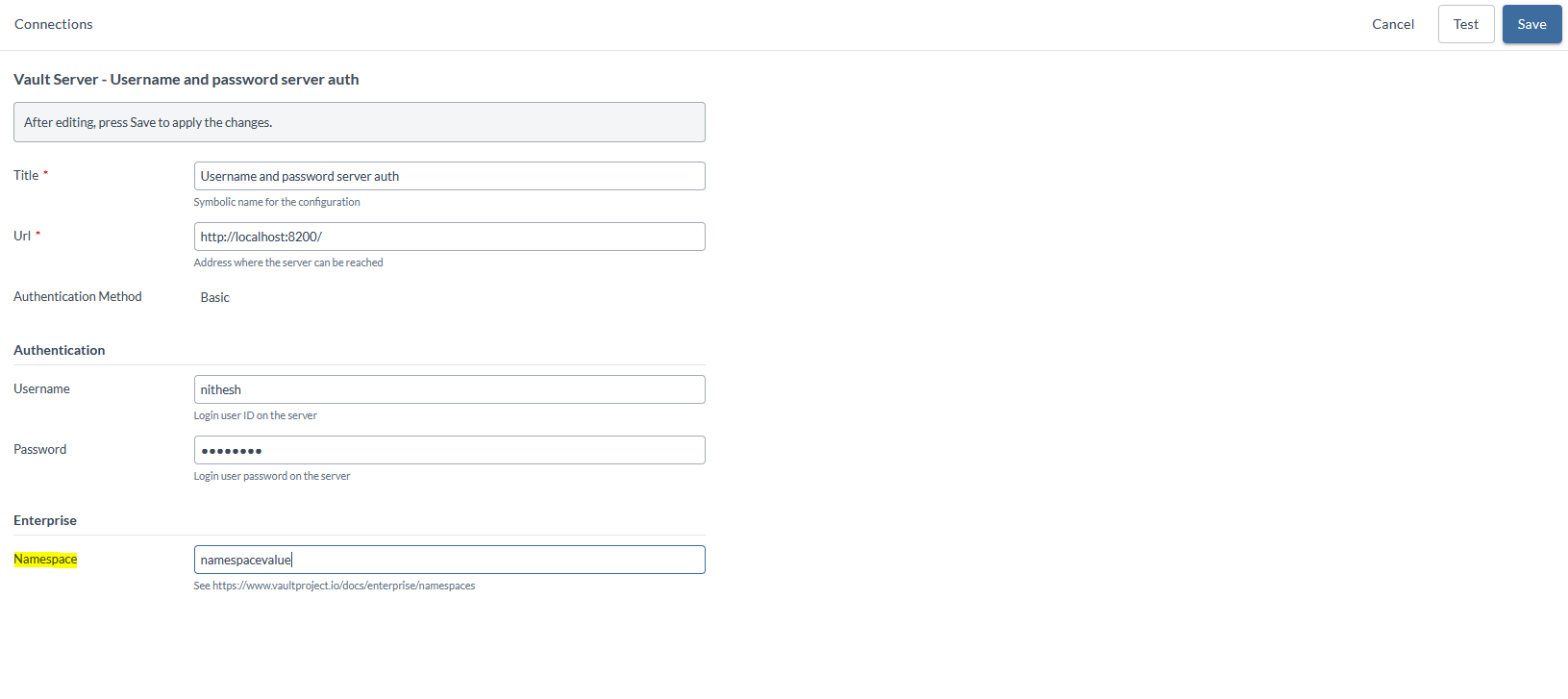
Fixed the Verify Lookup module that was not working for UserName and Password.
Fixed the UserPass authentication mechanism to revoke tokens once the lifecycle is completed.
Conjur Plugin
Fixed an issue that allowed the Conjur open-source server to connect with wrong credentials.
GitHub Plugin
The following 2 new tasks are added to GitHub plugin:
- Trigger Workflow Run
- Enable Disable Workflow
GitLab Plugin
The Order by and Sorting Order fields are added for the Query Tags task.
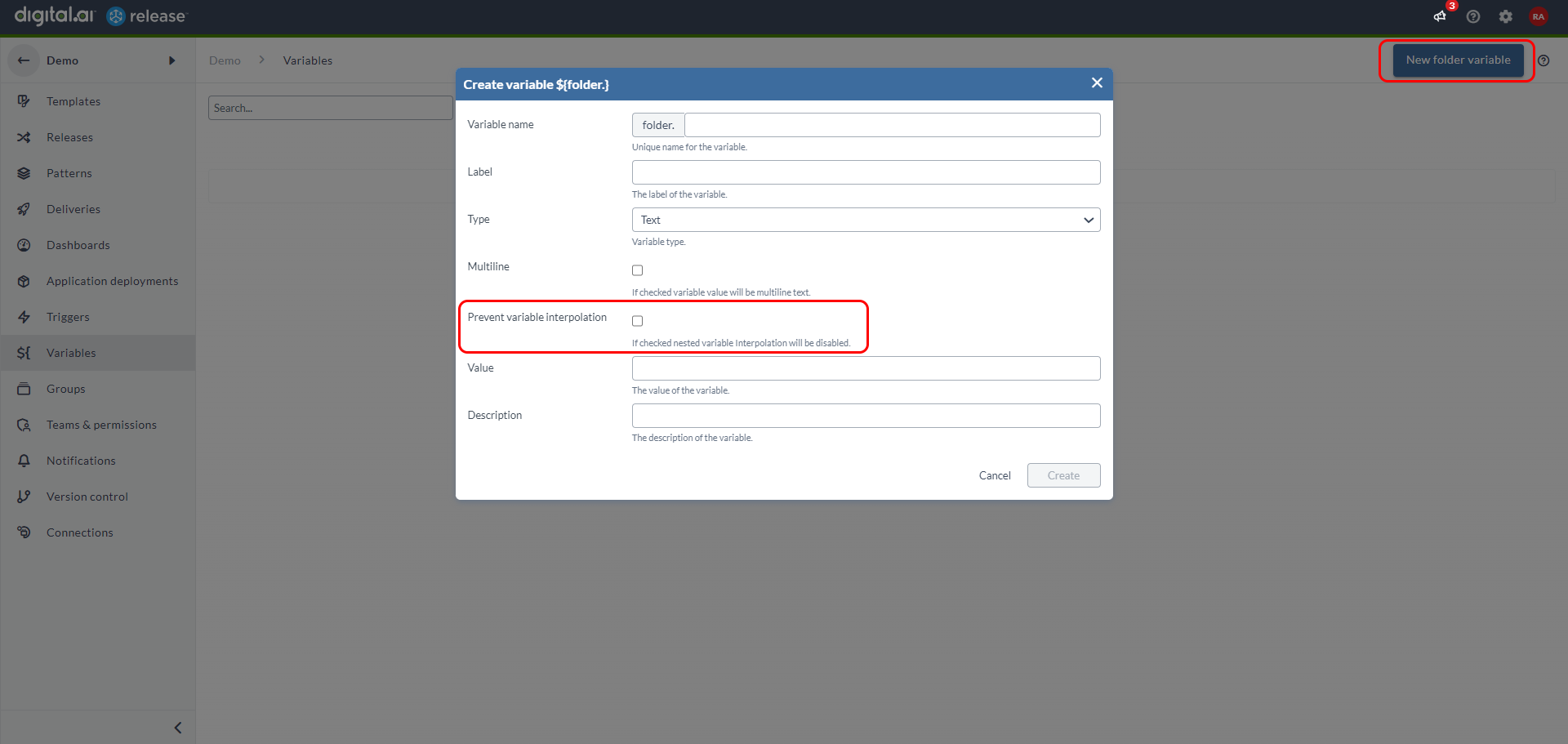
Fixed issue where the API key specified in GitLab tasks was not overriding the parameters defined in the Gitlab.Server configuration.
Octopus Deploy Plugin
Abort task logic is added to the Octopus Deploy plugin.
Deploy Plugin
The Rollback task is now fixed and will no longer be stuck in the Pending state, even after the actual deploy task has been rolled back.
Black Duck Plugin
Fixed vulnerability issue in Black Duck plugin.
Agility Plugin
Fixed the Agility StoryStatus in the server details that was causing an issue.
Argo CD Plugin
When creating projects from a Release, there was no option to auto-create namespaces, as namespace creation was disabled by default. However, this issue has now been fixed.
Known Issues
Some of the install wizard prompts are repeated (along with the user-entered value) when you run the install wizard via the xl kube install command on Windows.
Bug Fixes—23.1.16
Note: There are no fixes for the Release version 23.1.16.
Bug Fixes—23.1.15
- D-33070/D-34554 - Fixed an issue where the multiline text variables were not getting displayed correctly in the User Input task.
- D-33514 - Fixed an issue that prevented folder from expanding.
- D-33888 - Fixed an issue where the updates made to the variables in the User Input task using the old Task modal view were not being logged in the
xl-release.logfile or in the corresponding Release's Activity logs. - D-34138 - Fixed an issue where, when the password autofill feature in Chrome is enabled, it removes the variables used in the Create Release screen.
- D-34479 - Fixed a vulnerability (CVE-2024-21634) in the Docker image.
Bug Fixes—23.1.14
- D-33640 - Fixed an issue where purging archived releases resulted in an error with the message
argument "in" is null. - D-33817 - Fixed an issue where attempting to open the summary dashboard on archived releases was throwing a
404error. - D-33835 - Fixed an issue where, if the initial value of a variable was modified before restarting a phase, the task within that phase would retain the initial value instead of updating to the modified value. This issue, specific to key-value type variables, has been resolved.
- D-33865 - Fixed the broken link issue for Jython API documentation.
Bug Fixes—23.1.13
- D-33548 - Fixed the scrolling issue in the Folder templates.
Bug Fixes—23.1.12
- D-31924 - Fixed an issue with the Task Drawer UI that was not displaying the drop-down options when a List box variable is selected, while being turned on.
- D-32202 - Fixed the duration calculation for template due date in CLI and as code.
- D-32527 - Fixed an issue by removing the
depthparameter from the Listing templates API that was retrieving identical properties. This parameter is no longer used. - D-32551 - Fixed a permission issue where the Wait for the start date option was not getting enabled with the All task permissions unless you set the Edit dates permission explicitly for the user. This is fixed as the All task permissions includes the Edit dates permission as well.
- D-32612 - Fixed an issue where users logging in with SSO ID were unable to view the triggers created under a subfolder, despite having Folder owner, Release admin, and Template owner permissions. However, users logging in with EID (Enterprise ID), can view the triggers under the subfolder with the Folder owner, Release admin, and Template owner permissions.
- D-32929 - Fixed an issue that prevented calling the Release REST API with an OAuth2 token when the OIDC plugin is in use, especially when the service is only accessible via a proxy.
Bug Fixes—23.1.11
- D-27882 - Fixed
cve-2023-46604 activemq-broker/clientvulnerability. - D-32319 - Fixed an issue causing the disappearance of task facets when re-importing the same template, with or without certain changes, via XL CLI into the same path.
- S-104302 - You can now install Release as non-root user in operator based installation.
- S-105019 - Implemented a format update for the @mention dropdown in the new task drawer, now displaying the format as username (fullname).
- S-105022 - Usernames with special symbols are now supported.
Bug Fixes—23.1.10
- D-32039 / D-32233 - If the helm binary is not available in the system, the Release remote runner installation fails. Fixed this issue by adding a question to check if the the helm binary is already available or not.
- D-31824 - Setting up Release without ingress is not asking for the host and hence
server.urlis not setup in thexl-server-release.conffile. Fixed this issue by settingingress.hostsandingress.tls.hostsmanually in the existing CR. - D-32272 - Fixed an issue that was deleting the last character while setting up the value for a text variable.
- D-32271 - Fixed the issue with the To field of the Notification task in the new Task Drawer that was duplicating any input added. D-32175 - Fixed an issue in the folder to set the sidebar header and sidebar back item with the same height when a scrollbar is used. D-32157 - Fixed an issue that was throwing console errors while creating templates. D-31823 - Fixed an issue with the dashboards that were created or updated using XL CLI via a YAML file, which were failing to update the tile filters and permissions correctly. D-31829 - Fixed an issue with the comments count that are displayed in the task details section of Release. D-27244 - Fixed an issue with the Connection reference pop-up that was not getting displayed.
Bug Fixes—23.1.9
- D-31886 - Fixed an issue where updating a release variable in a User Input task using the new Task Drawer view was resulting in an incorrect permission error.
- D-31925 - Fixed the UI issue in Gate task.
- D-27979 - Fixed an issue where setting up Release with external authentication services like OIDC resulted in a problem when using special characters in passwords for internal users.
- D-27190 - Fixed an issue with the Remote script task that was causing trouble when running it on Windows server.
- D-27061 - Fixed an issue with the
helpcommand inxl kube upgrade --helpto display the correct upgrade instructions.
Bug Fixes—23.1.8
- D-26855 - After upgrading to Release 23.1.7, the release variables' value provider does not retain the variable value after saving. This issue is now fixed.
- D-27715 - When you try to reopen a task for the second time using the Task Drawer, an error is thrown. This issue is now fixed.
- D-27499 - User input task throws an error if the user doesn't have View release permission. This issue is now fixed.
- D-27117 - Fixed the impact of CVE-2023-44487 on Release and Deploy.
- D-27070 - Release crashes with OutOfMemoryError exception while generating single audit report. This issue is now fixed.
- D-26750 - XL CLI is not exporting the Input properties if it has empty value while generating the YAML file. This issue is now fixed.
- D-26634 - When you create a release using the Create release task, it will create a sub-release out of the original release via a template. However, the tags already created in the template are not available in the sub-release. This issue is now fixed.
- D-26056 - The changes made to the Variables page are reverted back when you edit the Properties page at the same time. This issue is now fixed.
- D-25928 - Fixed the Postgres database error for Unique constraint violation.
- D-25596 - Fixed critical vulnerabilities for Release Docker 23.1.0 image. It is done by updating the
ical4jversion to resolve CVE-2022-45688. - D-26985 - After installing Release 23.1.7 with HAProxy ingress in a GKE cluster, the operator-controller-manager pod displays an error and restricts the creation of other pods. This issue is now fixed.
Bug Fixes—23.1.7
- D-26339 - After upgrading Release to the following versions: xl-release-22.1.16, xl-release-22.2.12, xl-release-22.3.10, xl-release-23.1.1, and xl-release-23.3.0, it is noticed that the scheduled releases and tasks are not running as expected. This issue is now fixed.
- D-26278 - Fixed an issue with the Task Drawer that was not supporting variables in Private key field.
Bug Fixes—23.1.6
Note: There is no Release version 23.1.5.
- D-25445 - Fixed an issue with Watchers that was disappearing when you update the task fields.
- D-25770 - Fixed an issue with the Task Drawer properties that was not saving the values in the fields when you switch tasks.
- D-25787 - Fixed an issue with the lookup component that was not allowing the users to update the values in the Lookup fields.
- D-25803 - Fixed an issue with the Jython script task that was not displaying the Open script editor in separate window icon.
- D-25835 - Fixed an issue with the Create Release task that was not allowing the folder name to get populated from the template.
- D-26057 - An error stating Remote runner certificate unavailable is thrown with the Helm chart setup. This issue is now fixed.
- D-26085 - Stopped release.* variables from being added to Release.variables collection.
Bug Fixes—23.1.4
Note: There is no Release version 23.1.3 and 23.1.2.
- D-25559 - Updated the plugin manager CLI in Windows to prevent it from using the memory params from the wrapper.
- D-25577 - Fixed the third party security vulnerabilities for Release.
- D-25611 - Fixed the column datatype from
varchartonvarcharfor MSSQL database tables introduced with 23.1. - D-25590 - Fixed an issue with the Workflow drawer that was preventing the menu items in the top toolbar from being displayed.
- S-93229 - Updated the documentation links to direct to the new docs site.
- D-25440 - Fixed the lookup component that was not displaying the label on the UI even after reloading.
- D-25891 - When you upgrade a plugin via the Plugin Manager UI, the upgrade fails and an error is thrown. It updates the plugin only in the file system and not in the database. This is a known issue.
Bug Fixes—23.1.1
- D-24195 - Fixed the upgrade issue in Release that caused an error when attaching a new AWS EFS volume to the container using the xebialabs user.
- D-24566 - Fixed the issue with the DeliveryApi where the API call to complete a track item with the Release ID was not being exposed.
- D-24639 - Fixed an issue with the gate tasks that are not being completed properly.
- D-24687 - Fixed an issue where log output was getting cut off in the Task Modal when using markdown format in the Comments and Description fields in Release tasks. This issue only occurred in the Task Modal and not in the new Task Drawer.
- D-24800 - When you have the All task permissions permission in Release tasks, you must be able to complete an owned task in advance. This must happen even when you do not have the Perform task transitions in advance permission specifically assigned. This issue is now fixed.
- D-24890 - Fixed the end arrow that was missing in the left navigation bar for Dashboards and Environments.
- D-24976 - Fixed the copyright clause in the About Digital.ai Release section with the correct year.
- D-24985 - When you upgrade Release in plain Kubernetes platform with private registry by adding custom properties, the upgrade fails. This issue is now fixed by updating the cr-yaml keys to migrate during upgrade for private image registry.
- D-24989 - Fixed an issue with updating user profiles in bulk where failure occurred if a non-existing profile existed. This resulted in an exception being thrown and none of the entries from the user profile cache being evicted.
- D-25034 - Fixed the tool tip message of the Perform task transitions in advance permission to avoid confusion in the permission behaviour between the Perform task transitions and Perform task transitions in advance permissions.
- D-25038 - Improved task status line for better functionality and user experience.
- D-25057 - Fixed an issue with the Confirm leave modal on Webhook event triggers, which was being displayed unnecessarily even when no changes were made.
- D-25076 - Fixed the configuration for host aliases in operator based deployment of Release.
- D-25084 - Fixed the race condition between closing the drawer and preUpdateTask in the Notification task, which occurred when adding multiple emails to the To* field by pressing enter between email addresses. Previously, an error was thrown when clicking on the Close button. This issue is now fixed.
- D-25106 - Fixed an issue where importing a template with a Create Delivery or Find or Create Delivery task failed due to the presence of a defined folder property.
- D-25144 - Fixed the issue with the way the changes were logged for the Folder variables using the activity log event handler.
- D-25194 - Fixed the quartz configuration for cluster environment to ensure that quartz jobs are being executed on a different node during shutdown.
- D-25234 - Implemented improved exception handling for tasks to ensure that when a task fails, an exception is properly logged, and relevant logs are made available for troubleshooting and analysis.
- D-25254 - Fixed the issue in the Deploy task where users were unable to use the backspace key to delete the package version. This issue specifically occurred in the new Task Drawer, while functioning correctly in the Task Modal.
Bug Fixes—23.1.0
- S-90708 - Fixed the HTTP Host Header Injection issue that was causing random redirects. You can now add the white-listed host names to the
hostnameskey in thexl-release.conffile. For more information, see HTTP Host Header Protection. - D-23902 - Fixed critical issues that were reported for Spring web in vulnerability scan.
- D-19541 - Fixed the issue where users could see the Add Task link without edit permission. It's now restricted to authorized users only.
- D-22379 - Creating a folder in Release with existing id and title should fail. However, the error response includes excessive information including INSERT SQL query and Database table schema. Fixed the issue where real exceptions were being displayed when creating duplicate folder IDs. Now, the real exception is hidden to improve error handling.
- D-22468 - Fixed the issue where a user without permission to a folder is able to retrieve its details or metadata.
- D-23859 - Upgraded XL CLI libraries and updated Golang to version 1.1.9. Made improvements to blueprints and questions.
- D-23216 - Fixed the keytool cannot be found error that occurs when you run the
xl kube checkcommand during operator installation. - D-22766 - Fixed the issue with backspace not working in multiline fields during installer inputs.
- D-23710 - Fixed the missing questions in the release installation wizard.
- D-23797 - Fixed operator installation failure due to storage class defaulting to an incorrect value when no value is selected.
- D-22765 - Fixed Kubernetes setup to prevent new lines from being added when selecting the Cloud provider using arrow keys.
- D-23188 - The Keytool on Windows cannot be found when you run the
xl kube installcommand. The issue is fixed by providing a relevant error message when the Keytool is not installed. - D-24222 - Fixed segmentation fault with XL CLI 22.3.x for Mac OS.
- D-24271 - Fixed an issue with selecting Nginx as the supported ingress type during xl kube installation.
- S-88585 - Added support for custom repositories in the XL CLI install and upgrade wizards to support using images from public and private image registries.
- S-85396 - Back-ported
helmtoOperator/OperatorToOperatorupgrader support for OIDC to all supported versions.