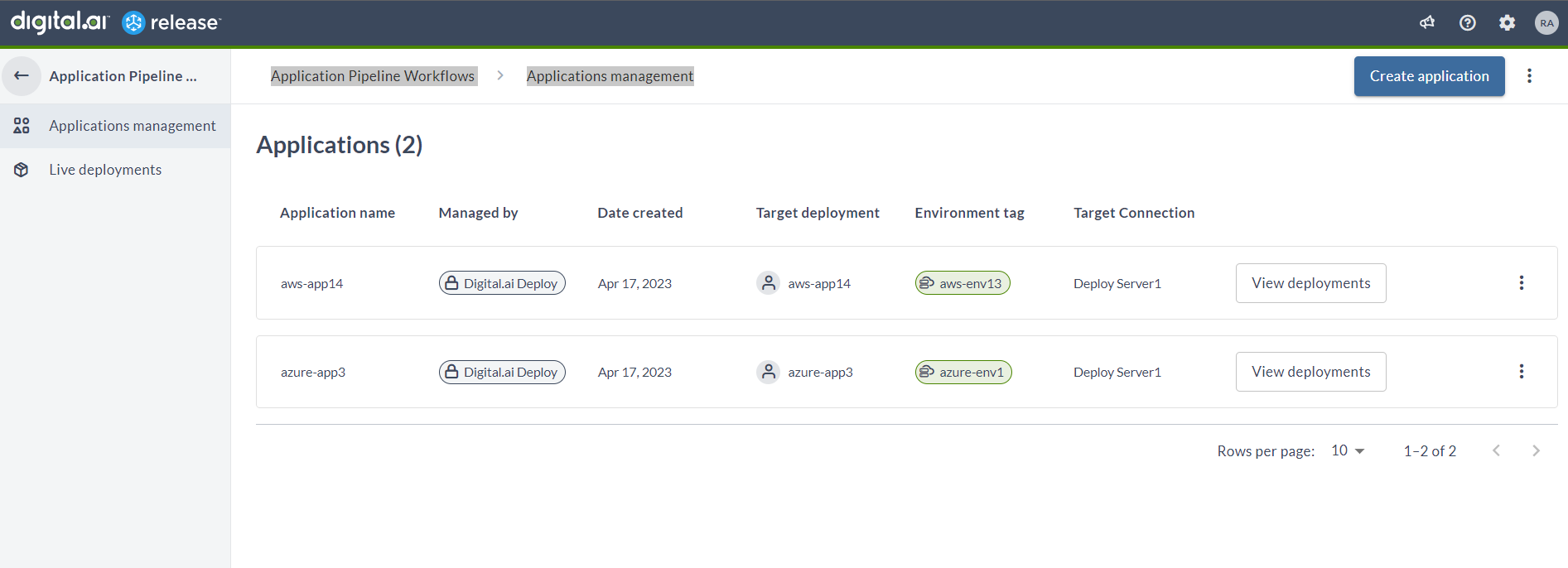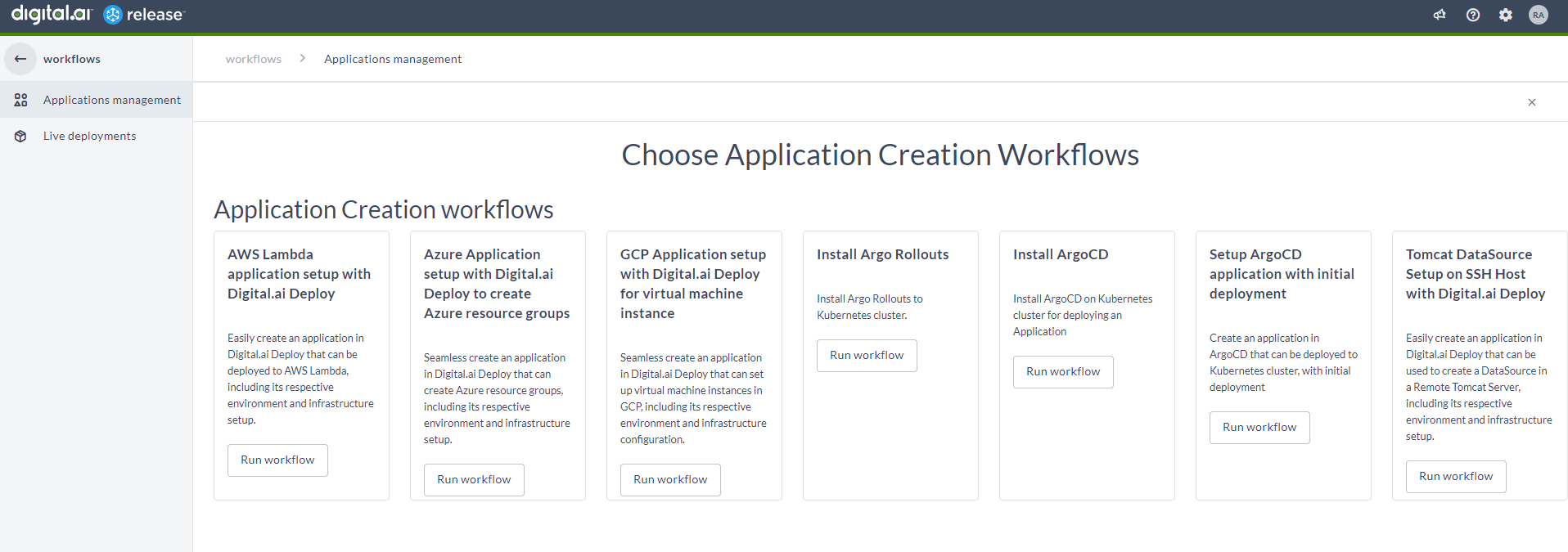Set up Workflows for Onboarding Applications
Workflows are a combination of tasks that can be executed in an interactive session, with pre-built best practices. Once you have this setup in place, all you would be doing is to select the workflows from the self-service catalog and execute them in step-by-step view to interactively setup applications in Argo CD and Deploy.
The concept of using workflows is a powerful way to streamline the deployment of applications on Kubernetes using open-source deployment tools like Argo CD.
The workflows are also designed to support deployment to the three major public clouds:
- AWS
- Azure
- GCP
You can create applications in Digital.ai Deploy that are capable of being deployed to AWS Lambda, Azure resource groups, or virtual machine instances in GCP. Additionally, workflows can also be used to onboard on-prem applications like Tomcat Server, WebSphere Application Server, and other similar applications. By automating the onboarding process, you can save time and ensure that your applications are deployed consistently and reliably, regardless of the environment.
What do you need?
You must have the following:
Important: Only if a Remote Runner is installed and registered to a Release instance, you can run the workflows.
- Digital.ai Release with the following plugins installed:
- xlr-xld-remote-integration
- xlr-k8s-remote-integration
- xlr-argocd-remote-integration
- xlr-argocd-integration
- Connection to Kubernetes and Deploy servers are established via Connections page.
- GitHub as the repository hosts the Applications workflows.
- Fork this Applications workflows repository.
- You must have the following permissions: View folders, View templates, Releases (All permissions), Release Tasks (All task permissions), and Edit connections.
- Keep the Application pipelines tag handy that is available in the Incubating tab of Feature Flags page. Add this tag to any Release template to run it as a workflow.
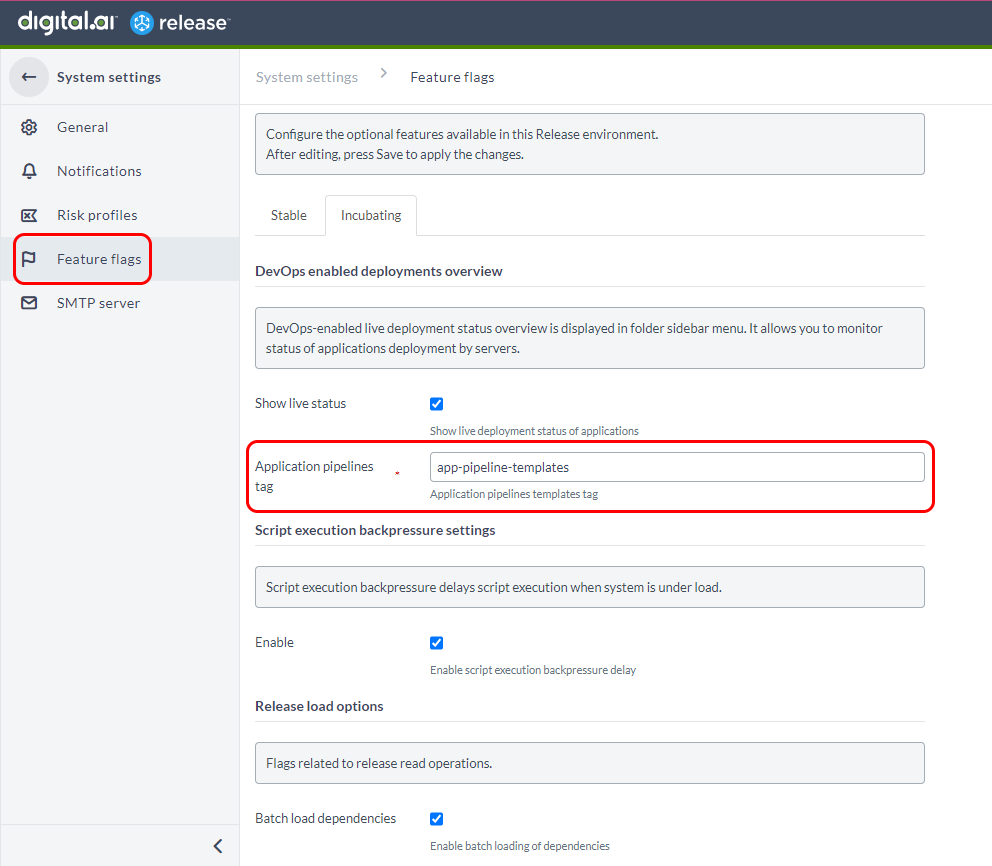
Here's a detailed step-by-step on how to set up workflows.
Step 1 - Set up your Workflows
- Create a new folder in Release.
- Open the folder, click Version control > Configure.
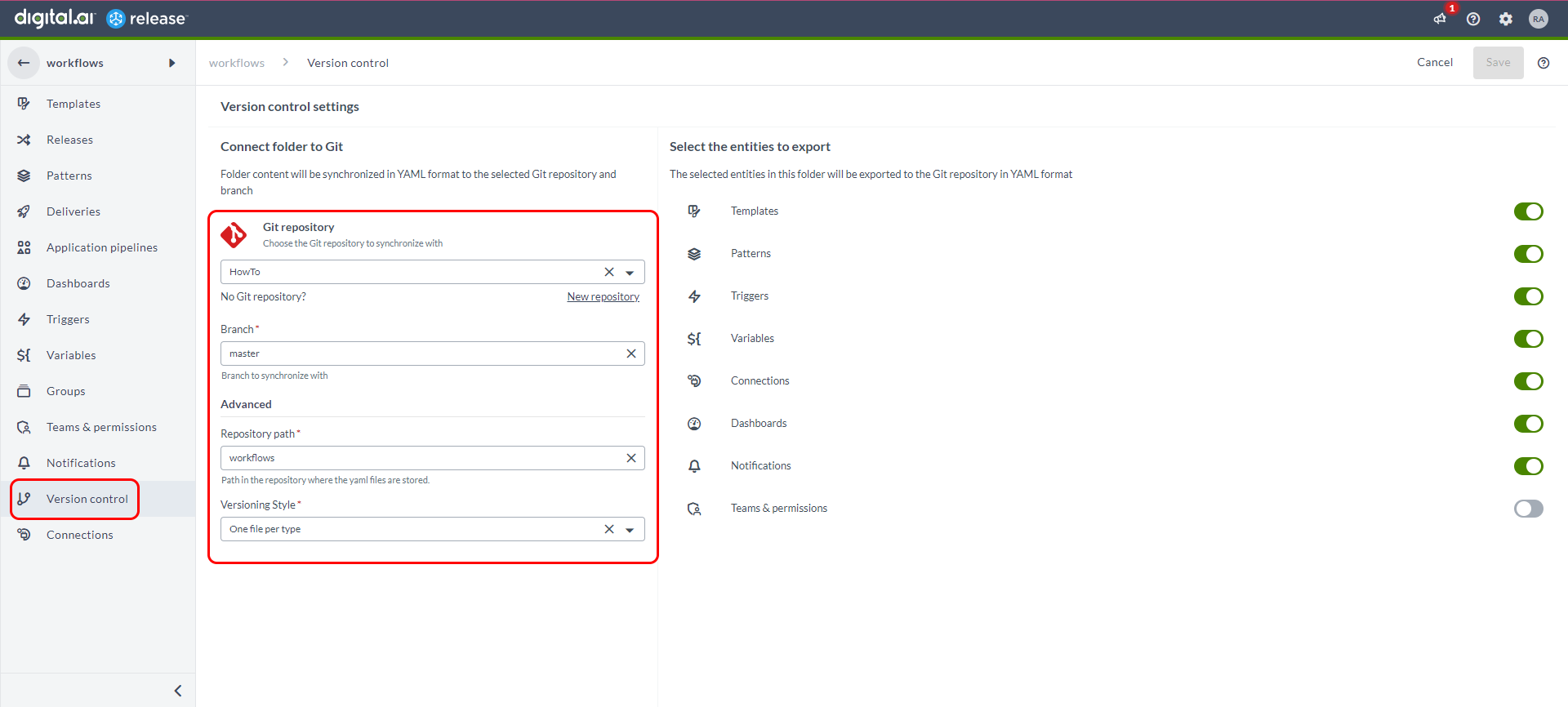
- Click New repository.
- Create a new connection by specifying the forked repository details.
- Enter the Branch as master and the Repository path as workflows.
- Click Save.

- Select the latest version displayed and click Apply this version.
- Finally, the workflow templates are populated in the Templates section of the selected folder.
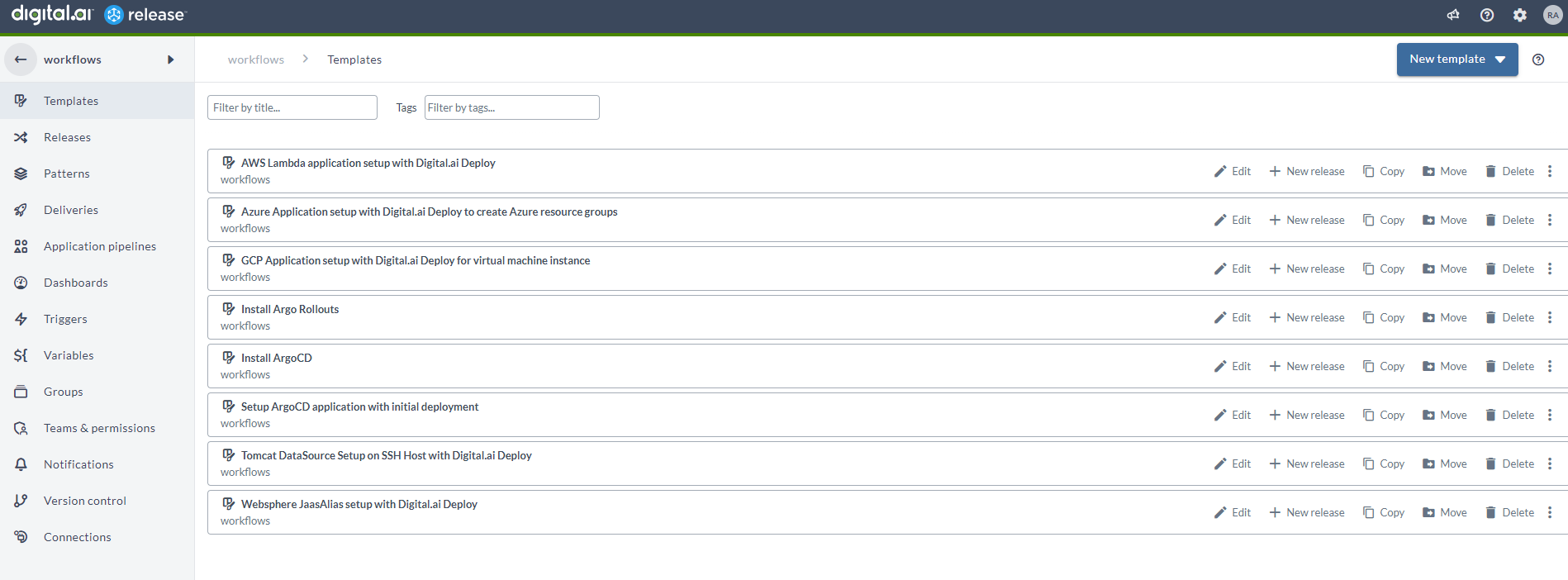
Step 2 - Run your Workflows
- Click Application pipelines > Create application.
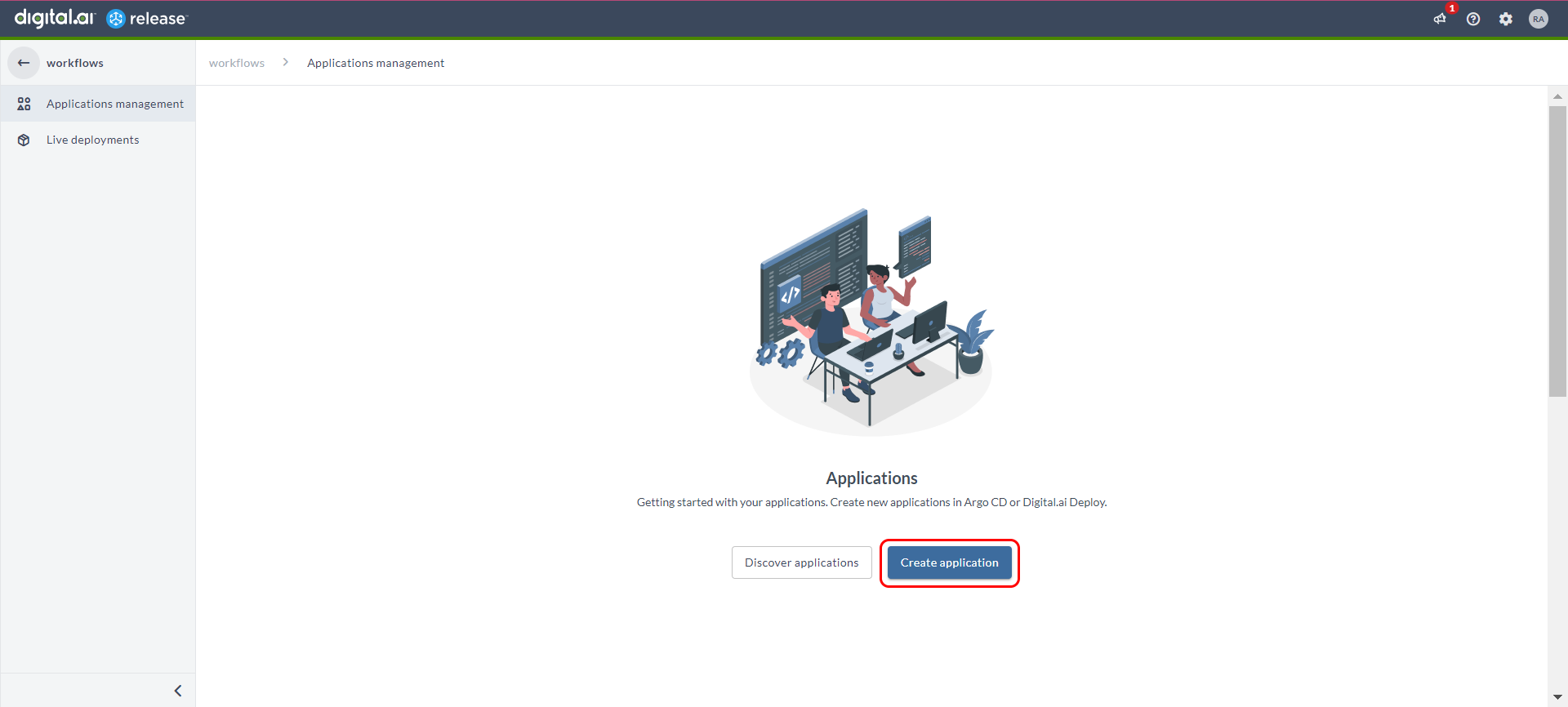
- The Applications management page opens with the list of Application creation workflows.
Note: These are workflows designed to onboard applications in Argo CD and Deploy.
- Click Run Workflow. The workflow is presented in the form of a step-by-step view.
Note: Once you setup the workflows, you can run specific workflows based on your needs. However, detailed information about executing these workflows in a step-by-step view is discussed in Install Argo CD, Setup Argo CD Application with Initial Deployment and AWS Lambda application setup with Digital.ai Deploy.
- Enter the required details when prompted. It takes you through multiple steps of application creation process.
- Click Finish when the steps are completed.
Step 3 - View Applications
The created applications are visible by navigating to Application Pipeline > Applications management screen.