Digital.ai Release 23.3.x Release Notes
Digital.ai Release 23.3.0 includes the following new features:
- Introducing Digital.ai Release Home page
- Introducing Workflows
- Shared Content Folder
- Workflow Catalog page
- Authenticated Users Role
- Workflow Execution Permissions
- Workflow Categories page
- Change Workflow Execution Folder
- Automatically Clean up Stale Workflow Executions
- Workflow Restrictions
- Next Generation Extensibility—Go SDK
- New Feature Flags
- Optimized Permission Checker
- Reload Jython Modules
- Preserve Output Variable on Failure for Custom Script Tasks
- Database Query Logging
- Strategy to Schedule Jobs
- Automatically Clean up Stale Workflow Executions
- Updated the Release Audit Report
- Caching Enabled for Jython Script Tasks
- Switch Workflow Views
- Switch from Legacy to Container Tasks
- Hide License Expiry Notification
- Install Container Plugin Without Restart
- Enhancements to the Notification Task E-mail Fields
- New Versioning Style
- Improved Scheduling Tab in Task Drawer
- Stopped Notification e-mails for Phase Restarts
- Operator Improvements
And more bug fixes and enhancements.
Support Policy
See Digital.ai Support Policy.
Upgrade Instructions
The Digital.ai Release upgrade process you use depends on the version from which you are upgrading, and the version to which you want to go.
For upgrade instructions, see:
Here's what's new with Digital.ai 23.3.0.
Introducing Digital.ai Release Home Page
Digital.ai Release introduces a new Home page that serves as a centralized hub, providing users with a comprehensive view of their recent workflows, releases, and other relevant information in a single place. This Home page offers a high-level overview, simplifying access to critical information.
For all users within your organization, the Digital.ai Release Home page serves as a customizable starting point. It enables the display of essential updates, product usage guidelines, and highlights new features. This enhances the visibility of the latest product functionalities.
Release Administrators have the flexibility to edit and customize the Home page to align with their organization's unique requirements. This customization facilitates a quicker onboarding process for new users and ensures that existing users can access the most relevant information that is tailored to their specific needs.
Here's a look at the Digital.ai Release Home page.
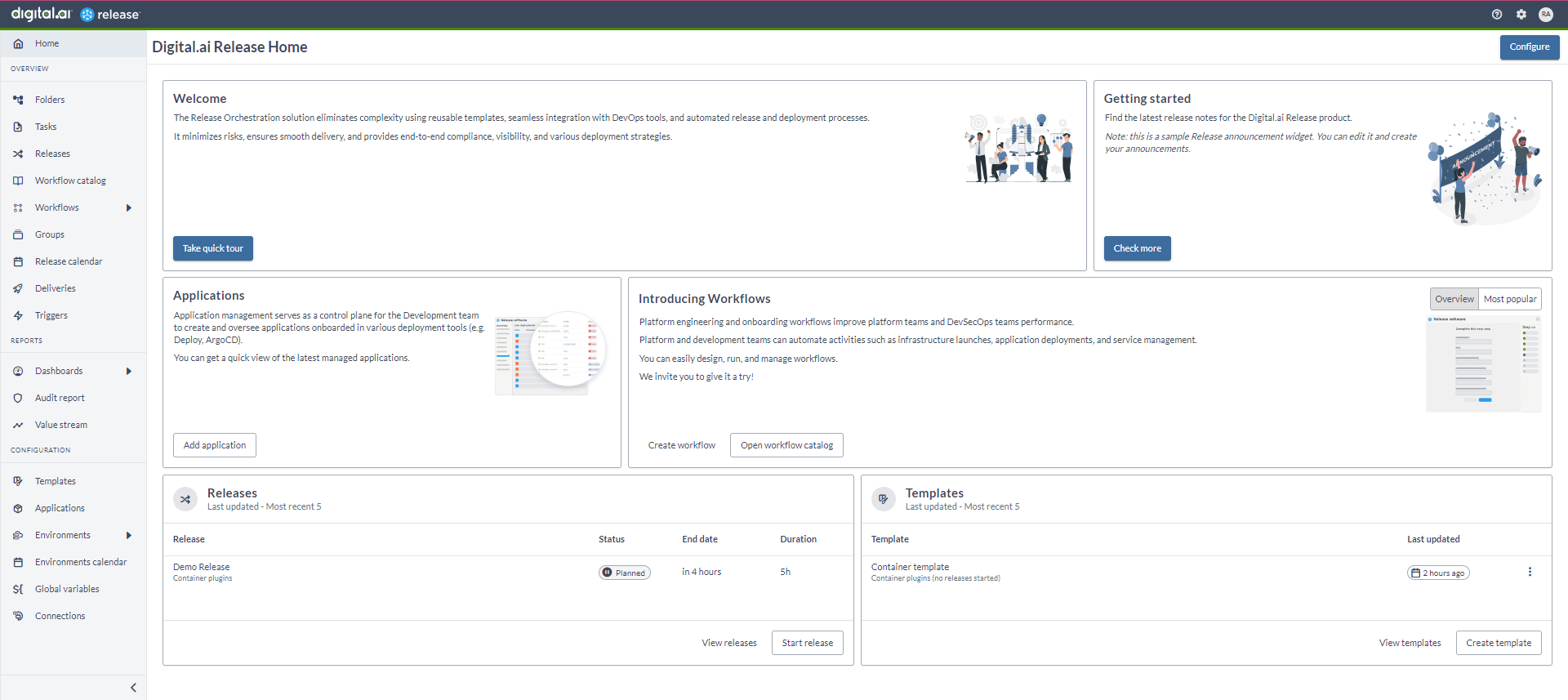
You can add the following tiles:
- Announcement
- Welcome to Digital.ai Release tile
- Workflow tile (Global)
- Template tile (Global)
- Release tile (Global)
- Application tile (Global)
Note: Only Administrators have the ability to enable or disable this feature by selecting or clearing the Show Home page checkbox in the Feature flags section. However, this is enabled by default.
For more information, see Digital.ai Release Home page.
Introducing Workflows
Workflows are a combination of tasks that can be executed in an interactive session, with pre-built best practices. Once you have this setup in place, all you would do is to select the workflows from the self-service catalog and execute them in a step-by-step view to interactively setup applications in Argo CD and Deploy.
Shared Content Folder
A default folder called Digital.ai - Official is now available in the Folders section of Release. It contains the downloadable workflows and templates that are published by Digital.ai in the shared content folder repository.
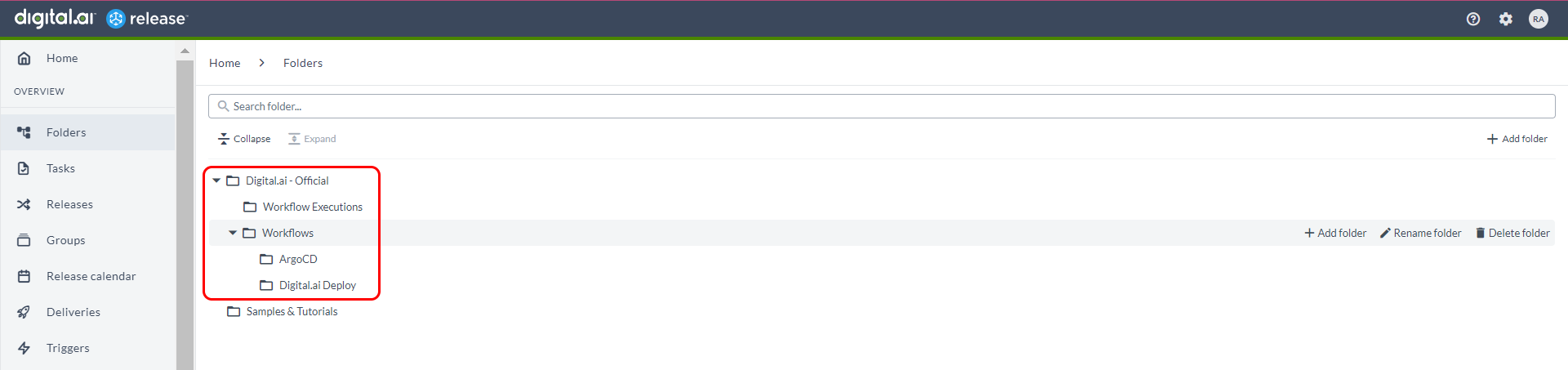
Workflow Catalog page
A new Workflow catalog screen is introduced to manage the workflows from various categories.
Note: With 23.3 Release, the workflows are bundled within the Release application itself. However, you must have the relevant plugins installed to view these workflows in the Workflows folder. For example, you must have the Deploy plugin installed in Release to view the workflows in the Workflows > Digital.ai Deploy folder.
In the Digital.ai Release Home screen, click Open workflow catalog to open the Workflow catalog page. It displays the workflows under various categories such as:
- Application Life Cycle Management
- Application onboarding
- Cloud & Container
- Infrastructure Service
- Serverless
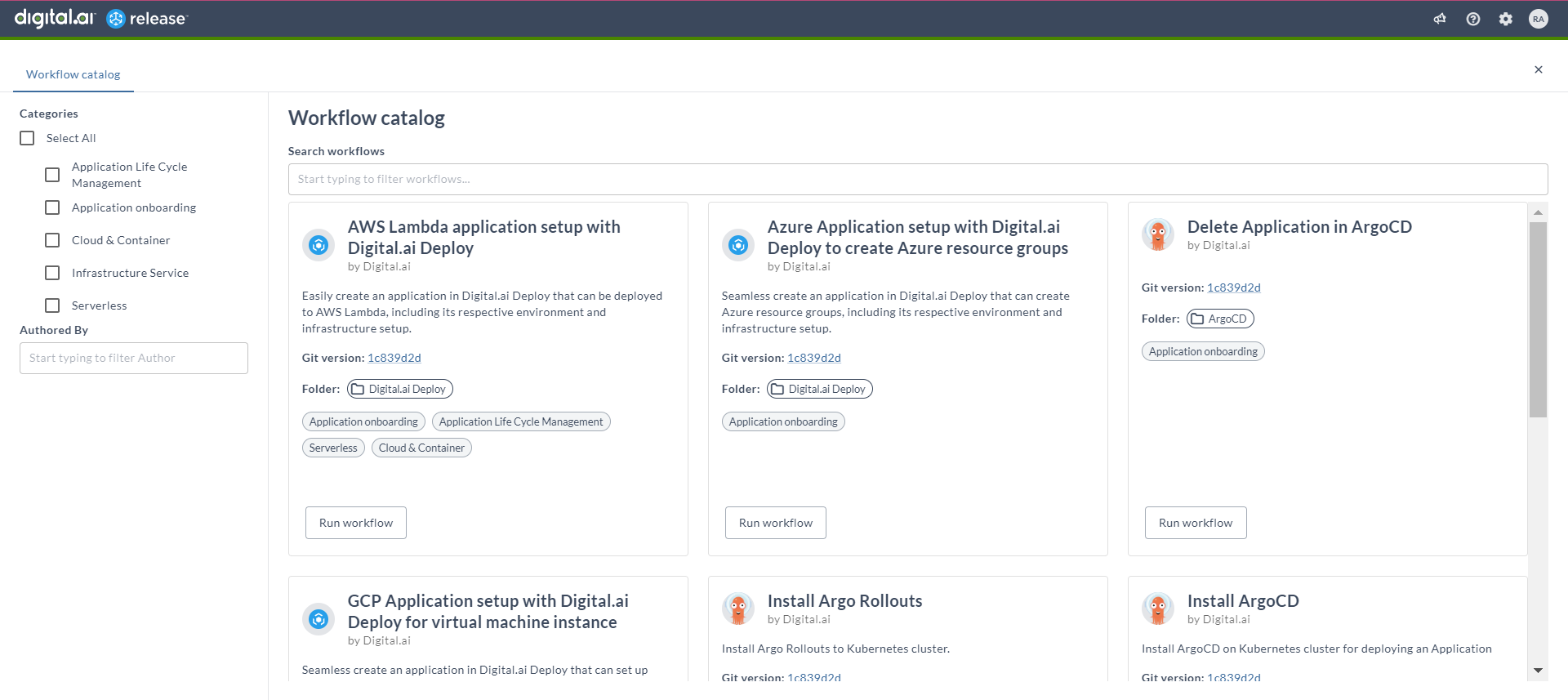
For more information, see Workflow Catalog.
Authenticated Users Role
A new user role called Authenticated users is introduced for supporting workflows. By default, all the existing users will have this role assigned. The principal for this role is authenticated-user.
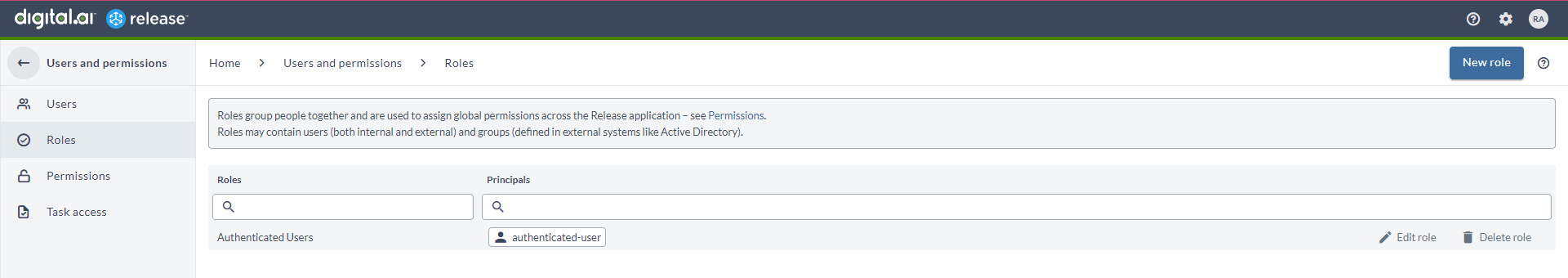
Now, any user can log in to Release and view these workflows by using the Authenticated users role.
- For Workflows folder, Viewer team is assigned with the Authenticated users role. With this permission, you can view the workflows.
- For Workflow Executions folder, Workflow Admin team is assigned with the Authenticated users role. With this permission, you can view the workflows, and start the workflow execution.
Workflow Execution Permissions
3 new permissions are introduced in the folder-level for Workflow executions.
- View workflow executions permission to view the running or completed workflows
- Start workflow execution permission to start the workflow
- Abort workflow executions permission to abort a running workflow
Note: Release Admin is the default team for workflow permissions in a folder level. This is applicable only in the folder level and not applicable for the content folder (Digital.ai - Official).
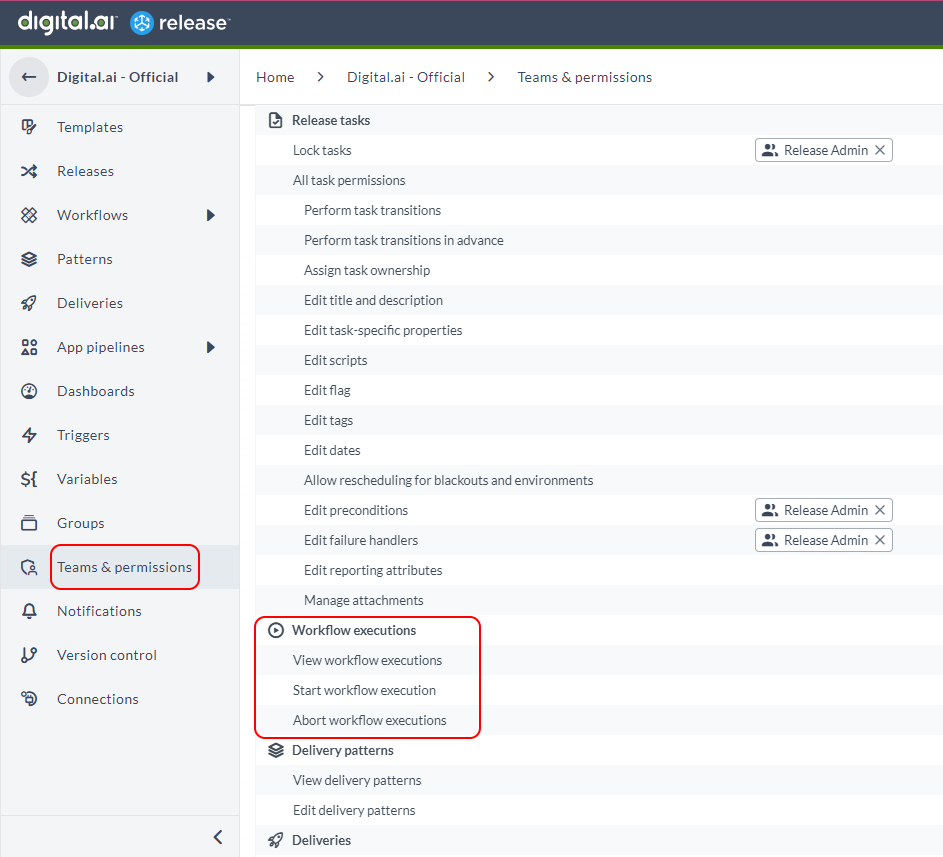
In case of releases, if you have the Create release permission, you can only start a release but cannot view the release. To view, you need the View release permission. However, in case of workflows, if you have the Start workflow execution permission, you can also view the workflow executions as you are the owner of the workflow. For more information, see Workflows Overview.
Workflow Categories Page
A new Workflow categories screen is introduced to manage the workflow categories.
Navigate to System settings > Workflow categories to view the Workflow categories screen.
Here's how the Workflow categories screen looks like.
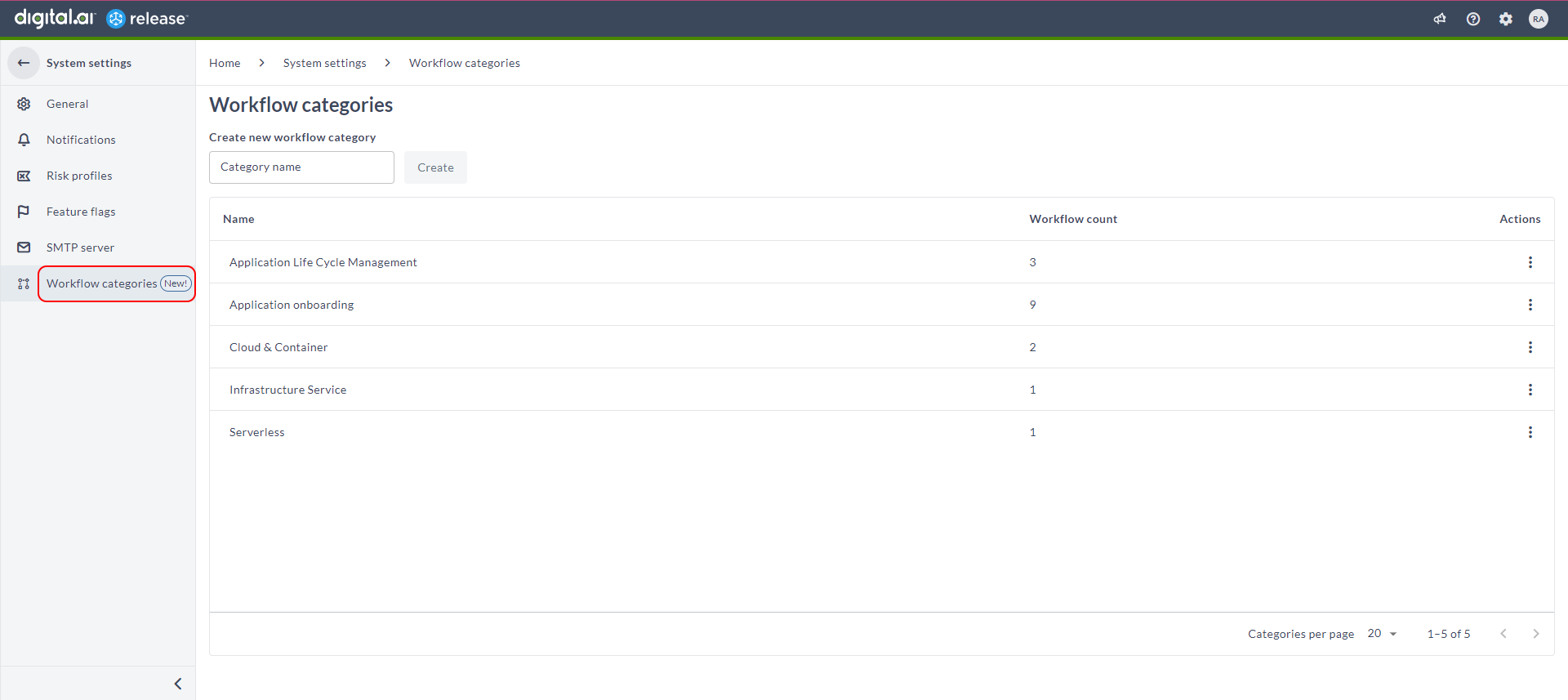
For more information, see Workflow Categories.
Change Workflow Execution Folder
You can now select a folder from the Default execution folder drop-down list in the Create workflow page and enable the Allow user to change the execution folder checkbox. This prevents you from changing the execution folder when you run the workflow.
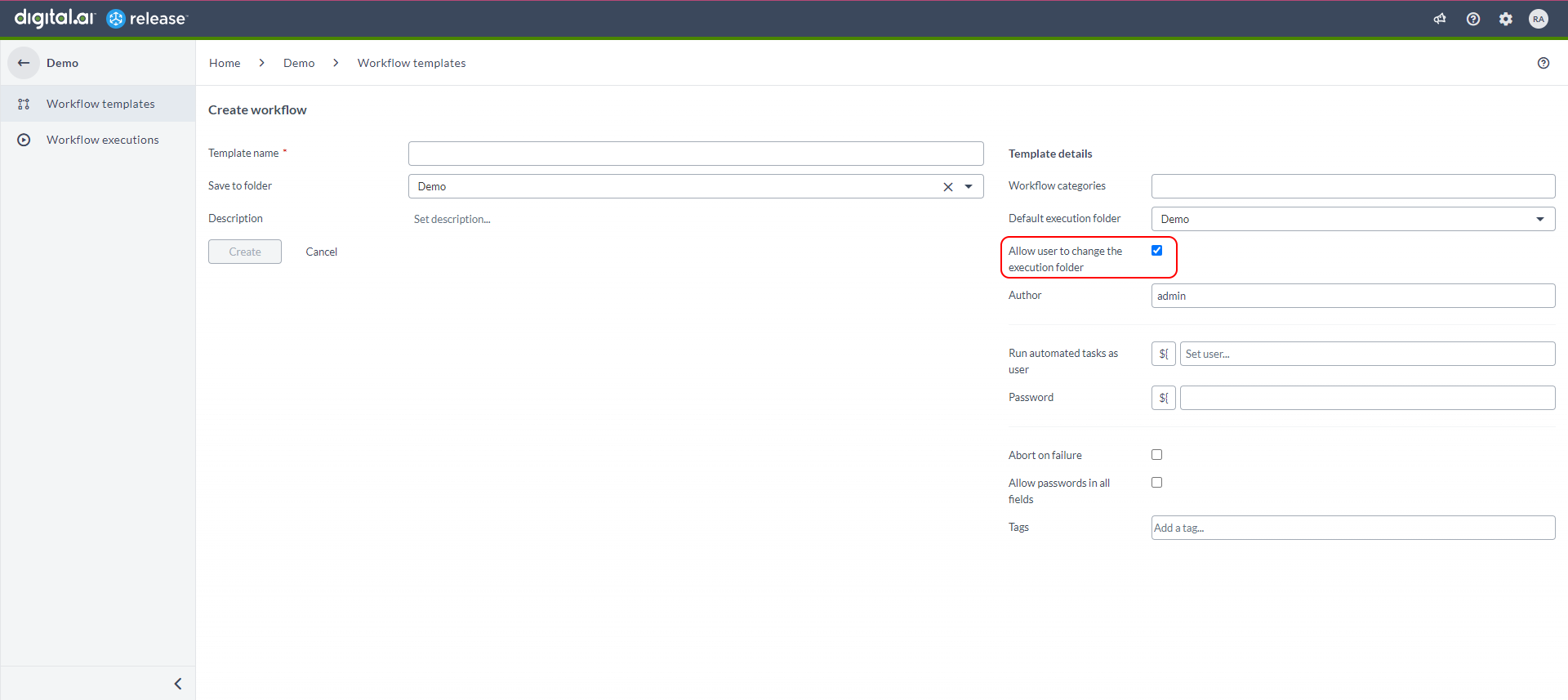
For more information, see Workflows Management.
Automatically Clean up Stale Workflow Executions
Navigate to System settings > General > Archiving and cleanup section to enable or disable this option.
- Use the Archive (completed and aborted) releases and workflow executions older than drop-down list to set a value in days or weeks. This value defines the number of days or weeks after which the releases or workflow executions that are completed or aborted will be archived. The default value is
30days. - Select the Enable automatic abort of stale releases and workflow executions checkbox to automatically abort stale releases and workflows executions.
- Use the Automatically abort long running releases and workflow executions older than drop-down list to set a value in days or weeks. This value defines the number of days or weeks after which the releases or workflow executions that are incomplete will be aborted. The default value is
90days. - Select the Enable purging of archived releases and workflow executions checkbox to automatically purge archived releases and workflows executions.
- Use the Maximum archive retention period drop-down list to set a value in days or years. This value defines the maximum number of days or years you can archive the releases or workflow executions. The default value is
1year. - Select the Allow releases and workflow executions to skip archiving checkbox for the release and workflow executions to skip archiving.
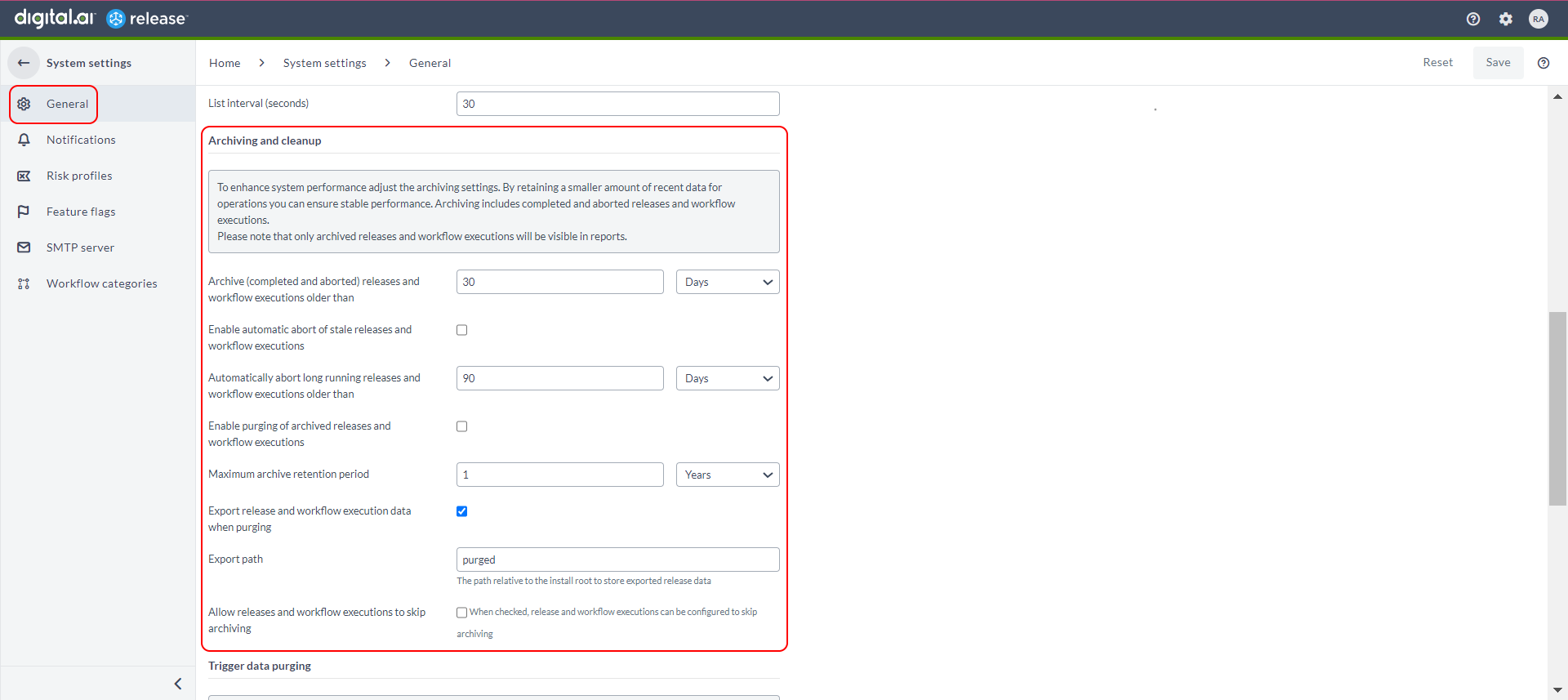
Workflow Restrictions
To improve the performance, the number of tasks in Release is set to the following limits:
- For workflow templates, only a maximum of
50tasks can be added. If you try to add more than 50 tasks, an error is thrown on the top-right corner of the screen. - For workflow executions, only a maximum of
500tasks can be executed.
However, you can modify these values using the the max-template-tasks and max-execution-tasks keys in the reference. conf file.
Additionally, some major restrictions are as follows:
- Workflow tasks cannot be reassigned to any other user as they are designed for individual users.
- Risk profiles are not supported for workflows.
- Scheduling is not supported for workflow tasks.
- Lock feature is not supported for workflow tasks.
- E-mail notification is not supported for workflows.
Note that, only selected types of tasks are supported in workflows. For example, when you select Add task > Core, you will see only Manual and User Input tasks. The other task types that are displayed in Release are not available here. You can configure this in the deployit-defaults.properties file.
Next Generation Extensibility—Go SDK
- Build and test integrations more quickly in Go.
- Use containers to eliminate external dependencies for integrations.
- Scale integration execution via Release Runners without provisioning additional server nodes.
- Digital.ai Release 23.3 brings you a Go-based integration SDK—a set of tools that Developers can use to build custom integration plugins.
- The Go SDK is available in the GitHub repository.
- The Digital.ai Release Integration Go SDK template project serves as a template for developing new integration plugins.
For more information, see the quick-start for Go SDK Tutorial.
New Feature Flags
Some new feature flags are introduced for customizing Release based on your requirements. For more information about feature flags, see Feature settings.
Optimized Permission Checker
Navigate to System settings > Feature flags > Incubating > Permission settings section to enable or disable this option.
Note: Contact Digital.ai Support before modifying this feature.
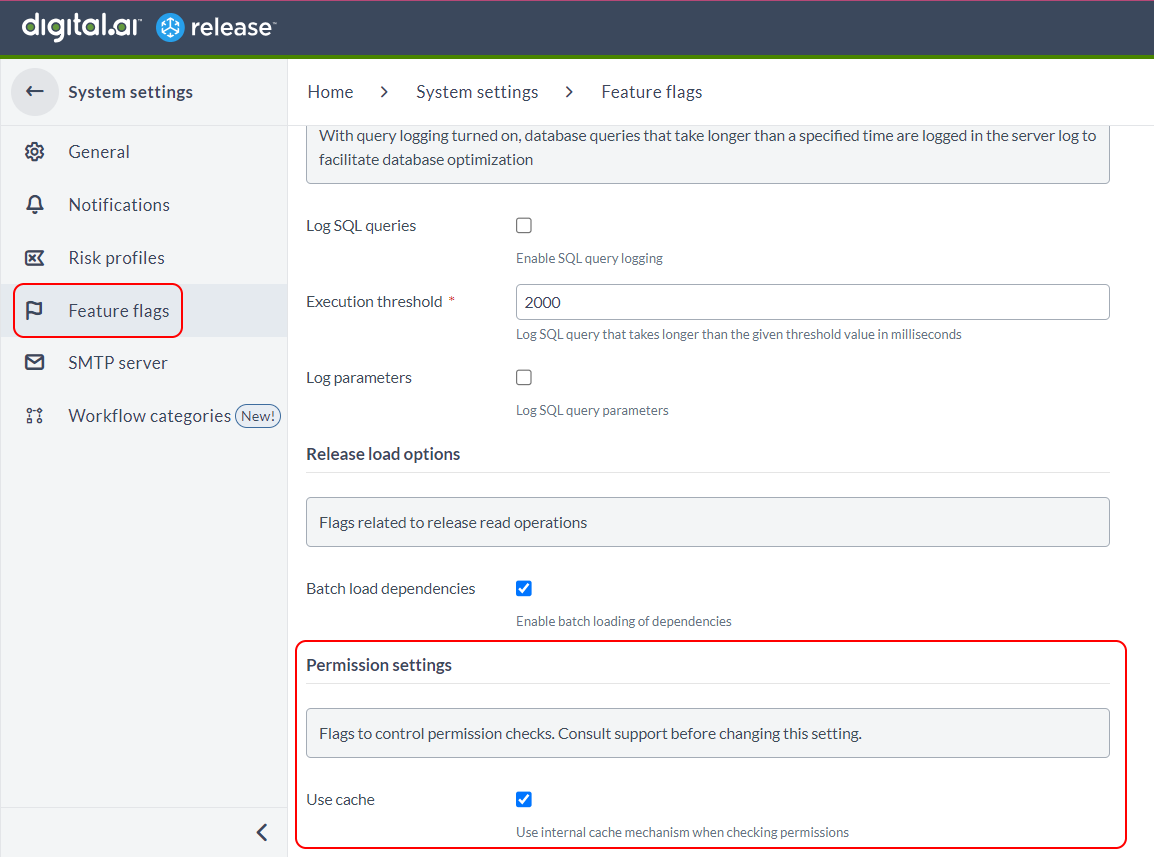
The new permission checker implementation improves the performance by making the API calls faster.
The Use cache checkbox is selected by default. This feature improves the performance by enabling the internal caching feature in Release while multiple permission are enabled in the background.
Reload Jython Modules
Navigate to System settings > Feature flags > Incubating > Plugin development section to enable or disable this option.
Important: Do not use this feature in production environments.
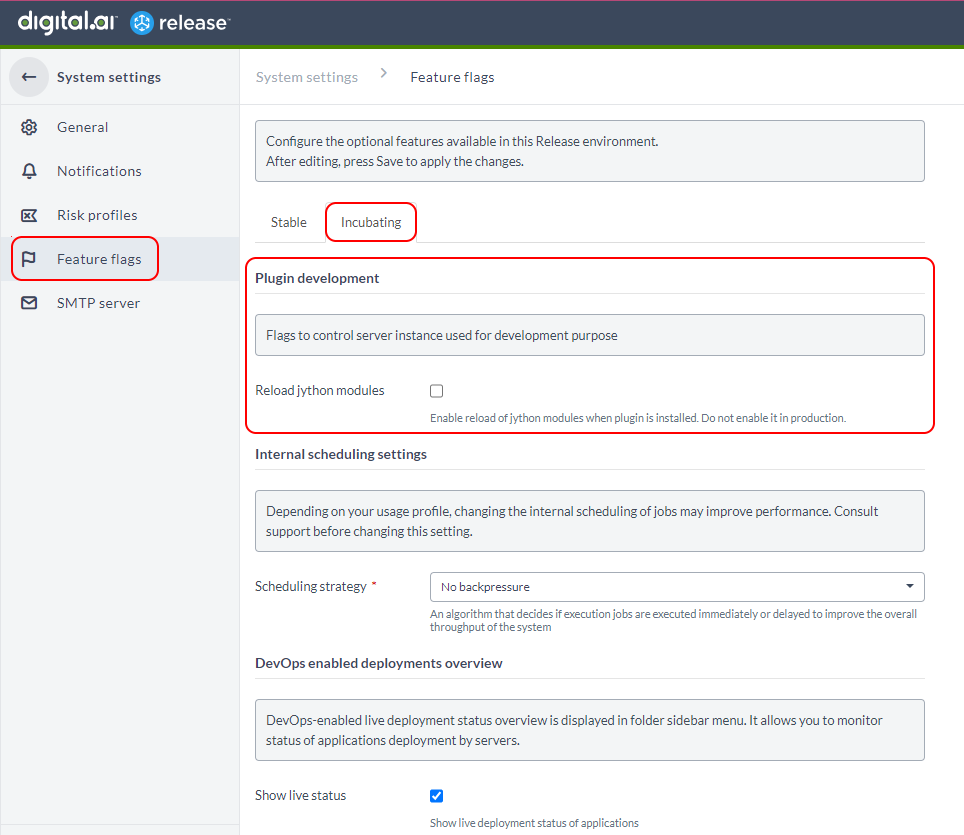
Select the Reload jython modules checkbox to enable the reload of jython modules when a plugin is installed. It means that you can install the Jython plugins without a server restart.
Note: You must restart the server for JAR-type plugin uploads.
Database Query Logging
Navigate to System settings > Feature flags > Incubating > Database query logging section to enable or disable this option.
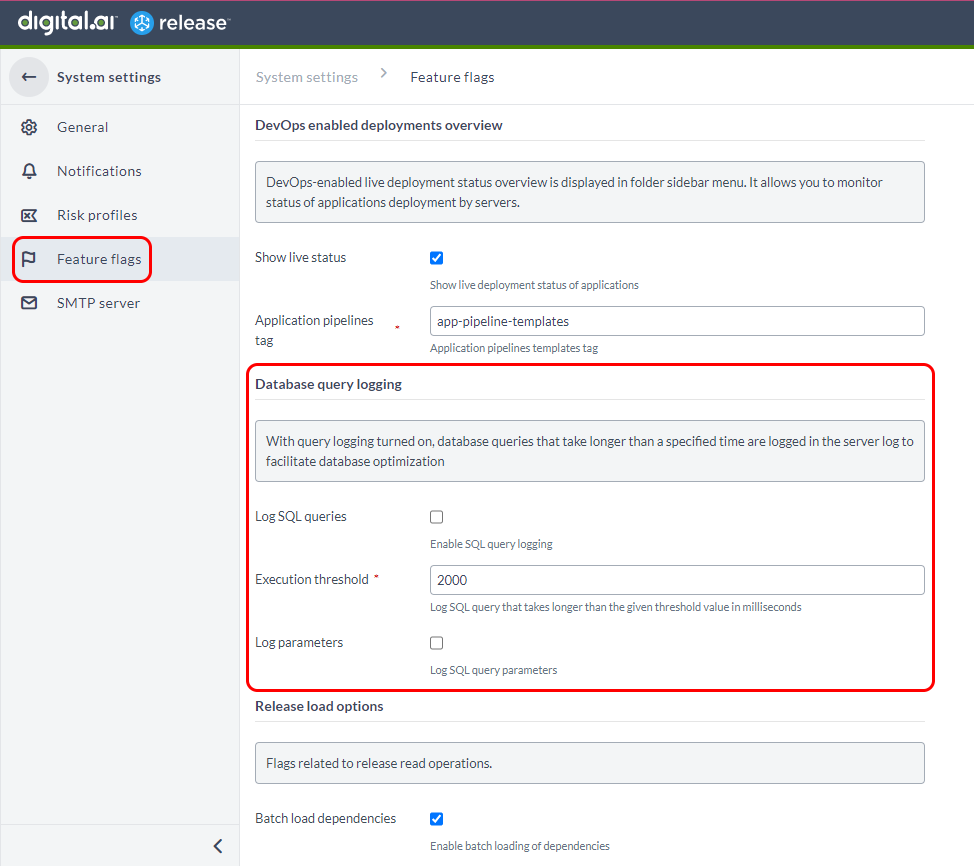
By default, you cannot log any database statements. But now, you can select the Log SQL statements checkbox to log the SQL statements. You can enable this to query the statements that are taking more time than defined in the Execution threshold field.
In the Execution threshold field, specify a value in milliseconds. For example, if you set a value of 5000 ms, then only SQL statements which have crossed 5000 ms are logged.
Select the Log parameters checkbox to log the SQL statements with the parameter values. Clear this checkbox to log them without the parameter values.
Strategy to Schedule Jobs
Navigate to System settings > Feature flags > Incubating > Internal scheduling settings section.
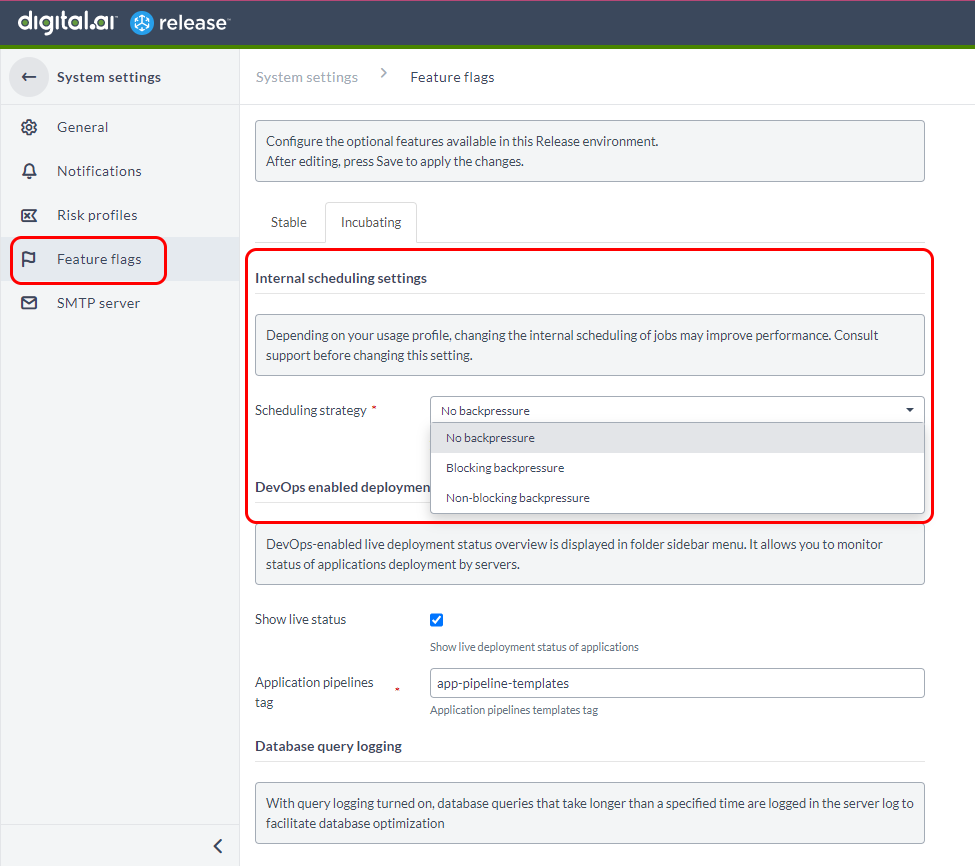
Important: Contact Digital.ai Support before modifying this feature.
Scheduling strategy is an algorithm that is used in Release to determine whether certain jobs should be delayed or executed immediately.
You can select one of the following strategies from the Scheduling strategy drop-down list to schedule the jobs for execution:
- No backpressure—does not delay the execution of jobs in case the Release server is overloaded.
- Blocking backpressure—delays the execution of jobs in case the Release server is overloaded.
- Non-blocking backpressure—delays the execution of jobs in case the Release server is overloaded for a specific period of time.
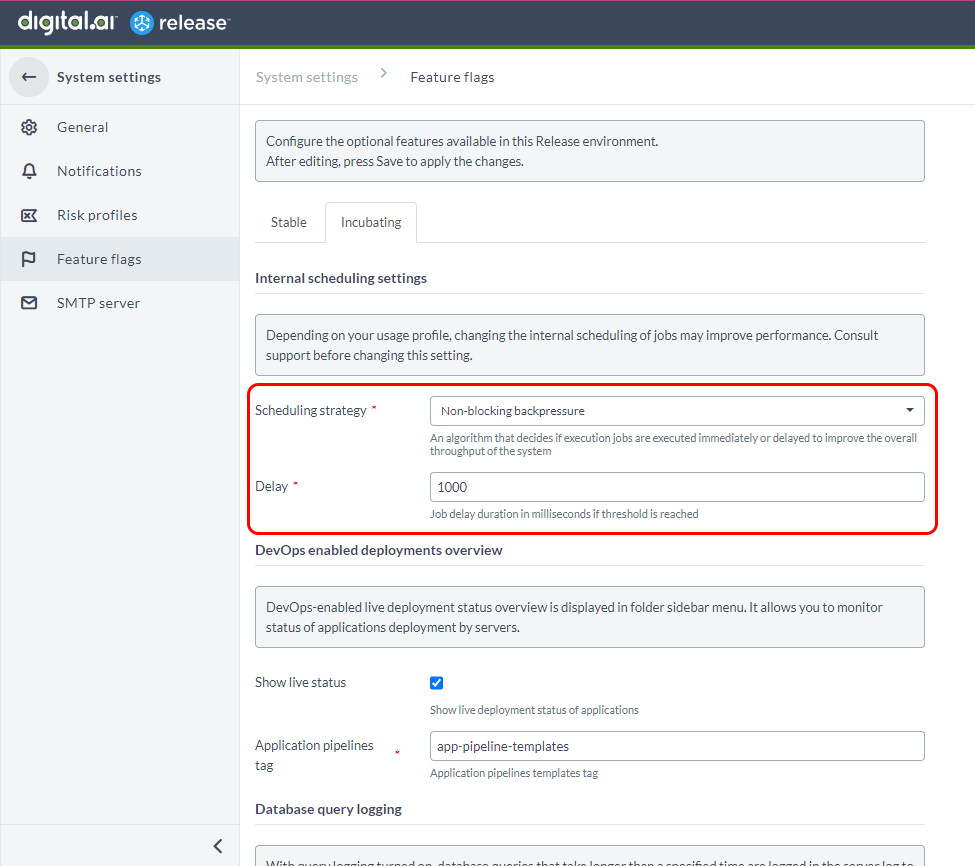
When you select the Non-blocking backpressure strategy from the drop-down list, a new field called Delay is enabled and you must set a value in milliseconds. This value defines the no of milliseconds that Release must wait to re-run the jobs.
Also, you can change to any of the three options without any restart to your Release server.
Preserve Output Variable on Failure for Custom Script Tasks
Navigate to System settings > Feature flags > Stable > Custom script task section enable or disable this option.
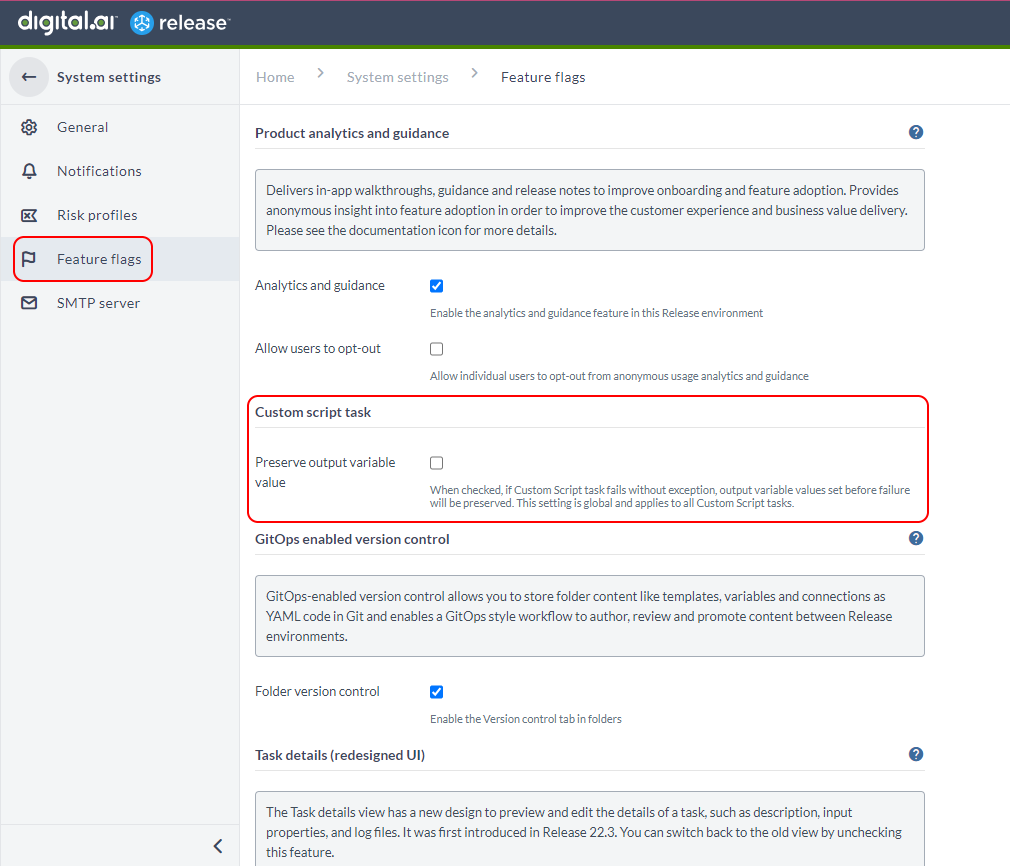
If a custom script task fails without exception, there is an option to preserve the output variables that are created before the failure.
You can also enable or disable this option by using the Preserve output variable value checkbox in the Feature flags section.
This setting is also configurable in xl-release.conf file. The default value is false.
Switch Workflow Views
You can now switch between the workflow designer view and the stepper view for the workflows. Click Show execution view to go to the stepper view and click Show designer to go to the Workflow designer view, which is similar to the Release-flow editor view. For more information, see Manage Workflows.
Switch from Legacy to Container Tasks
You can now switch from your legacy task to a container task. For example, you can now switch from a regular Jenkins build task to a container Jenkins build task on the Release flow editor.
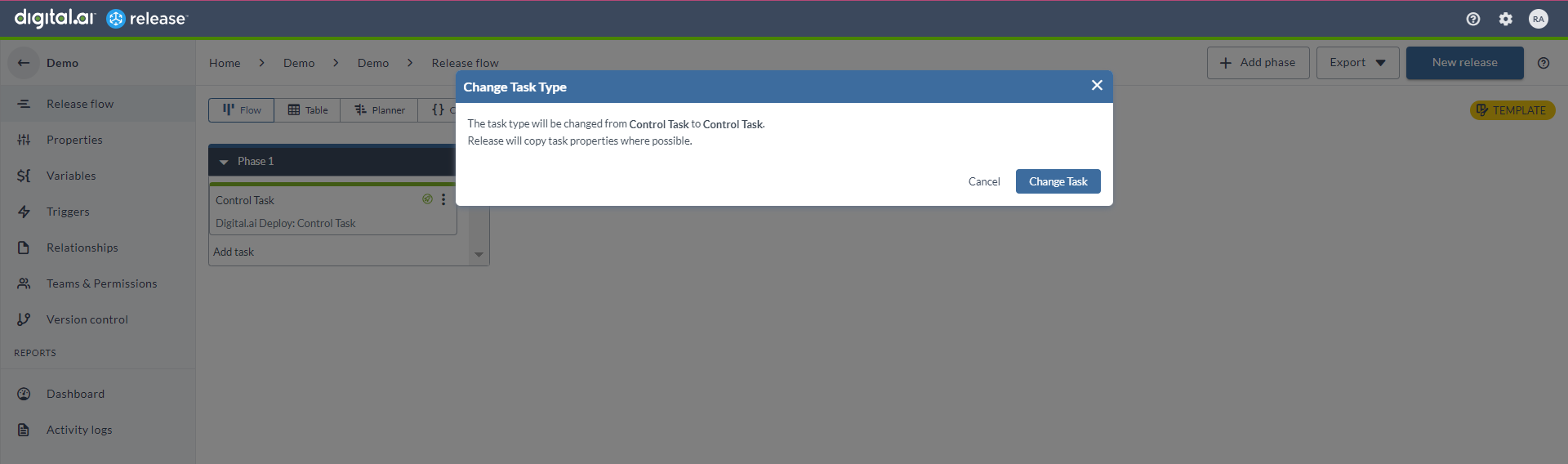
Hide License Expiry Notification
Initially, when the Release license is about to expire, the License expiry notification is displayed to both admin and non-admin users.
Now, the License expiry notification is displayed only to Administrators and hidden for non-admin users.
Install Container Plugin Without Restart
A new version of an already existing container plugin can now be installed in a ZIP format without a server restart. System notifications are displayed on the top-right corner of the Release application, whenever a plugin is installed or upgraded.
Note: The new version of the container plugin can have any new additional properties added. However, if the new version deletes any of the properties from the existing version, an error message is thrown.
Enhancements to the Notification Task E-mail Fields
All the e-mail fields (From, To, CC, BCC, and Reply to) in the Notification task support auto-complete. The fields now display a drop-down with the list of users from which you can select. The From field can have only one user. However, other fields let you select multiple users. Note that you can also type valid email addresses in these fields.
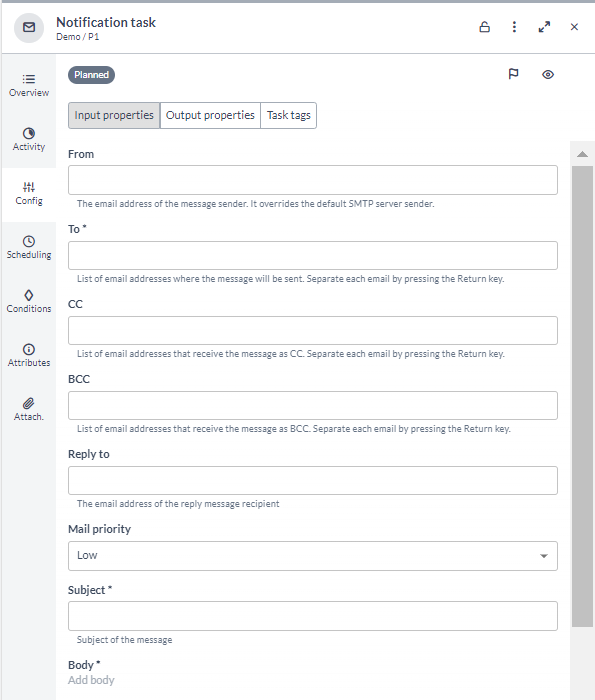
For more information, see Notification tasks.
New Versioning Style
In the Version control settings page, there were two versioning styles:
- one file per type
- Single file
Now, a new versioning style Multiple files per type is added. This versioning style applies only to selected entities like Workflows, Templates, Patterns, Triggers, and Dashboards. This style when selected the above mentioned entities are exported to the selected GIT repository in YAML format. Here, you can have 2 templates in YAML format with different names.
For more information, see Configure Folder Version Control.
Improved Scheduling Tab in Task Drawer
The design and look of the Scheduling tab is improved for better user experience.
The Wait for the start date toggle is enabled once you select the Start date.
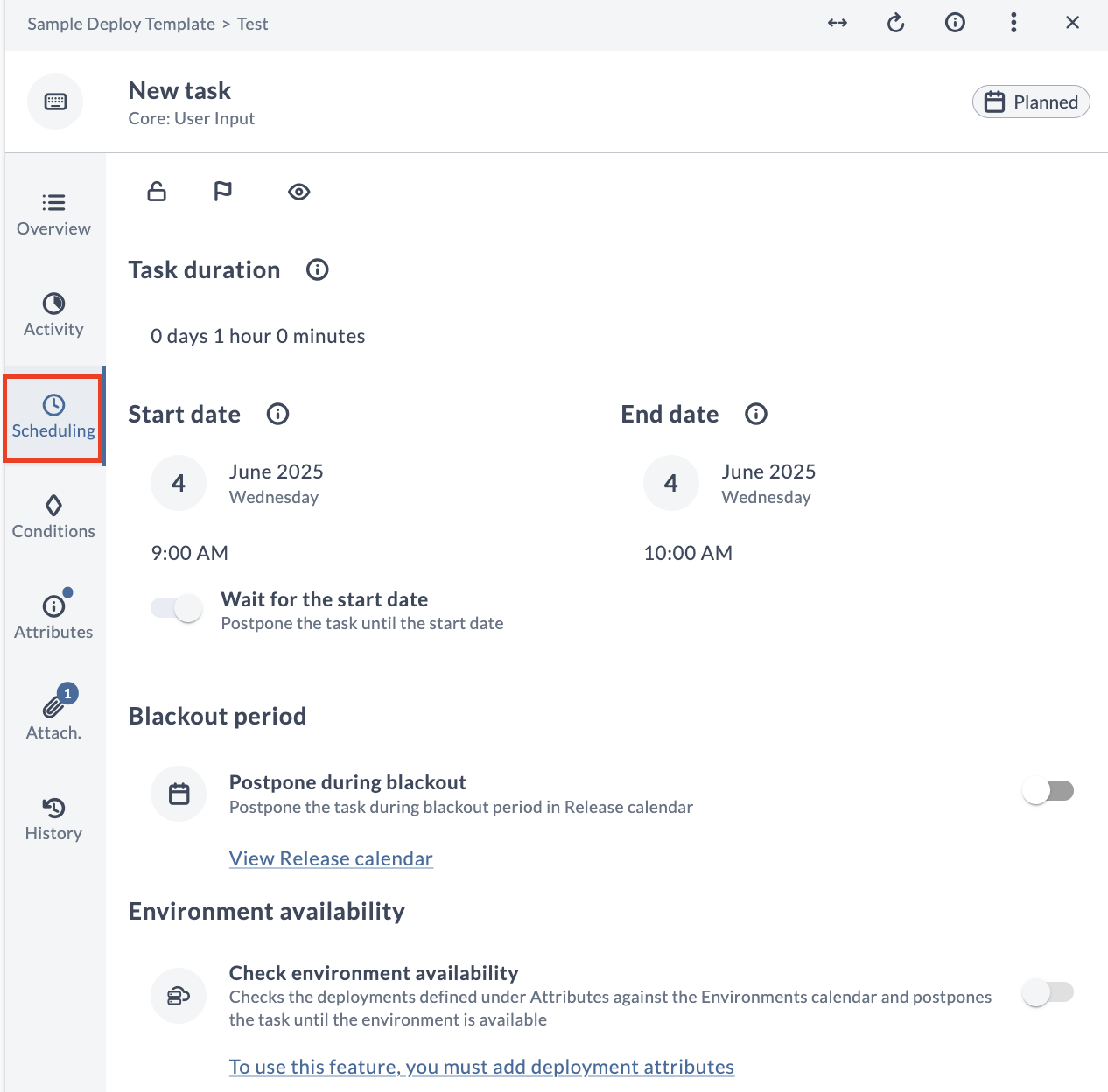
For more information, see Task Drawer.
Stopped Notification e-mails for Phase Restarts
Notification emails are no longer sent to the Administrators when a script task is executed to restart a phase.
Updated the Release Audit Report
Apart from Release, you can now view the information about the workflows also in the audit report.
Caching Enabled for Jython Script Tasks
For better performance, caching is be enabled for Jython script tasks.
Operator Improvements
Important: For operator installation on various Kubernetes platforms, there is a limitation regarding the length of the namespace (or project). This limitation is based on the fact that custom namespaces play a crucial role in naming all resources created within the cluster. To ensure uniqueness across cluster resources generated by the operator, a maximum namespace length of 13 characters is supported. However, for OpenShift installations, the maximum namespace length is 9 characters.
- You can now set up a truststore to secure communication with trusted parties. For more information, see Set up Truststore.
- You can now set up JVM arguments for Application containers. For more information, see Set up JVM Arguments.
- You can now set up an external message queue. For more information, see Set up External Message Queue.
- You can now set up an external database. For more information, see Set up External Database.
- You can now set up diagnostic mode to check the application pods. For more information, see Set up Diagnostic Mode.
- You can now set up custom context root to define the path at which the Release application is accessible within the URL structure. For more information, see Set up Custom Context Root.
- You can now use the custom resource definition file (CR file) to change the Digital.ai Release's license on sites installed using the Operator-based installer. For more information, see Updating the Digital.ai Release License—Kubernetes Setup.
- XL CLI allows you to use the
xl plugin release [command]to install and update plugins in Release. It also allows you to cancel plugins that are ready to be installed. For more information, see Manage Plugins in Kubernetes Environment. - You can now setup a personal access token in XL CLI by updating
$HOME/.xebialabs/config.yaml.pat. In the xl-release section, set theauthmethodkey totokenand thetokenkey to the token that was generated on the Release. - efactored roles to allow users to install Release operator without requiring access to cluster role resources.
- dded Operator support for installation on multiple flavors of Openshift. We support any flavor of Openshift with:
- Kubernetes server (versions 1.20–1.25)
- A storage class that supports RWX access mode (for Release)
xl kube installcommand now allows you to install Remote Runner as a part of Release installation itself.xl kube upgradecommand now allows you to upgrade Remote Runner as a part of Release installation itself.- Deprecated
xl upcommand from XL CLI. - An error stating Remote runner certificate unavailable is thrown with the Helm chart setup. This issue is now fixed.
- Removed the Openshift standalone image for the operator.
- Removed the Keycloak subchart.
- Release application pods are restarted automatically for the following cases:
- Add or change configuration files
- Change the license
- Set up Truststore
- Set up JVM Arguments for Application Containers
- Set up Custom Context Root
- Starting Diagnostic Mode
Improved naming conventions of the values in operator CR.
- All value keys must start with a lowercase
- Custom labels and annotations can be defined
- More change can be done in the values/CR in the created resources
Upgraded versions of all operator’s Helm chart dependencies.
- postgresql 12.8.5 (postgresql server version 15.4.0)
- rabbitmq 12.0.13 (rabbitmq server version 3.12.3)
- haproxy-ingress 0.14.2
- nginx-ingress-controller 9.3.32
Docker Update
Important: In line with the Docker-recommended best practices, the latest version tag is no longer supported for Deploy and Release docker images. This means that the docker pull command and image descriptors (used in as-code files)—without a valid version tag—will not succeed—after 01 Nov, 2024.
Correct
docker pull docker.io/xebialabs/xl-release:23.3
version: "2"
services:
xl-release:
image: xebialabs/xl-release:23.3
container_name: xl-release
xl-deploy:
image: xebialabs/xl-deploy:23.3
container_name: xl-deploy
Incorrect
docker pull docker.io/xebialabs/xl-release
version: "2"
services:
xl-release:
image: xebialabs/xl-release
container_name: xl-release
xl-deploy:
image: xebialabs/xl-deploy
container_name: xl-deploy
Known Issues
D-25989 - Upgrade from 22.3.11 to 23.3.0-beta.3 is failing due to ArchiveDateColumnUpgrader.
Version Upgrades—Supported Databases
Release 23.3 supports the following databases.
| Database | Versions Supported |
|---|---|
| PostgreSQL | 15.3 and 14.8 |
| MySQL | 8.0 and 5.7 |
| Oracle | 19c |
| Microsoft SQL Server | 2022 and 2019 |
Important: The container-based task functionality is not compatible with DB2.
For more information, about the other system requirements, see Installation Prerequisites.
Plugins and Integrations
Here's what's new and changed with plugins and integrations.
Container Plugins
With 23.3, you can now build your own container plugins using the integration SDKs. For more information, see Python SDK and Go SDK.
Some of the container plugins bundled with 23.3 are as follows:
- Ansible Container Plugin
- AWS Container Plugin
- Jenkins Container Plugin
- Python3 Script Container Plugin
- HashiCorp Vault Container Plugin
- Terraform Container Plugin
AWS Secrets Manager Plugin
You now have the AWS Secrets Manager Plugin to retrieve secrets from the AWS Secrets Manager to use in your tasks and automations. The integration also lets you create, update, and delete secrets in the AWS Secrets Manager from Release.
Azure Key Vault Plugin
A new plugin called Azure Key Vault is introduced for secret management. It includes the following 3 tasks:
- Set Secret
- Get Secret
- Delete Secret
ServiceNow Plugin
- Custom configuration is added for the ServiceNow plugin to input the API URL Endpoint and TTP Authorization Header.
- Added a task status line for the Wait for status task, which displays the status of the current ticket.
- Two new fields are added: External OAuth Endpoint and API URL Endpoint.
GitLab Plugin
-
You now have two new tasks added to GitLab plugin:
- Close Merge Request
- Delete Tag
-
For Accept Merge Request task, the comments are removed and the status line is updated.
-
Updated the Accept Merge Request task with the Wait for approval button.
-
The project ID is parameterized using the
${global.projectId}variable in the projectId field for GitLab plugin. -
The Merge task does not error out when GitLab displays warnings to prevent the merge. This issue is now fixed.
-
Fixed an issue with the
api_keyparameter in a Gitlab task that overrides the actual token provided in the GitLab configuration. -
Fixed an issue with the Clone repository task that fails when a Git connection is set at the Version Control section at the Folder level.
Deploy Plugin
- Fixed an issue with the Deploy plugin that was showing that the task is successful in Release even though the actual deployment fails.
- When you use the control task in the Deploy plugin, the actual control task on Deploy gets completed but it fails in Release. This occurs only when the Polling Retry Count value is set to a non-zero value, and works fine when the value is set to
0. This issue is now fixed.
JIRA Plugin
- A new task called create version task in added in JIRA. This can define a new version which will be displayed in the Fix version field in the JIRA ticket.
- PAT authentication is added for the JIRA plugin.
- Fixed an issue with the Check Query task that was not waiting till a status change occurs.
SonarQube Plugin
- Fixed an issue with the SonarQube plugin that was throwing an error when you pull the results from the SonarQube server using a Dashboard tile.
- Added changes to the Connection settings.
HashiCorp Vault Plugin
Fixed the certificate error in the Vault plugin.
Jenkins Plugin
When the Jenkins job's branch contains a slash, the Jenkins task throws an error. This issue is now fixed.
Kubernetes Plugin
Fixed an issue with the Kubernetes plugin that was picking up default configuration even when the user specifies a custom configuration file location.
Remote Completion Plugin
When a remote completion task is completed over an email, the Task comments are not recording that the user has completed the task. However, when this is completed and recorded when you perform the action by logging into the Release application. This issue is now fixed.
Agility Plugin
Fixed an issue with the token authentication in the Agility plugin.
BlackDuck Plugin
Added changes to the Connection settings.
GitHub and BitBucket Plugin
Fixed an issue with the Clone repository task that fails when a Git connection is set at the Version Control section at the Folder level.
Bug Fixes—23.3.17
- D-37202 - Fixed an issue where the xl apply command in XL CLI removed underscores from numeric strings assigned to variables without double quotes.
- D-37680 - Fixed an issue where Personal Access Tokens (PAT) failed to authenticate with custom endpoints, causing HTTP 401 errors.
Bug Fixes—23.3.16
- D-36999 - Fixed a Jira plugin task issue that prevented proper ordering of JQL query results in Output Properties.
Bug Fixes—23.3.15
This version was skipped, and 23.1.16 was released in its place.
Bug Fixes—23.3.14
- D-35612 - Fixed an issue that prevented saving a connection with a
map_string_stringproperty when the Properties field was left blank. - D-33777 - Fixed an issue where variable mapping would disappear when using
xl-clito create and apply YAML files, disrupting GitOps workflows.
Bug Fixes—23.3.12
- D-35440 - Fixed an issue that prevented PDF export of custom dashboards when the dashboard names contained a special character.
- D-35188 - Fixed an issue that prevented scheduled environment reservation tasks from starting at the specified time.
Bug Fixes—23.3.11
- D-34847 - Fixed an issue where a Release user with only
folder#viewpermissions on a folder could manage the permissions for that folder via XL CLI and grant themselves higher-level access - D-34972 - Fixed an issue where the
max-life-timeparameter for DB ClusterPool was not accepting new values and only used the default value of 30 minutes (1800000ms) in Release. - D-35126 - Fixed an issue where exporting a release template as a Release file (Groovy) and then attempting to import the same template would result in an error.
- D-35188 - Fixed an issue that prevented scheduled environment reservation tasks from starting at the specified time.
Bug Fixes—23.3.9
Note: There are no fixes for the Release version 23.3.9.
Bug Fixes—23.3.8
- D-33070/D-34554 - Fixed an issue where the multiline text variables were not getting displayed correctly in the User Input task.
- D-33514 - Fixed an issue that prevented folder from expanding.
- D-33888 - Fixed an issue where the updates made to the variables in the User Input task using the old Task modal view were not being logged in the
xl-release.logfile or in the corresponding Release's Activity logs. - D-34138 - Fixed an issue where, when the password autofill feature in Chrome is enabled, it removes the variables used in the Create Release screen.
- D-34479 - Fixed a vulnerability (CVE-2024-21634) in the Docker image.
Bug Fixes—23.3.7
- D-32262 - Fixed an issue where the space character was unexpectedly disappearing from the release variable. This occurred, especially when you type characters continuously, and if the last character entered is a space, the system deletes the last entered space character from the UI.
- D-33439 - Fixed an issue with the Remote script task where real-time log events were not displayed, meaning that when attempting to SSH into the server, the actual SSH output was not visible within the task.
- D-33640 - Fixed an issue where purging archived releases resulted in an error with the message 'argument "in" is null'.
- D-33817 - Fixed an issue where attempting to open the summary dashboard on archived releases was throwing a
404error. - D-33835 - Fixed an issue where, if the initial value of a variable was modified before restarting a phase, the task within that phase would retain the initial value instead of updating to the modified value. This issue, specific to key-value type variables, has been resolved.
- D-33865 - Fixed the broken link issue for Jython API documentation.
Bug Fixes—23.3.6
- D-33548 - Fixed the scrolling issue in the Folder templates.
Bug Fixes—23.3.5
- D-31924 - Fixed an issue with the Task Drawer UI that was not displaying the drop-down options when a List box variable is selected, while being turned on.
- D-32202 - Fixed the duration calculation for template due date in CLI and as code.
- D-32527 - Fixed an issue by removing the
depthparameter from the Listing templates API that was retrieving identical properties. This parameter is no longer used. - D-32551 - Fixed a permission issue where the Wait for the start date option was not getting enabled with the All task permissions unless you set the Edit dates permission explicitly for the user. This is fixed as the All task permissions includes the Edit dates permission as well.
- D-32612 - Fixed an issue where users logging in with SSO ID were unable to view the triggers created under a subfolder, despite having Folder owner, Release admin, and Template owner permissions. However, users logging in with EID (Enterprise ID), can view the triggers under the subfolder with the Folder owner, Release admin, and Template owner permissions.
- D-32929 - Fixed an issue that prevented calling the Release REST API with an OAuth2 token when the OIDC plugin is in use, especially when the service is only accessible via a proxy.
- D-33321 - Fixed the installation issue with the Release operator that occurs when HTTP2 is enabled and numeric values are provided for
ReleaseKeystorePasswordandReleaseKeystoreKeyPasswordduring the prompt.
Bug Fixes—23.3.4
- D-27882 - Fixed
cve-2023-46604 activemq-broker/clientvulnerability. - D-32319 - Fixed an issue causing the disappearance of task facets when re-importing the same template, with or without certain changes, via XL CLI into the same path.
- S-103585 - Upgraded images in the Helm charts to the latest versions.
- S-104302 - You can now install Release as non-root user in operator based installation.
- S-105019 - Implemented a format update for the @mention dropdown in the new task drawer, now displaying the format as username (fullname).
- S-105022 - Usernames with special symbols are now supported.
- S-105145 - Updated URLs to differentiate between templates or workflows depending on the type of Release.
Bug Fixes—23.3.3
- D-27244 - Fixed an issue with the Connection reference pop-up that was not getting displayed.
- D-31823 - Fixed an issue with the dashboards that were created or updated using XL CLI via a YAML file, which were failing to update the tile filters and permissions correctly.
- D-31824 - Setting up Release without ingress is not asking for the host and hence
server.urlis not setup in thexl-server-release.conffile. Fixed this issue by settingingress.hostsandingress.tls.hostsmanually in the existing CR. - D-31829 - Fixed an issue with the comments count that are displayed in the task details section of Release.
- D-31872 / D-25879 - Fixed an issue that was displaying the ORA-01795: Maximum number of expressions in a list is 1000 error message when accessing certain folders.
- D-32039 / D-32233 - If the helm binary is not available in the system, the Release remote runner installation fails. Fixed this issue by adding a question to check if the the helm binary is already available or not.
- D-32058 - Fixed an issue with the XL CLI that failed to Export/Import the Home page.
- D-32101 - Fixed an issue that was throwing a forbidden access when you update the type of an 'unknown type' task in a custom plugin.
- D-32116 - Fixed an issue that was displaying an invalid error "Error while generating document: can't find cookie 'JSESSIONID" when you connect to Release via CLI with a wrong password. The error is now optimized and made more readable and meaningful.
- D-32157 - Fixed an issue that was throwing console errors while creating templates.
- D-32175 - Fixed an issue in the folder to set the sidebar header and sidebar back item with the same height when a scrollbar is used.
- D-32228 - Fixed an issue with the navigation that was preventing users from clicking Back on the browser button. This issue occurs, if you have clicked the Release Application logo on the top bar initially.
- D-32229 - Fixed an issue that was preventing users from deleting a folder that contains only a template.
- D-32272 - Fixed an issue that was deleting the last character while setting up the value for a text variable.
Bug Fixes—23.3.2
- D-27061 - Fixed an issue with the
helpcommand inxl kube upgrade --helpto display the correct upgrade instructions. - D-27160 - Fixed an issue with the installation of Deploy in Azure using a custom private registry that was failing to pull the central-configuration image from the registry.
- D-27190 - Fixed an issue with the Remote script task that was causing trouble when running it on Windows server.
- D-27221 - Fixed an issue where selecting external-oidc as the first value during the installation process without moving up or down in the options would display that no-oidc was selected.
- D-27979 - Fixed an issue where setting up Release with external authentication services like OIDC resulted in a problem when using special characters in passwords for internal users.
- D-31838 - Fixed an issue with the Home dashboard that was preventing Administrators from making edits to the dashboard.
- D-31853 - Fixed an issue where real-time updates in the Remote script task were not occurring until clicking the View Logs button once again.
- D-31886 - Fixed an issue where updating a release variable in a User Input task using the new Task Drawer view was resulting in an incorrect permission error.
- D-31925 - Fixed the UI issue in Gate task.
Bug Fixes—23.3.1
- D-26855 - After upgrading to Release 23.1.7, the release variables' value provider does not retain the variable value after saving. This issue is now fixed.
- D-27715 - When you try to reopen a task for the second time using the Task Drawer, an error is thrown. This issue is now fixed.
- D-27144 - Release or Deploy installation using the private registry fails as it is unable to pull the image
xlprivate7c.azurecr.io/myrepo/busybox:stable. This issue is now fixed. - D-27499 - User input task throws an error if the user doesn't have View release permission. This issue is now fixed.
- D-27070 - Release crashes with OutOfMemoryError exception while generating single audit report. This issue is now fixed.
- D-27233 - Fixed the permission issue to secure the Home dashboard.
Bug Fixes—23.3.0
- D-25102 - Fixed the arrow icon that was missing in the left navigation bar.
- D-26358 - When modifications are made to workflow categories in release or workflow templates, the system fails to generate activity logs. This issue is now fixed.
- D-26455 - The task execution logs were being displayed in both the UI and local storage if the folder name contained a space. This issue is now fixed.
- D-25357 - Fixed the
DistributedReleaseActorEventparameter. - D-25611 - Fixed the column datatype from
varchartonvarcharfor MSSQL database tables introduced with 23.1. - D-26339 - After upgrading Release to the following versions:
xl-release-22.1.16,xl-release-22.2.12,xl-release-22.3.10,xl-release-23.1.1, andxl-release-23.3.0, it is noticed that the scheduled releases and tasks are not running as expected. This issue is now fixed. - D-26374 - Fixed the file descriptor leakage issue where the file descriptors are not getting closed properly when utilizing the
Files.walkoperation. - D-25194 - Fixed the quartz configuration for cluster environment to ensure that quartz jobs are being executed on a different node during shutdown.
- D-25577 - Fixed the third party security vulnerabilities for Release.
- D-25538 - When you try to install a zip-based plugin in Windows it fails and displays a blank red error banner. This issue is now fixed.
- D-26720 - The problem of moving a recently created workflow template from the Source Folder to the Target Folder has been fixed.
- D-26706 - The Workflow Catalog page was encountering an error when running a workflow on Release with MSSQL Database. This issue is now fixed.
- D-26474 - Fixed an issue with the workflow permissions. Now, when creating a new folder, workflow permissions are automatically assigned to the Release Admin team by default.
- D-26564 - The issue with workflows and executions, which was permitting users to create more tasks than the specified limit, has been fixed.