Workflows Categories
Workflows are bundled within the Release application itself, and are categorized into multiple types based on its use-cases. Additionally, you can also create new workflows and assign it to a specific category.
You can go to the Workflow categories screen as follows:
Go to System settings > Workflow categories to view the Workflow categories screen.
Here's how the Workflow categories screen looks like.
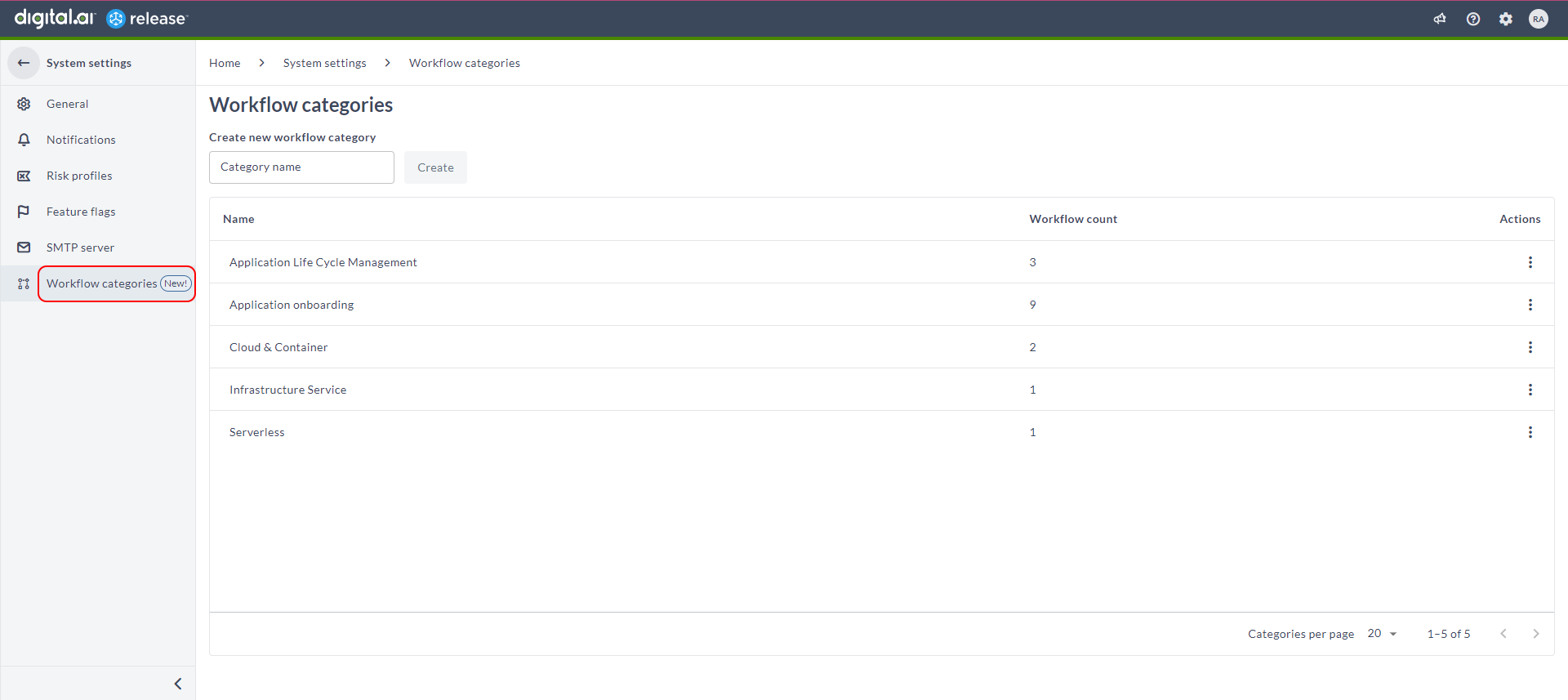
- Enter a unique category name in the Create new workflow category field and click Create. A new workflow category is added to the table below. Additionally, this newly created category is added to the Workflow catalog screen.
- Click the ellipsis menu > Open templates in the Actions column. This displays the workflows relevant to that specific category in the Workflow catalog screen.
- Click the ellipsis menu > Delete in the Actions column. This deletes the category and the workflows relevant to that specific category in the Workflow catalog screen.
Note that, you can modify the name of the existing categories by clicking on the name of the category in the row.