Digital.ai Release 22.2.0
Digital.ai Release 22.2.0 includes the following new features:
- New global permission: Login permission
- New folder permission: Restart Phase permission
- Team based permissions on deliveries
- Improvements to Delivery flow
- Task reporting API for Release Audit report
- Task Drawer for Manual Tasks (Tech Preview)
- Operator-based installer—install Release in a Custom Namespace
- Additional parameters in OIDC configuration
- Delivery Insights—Support for Bitbucket Cloud and Bitbucket Data Center as data sources
And more bug fixes and enhancements.
Support Policy
See Digital.ai Support Policy.
Upgrade Instructions
The Digital.ai Release upgrade process you use depends on the version from which you are upgrading, and the version to which you want to go.
For detailed instructions based on your upgrade scenario, refer to Upgrade Release.
Digital.ai Release 22.2.0 New Features
Here's what's new with Digital.ai 22.2.0.
New Global Permission—Login Permission
- The Release role-based access control is now equipped with a dedicated login permission to simplify the security configuration by allowing only users with a specific role to login to Release.
- You no longer have to exclude OIDC or LDAP users using the user search filter.
- To maintain backward compatibility, all active user profiles with allowed login will be able to login to Release as always.
- To restrict login only to specific roles, you can assign the roles to the new Login permission available on the Users and permissions > Permissions page.
New Folder Permission—Restart Phase Permission
- The Release role-based access control is now equipped with a new Releases > Restart phase permission.
- Teams with the Restart phase permission are allowed to restart a phase in a running release (in-progress release).
- By default, this new permission is assigned to all the teams that are assigned with the Edit release permission.
Team-based Permission on Deliveries
You can now add Stage Owners to Deliveries.
- In Release 22.2, you now have fine-grained control over which teams can interact with which stages of the delivery process.
- Now you can directly assign a single user or a team to a stage in a delivery, which allows them to interact with that stage only.
- Unlike in the past when you only had the Edit delivery permission that allows users and teams to interact with all the stages in a delivery, you can now grant stage-specific edit permission to users and teams so that users and teams are restricted only to
- Close and reopen a stage
- Perform manual transition of a stage
- Edit conditions of the stage transition
- Change the status of tracked items in a specific stage
- Change the owner of a stage.
- With this stage-specific permission capability, the broader Edit delivery permission can now be reserved for Release Managers or similar administrative roles that need access to all the stages of the delivery process.
Improvements to Delivery Flow
- The state of a tracked item can now be reset in a stage so that the associated activities (for example, deployments) can easily be restarted in the participating releases.
- Releases interacting with tracked items are now tracked per stage, so that you can see the exact release that has contributed to an item in a particular stage.
- Deliveries can now automatically complete when all tracked items are completed or skipped in all the stages.
Task Reporting API
The taskReportingApi is now public in Release 22.2 to allow custom plugins to contribute their own Plan, Build, ITSM, Code compliance, and Deployment records to the Release Audit Report. For more information, see TaskReportingApi.
Task Drawer for Manual Tasks (Tech Preview)
- The Task Modal for Manual Tasks is being replaced with the new Task Drawer.
- The Task Drawer for Manual Tasks is a feature in Tech Preview—released in Digital.ai Release 22.2—disabled by default.
- You must enable this feature (using the feature flag) if you want to use use the new Task Drawer for working with Manual Tasks.
- For more information, see Task Drawer.
To Enable the Task Drawer:
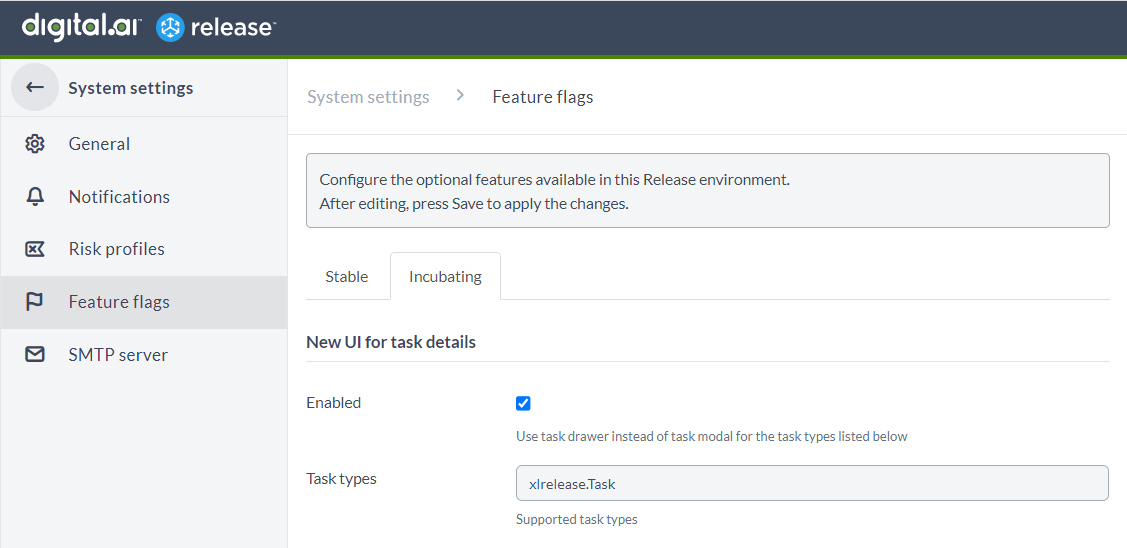
Task Drawer View:
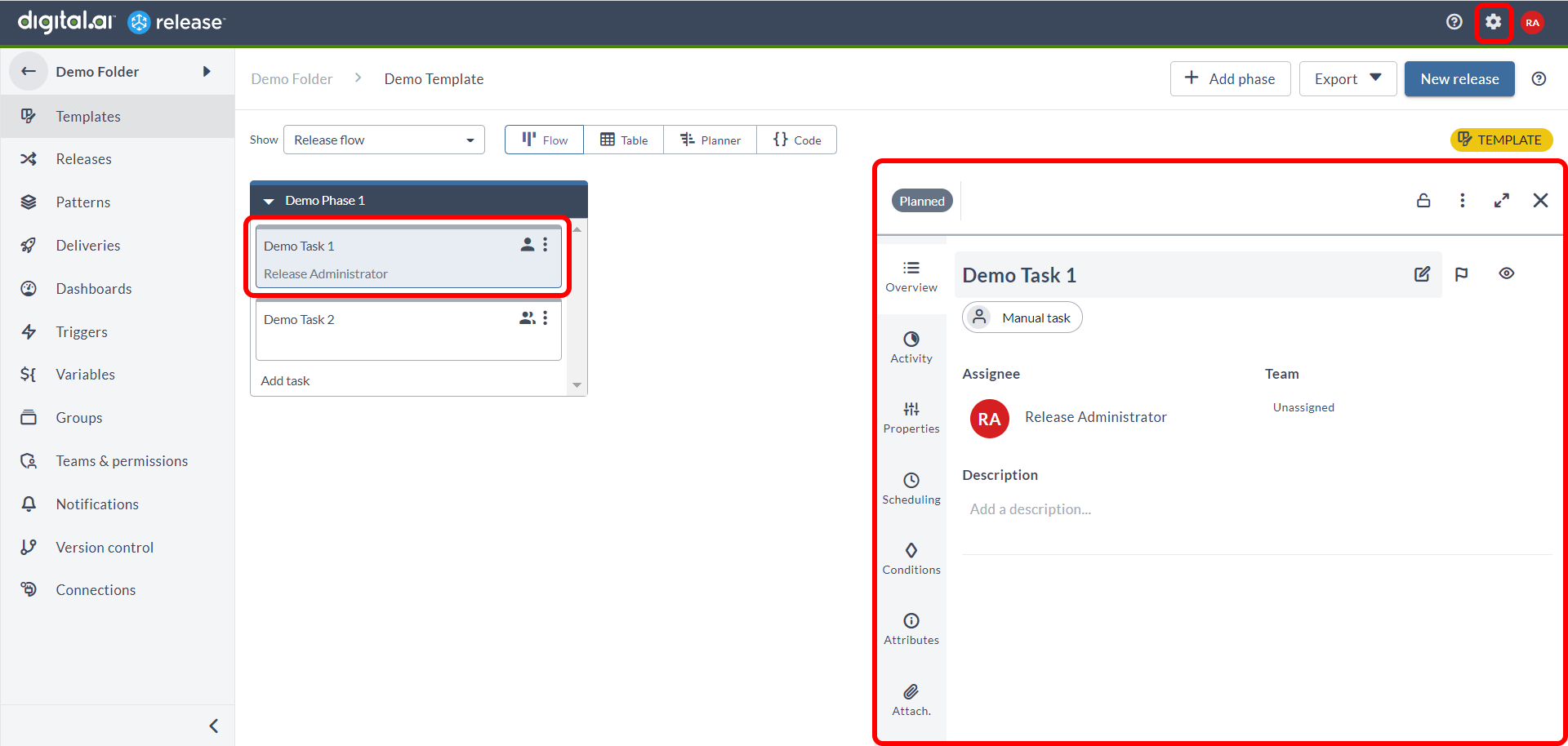
Operator-based Installer—Install Release in a Custom Namespace
Installing Digital.ai Release in a custom name space is one of the salient cloud-native features added to Digital.ai Release 22.2. You can now install Digital.ai Release in a custom namespace if you:
- would like to install multiple Release instances on the same cluster.
- do not want to install Release in the default namespace: digitalai.
For more information, see: Install Release in a Custom Namespace.
Additional Parameters in OIDC Configuration
You can now send additional parameters to the OIDC authentication provider as part of the OIDC authentication request.
Here's an example, in which you can find two additional parameters—param1 and param2.
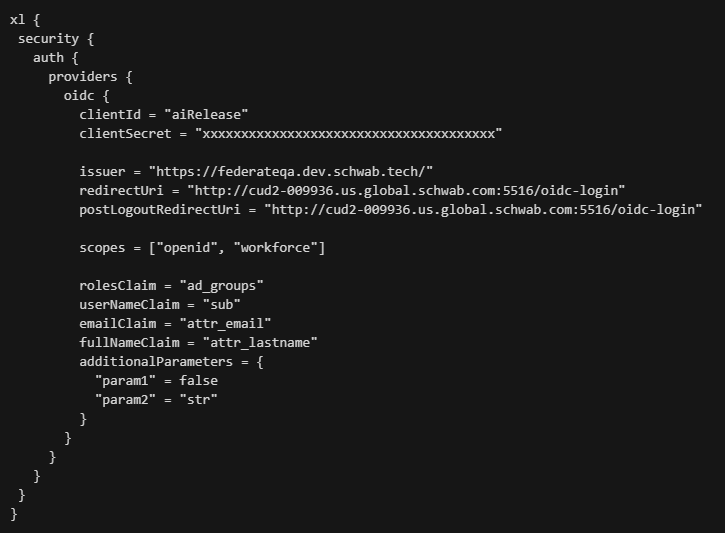
With such a configuration, the additional parameters are passed in the login URL as shown in the following example request URL.
https://example.oktapreview.com/oauth2/.../.../code_challenge=xyz&`param1=false¶m2=str`
Release with Delivery Insights—Support for Bitbucket Cloud and Bitbucket Data Center as Data Sources
The Release with Delivery Insights plugin now supports the following data sources:
- Bitbucket Cloud
- Works like other supported data sources such as GitHub and GitLab.
- Bitbucket Data Center (BBDC)
- Works like other supported data sources such as GitHub and GitLab.
- Includes support for BBDC behind the firewall (BTF) with the Delivery Insights service is in the cloud
- You need the Digital.ai Cloud Connector for BTF environments.
For more information, see Release with Delivery Insights.
Version Upgrades—Supported Databases
Release 22.2 supports the following databases.
| Database | Versions Supported |
|---|---|
| PostgreSQL | 13.6 and 14.2 |
| MySQL | 5.7 and 8.0 |
| Oracle | 12c and 19c |
| Microsoft SQL Server | 2017 and 2019 |
| DB2 | 11.1 and 11.5 |
Plugins and Integrations
Here's what's new and changed with plugins and integrations.
JIRA Plugin
With the JIRA plugin, two new tasks are introduced:
-
The JIRAUpdateLabel task is used to add, update, or remove labels in a JIRA ticket.
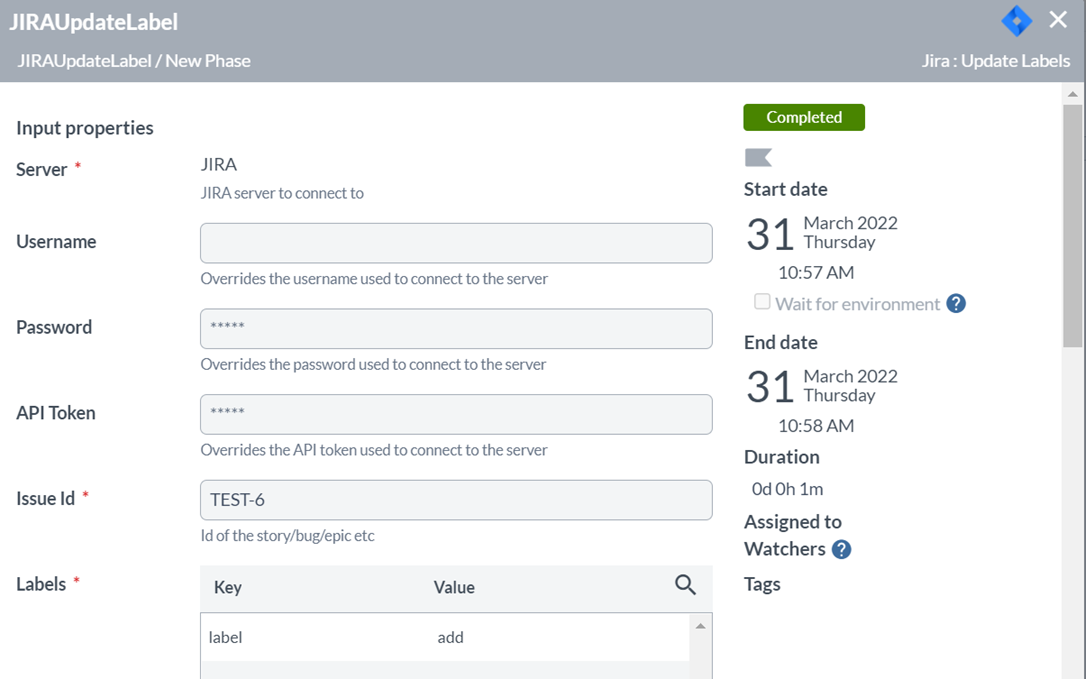
-
The JIRAUpdateFixVersion task is used to add or remove fix versions based on the JIRA ticket ID.
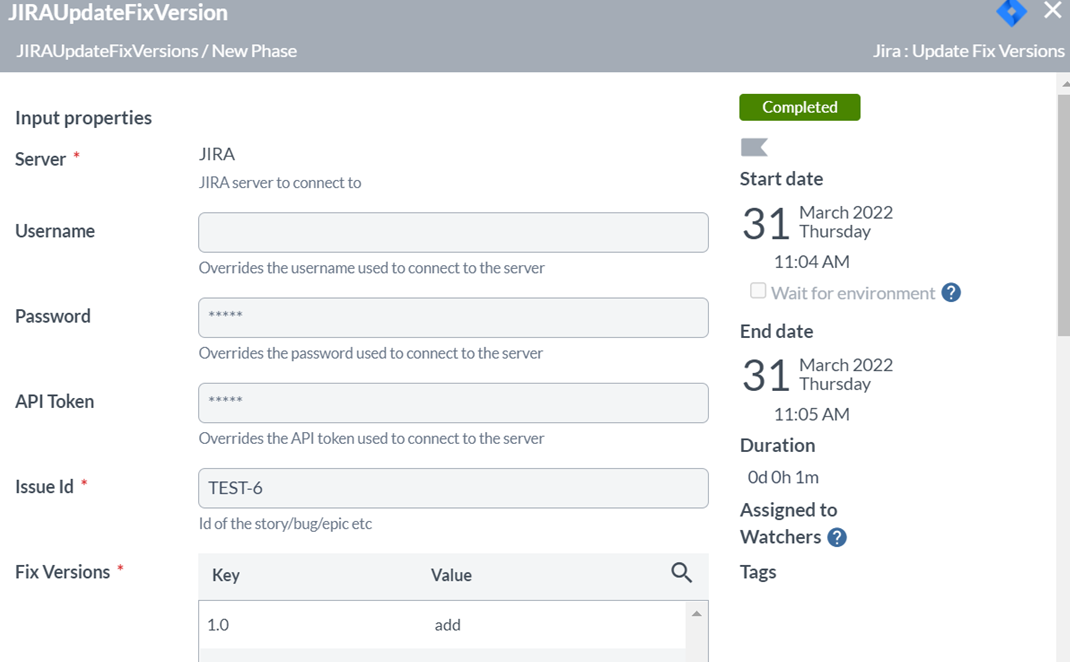
For more information, see JIRA Plugin
ServiceNow Plugin
With the ServiceNow plugin, three new tasks are introduced:
-
CreateRelease
-
UpdateRelease
-
FindRelease
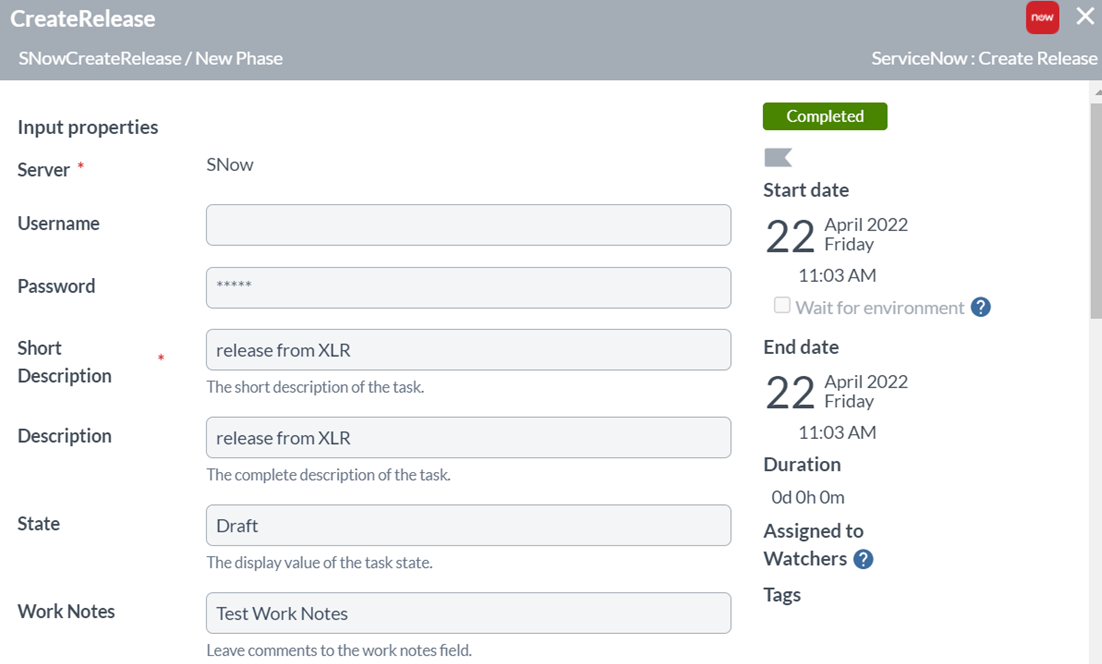
For more information, see ServiceNow Plugin
SonarQube Plugin
The SonarQube plugin's Check Compliance task is equipped with a new field, Branch, that lets you run compliance and extract metrics at a branch level.
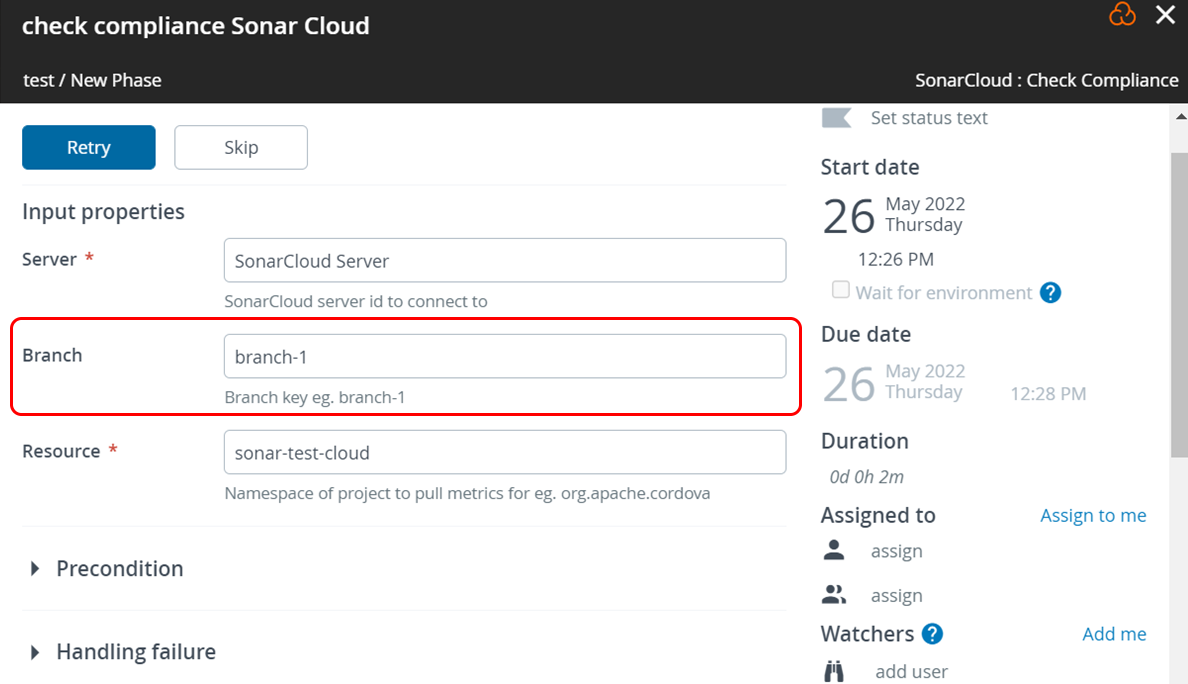
For more information, see SonarQube Plugin
Argo Rollouts Plugin
The Argo Rollouts plugin lets you integrate Release with Argo Rollouts. You can now:
- Run Argo Rollouts (
kubectl) commands from within the Digital.ai Release. - Use the predefined templates for Blue-green and Canary deployments.
Argo CD Plugin
With the Argo CD plugin, two new tasks are introduced:
-
WaitForStatus task is used to wait for the Argo application to move to the expected sync and health status.
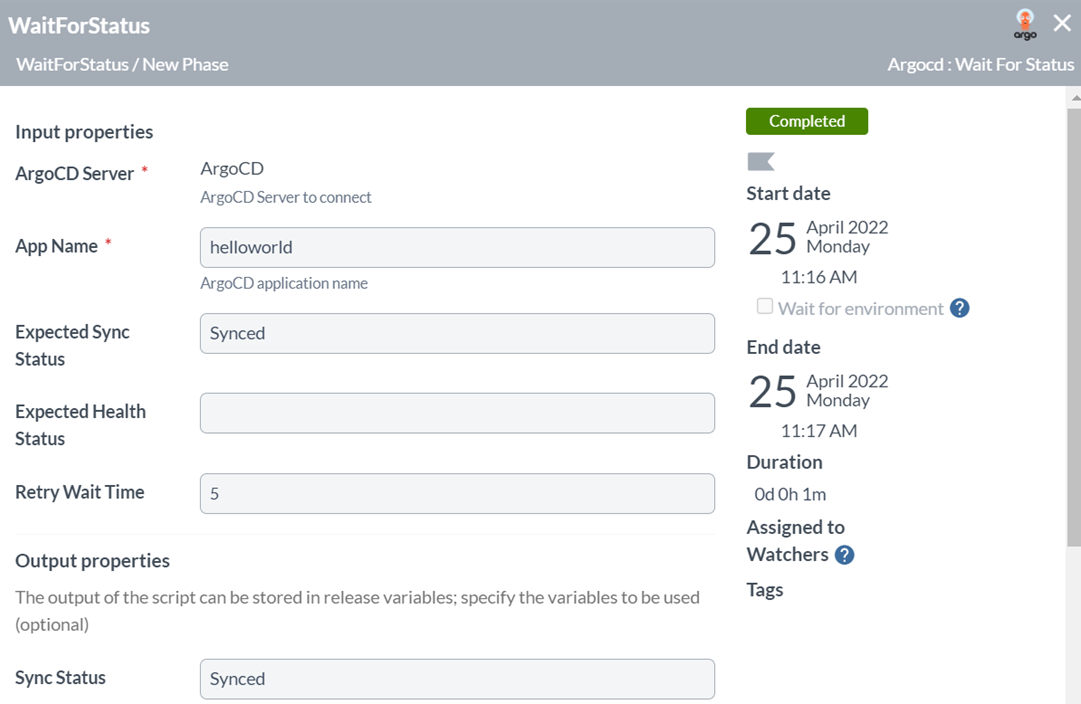
-
GetRevisionMetadata task is used to retrieve the application revision metadata based on the revision ID.
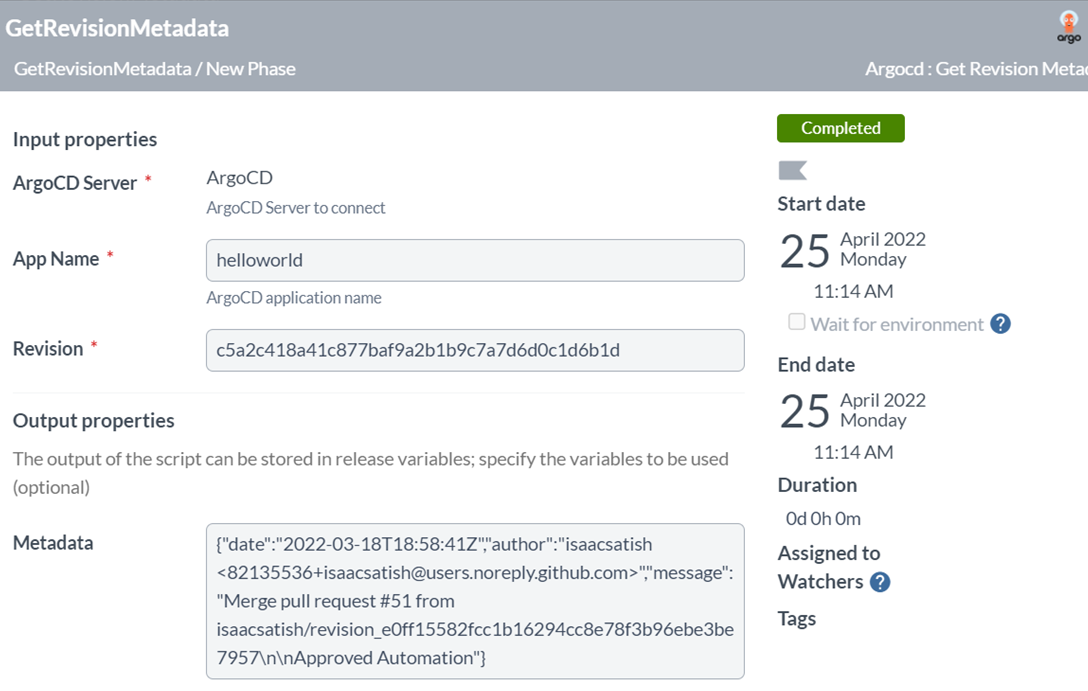
-
Additionally, An input field called Revision is introduced with GetRevisionMetadata task. This Revision field is added as a output field in SyncApplication and SyncStatus tasks. You can use these revision values in a complete flow context.
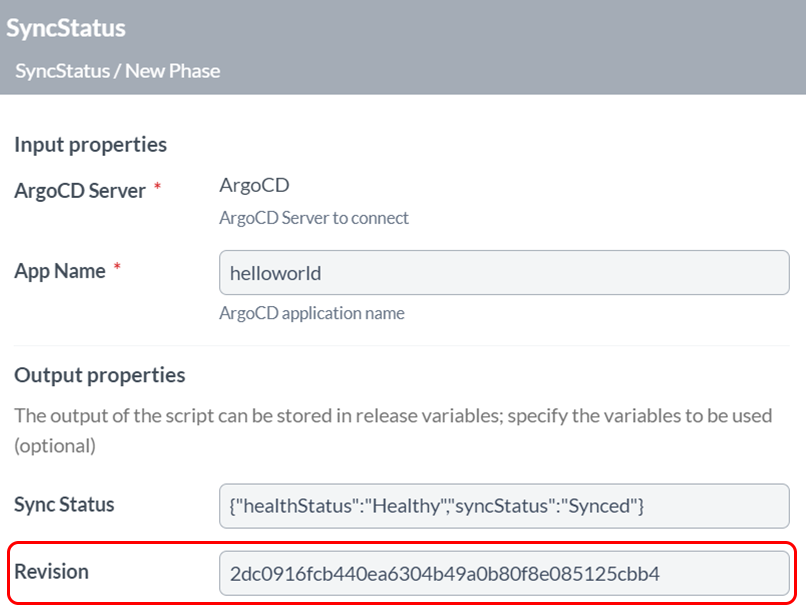
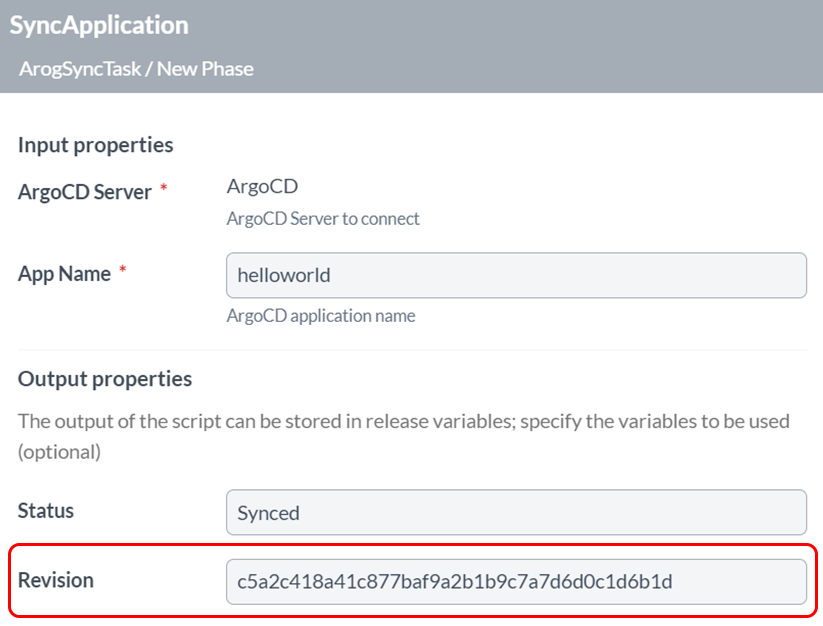
For more information, see Argo CD Plugin
Checkmarx Plugin
Fixed an issue with the CxSAST Git Scan task in the Checkmarx plugin that fails when the password set for the git repo has special characters.
Bitbucket Plugin
With the Bitbucket plugin, the reviewer field in the CreatePullRequest task is now optional.
Deploy Plugin
Fixed an issue with deploy and undeploy tasks being moved to frozen state in the Deploy plugin. Due to the generation of default placeholders that start with the prefix xlrelease, these tasks in the plugin were moved to the frozen state. This issue is now fixed and the default placeholders are not generated.
Bug Fixes—22.2.16
Note: There are no Release versions 22.2.14 and 22.2.15.
- D-26339 - After upgrading Release to the following versions: xl-release-22.1.16, xl-release-22.2.12, xl-release-22.3.10, xl-release-23.1.1, and xl-release-23.3.0, it is noticed that the scheduled releases and tasks are not running as expected. This issue is now fixed.
Bug Fixes—22.2.13
- D-25777 - Fixed the third party security vulnerabilities for Release.
- D-25891 - When you upgrade a plugin via the Plugin Manager UI, the upgrade fails and an error is thrown. It updates the plugin only in the file system and not in the database. This is a known issue.
Bug Fixes—22.2.12
- D-24193 - When the Release Owner is changed in the Create Release page, the Create Release button is getting disabled. To enable the Create Release button, you must click inside the Release Owner field again. This issue is now fixed.
- D-24566 - Fixed the issue with the DeliveryApi where the API call to complete a track item with the Release ID was not being exposed.
- D-24639 - Fixed an issue with the gate tasks that are not being completed properly.
- D-24687 - Fixed an issue where log output was getting cut off in the Task Modal when using markdown format in the Comments and Description fields in Release tasks. This issue only occurred in the Task Modal and not in the new Task Drawer.
- D-24966 - Fixed the issue with the autocomplete height for the Dashboard owner field, which was causing scrolling issues for users. The autocomplete height has been adjusted to ensure a seamless scrolling experience for users.
- D-24976 - Fixed the copyright clause in the About Digital.ai Release section with the correct year.
- D-25034 - Fixed the tool tip message of the Perform task transitions in advance permission to avoid confusion in the permission behaviour between the Perform task transitions and Perform task transitions in advance permissions.
- D-25057 - Fixed an issue with the Confirm leave modal on Webhook event triggers, which was being displayed unnecessarily even when no changes were made.
- D-25076 - Fixed the configuration for host aliases in operator based deployment of Release.
- D-25106 - Fixed an issue where importing a template with a Create Delivery or Find or Create Delivery task failed due to the presence of a defined folder property.
- D-25144 - Fixed the issue with the way the changes were logged for the Folder variables using the activity log event handler.
- D-25194 - Fixed the quartz configuration for cluster environment to ensure that quartz jobs are being executed on a different node during shutdown.
- D-25234 - Implemented improved exception handling for tasks to ensure that when a task fails, an exception is properly logged, and relevant logs are made available for troubleshooting and analysis.
Bug Fixes—22.2.11
- D-23964 - Improved response time on the Folder listing page.
- D-24458 - Fixed the help icon link in the Warnings page of the Version Control screen.
Bug Fixes—22.2.10
- D-23740 - The task gets executed even if it's attribute check fails with an error. This issue is now fixed.
- D-24044 - Fixed UI bug that was showing Edited flag for new comments.
- D-23959 - Fixed an issue with delivery patterns, which automatically completed all stages before allowing the addition of any linked or tracked items.
- D-24206 - Multi-line descriptions are displayed incorrectly in the
deployit-defaults.propertiesfile and throws a syntax error. This issue is now fixed. - D-23981 - Fixed critical vulnerabilities in Release.
Bug Fixes—22.2.9
- D-23185 - Fixed the security vulnerabilities for Release.
- D-23789 - After upgrading Release, the server selected via the Connections field in a task disappears intermittently. Sometimes, it disappears during the template and release creation process. It occurs in tasks like JIRA, Jenkins, and other tasks in which you can make connection to a server. This issue occurs only in a cluster installation and is now fixed.
- D-23902 - Fixed critical issues that were reported for Spring web in vulnerability scan.
- D-23816 - The tiles in dashboards were breaking when viewed in full screen mode. This issue is now fixed.
- D-23819/D-23820 - In the Release flow editor, the Export drop-down list only worked when the text of the drop-down options was clicked. Now, the drop-down options can be clicked anywhere and the export works properly. This issue is now fixed.
- D-23835 - Variable interpolation was not working in the Failure handler script. This issue is now fixed.
Bug Fixes—22.2.8
Note: There is no Release version 22.2.7.
- D-22536 - Fixed an issue that prevented the custom tiles from being exported to PDF.
- D-22950 - Updated
activemq-alllibrary for docker images. - D-23071 - When you open an User Input task from an archived release it throws a
404error. This issue is now fixed. - D-23383 - Fixed an issue that was breaking the markdown tables created in task descriptions of the Task Drawer.
- D-23482 - Fixed an issue that prevented the Retry button from being displayed for a failed task.
- D-23493 / D-23696 - Fixed an issue that was throwing a
500error while opening a folder in Release. - D-23568 - Fixed the critical vulnerabilities detected in the Aquasec security scan report by upgrading the libraries.
- D-23672 - When resolving references to configurations, system checks multiple times if the configuration exists. Caching is introduced to improve the performance.
Bug Fixes—22.2.6
- D-22677 - Fixed an issue that prevented tasks from reading the latest comment at runtime.
- D-22319 - The
server.urlproperty was ignored when OIDC is enabled and SSL/TLS termination is done by the load balancer without the X-Forwarded-Proto (XFP) header or irules (nginx). - D-22968 - Fixed an issue that prevented the local users from running the Plugin Manager REST API commands successfully.
- D-23110 - When saving variable values in the User Input task, the operation times out occasionally in clustered environments. This issue is now fixed.
- D-23330 - Fixed the display issue in the custom dashboards.
- D-23263 - Dashboard tiles are not saving the passwords when you click the back to view mode button. This issue is now fixed.
- D-23438 - The folder dashboard prevents users from adding the Active releases tile. This issue is now fixed.
Bug Fixes—22.2.5
- D-22452 - Upgraded spring version dependency to resolve security vulnerabilities.
- D-22905 - Context-sensitive tooltip messages are improved for various permissions in Digital.ai Release.
- D-22969 - Users with Edit Folder Notification permission in the Sub folder and not in the Root folder were unable to access the Notification tab in Sub folders. This issue is now fixed.
- D-22995 - An error is being thrown when upgrading Digital.ai Release using IBM Semeru OpenJDK 11. This issue is now fixed.
- D-23050 - In the Template or Release properties page, the Run automated tasks as user field must be auto-populated when you enter a text. This issue is now fixed.
- D-23117 - At the folder level, a new folder variable button is displayed even when you do not have the Edit Folder Variable permission. This issue is now fixed.
- D-23024 - When an OIDC user logs out an error is thrown. This issue is now fixed.
Bug Fixes—22.2.4
- D-22618 - When you set a blank value for the Number variable in the Variable screen, the value is automatically set to 0. However, when you do the same in the Release properties screen, it throws a
400HTTP status code. This issue is now fixed. - D-19049 - The Release name field accepts more than 1024 characters when you create a release. However, when you edit the release name and save the changes. It throws an error and this issue is now fixed.
Bug Fixes—22.2.3
- D-20546 - Random Jenkins tasks are stuck in the In-progress state when their respective Jenkins jobs are already completed. This issue is now fixed.
- D-20665 - Liquibase error occurs while upgrading Digital.ai Release from 10.0.4 to 22.0.2. This issue is now fixed by adding a
validCheckSumproperty in the 14-a changeset. - D-22263 - Create Release task fails when the subfolder depth is greater than 4. It is because the
ROOT_RELEASE_IDcolumn is too short to hold the value. This issue is now fixed. - D-22429 - Template name is not displayed when you filter the source template via the drop-down list on the Dashboard tile. It's because the template is not displayed in the top one hundred when you list it in alphabetical order. This issue is now fixed by increasing the list size to
1000from100. - D-22296 - Updating watchers for a current task using Jython Task API fails. This issue is now fixed.
- D-21723 - Fixed the
blueprint.yamlanddairelease_cr.yamlfiles to better handle the values of the parameters for which there are no entry/value found in the Keycloak OIDC configuration file (external Keycloak). - S-87313 - Fixed the configuration to support the graceful shutdown of Digital.ai Release.
Bug Fixes—22.2.2
- D-22021 - When you open a task with thousands of users assigned to it, there is a delay in opening that task. This issue is now fixed.
- D-21043 - When you upgrade Digital.ai Release from 9.5.x to versions (22.2.2, 22.1.6, and 22.0.8), the upgrade fails with an SQL query error. This occurs in the 9.5.x version when you create a template and add a trigger to that template. This issue is now fixed.
- D-22090 - In the left-navigation pane, select Overview > Tasks and click any task. The Task Drawer disappears but the scheduling is active. This issue is now fixed.
- D-22247 - Fixed the error message that was ambiguous. Now, a valid and meaningful error message is displayed during authentication failure.
- D-22221 - A gate task in a release fails when it has a dependency in another release and that release is aborted. This dependency issue is now fixed.
- D-22213 - Fixed an issue with improper exception handling.
- D-21989 - Fixed an issue with the Plugin Manager to prevent wrong plugins (local plugins) from being updated.
- D-22016 - The Operator-based installer of Release has the following fix:
- The
jmx-exporter.yamlfile has been added to therelease.configurationManagement.master.configuration.resetFilesandrelease.configurationManagement.worker.configuration.resetFileskeys of the Release's Operator-based installer'sdairelease_cr.yamlfile.
- The
- D-21725 - You can now add TLS configuration details in the Digital.ai Release Operator-based installer's
dairelease_cr.yamlfile. - D-21883 - Fresh installation of 10.3.x version of Release and Deploy operators from the branch in OpenShift fails as the operator docker image is not up-to-date. This issue is now fixed.
- D-21681 - When you upgrade from the helm chart to the latest operator using the upgrade utility, the RabbitMQ pod fails to spin up and the utility does not populate the storage class for RabbitMQ.
- D-21724 - When you change the license in the CR file, the value is not updated in the Release and Deploy file systems. This issue is now fixed.
- D-21726 - The memory limit of the operator is too low. This issue is now fixed by increasing the memory limits from
90Mi to200Mi. - D-21730 - When you upgrade from helm to the latest operator it fails to add the embedded Keycloak. This issue is now fixed.
Bug Fixes—22.2.1
- D-20582 - Fixed the issue that prevented multiline text from being displayed in the Output properties of a task.
- D-21101 - Script tasks, if immediately preceded by a Gate task, fail to read the comments added to the Script task at runtime. This is now fixed.
- D-21120 - Fixed an issue with the
Webhook:Json webhooktask that generates wrong authorization token. - D-21278 - A new template created at the global level (outside the folder) does not display its template name when opened in a new tab. This issue is now fixed.
- D-21812 - When a template is imported using the XL CLI, the Script task prevents the variables in it from automatically being updated on the variable screen. This issue is now fixed.
- D-21573 - You cannot export an excel report from a release that is completed and archived. This issue is now fixed.
- D-21886 - After upgrading to 22.0.1, the dependencies that existed in Gate tasks before the upgrade are not available. These Gate tasks are display the status as Not Found even when their status is In Progress. This issue is now fixed.
Bug Fixes—22.2.0
- D-21576 - Fixed an issue that allowed users to generate personal access tokens that are made of nothing but two or more spaces.
- D-21612 - Ignored a few URLs that cause log troubles.
- D-21836 - Fixed the Dashboard details page to fit all screen sizes.