Digital.ai Release 26.1.x Release Notes
Early Access (EA) Releases
- Current production: Digital.ai Release 25.3
- Upcoming: Digital.ai Release 26.1
- Monthly EA releases features and fixes listed here
- Download EA installers and plugins: Early Access Downloads
Release Operator Docker Images
Release Docker Images
Support Policy
See Digital.ai Support Policy.
Upgrade Instructions
The upgrade process depends on your current and target Digital.ai Release versions.
For upgrade instructions, see:
Breaking Changes
Please review these breaking changes in Release 26.1 before upgrading:
Folder Naming Restrictions
Starting with Release 26.1, folders and references to folders cannot be versioned if the folder name contains invalid characters. The following characters are considered invalid:
<, >, :, ", /, \, |, ?, *
If a version created in Release 25.3 includes:
- A folder whose name contains one or more invalid characters, or
- A reference to a folder whose name contains one or more invalid characters
then applying that version in Release 26.1 may fail to recreate the folder structure as expected.
References to folders with invalid names may appear in areas such as Create Release tasks, Triggers, Dashboards, and other configurations.
Recommended Action
After upgrading to Release 26.1:
- Identify any folder names that contain invalid characters.
- Correct the folder names by removing or replacing invalid characters.
- Recreate any affected versions to ensure folder structures and references are applied correctly.
For more information, see Saving a New Version.
End-of-life Notifications
The following features are deprecated or nearing end of support.
Apache Derby Deprecation Notice
Support for Apache Derby, which could be configured for both Live and Archive databases in demo or test environments (it is not officially supported for production use), is deprecated starting with Release 26.1 and will be removed in Release 26.3.
The Apache Derby project was officially retired in October 2025 and no longer receives bug fixes or security updates. As a result, Apache Derby will not be packaged with or supported by Release 26.3 and later.
Recommended actions
If you current Release setup uses Apache Derby, you must migrate to another database before upgrading to Release 26.3.
- Test and demo environments: You may use H2 database as an alternative.
- Production environments: Use a supported external database.
For more information, see Configure the SQL repository.
Template Version Control Deprecated
As announced in Release 24.3 End-of-Life Notifications, template version control is being deprecated and disabled by default starting with Release 26.1. If you have been using template version control, it is recommended that you migrate to GitOps-enabled folder versioning. You can re-enable template version control if you still need it for specific use cases.
For more information, see GitOps-enabled Folder Versioning.
Git Folder Versioning Improvements
GitOps-enabled folder versioning now includes improvements that streamline configuration management and version control operations.
Version Comparison
With the new Compare functionality, Release makes validation, troubleshooting, and collaboration easier by clearly showing changes between versions.
You can now compare two saved versions, or a saved version with the current folder state Release.
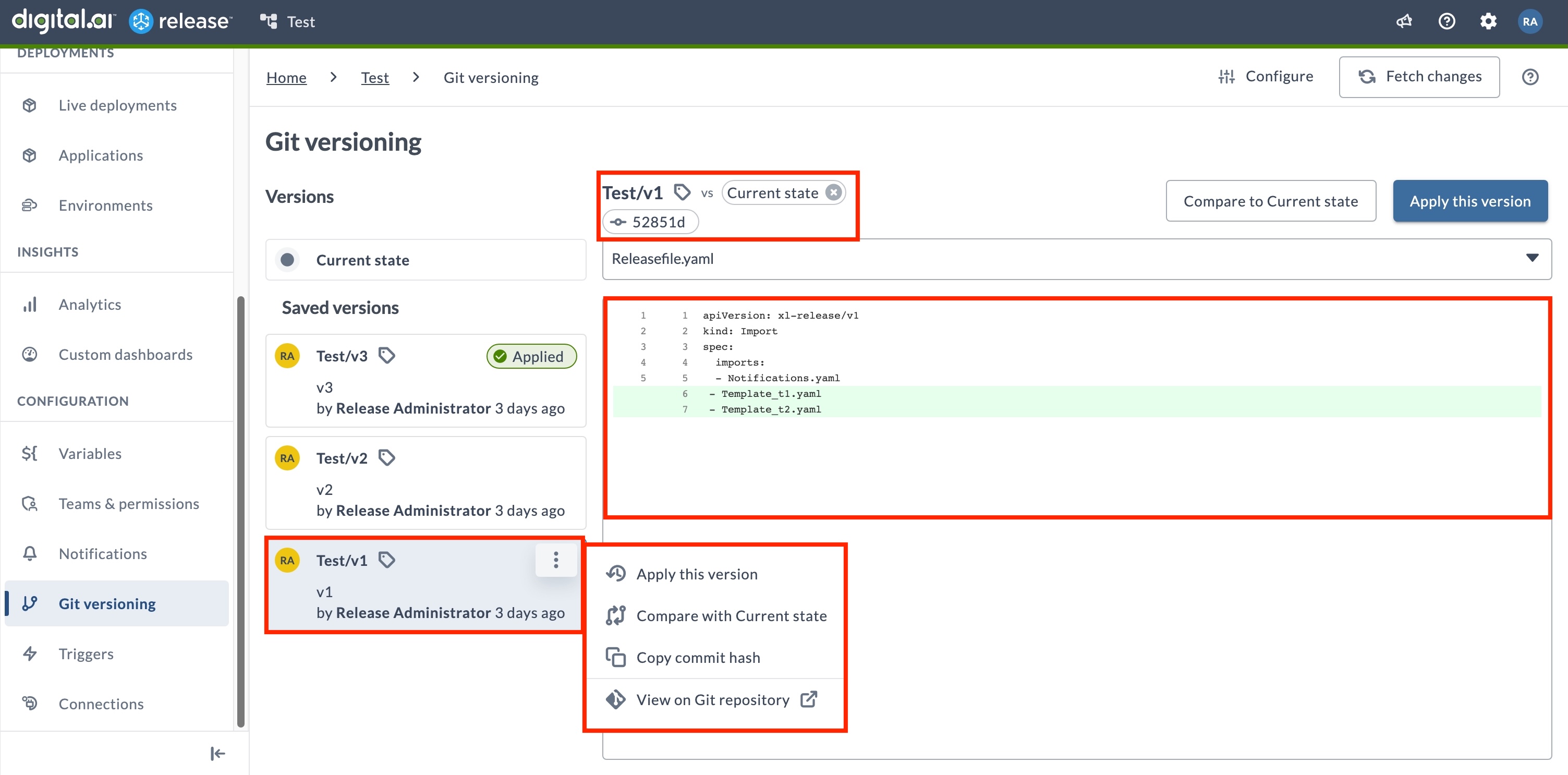
During comparison, files are shown by change type:
- Modified – The file exists in both versions but has changes
- Added – The file exists in the main version but not in the version being compared
- Removed – The file does not exist in the main version but exists in the version being compared
- Unchanged – Files with no changes are not highlighted
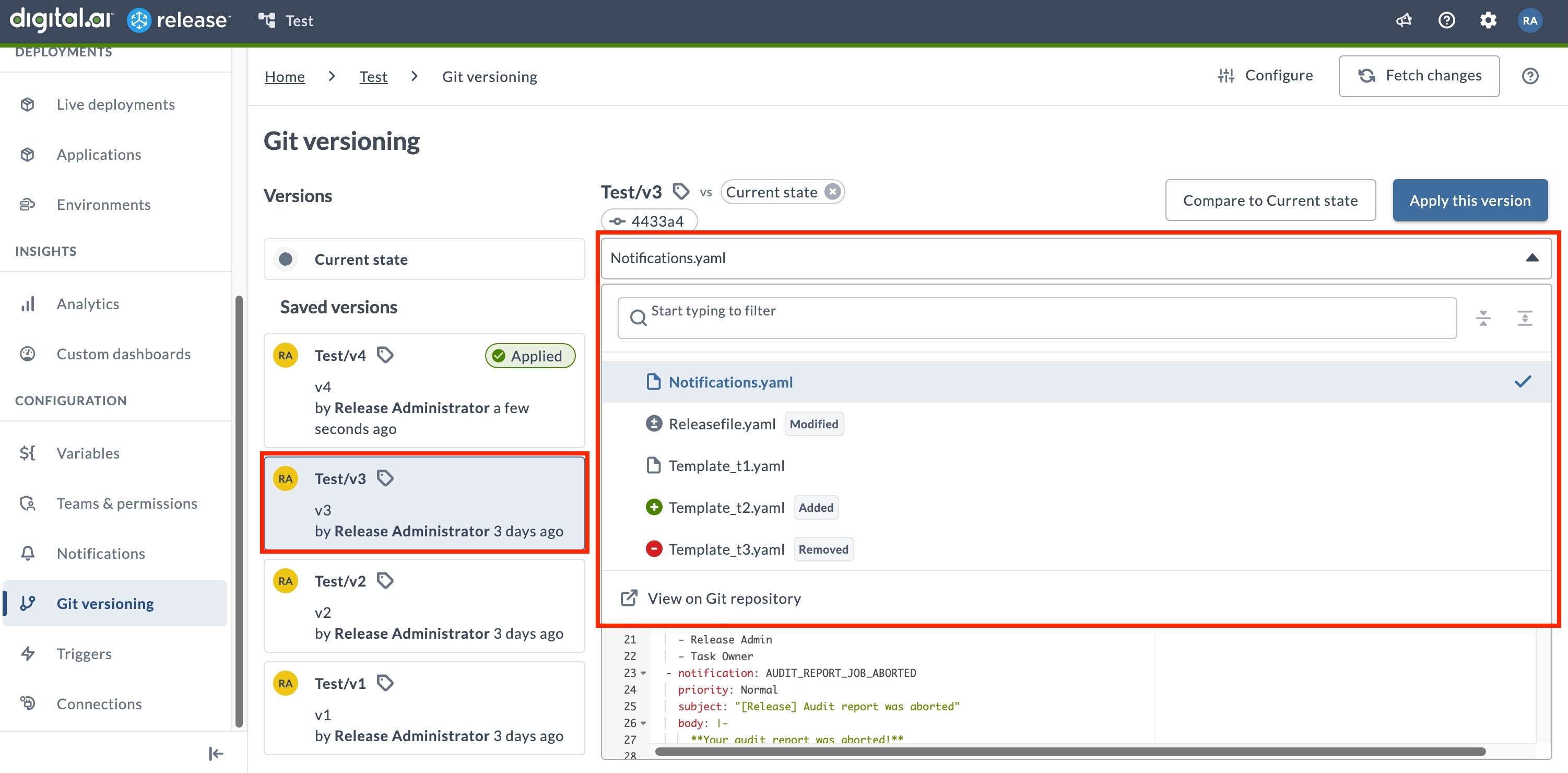
File changes are displayed using standard Git notation - additions are highlighted in green, removals in red, unchanged content has no highlighting.
For more information, see Comparing Versions.
Version Actions
Each version now has the following additional quick actions available in the ellipse menu ():
- Compare with current state – View differences between a saved version and the current configuration in Release
- Copy commit hash – Copy the full commit hash for reference
These updates make it easier to manage, compare, and track folder versions across your Release environments.
For more information, see Version Actions.
Git Folder Versioning Indicator
To indicate Git-versioned folders, folders with Git versioning configured now display a Git icon. When a version is applied for a folder, the version number is shown alongside the folder name. The Git icon appears in the top menu folder selector and on the Folders page.
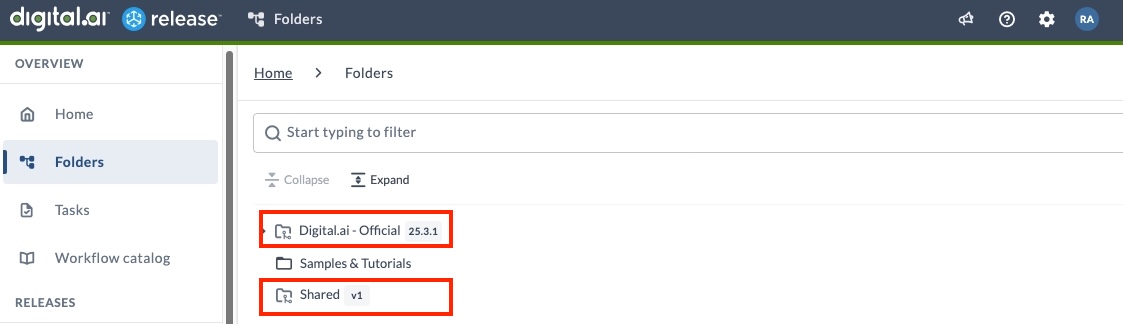
For more information, see Git Folder Versioning Indicator.
UI and Functional Enhancements
Connection Enhancements
The Connections page, available at both the Global and Folder levels, displays the total number of available connections and the counts per connection type. A search bar lets you filter by connection type or name, and the counts update dynamically as filters are applied.
A new View only configured setting is introduced, which shows only the connections that are already configured. This helps you quickly review and manage the integrations that are actively in use.
Each connection now also has a direct link, which can be shared by copying the URL from the browser.
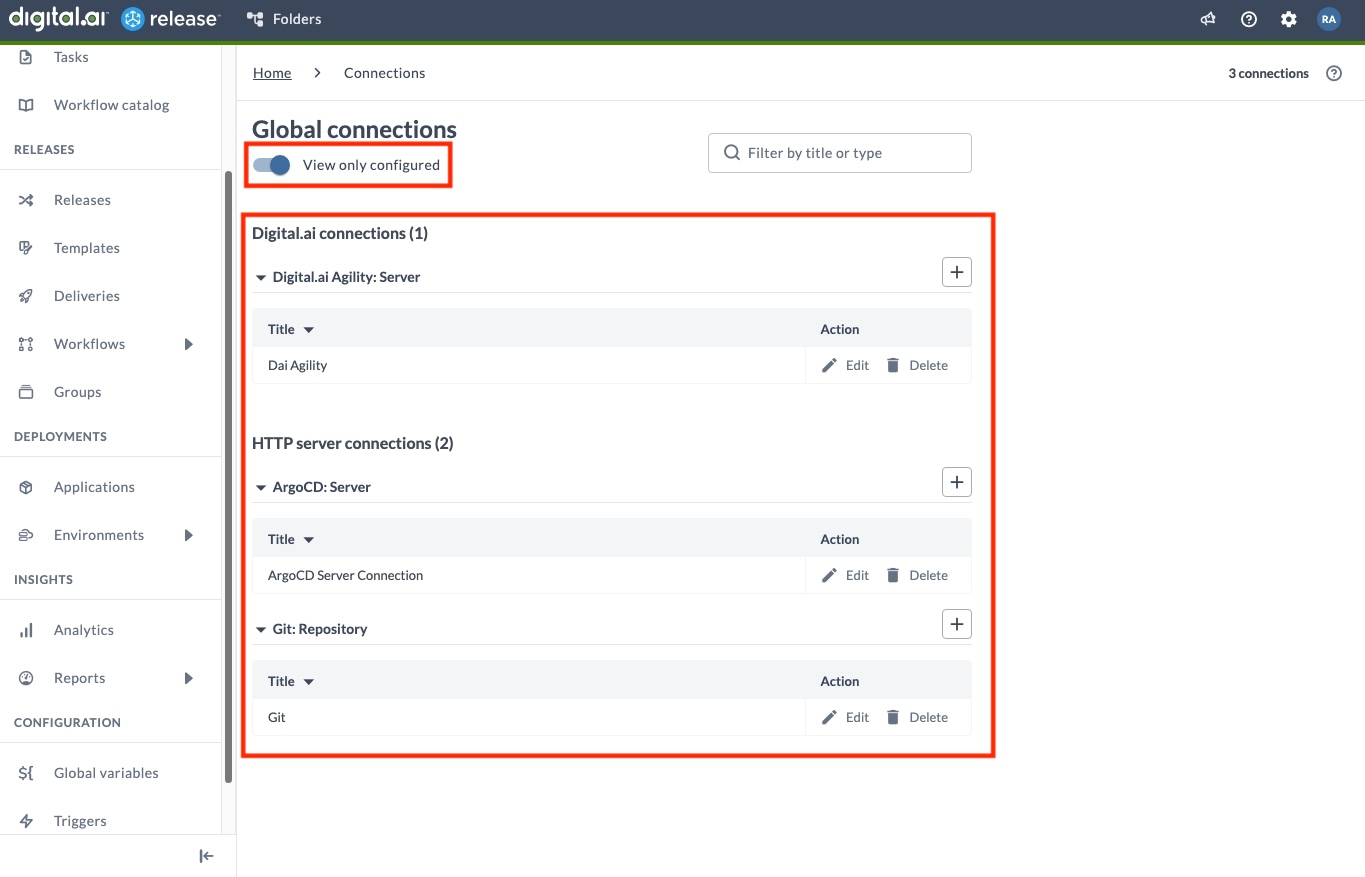
For more information, see Connections.
Passwords in Tasks Setting
A new global setting, Passwords in Tasks, has been added to System Settings. This setting allows administrators to control whether the Allow passwords in all fields option is available in the Releases and Templates properties screens.
By default, this setting is false, which hides the Allow passwords in all fields option in the Releases and Templates properties screens. When the setting is false, any existing Releases or Templates that previously had Allow passwords in all fields enabled will have this option automatically disabled.
To configure this setting, navigate to System settings > Releases and Triggers > Passwords in tasks.
For more information, see Passwords in Tasks.
Filtering Improvements
Release 26.1 introduces a more consistent filtering experience across the Tasks, Templates, Workflow Templates, and Workflow Executions pages. Filters are now easier to review and manage, with all options available in the Filters drawer.
Tasks
The Tasks page has been reorganized to help you find what you need. Use the free-text search to filter tasks by Title, or open the Filters drawer for additional options such as ownership, status, folder, active range, and tags.
You can sort tasks by multiple fields:
- Due date – Sort by due date, with the soonest due appearing first.
- Start date – Sort by when tasks start, with earliest started or upcoming tasks first.
- Status – Sort by task status, showing Failed/Failing tasks first, followed by In Progress, then Planned.
For more information, see Filtering Tasks.
Templates and Workflow Templates
Both pages now support tag-based filtering with two modes:
- ALL – Shows templates that contain all selected tags.
- ANY – Shows templates that contain at least one selected tag.
Additionally, Workflow Templates support category filtering to filter templates based on one or more workflow categories.
For more information, see:
Workflow Executions
Filtering now aligns with the Releases page and includes:
- Search by owner – Filter by username or email.
- My workflow executions – Quick access option above the Owner dropdown.
- Tag filtering – Supports both ALL and ANY modes.
For more information, see Filtering Workflow Executions.
Account Lockout
The Account Lockout feature improves security by automatically locking internal user accounts after a configurable number of failed login attempts, helping protect against unauthorized access. Changes are made in the xl-release.conf file and require a server restart to take effect. Configurable settings include:
- Maximum number of failed attempts
- Lockout duration
- Whitelisted users
When enabled, a Locked column appears on the Users management page, making it easy to identify and manage locked accounts. Administrators can unlock accounts manually or wait for them to auto‑unlock after the configured duration.
API Updates
- User Details API - Now includes information on whether a user is locked.
- Unlock User API - New endpoint to programmatically unlock a user account.
For more information, see Configure Account Lockout.
Permission Updates
Release 26.1 introduces the following permission updates:
Release Runner Permissions
Two new global permissions are added to enable granular control over runner management:
- View runner – Allows users to access the Runners page in Settings > Runners. Without this permission, users will not see the Runners option in the settings menu.
- Edit runner – Allows users to edit and delete runner configurations. When granted, this permission enables the Edit and Delete options for runners in the runner list.
These permissions replace the previous Runner registration permission and provide clearer separation of responsibilities.
Admin Permission Restricted to Admin Users
The Admin global permission is now visible only to users logged in as Admin. Non-admin users cannot see, assign, or modify this permission for themselves or others.
Plugin Manager Access
Starting with Release 26.1, users with the Edit security permission (without Admin permission) now have view-only access to the Manage plugins page. They can see available and installed plugins but cannot install, remove, upgrade, or upload plugins.
Task Access Control
Starting with Release 26.1, the Task access page is now restricted to users with the Admin global permission only. Users with the Edit security permission no longer have access to this page, enhancing security by limiting who can define and manage task-level access controls.
For more information, see Configure Global Permissions.
Release Runner Enhancements
Release 26.1 introduces the following enhancements for Release Runners:
New Configuration Parameters
-
Skip TLS Verification for Legacy Kubernetes – The
RELEASE_RUNNER_SKIP_TLS_LEGACY_K8Sconfiguration parameter lets the runner bypass TLS certificate verification when interacting with legacy Kubernetes clusters. This prevents failures when running Python-based container plugins in environments where certificate validation does not work correctly. Keep this setting disabled by default, and enable it only if you encounter TLS-related errors in older clusters. -
Executor Labels – The
RELEASE_RUNNER_KUBERNETES_EXECUTOR_LABELSconfiguration parameter adds support for applying custom labels to Release Runner execution pods in Kubernetes environments. Define additional key-value pairs that will be applied to the pods, enabling better organization, resource management, and pod selection in your Kubernetes clusters.
For more information, see Configuration Parameters for Release Runners.
Plugins and Integrations
The following plugins and integrations have been updated or added in this release.
ArgoCD Plugin
The following updates are introduced for the ArgoCD plugin:
- The ArgoCD: Create Application task has been renamed to ArgoCD: Create Or Update Application.
- Added support to specify Labels for the Argo CD Application when using the ArgoCD: Create Or Update Application task.
- Labels are defined as key-value pairs and applied to the Application in Argo CD.
- These labels can be used to organize, search, and filter applications in the Argo CD UI.
- Added support for multiple sources in the ArgoCD: Create Or Update Application task.
- Applications can now reference multiple source repositories and configurations.
- Define sources using the Sources YAML field, which overrides single source configuration when provided.
- Enables complex deployments where resources come from multiple Git or Helm repositories.
- Added a new Server-Side Apply option in the ArgoCD: Sync Application task.
- When enabled, Argo CD performs the sync using Kubernetes Server-Side Apply (SSA).
- Server-Side Apply allows Kubernetes to merge updates on the server, improving reliability and reducing unintended overwrites.
- For more information, see Kubernetes Docs: Server-Side Apply.
For more information, see Argo CD Plugin.
Ansible Automation Controller Plugin
Added AAP 2.5 or Later checkbox to the server connection configuration. Default is unchecked (uses the older API). When enabled, the plugin switches to the new API for Ansible Automation Platform version 2.5 or later.
For more information, see Ansible Automation Controller Plugin.
Confluence Plugin
- Added a new Is Data Center option in the Confluence: Server connection configuration. This checkbox lets Release determine which type of Confluence instance is being used.
- When enabled, Release uses Data Center–specific endpoints
- When disabled, it uses Cloud endpoints.
- Introduced a new Get HTML Page By Title task.
- Retrieving very large pages may impact release performance. If you expect the page content to be large, increase the Output variable size to avoid truncation.
- Added credential override fields (Username and Password or token) to all Confluence tasks.
- These optional fields allow you to override the credentials configured at the connection level for specific task executions.
- Leave these fields empty to use the connection's default credentials.
For more information, see the Confluence Plugin.
Dynatrace Plugin
Added a new Allow input autocompletion option in the Dynatrace: Server connection configuration.
- When enabled, supported fields provide lookup-based autocompletion as you type.
- When disabled, the fields behave as plain text inputs without suggestions.
For more information, see Dynatrace Plugin.
Python SDK Enhancements
The Python SDK now supports explicit script location specification for improved performance and better file organization:
- Added
scriptLocationhidden property to explicitly define task implementation file paths intype-definitions.yaml. - Supports organizing Python task files in subfolders within the
srcdirectory. - By default, the SDK automatically scans all files in the
srcdirectory to find matching task classes. - Using explicit
scriptLocationreduces scanning overhead and provides better control over project structure.
For more information, see Digital.ai Release Integration Python SDK Overview.
Remote Completion Plugin
The Remote Completion plugin now supports Microsoft Graph API as an alternative email source for receiving remote completion responses, in addition to the existing IMAP support. A new Email Source configuration option has been added to support this enhancement.
Email Source – When configuring the Remote Completion: Email Server connection (previously Remote Completion: IMAP Server), you can now select between IMAP or Microsoft Graph API as the email source.
For more information, see Remote Completion Plugin.
ServiceNow Plugin
Enhanced OAuth configuration options in the ServiceNow server connection:
- Added Grant Type field (External OAuth only) to specify the OAuth grant type (e.g.,
password). - Added Scope field (External OAuth only) to define OAuth scope values.
These fields are only applicable when using external OAuth servers. ServiceNow's native OAuth does not require these configurations.
For more information, see ServiceNow Plugin.
Sonatype Nexus IQ Plugin
Added a new CLI JAR field to the Evaluate Binary task, allowing you to override the global CLI JAR path configured in the server connection.
For more information, see Sonatype Nexus IQ Plugin.
Tekton Plugin
Added a new Wait For Pipeline Run (Container) task to wait for a Tekton PipelineRun to complete.
This task waits until the specified PipelineRun reaches a terminal state (Succeeded or Failed) and updates the Release task status accordingly. It is intended for scenarios where a pipeline run is triggered externally or by a previous step and the release must wait for completion before continuing.
For more information, see Tekton Container Plugin.