Tekton Container Plugin
The Tekton Container Plugin for Digital.ai Release lets you trigger and monitor Tekton pipelines from a release flow. Tekton is a Kubernetes-native CI/CD engine that defines workflows using custom resources such as Pipeline, Task, and PipelineRun.
This plugin adds Kubernetes-native CI/CD automation to your release orchestration, supporting traceability and efficient delivery pipelines.
Key Benefits
- Run Tekton pipelines as part of broader enterprise releases
- Monitor execution status in real-time from within Release
- Reduce context switching between Tekton dashboards and Release
- Automate container-based builds, tests, or deployments using Kubernetes-native tools
Available Tasks
The plugin provides the following task types:
-
Trigger Pipeline Run (Container)
Starts a Tekton pipeline run and optionally waits for it to complete. -
Get Pipeline Run (Container)
Retrieves the current status of a specific pipeline run. -
Wait For Pipeline Run (Container)
Waits for an existing Tekton pipeline run to complete.
Prerequisites
Before using the plugin, ensure the following are available:
- A Tekton Pipelines installation running in a Kubernetes cluster.
- Tekton plugin installed in Digital.ai Release.
How to install a plugin in Release?
To install a plugin:
- Open Release.
- Click the
on the top right.
- Select Manage Plugins.
- Search for
Tekton. - Click Install Now next to the Tekton plugin.
For more information, see Plugin Manager.
Connect Release to Tekton
- Go to the Connections tab in Release.
- Click the + button next to Tekton: Server (Container).
- Provide the connection details:
| Field | Description |
|---|---|
| Title | A name for this Tekton server connection. |
| URL | Full base URL of the Tekton API server (for example, https://tekton-api.mycompany.com). |
| SSL Verification (Optional) | Enable to enforce TLS/SSL verification. |
| Authentication Token (Optional) | Provide a bearer token for secured API access. |
| Capabilities | Defines routing rules for Release Runners. Add one or more capability labels to direct tasks to appropriate runners. |
- To save the connection, click Save.
If you use a Kubernetes Service Account token, make sure the account has permissions for pipelines, pipelineruns, tasks, taskruns, pods, and events.
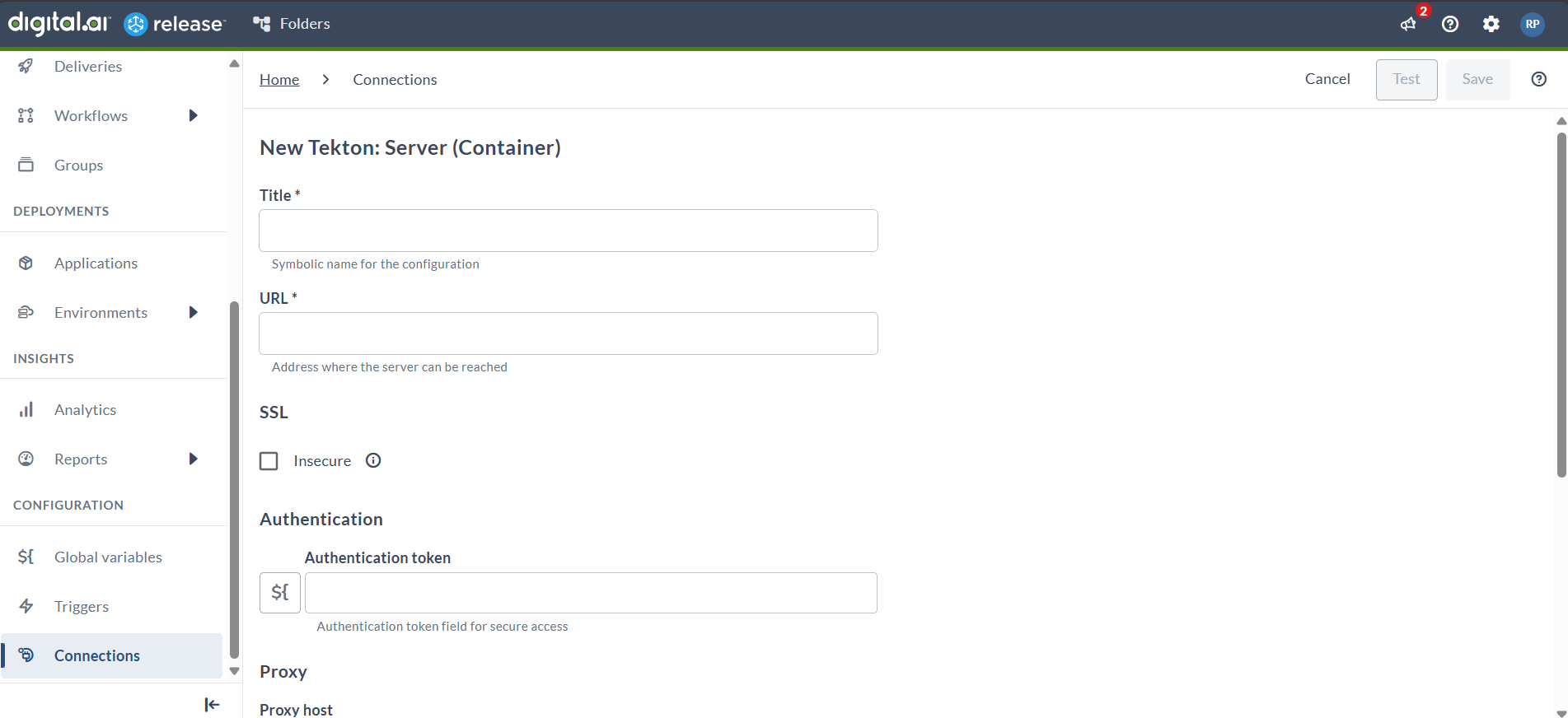
Tekton: Trigger Pipeline Run (Container)
This task starts a new Tekton pipeline run in a given Kubernetes namespace. You can also wait for the pipeline to finish and capture its final status.
Configuration Fields
| Field | Description |
|---|---|
| Capabilities | Optional capabilities used to route the task to a specific remote runner. |
| Server | Select the Tekton server connection. |
| Namespace | Kubernetes namespace where the Tekton pipeline run will be created. |
| Pipeline run YAML | Complete YAML specification for the PipelineRun. Must include apiVersion, kind, metadata, and spec. |
| Wait for completion | If enabled, the task waits until the PipelineRun is created and enters execution. |
| Retry wait time | Time, in seconds, between successive pipeline status checks when waiting is enabled. |
| Max retries | Maximum number of status check attempts when waiting is enabled. |
| Dashboard base URL (Optional) | Base URL of the Tekton dashboard (for example, https://tekton-dashboard.mycompany.com). The pipeline run name is appended automatically. |
If Wait for completion is enabled, the task updates the release task status to Succeeded, Failed, or In Progress, based on Tekton's pipeline result.
Example Scenario
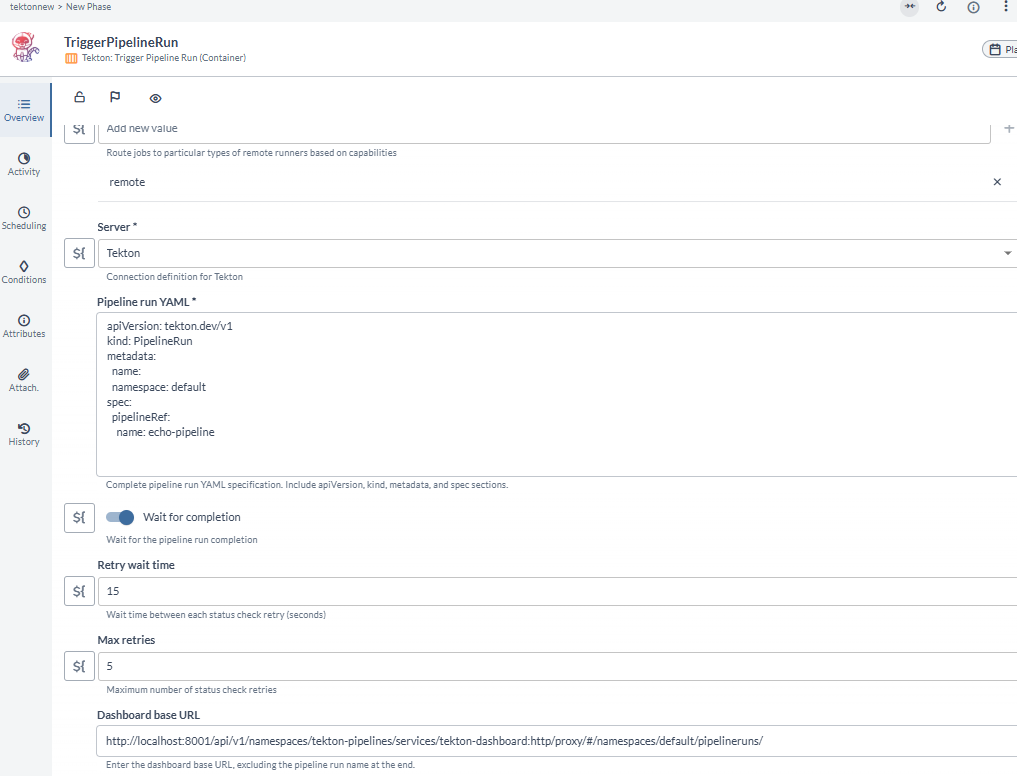
Tekton: Get Pipeline Run (Container)
This task fetches the current status of a pipeline run. It’s helpful for:
- Monitoring long-running pipelines
- Polling for status outside
Trigger Pipelinetask - Displaying pipeline states in a release dashboard
Configuration Fields
| Field | Description |
|---|---|
| Server | Tekton server connection to use. |
| Namespace | Kubernetes namespace where the pipeline was run. |
| Pipeline name | Name of the pipeline associated with the run. |
| Dashboard base URL (Optional) | URL to the Tekton dashboard (for example, https://tekton-dashboard.mycompany.com). The actual run name will be appended automatically. |
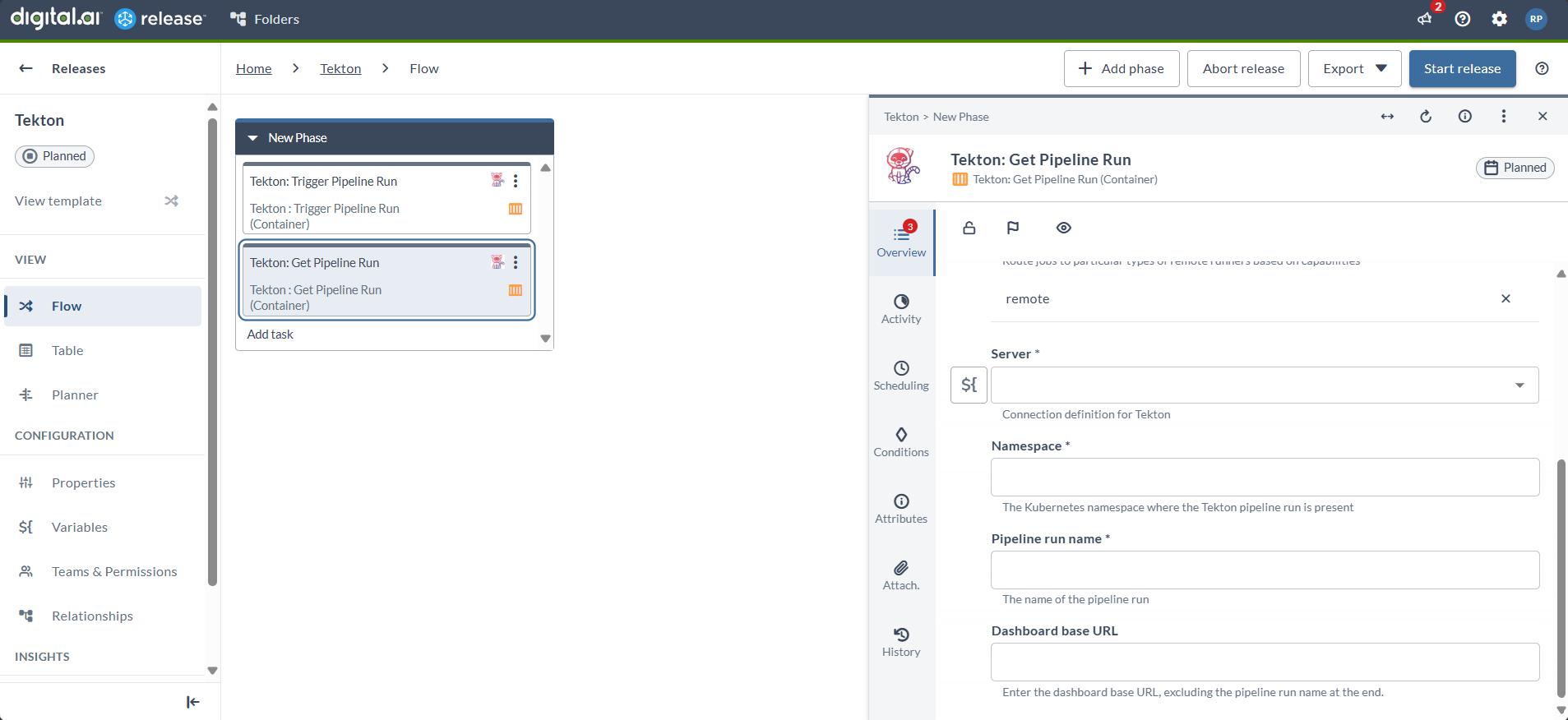
Tekton: Wait For Pipeline Run (Container)
This task waits for an existing Tekton PipelineRun to reach a terminal state and updates the Release task status based on the pipeline result.
It does not create or trigger a new pipeline run.
Use this task when a pipeline run is started externally or by an earlier step in the release, and you want the release flow to wait until execution completes.
Configuration Fields
| Field | Description |
|---|---|
| Server | Select the Tekton server connection. |
| Pipeline run name | Name of the existing Tekton PipelineRun to monitor. |
| Namespace | Kubernetes namespace where the pipeline run exists. |
| Retry wait time | Time (in seconds) between successive status checks. |
| Max retries | Maximum number of status check attempts before the task fails. |
| Dashboard base URL (Optional) | Base URL of the Tekton Dashboard (for example, https://tekton-dashboard.mycompany.com). |
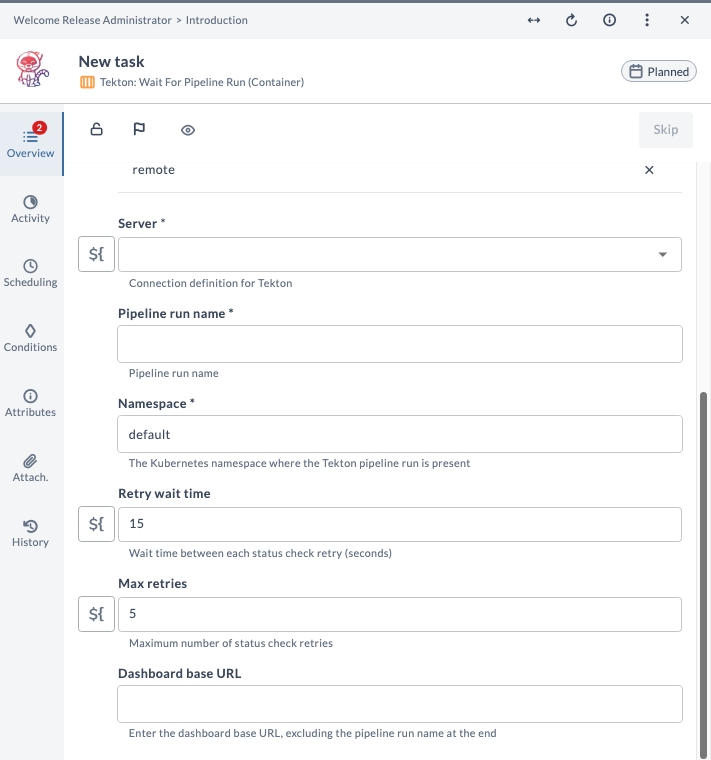
Example Use Case: CI/CD Pipeline with Tekton
You can integrate Tekton into a multi-step enterprise pipeline like this:
- Initialize Infrastructure - Use a shell task or a Terraform plugin.
- Trigger Tekton Build - Use Trigger Pipeline Run (Container) to start the image build pipeline.
- Wait for Pipeline Completion - Use Wait For Pipeline Run (Container) to block the release until the pipeline run finishes.
- Retrieve Pipeline Status (Optional) - Use Get Pipeline Run (Container) to fetch or display the final pipeline status in the release UI.
- Deploy Artifacts - Continue with deployment tasks in Release or use plugins such as Argo CD or Kubernetes.