SeeTestAutomation- StopVideoRecord
Please note that this tool is classified as a Legacy tool. We recommend transitioning to our updated solutions to maintain optimal performance and security in your workflows. For more information on this matter, please reach out to technical support .
StopVideoRecord()
Description
These commands gives you the ability to video record the test execution, and later view it as part of the generated report.
StopVideoRecording returns the full path of the video file.
Parameters
None
Usage
The command is used after the command SeeTestAutomation- StartVideoRecord and stops the current recording.
When recording video, the command StopVideoRecord is called automatically in the end of the test (the generate report command).
Example:
The record will start once the command StartVideoRecord is executed in the script, and will stop when the command StopVideoRecord called.

To launch the video, choose the StopVideoRecord command. This step will include the video of the execution.
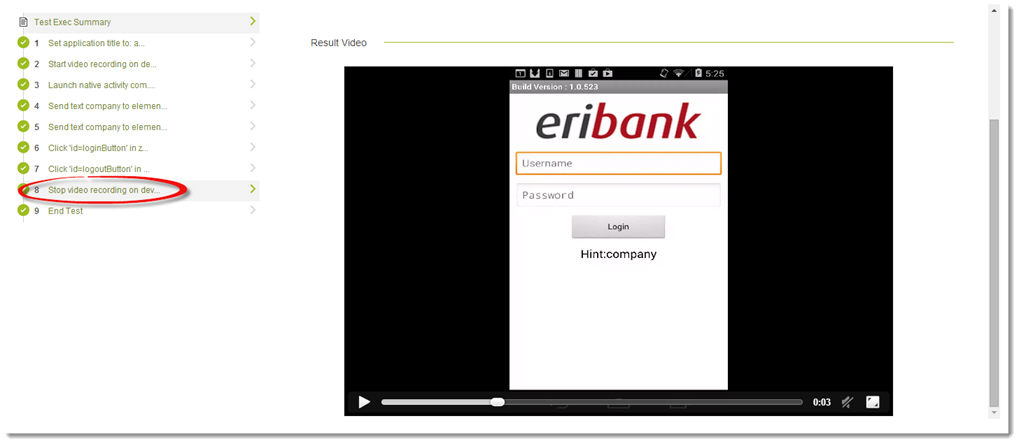
There are no limitations on the number of different videos that can be generated during a single script. You can add the StartVideoRecord / StopVideoRecord commands multiple times during a script, and for each block the video will show in the report under the proper StopVideoRecord command.
Code Examples
Java Example
client.startVideoRecord();
client.stopVideoRecord();
C# Example Expand source
client.StartVideoRecord();
client.StopVideoRecord();
VBScript Example Expand source
client.StartVideoRecord
Report
client.StopVideoRecord
Report
Python Example Expand source
self.client.startVideoRecord()
self.client.stopVideoRecord()
Perl Example Expand source
$client->startVideoRecord();
$client->stopVideoRecord();