SeeTestAutomation- Extract Multiple Elements Or Objects
Please note that this tool is classified as a Legacy tool. We recommend transitioning to our updated solutions to maintain optimal performance and security in your workflows. For more information on this matter, please reach out to technical support .
Provides the ability to extract multiple elements to the object repository at once time.
This feature is can be used in follow ways:
Extract All Elements

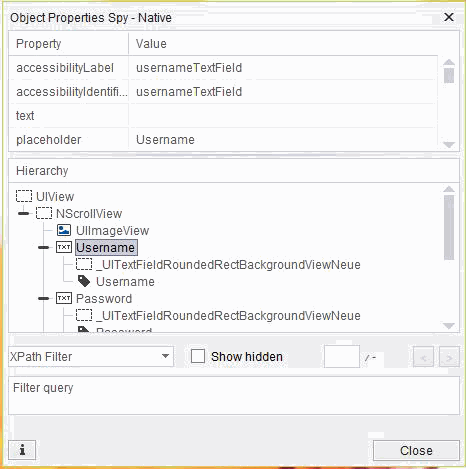
-
Right click on an element in Object Spy Hierarchy or an element on reflection screen, popup will arise.


-
Click on ‘Extract Filtered Elements’.

-
Select/unselect elements to be extracted and choose Zone by which they will be identified.
-
Click on "Add" button.
Extract Filtered by XPath Elements
1. To extract only filtered elements, enter a valid Xpath filter.

2. Perform steps 1-4 of the previous section.
