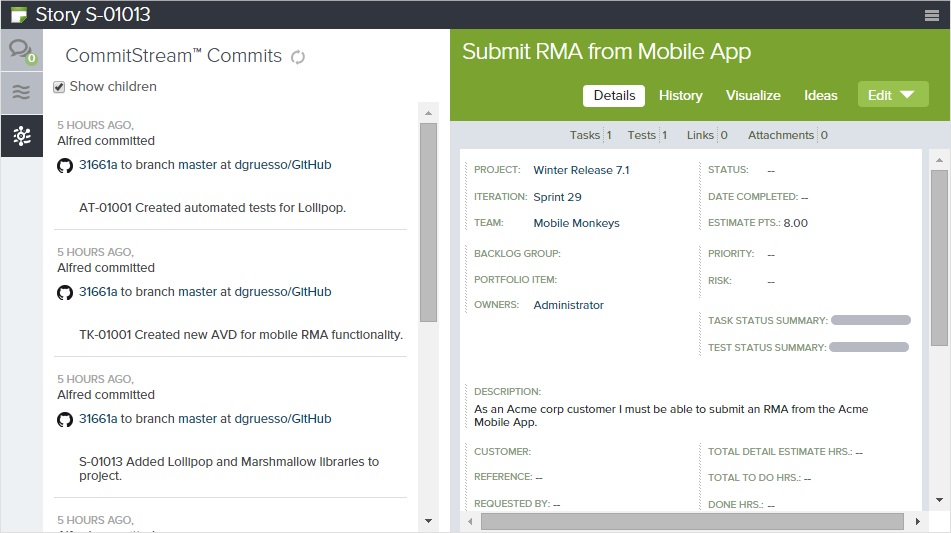Viewing Commit Data from Child Tasks or Tests
Follow these steps to view CommitStream commit data for the children tasks and tests associated with a story/backlog item, defect, task, acceptance test, or issue.
Steps
-
Open the details view of a story or backlog item, defect, task, acceptance test, or issue.
-
Click on the CommitStream icon and select the Show children check box. The commits for the children tasks or tests now display in the stream.