Webhooks
Webhooks allow for an external system to listen for events that occur within Digital.ai Agility. This saves time during the development process and removes the need to poll Digital.ai Agility for changes.
Outbound webhooks can be configured through the Digital.ai Agility API. They can also be configured and monitored in the user interface.
The Webhooks Administration Page
Administration of webhooks requires system admin access. The Webhook administration page can be found by clicking the Admin icon , followed by clicking Webhooks in the Extensions section.
If no views have been created, you will see a message on the webhooks administrative page prompting you to create a webhook subscription.
Existing webhooks subscriptions are listed as shown here:
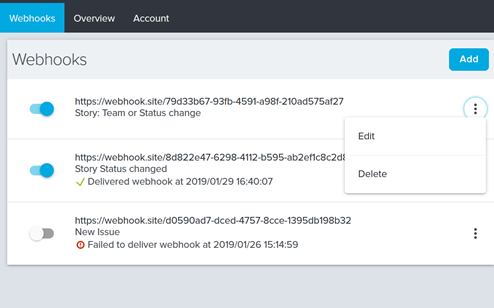
Each subscription listing displays the subscription's URL, along with the result of the most recent attempt to deliver that webhook’s payload. Optional descriptive information may be included as well.
Clicking on a webhook’s URL will open a window that displays configuration and status information about that webhook.
The slider to the left of each listing allows you to enable or disable a webhook. An Edit dropdown is located to the right of each listing. Edit opens the Subscription tab in a slideout window.
Viewing the Status History of a Webhook
Every execution of a webhook is logged, with an indicator as to whether the delivery succeeded or failed. This log is located in the Status tab of the slideout window.
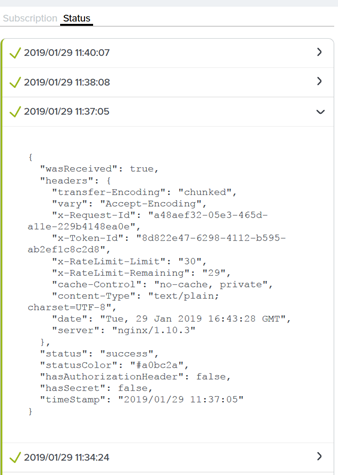
To access the Status tab from the list in the webhooks administration page, just click on the URL. Click on any log entry to see more details pertaining to that entry.