Uninstalling Digital.ai Agility Agility Core
Follow these steps to uninstall the Digital.ai Agility core application.
What action do you want to take?
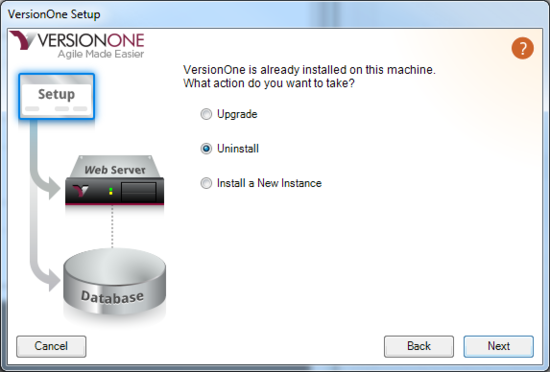 | If an existing instance of Digital.ai Agility is detected on the machine, you are presented with a panel that requires you to choose an action before proceeding. The default action is to upgrade the existing instance. You may also remove an instance or install a new instance. To install a new instance, choose that option and click Next. |
Select from these installed instances:
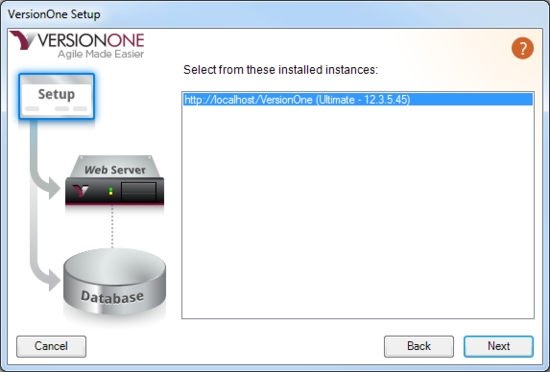 | When upgrading or removing an instance you must specify an instance for the action. This panel is only presented if more than one instance is installed on the machine. Once you choose an instance, the next button is enabled. |
Should the database be preserved or deleted?
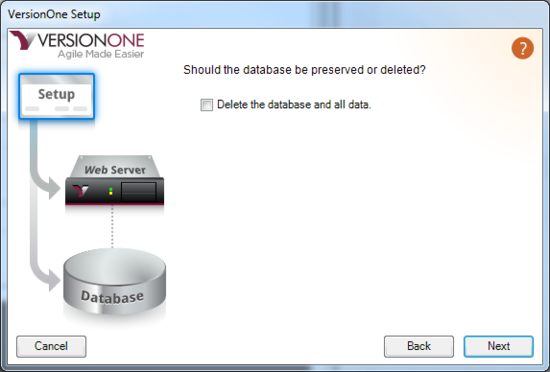 | When removing an instance of Digital.ai Agility, you need to decide if you want the database destroyed. If you choose delete, the database is removed and cannot be recovered, unless you have a backup. |
Setup is ready to perform the following actions:
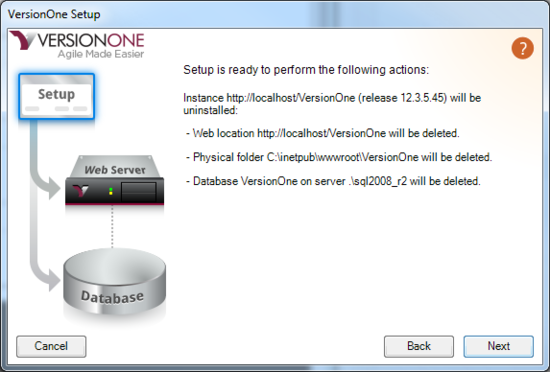 | This panel allows you to review the changes that setup is about to make. Click Next to apply the changes. |
Please wait while Setup installs ...
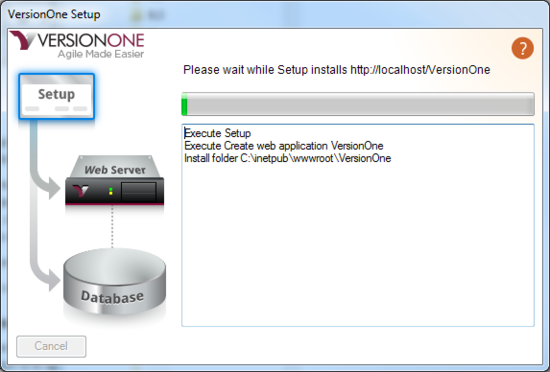 | This panel allows you to view the progress of the changes being made. |
Setup completed successfully.
 | When setup successfully uninstalls Digital.ai Agility, you receive a small window indicating this fact. Click OK to close setup. |