Enabling or Disabling Features and Options
This article explains how to enable or disable Features and Options in Agility.
Overview
From the System Configuration page, you can customize Digital.ai Agility to your specific environment by enabling or disabling extended features and options.
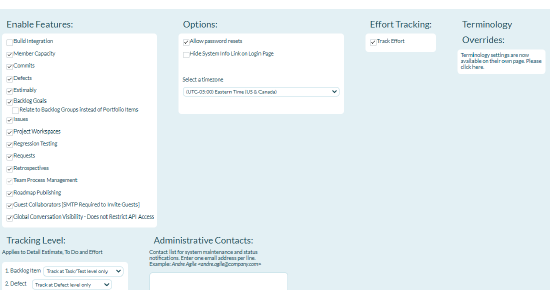
Steps
Notes:
- All members should be logged out of when making these changes.
- Changing the System Configurations options do not affect the data stored in the database.
- If defects were created with Estimates, for example, and scheduled within sprint , the sprint totals will still include those defects even if they are disabled.
- From the sidebar (left-pane menu options), click Administration
> Configuration > System.
- Choose from the options below and click Save.
| Section | Description |
|---|---|
| Enable Features | Build Integration: Replaces the "Build" text field on backlog items with a relationship to the Build Run asset. Replaces the "Found In Build", "Found in Version", and "Resolved in Build" fields in defects with a relationship to the Pipeline Run asset. Member Capacity: Enables Sprint or Iteration Member Capacity Planning. Changesets: Enables automated Source Control Management integration by adding a new Changeset asset that is related to backlog items and defects. Defects: Enables the Defects asset. Estimably: Enables Estimably, the Digital.ai Agility estimation game. Backlog Goals or Objectives: Enables the Backlog Goals or Objectives asset feature. (Disabling this feature will remove required Backlog Goal fields.) Relate to Backlog Groups instead of Portfolio Items: Reverts the new default relationship to its previous behavior and re-enables the Backlog Goals Assignment page. Issues: Enables the Issues asset. Project Workspaces: Enables Project Workspaces to allow customization of the user interface for any project. Regression Testing (Ultimate Edition): Enables Regression Testing functionality and all related assets. Requests: Enables the Requests asset. Retrospectives: Enables the Retrospectives asset. Roadmapping: Enables the Roadmapping functionality Teams: Enables cross-project Teams. Timeline Publishing (Ultimate Edition): Allows snapshots of the Roadmap Timeline view to be made visible to those without system logins. Guest Collaborators: Allows Guest Collaborators in to participate in Conversations. SMTP must be enabled for the Guest Collaborators feature to properly function. - Global Conversation Visibility - Unchecked will Provide the Following Results - Removes [ALL] conversations option from the Collaboration screen. - Removes Member Search box from the Collaboration screen. - Removes conversations from a member's profile page. Removes follow option for members. |
| Terminology Overrides | Allows you to override the default agile terms (e.g., story vs. backlog) displayed in the system. Note that these changes do not override any localization changes that have already been applied for the selected terms. |
| Options | - Allow password resets: Allows users to reset their own passwords - Select a timezone: Displays time stamps and sprint boundaries in the selected time zone. If not configured, the system uses the server's time zone setting - URL Prefix (On-Premise only): Formats the URL prefix that links back into the application. If left blank, links to assets will be incomplete. |
| Tracking Level | Allows you to indicate the level at which tracking begins. |
| Effort Tracking | Enables Effort Tracking in the system. By default, Effort Tracking is disabled in the Scrum methodology template, but enabled for other templates. |
| Administrative Contacts (On-Demand hosted systems only) | Allows you to enter one or more email addresses to be notified in case of system downtime or other critical issues. These addresses are used by the Digital.ai Agility online operations group to broadcast important updates to on-demand customers on an as-needed basis. This list is not used for marketing purposes. Typically, this list includes system administrators and other key users. For readability, separate email addresses by new lines. Below are examples of valid email formats: Andre Agile andre.agile@company.com Sally sally@company.com Lee B. leebain@company.com |
Related concepts
Configuring Digital.ai Agility Features