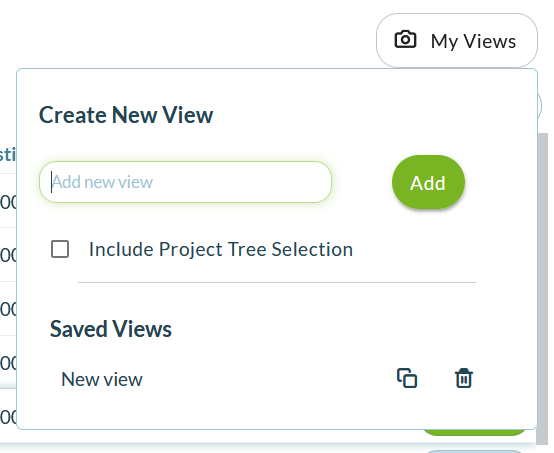Accessing Saved Views from the header
This article explains how to access Saved Views from the header.
Overview
Saved Views is a central location from which you can quickly access all the views you have save via My Views. Saved views is accessed from the header.
Accessing your Saved Views
Any view that you save in the My Views grid is automatically saved in Saved Views. Saved Views are grouped by the pages on which they were created.
To access your saved views, click on the Saved Views icon on the header.
When the Saved Views menu opens, your views are listed, grouped by the pages on which they were created.
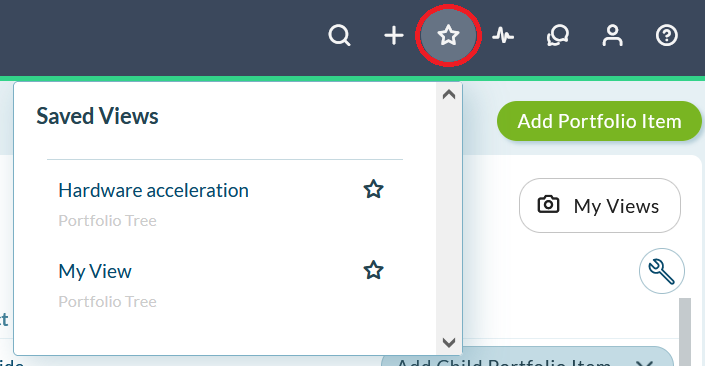
The page groupings can be individually expanded and collapsed. The list can also be fully expanded and collapsed.
Favorites
A view can be marked as a Favorite by clicking the star icon next to the view’s name. The Favorites group is always located at the top, and it is always expanded by default.
Removing a saved view
A view will remain in Saved Views as long as that view exists in the My Views panel where it was created. Removing a view from a grid’s My Views panel will automatically remove it from Saved Views.