Digital.ai Agility version 24.3 Release Notes
Release Summary
Enhancements and bug fixes in Agility, Agility Sync and OKRs version 24.3.
Digital.ai Agility
Enhancements and bug fixes in
-
- As an Agility administrator, now you can identify the changes
made to a project workspace. As an administrator you can
identify:
- Who changed the workspace
- When (date/time) the change was done
- What Planning level
- Which field
- New value of that field
- As an Agility administrator, now you can identify the changes
made to a project workspace. As an administrator you can
identify:
-
Added the ability to filter the assets by using Is empty and Is not empty filters for the tag field.
-
Added the ability to show descriptions for Agility fields
-
User Experience and User Interface enhancements
-
Enhancements to Administrator logs
-
Added a help icon to the dashboard page, allowing quick access to relevant help content
Updates to Field Descriptions
Added the ability to display field descriptions when hovering over the field name. Removed the previously added help icon to show field description and the respective Show Field Description Icon setting in Agility user preferences.
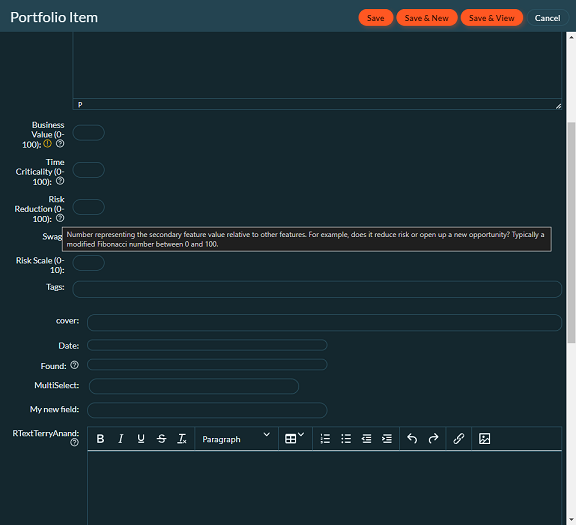
User Interface and User Experience -Enhancements
The following user interface and user experience enhancements are now part of Agility:
- Added an option to pin and unpin fields in the asset summary window, users can enable this option by hovering next to the label on any fields including custom fields.
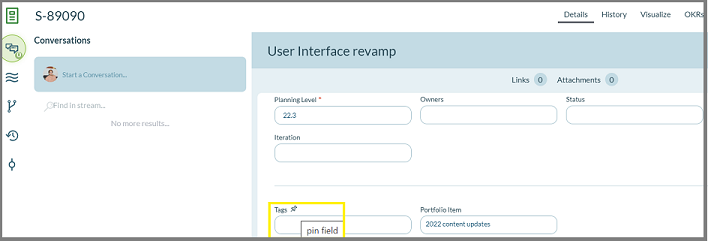
- Added an option to rearrange grid columns with drag and drop. The user is allowed to drag and drop columns to the right or left of other columns.
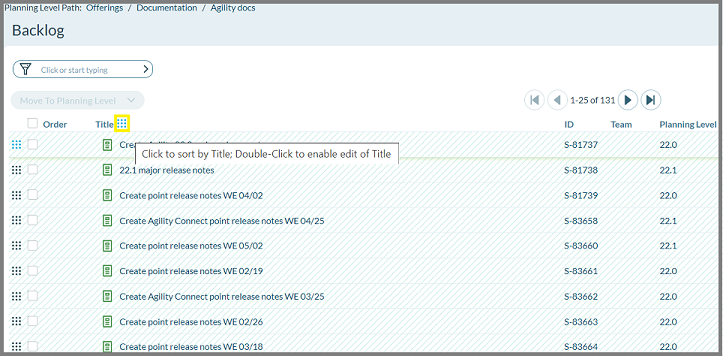
Enhancements to Administrator logs
Agility now has improved logging for planning-level workspaces, providing enhanced oversight and visibility. As an Agility administrator, now you can identify the changes made to a project workspace. As an administrator you can identify:
- Who changed the workspace
- When (date/time) the change was done
- What Planning level
- Which field
- New value of that field
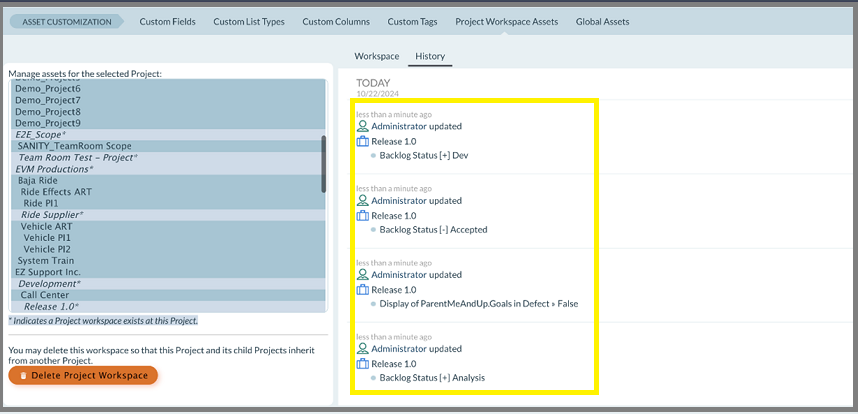
Digital.ai Agility Sync
Enhancements and bug fixes in AgilitySync
- Support Amazon DocumentDB for on-premise customers.
- Support MongoDB version 7
Digital.ai OKRs
Enhancements and bug fixes in OKRs.
- Added the ability to open the associated Key Results using the KR ID
from the Story Asset
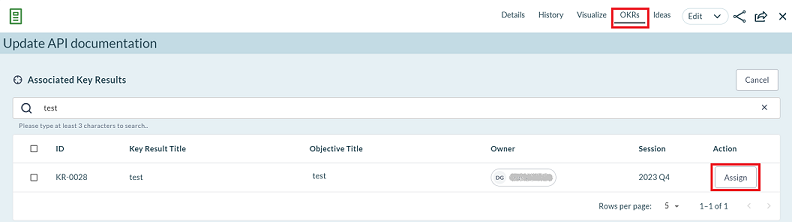
- Included new measurement options for Key Results
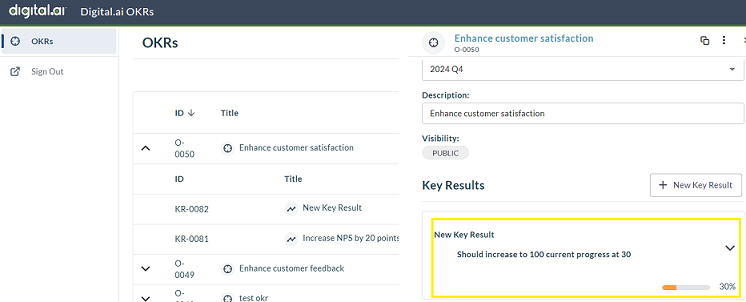
- Added the ability to check-in using add comments option for
objectives and key results.
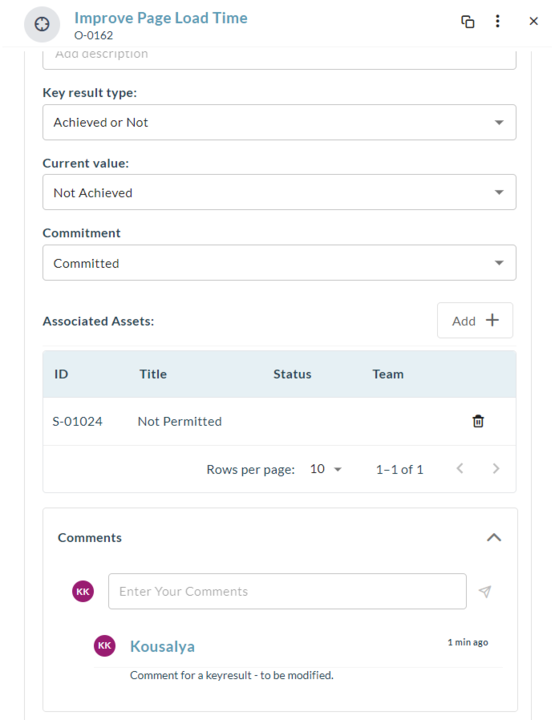
Fixes - Agility Sync
- When removing the dependency from agility, the event is success in view logs but it is not updated in JIRA View Logs filter and Search improvements.
Fixes - OKRs
- The Agility OKRs staging site no longer enters an infinite loop after login, allowing the site to load properly.
- OKR user who creates the OKR is unable to make is Private.
- As a user, I would like a visible indicator to show when an objective is marked as private.
- After deleting an Objective, the List OKR page fails to display any remaining OKRs and shows a 404 error in the console.
- Clicking the Save button multiple times while an OKR is processing leads to the unintended creation of multiple OKRs instead of a single entry.
- In Agility OKRs, the order of Key Results changes unexpectedly when the measurement value for any Key Result is updated.
- Visibility permission checks are not functioning correctly in the post, put, patch, and delete methods of objective and key results.
Upgrade Schedule
| How to Upgrade | Details |
|---|---|
| On-demand (auto-upgrade) | |
| If your system is not in the auto-upgrade program, contact support to be added to the program or to schedule your upgrade. | Oct 26 (Trial) |
| On-site | Nov 02 (On demand) |
| Contact support for a new 2024 annual license for your on-site system. | Contact Us |