Digital.ai Agility version 24.2 Release Notes
Release Summary
Digital.ai Agility
Enhancements and bug fixes in Digital.ai Agility
- New Analytics Capabilities.
- Associating OKR key results to stories.
- Added an option to update multiple fields for multiple assets as part of the backlog list page.
- TeamRoom calendar UI improvements and added feature to import calendar events.
- Various improvements have been made to the test sets area.
- Enhancements in activity streams.
- Filtering enhancements for Tags.
Digital.ai Agility Sync
Enhancements and bug fixes in AgilitySync
- Red Hat Enterprise Linux 8.X support for AgilitySync
- Support for Delete work item feature between Azure and Agility
- Performance improvements for tasks
- Support PARENT field for JIRA instead of deprecated Epic Link
Digital.ai Agility
New Analytics Capabilities
As previously announced, Digital.ai Agility Premium Edition debuted new analytic capabilities in the Erawan launch. As of the Agility version 24.2 release, many of these analytic capabilities are now available within the Agility Essential, and Agility Pro Editions.
Benefits of new embedded analytics, users get a consistent and intuitive experience across our platform.
- You’re provided with a more robust, AI/ML-enhanced analytics capability.
- Your user experience is simplified with enhanced self-service and easier on boarding.
- Your data is refreshed more frequently, enabling better decision-making*
The number of data refreshes is based upon your Agility Edition.
As part of this update to provide more robust analytic capabilities, we are transitioning from the Legacy Agility Analytics previously provided to more powerful and scalable analytics using the same technology as the Digital.ai Intelligence platform. This move, which will be completed by the end of 2024, offers you a more modern, efficient, and unified analytics experience across all Digital.ai products.
Take action now
The steps involved in the transition vary by Agility edition and hosting option, and we are here to support you every step of the way.
If you have not yet discussed how to effectuate your upgrade with your customer success manager, please contact them or contact support at your earliest convenience.
Associating OKR key results to stories
Added the ability to associate stories with specific Key Results within the agility work items section. Agility allows the user to associate multiple key results to a single user story. The associated key results are displayed with the following attributes in Agility:
- Key results ID
- Key results title
- Objective title
- Session
- Owner
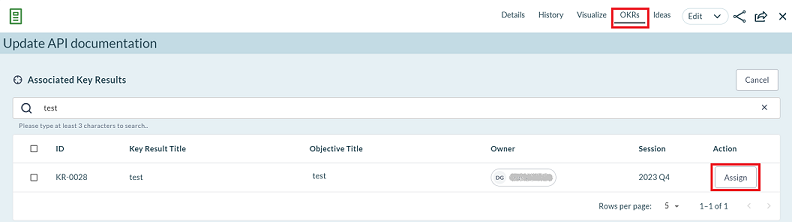
Option to update Multiple Fields to Multiple Assets
Agility now has an option to update multiple fields for multiple assets in the Backlog list page. To update multiple fields for multiple assets, follow the steps outlined in this procedure.
- Click the hamburger menu , and select Product + Backlogs
- From the Backlogs page, select the assets and click Move To Planning level.
- From the drop-down menu, select Update Multiple Fields.
- In the Update Multiple Fields grid, select the required field and choose the appropriate value.
- Click Update.
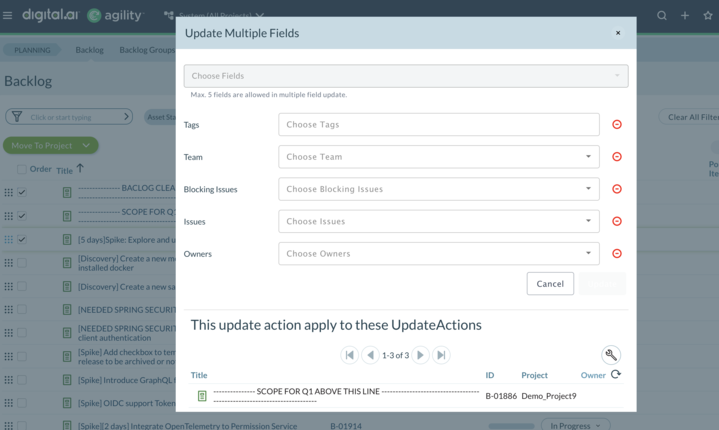
TeamRoom calendar UI improvements
Agility now has the ability to to import the full day events from the .ics file to the team room calendar. The Import Calendar option is visible only to the TeamRoom administrators. To import calendar events follow the steps outlined in this procedure.
-
In the TeamRoom calendar panel, click Import Calendar.
-
In the Import Calendar grid, Drag and drop your .ics file, or click Select files and choose the file from your system.
-
Click Import. Agility displays event import success message.
noteAgility imports only non-recurring full day events as of now. If the user tries to import recurring events, Agility displays an error message.
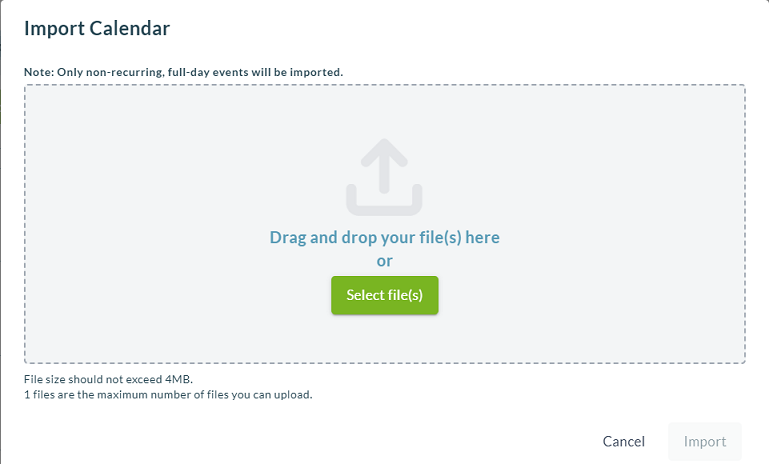
Various improvements to test sets
- Added the Generate Test Set option as part of the regression suite.
- Added the ability to rank the regression tests under Regression Test grid and Regression Suite relationship grid. With this option the users can order theregression tests using the up and down arrow keys.
Enhancements in activity streams
Agility now includes date as part of the time-stamp for Conversations and activity entries in Activity Stream.
Filtering enhancements - Tags
Agility now has is not tag filter option, this option is applicable for tags in all pages where we allow tags filtering. When one or more tags is selected with is not, then grid or board filters the assets without the selected tags.
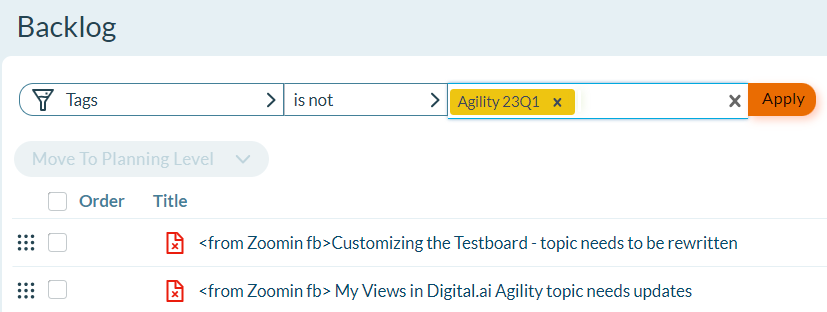
Fixes - AgilitySync
- Efficient split-up of tasks across all application servers.
- Fixed data migration issues between two different instances of Agility.
Upgrade Schedule
How to Upgrade
| Upgrade Type | Details |
|---|---|
| **On-demand (auto-upgrade)**If your system is not in the auto-upgrade program, contact support to be added to the program or to schedule your upgrade. | Jul 27 (Trial) Aug 03 (On demand) |
| On-site Contact support for a new 2024 annual license for your on-site system. | Contact Us |