Enable Accessibility Testing Mode for a Project
info
You must be a Cloud Administrator to perform these steps.
When a project is configured with Accessibility Testing Mode, every new session opened in the Mobile Studio will have the following features enabled by default:
- VoiceOver (iOS) / TalkBack (Android)
- Audio Panel set to Listen mode
- Accessibility Panel automatically opened
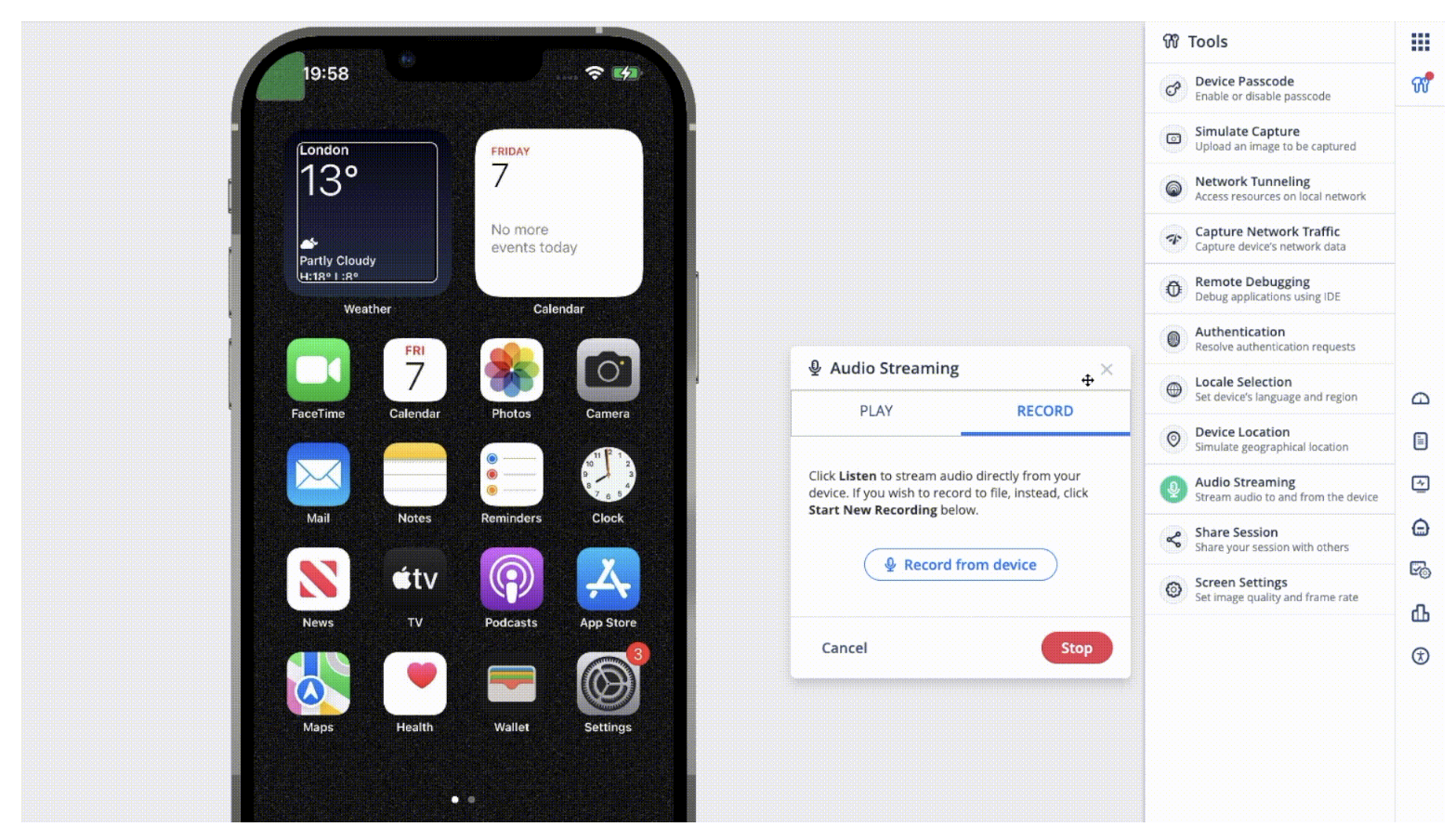
How to Enable Accessibility Testing Mode
From the main user interface, navigate to Settings > Projects.
Choose one of the following options:
- Create a new Project, and during the creation, toggle the "Accessibility Testing Mode". Testing Mode_".
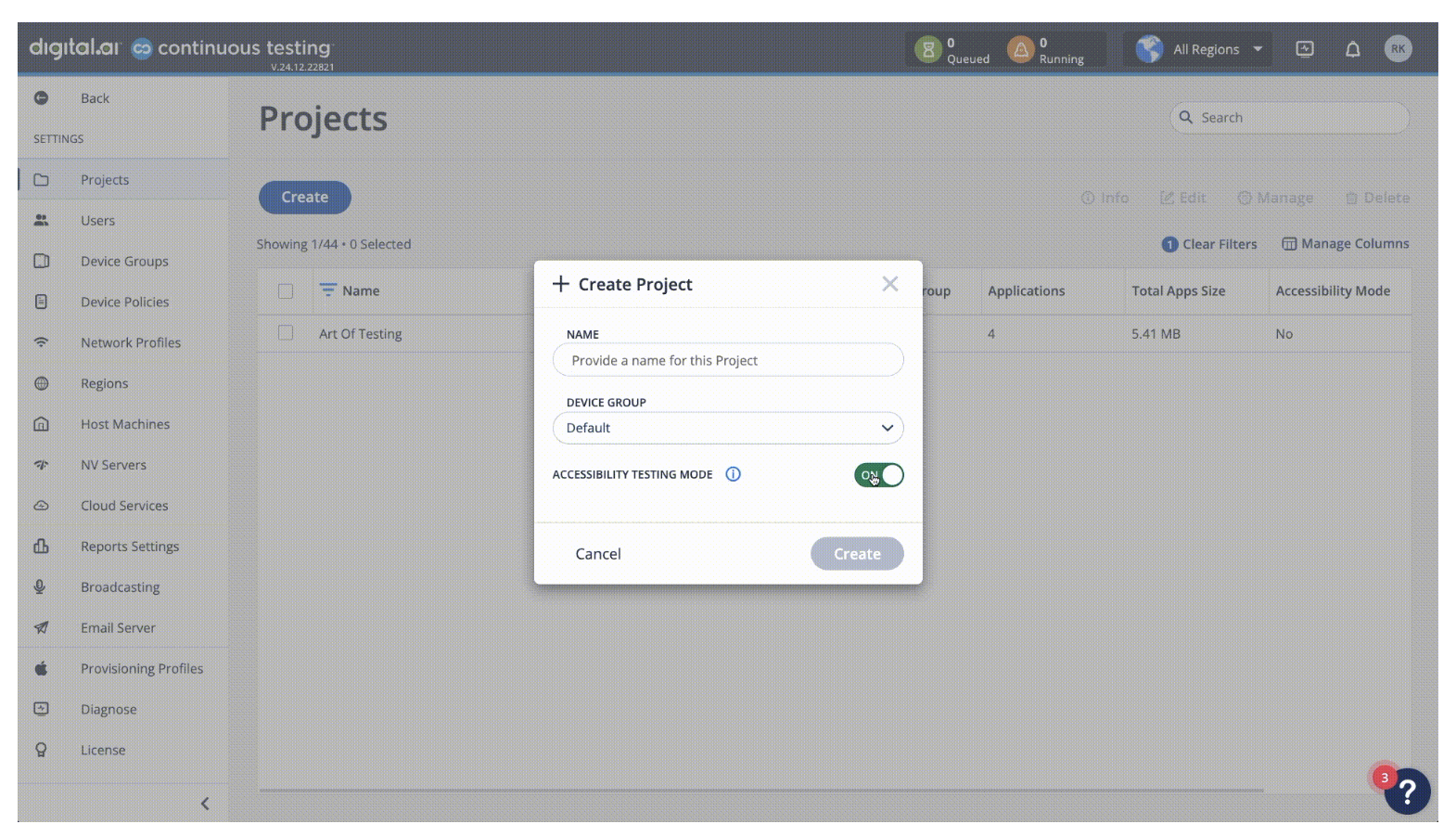
- Modify an existing Project by selecting the Project > Edit, and toggle the "_Accessibility
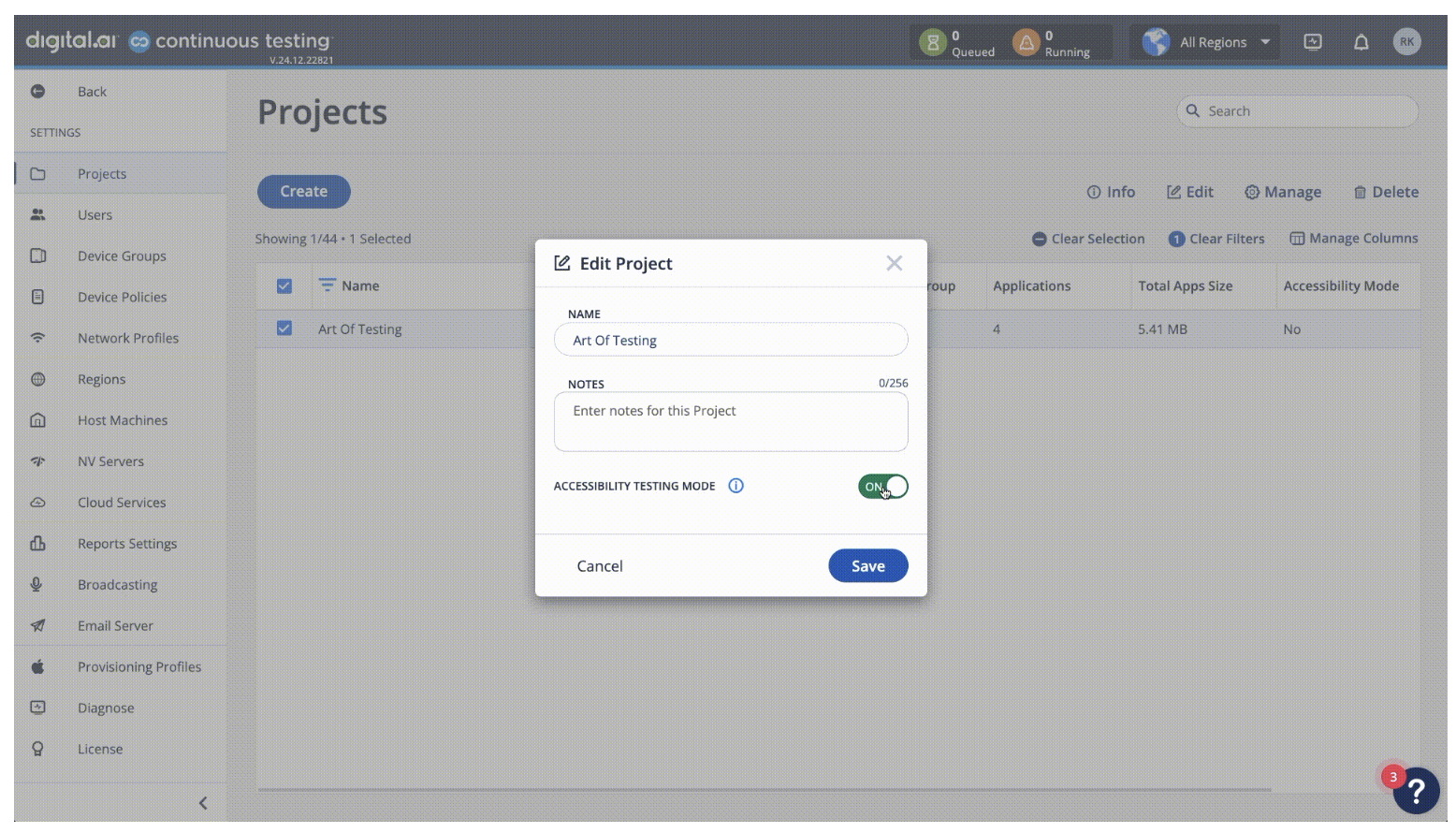
info
To disable VoiceOver (iOS) or TalkBack (Android), the Close All Running Applications cleanup step must be enabled. Additionally, at least one other cleanup type must be selected for this action to take effect.