Share Session
Shared Devices Note
Sharing a session is not supported for Shared Devices.
While working in a Mobile Studio session, you may want to collaborate with peers, especially when debugging an issue or walking someone through a scenario.
The Share Session option provides a quick and simple way to give others real-time visibility into your session, without requiring them to log in.
How It Works
- Click on Tools > Share Session.
- A public view link is generated.
- Share the link with your teammates or stakeholders.
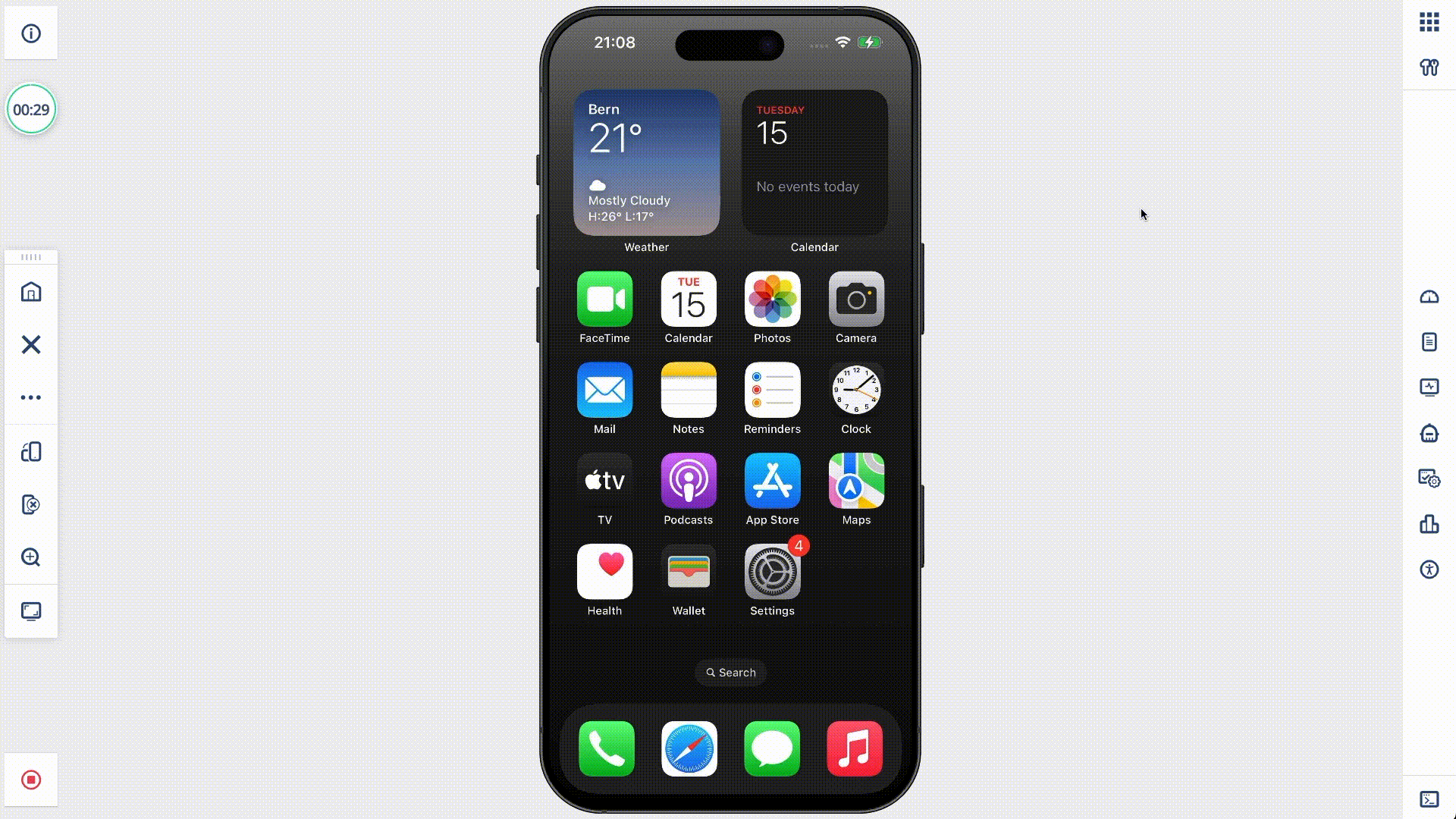
Link Access Duration
The generated link remains active only while the session is in progress. Once the session ends, the link becomes inactive and can no longer be accessed.