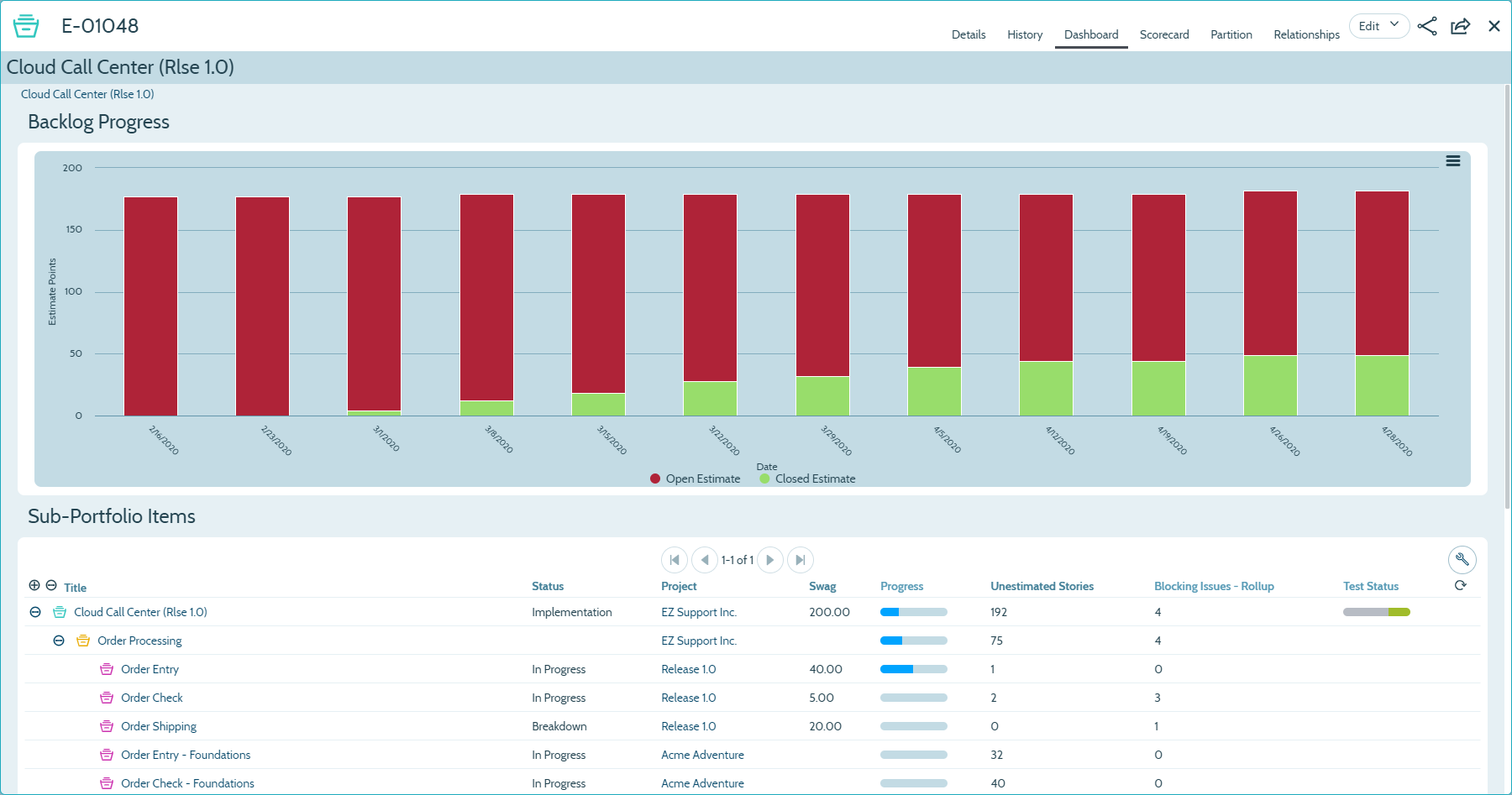Viewing Portfolio Item Dashboards
This article explains how to view the Portfolio Item Dashboards in Agility.
Accessing Portfolio Items Dashboard
-
Choose one of the following:
-
- Click the hamburger icon
> Portfolio > Planning > Portfolio Tree.
- Click the hamburger icon
> Portfolio > Tracking > Portfolio Kanban.
- Click the hamburger icon
-
Click on a portfolio item, and then click on the Dashboard tab.
Overview
The Portfolio Item Dashboard displays a detailed view of a portfolio item's status, history, and lower-level details, giving you an at-a-glance picture of all the components that are at work for the portfolio item. The Portfolio Item Dashboard consists of the following details:
- Portfolio Item Path
- Backlog Progress
-
Sub-Portfolio Items
-
- Delivery Projects