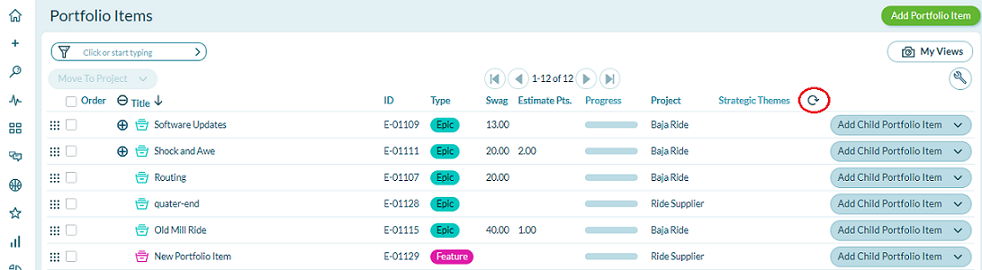Sorting Work Items in a Grid
This article explains how to sort the workitems in grid.
Overview
In any grid, you can sort by column name so you can easily find related work items. Sorting is a powerful feature that allows you to reorganize the items displayed so you can see related work items in a meaningful way.
Steps
Click on any column name to sort by that column. Note that the sort order toggles between ascending and descending order with each click.
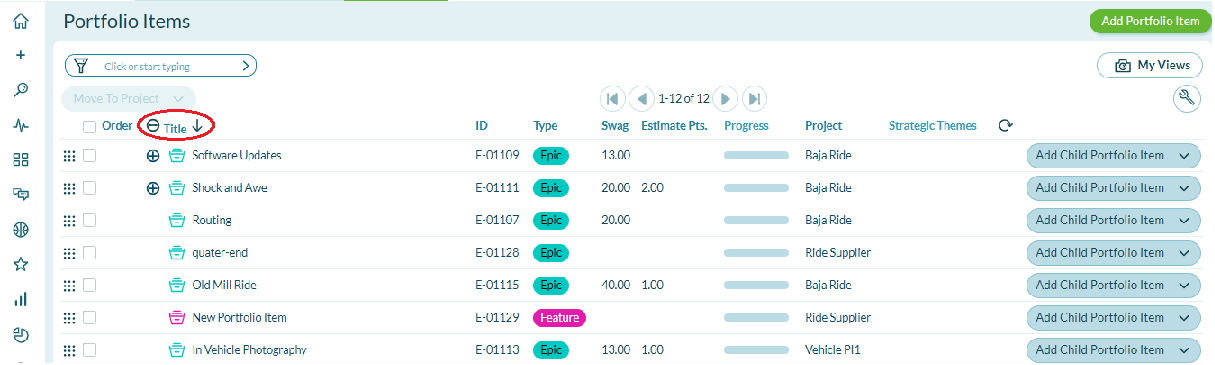
- By default, work items are sorted sequentially with newer items shown at the bottom.
- When sorting in a tree view, the items sort by level — the higher level items are sorted first and the lower level items are sorted within their grouping.
- If you want to sort by a column that is not currently displayed, see Adding/ Removing Grid Columns View to learn how to add the column to the grid.
- Filters can be used to quickly sort a large number of work items.
Resetting the Default Sort Order
Click the Reset Sort icon to revert back to the default sort order.
To use the Ranking feature, the grid must be set to the default sort order. See Ranking Work Items for details.