Displaying TeamRoom Panels
This article explains how to display TeamRoom panels in Agility.
Overview
Each TeamRoom displays a set of tabs just below the member avatars. These are toggle tabs that can be turned on or off to display panels that show different types and levels of detail about a sprint. Follow the steps below to learn how to view these panels.
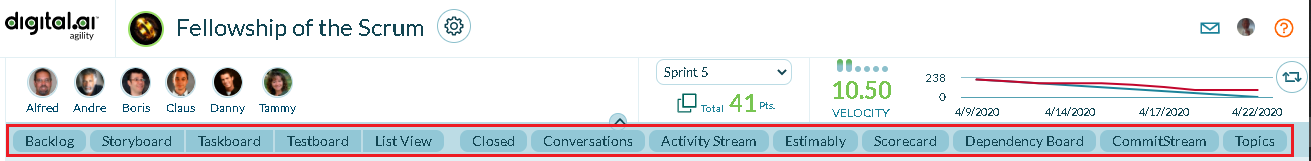
How To
- Click the hamburger menu
> Rooms > All TeamRooms.
- Click on a panel tab to display any of the following panels in your TeamRoom.
- For instance, click Backlog to open the Backlog panel for a TeamRoom.
| Panel | Description |
|---|---|
| Backlog | - See a rough view of how your unscheduled backlog might fall into sprints by grouping backlog items into sprint-sized segments based on their estimates and the current average velocity. - View unscheduled backlog from your TeamRoom's context. - Items display in rank order, with the highest ranking at the top. - The item's estimate is also shown if an estimate value exists. - For Kanban TeamRooms, the items are grouped by week, based on the team throughput. - Drag and drop backlog items between columns to update the status. |
| Backlog Goals | Shows measurable backlog goals along with metrics such as Estimate points, % of completion, and Progress. |
| Issues | Shows list of assets that capture roadblocks or dependencies along with details such as Priority, Target Date, and Owner. |
| Retrospectives | Shows information about the team's iteration or release. This panel also allows you to add and conduct Retrospectives. |
| Close Sprint/Iteration | Close or move Workitems at the end of a Sprint. |
| Storyboard | Shows all the stories (displayed as story cards) in a sprint or iteration in the selected sprint. |
| Taskboard | Shows tasks grouped by backlog item or defect and by task status in the selected sprint. |
| Testboard | Shows acceptance tests grouped by backlog item and/or defect and by test status in the selected sprint. |
| List View | This panel shows a list of work items in the selected sprint. |
| Closed | - Allows you to review closed work. - Items are grouped by their sprint and sorted by sprint start date. - Item estimates display, when assigned to the item, and estimate totals display on the sprint. |
| Conversations | Shows all conversations started in the room as well as conversations that mention work items in the room. |
| Activity Stream | - Shows all the activity that has occurred on the assets in the TeamRoom. - Items display in reverse-chronological order and only display once in the list based on the most recent change. |
| Estimably | - Allows the creation of an Estimably estimation game. - After starting a game, drag items from the Backlog panel into this panel to estimate them. Note that when you submit the results of a game, the estimate for that item is also updated. |
| Scorecard | Instant access to a barometer of key project performance indicators at the project, program, portfolio item, and team level. |
| Dependency Board | Shows dependencies between planned, unplanned, and Out of scope Portfolio Items or Backlog items. |
| CommitStream | If enabled, the panel shows all the commit information for the repositories that have been configured in TeamRoom settings. |
| Topics | View Communities Topics directly within your TeamRoom. |