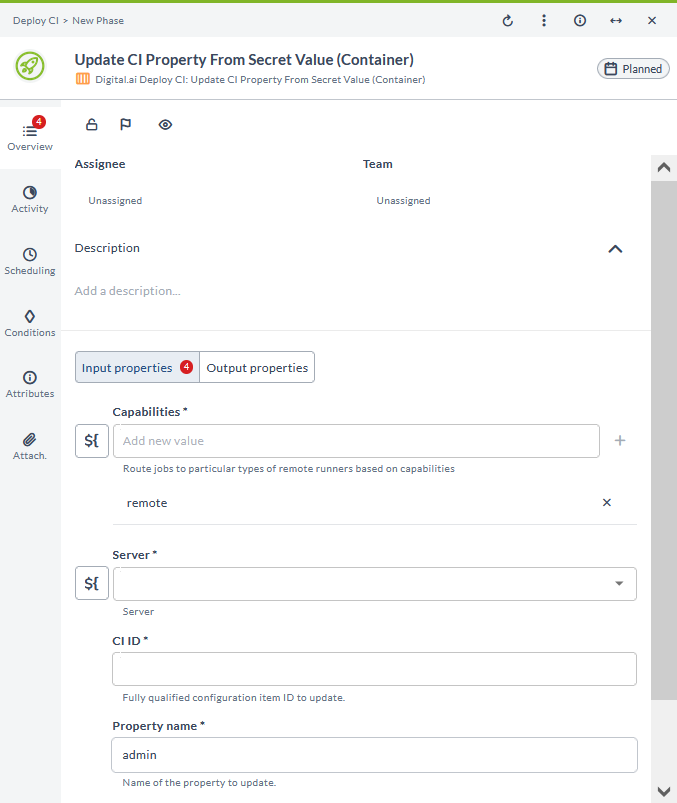Deploy Container CI Plugin
The Deploy container CI plugin allows you to start a deployment of an application on Deploy.
You must set up a connection to the Deploy server before adding Deploy tasks. For more information, see Set up Connection to Deploy Server.
In the release flow editor, Container tasks have a blue border.
Prerequisites
For Deploy integration, you need the following:
- Deploy server running and accessible via HTTP(s)
- Digital.ai Release Runner setup to run the container tasks
Set up Connection to Deploy Server
- From the navigation pane, under CONFIGURATION, click Connections.
- Under HTTP Server connections, next to Digital.ai Deploy Server, click
. The New Digital.ai Deploy Server page opens.
- In the Title field, enter a name for the configuration.
- In the Authentication Method field, select your relevant authentication type from the drop-down list.
- PAT
- Basic
- Ntlm
- Bearer
- For Basic, you can enter Username and Password.
- For others, you can enter the proxy details.
- To test the connection, click Test.
- To save the configuration, click Save.
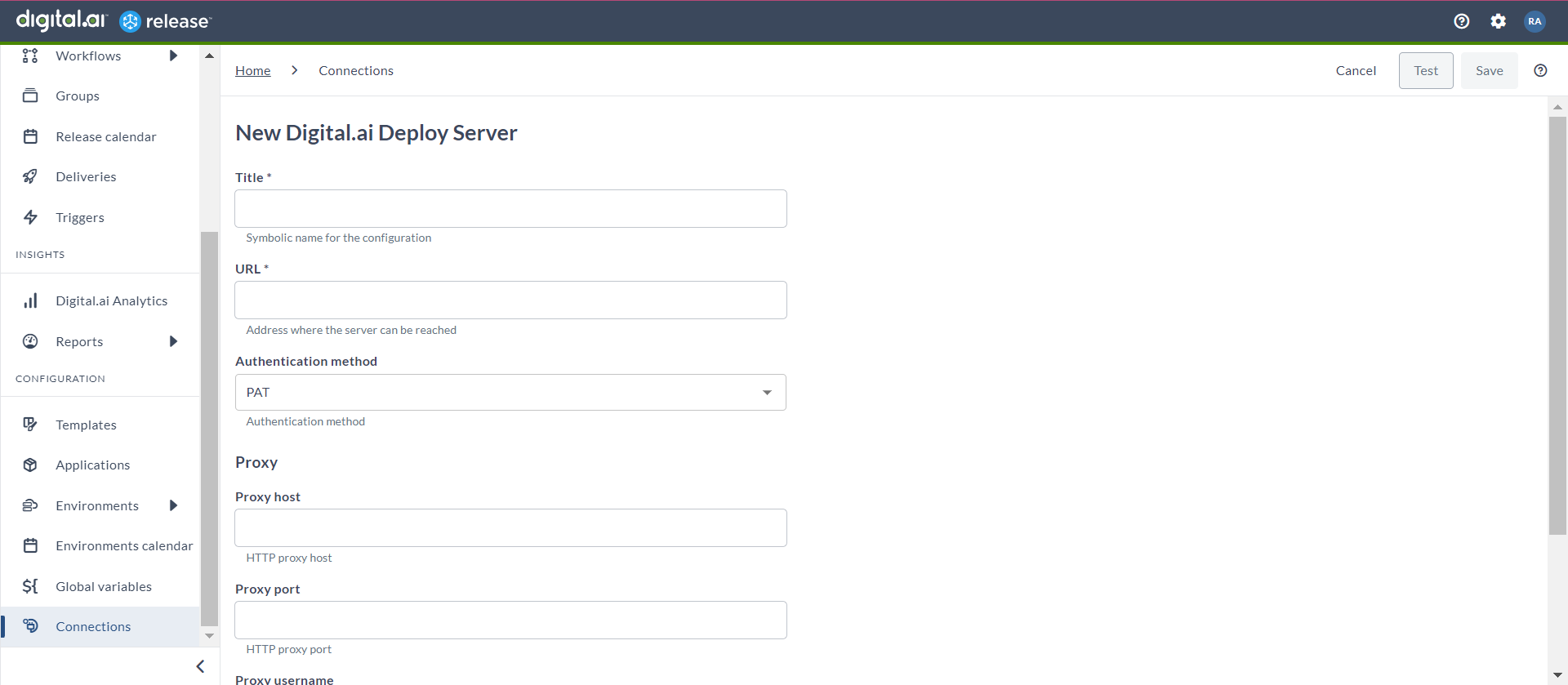
Add CI Tag (Container)
This task adds a CI tag. It is used to label a configuration item (CI) for better organization and management.
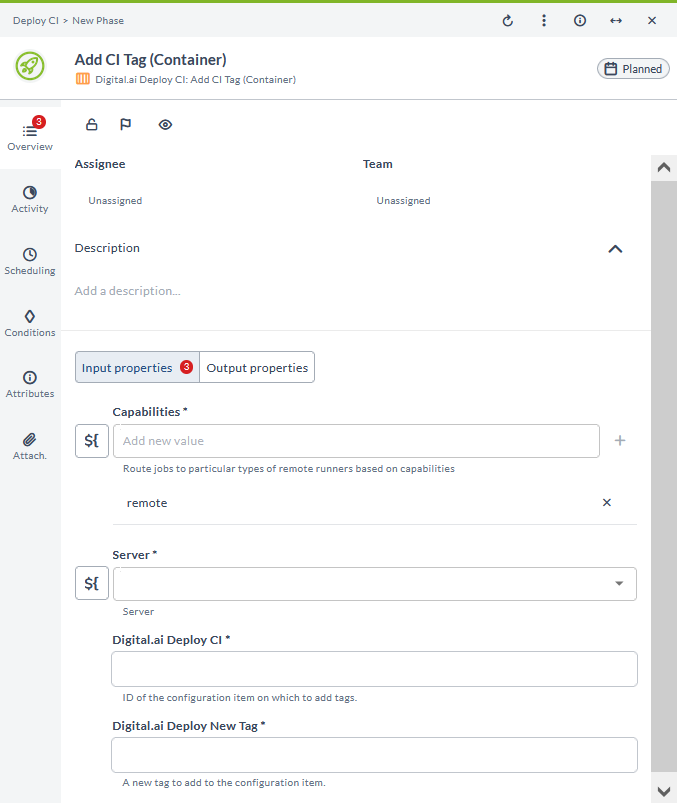
Create CI (Container)
This task creates a configuration item (CI) and optionally adds it to an environment. It is used to set up new CIs within the system.
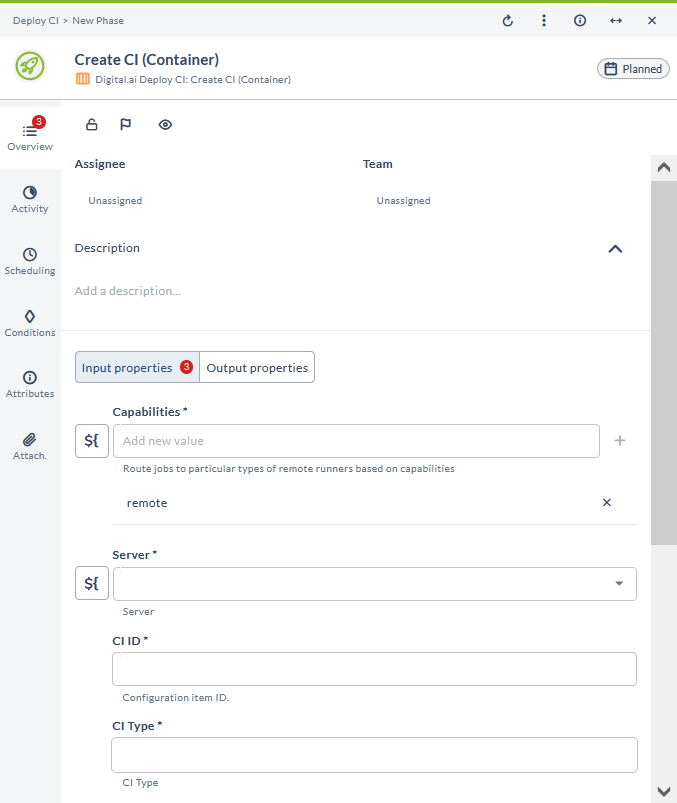
Delete CI (Container)
This task deletes a configuration item (CI) after optionally removing it from an environment. It is used to clean up or decommission CIs.
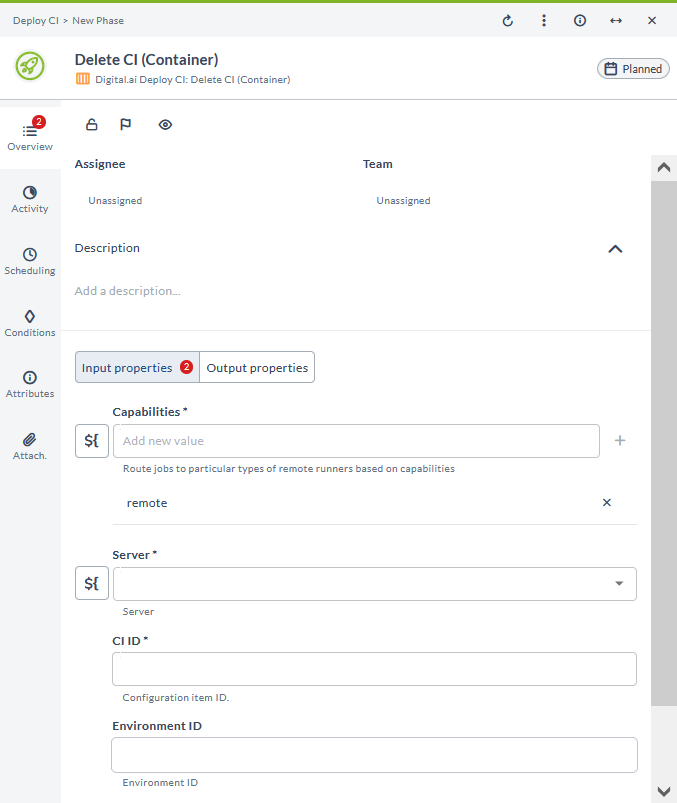
Does CI Exist (Container)
This task checks whether a configuration item (CI) exists or not. It is used to verify the presence of a CI in the system.
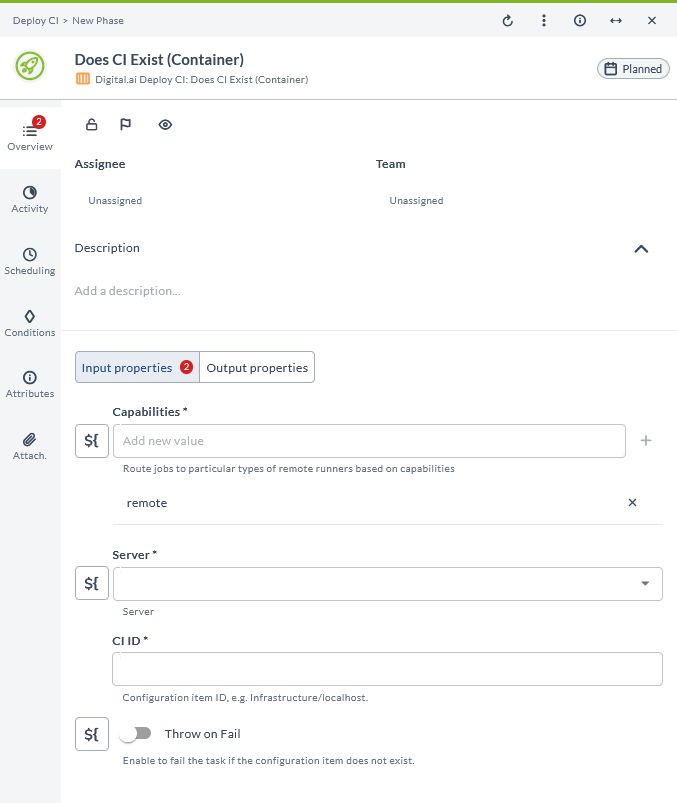
Get CI (Container)
This task retrieves a configuration item (CI) in XML or JSON format from Digital.ai Deploy. It is used to obtain the full details of a CI.
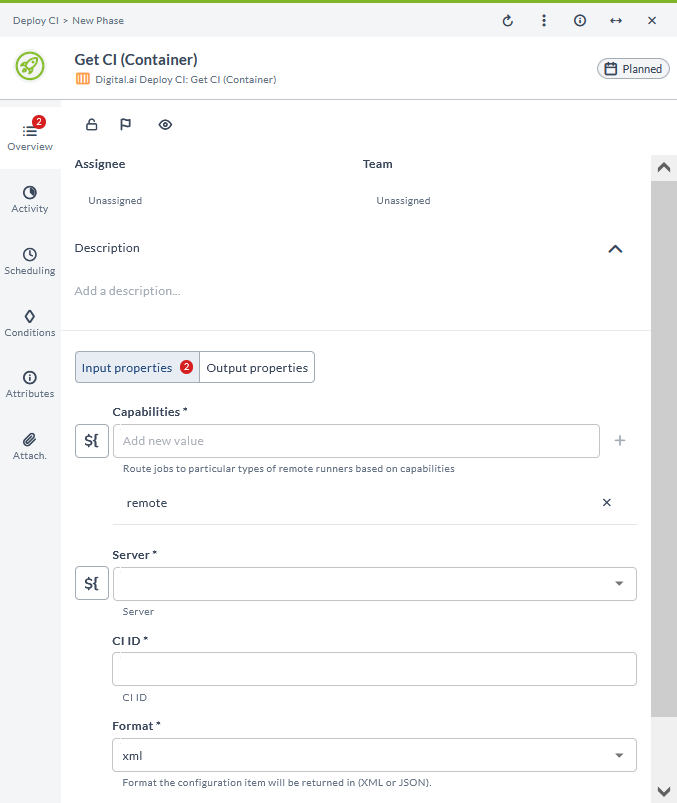
Get CI Boolean Property (Container)
This task retrieves a boolean property from a configuration item (CI). It is used to access true/false attributes of a CI.
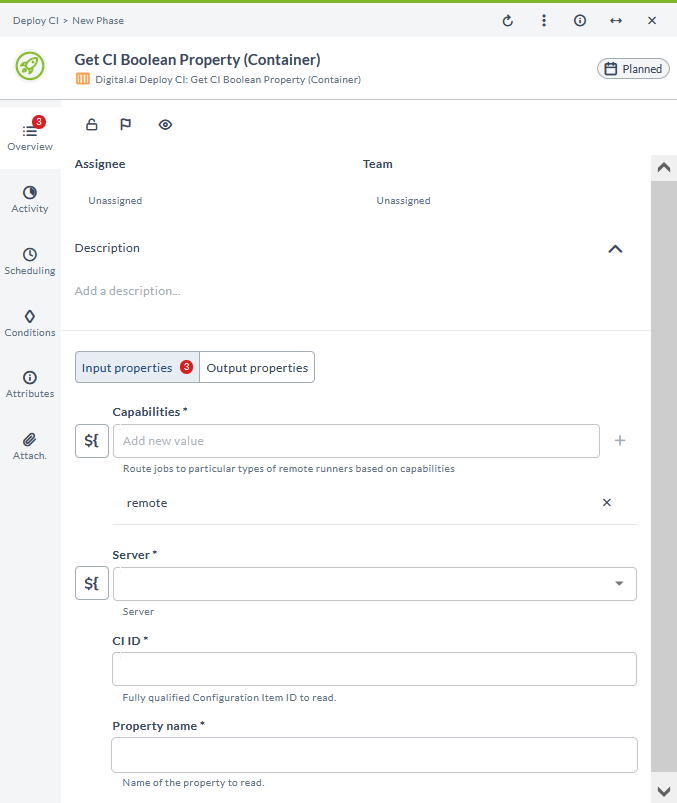
Get CI Date Property (Container)
This task retrieves a date property from a configuration item (CI). It is used to access date-related attributes of a CI.
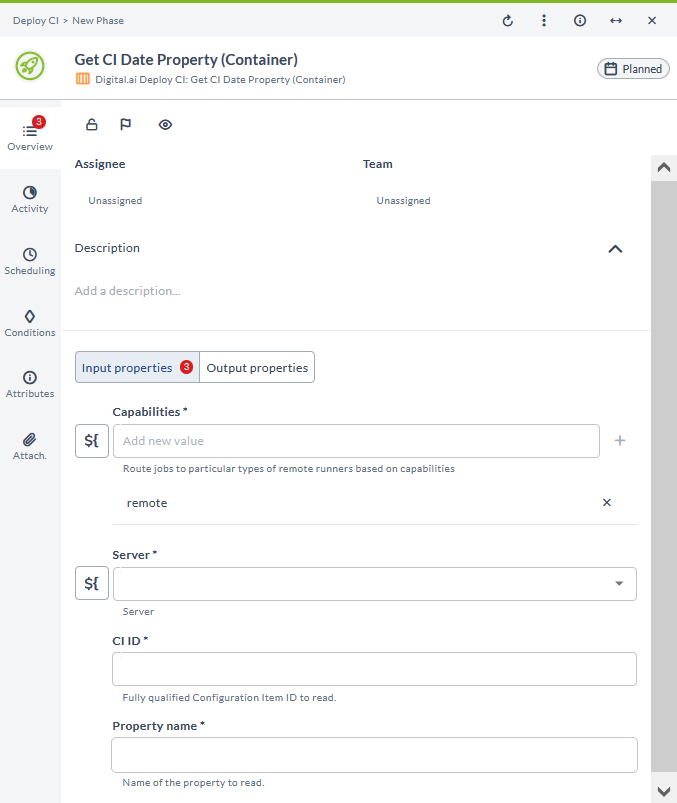
Get CI Integer Property (Container)
This task retrieves an integer property from a configuration item (CI). It is used to access numerical attributes of a CI.
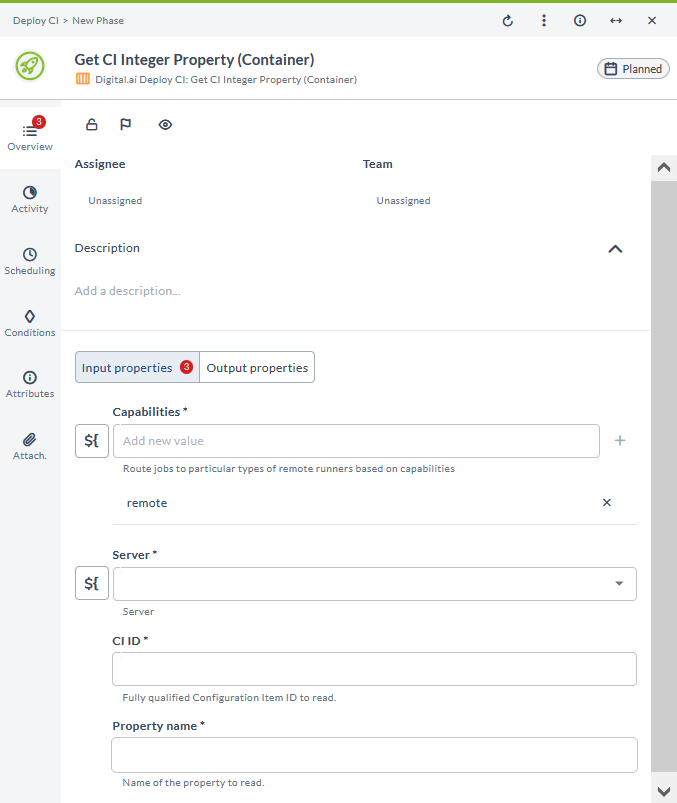
Get CI List Property (Container)
This task retrieves a list property from a configuration item (CI). It is used to access list-based attributes of a CI.
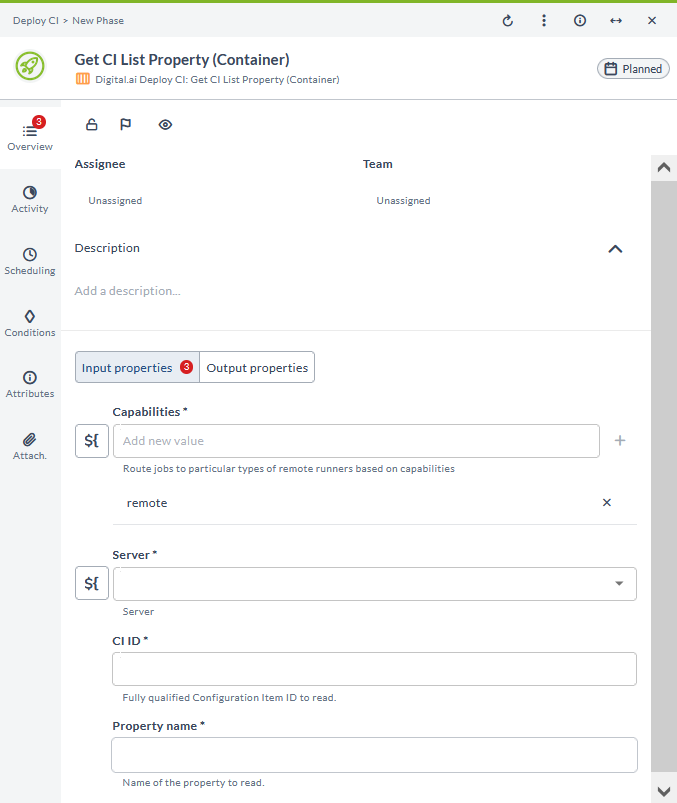
Get CI Map Property (Container)
This task retrieves a map property from a configuration item (CI). It is used to access key-value pair attributes of a CI.
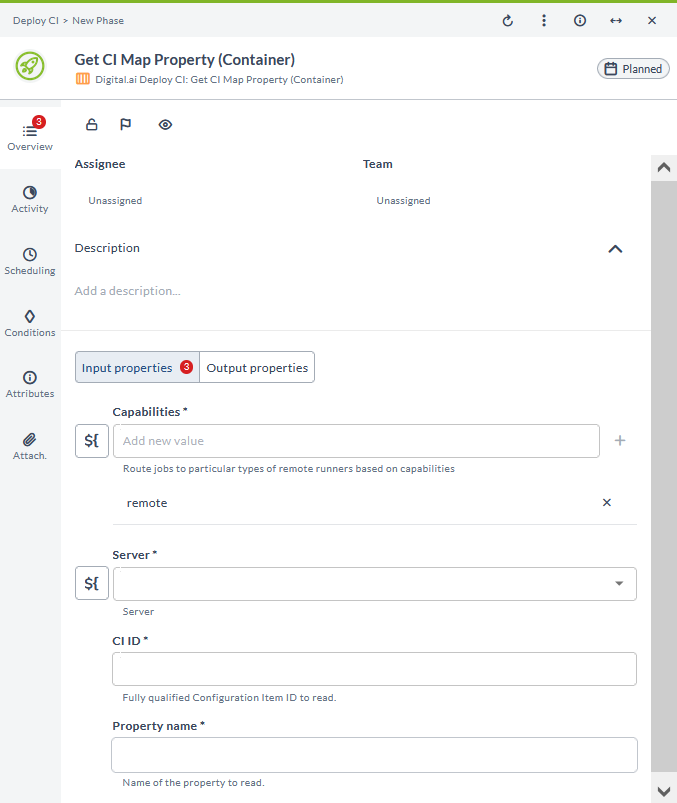
Get CI Map Property Key Value (Container)
This task retrieves the value of a key from a map property in a configuration item (CI). It is used to extract specific values from a CI's map property.
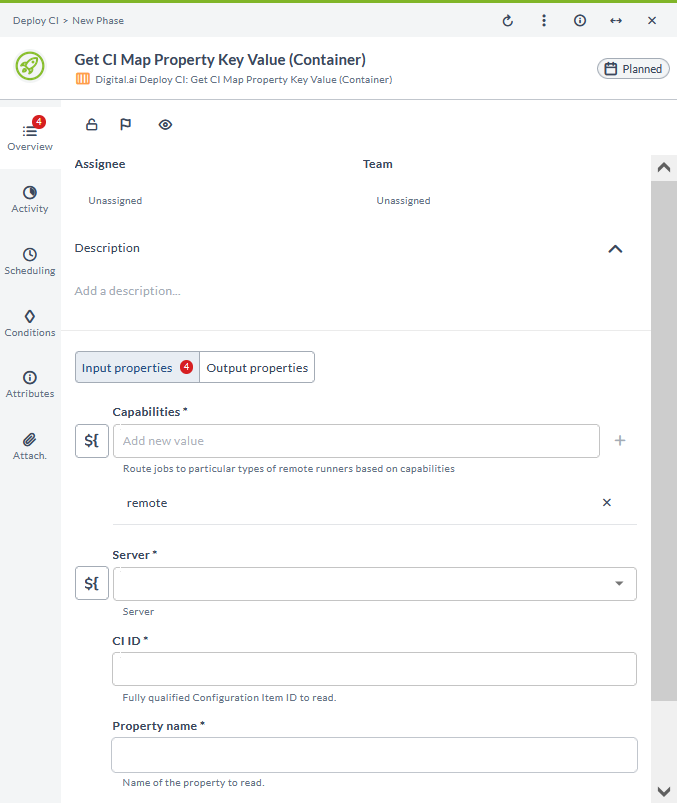
Get CI Property (Container)
This task retrieves a property from a configuration item (CI). It is used to access general properties of a CI.
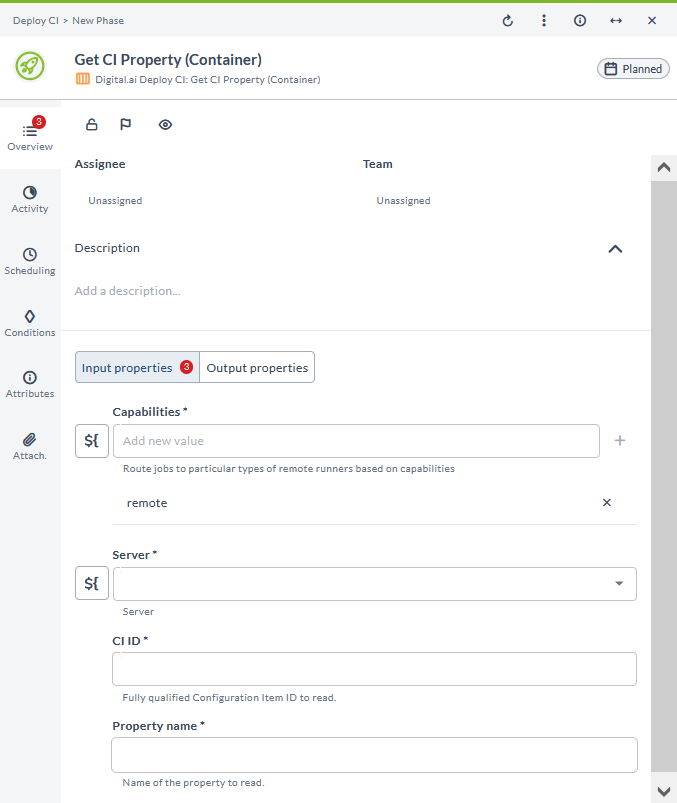
Get CI Set Property (Container)
This task retrieves a set property from a configuration item (CI). It is used to access set-based attributes of a CI.
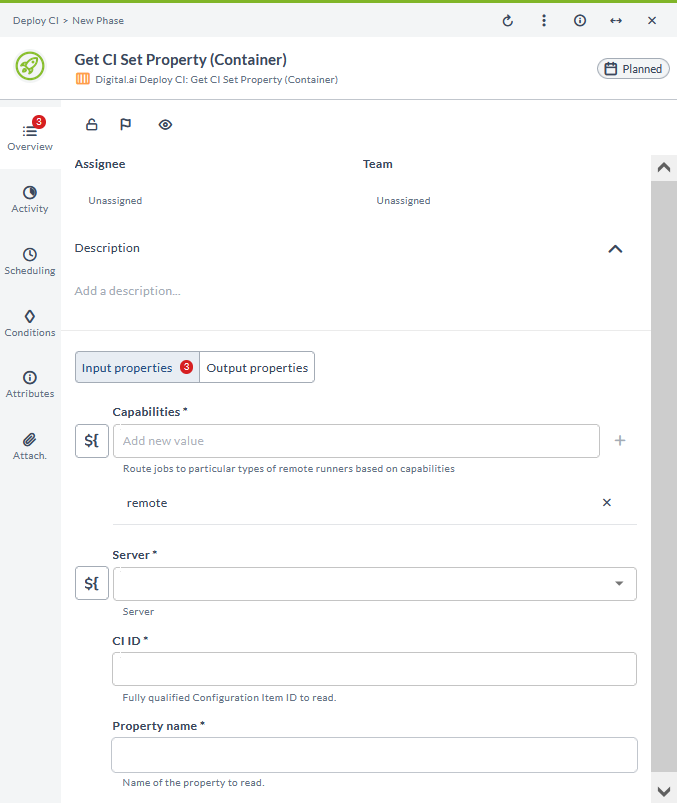
Get CI String Property (Container)
This task retrieves a string property from a configuration item (CI). It is used to access text-based attributes of a CI.
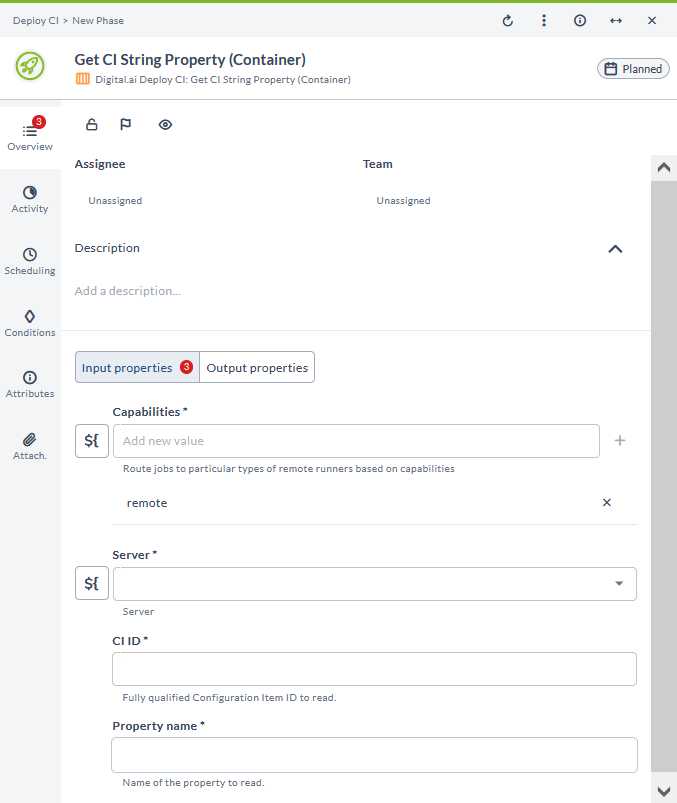
Get CI Tags (Container)
This task retrieves the tags associated with a configuration item (CI). It is used to view the tags that have been applied to a CI.
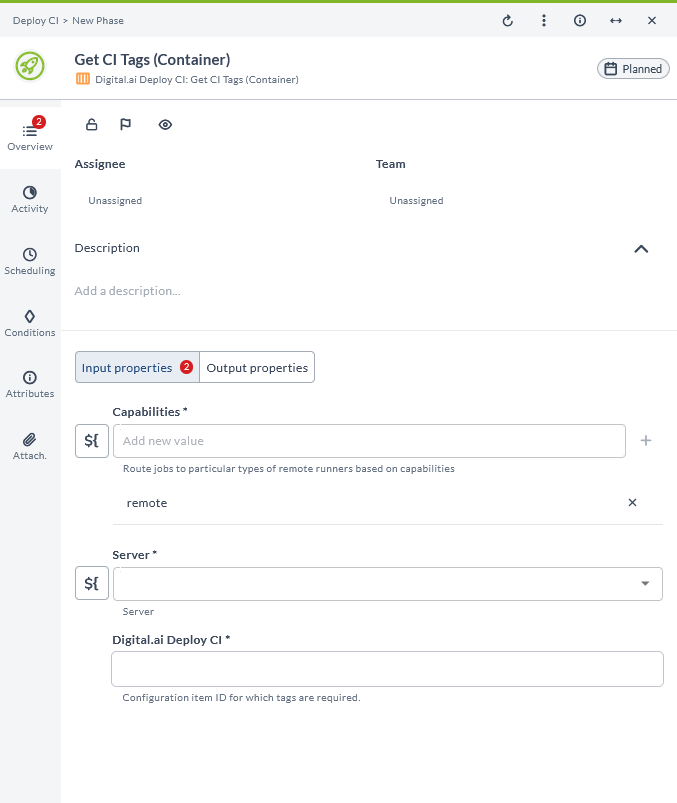
Set CI Tags (Container)
This task sets tags for a configuration item (CI). It is used to update or apply new tags to a CI.
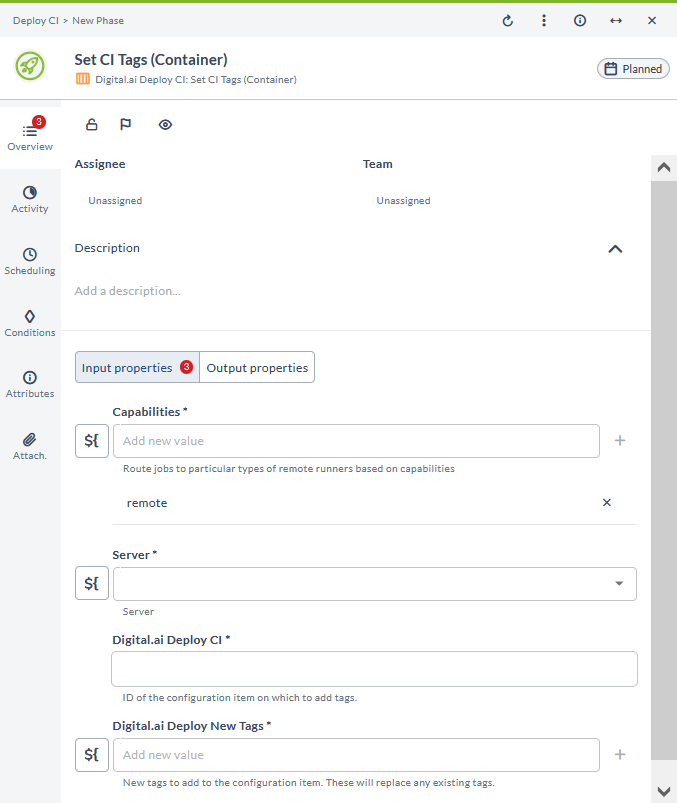
Update CI Property (Container)
This task updates a property on a configuration item (CI). It is used to modify existing attributes of a CI.
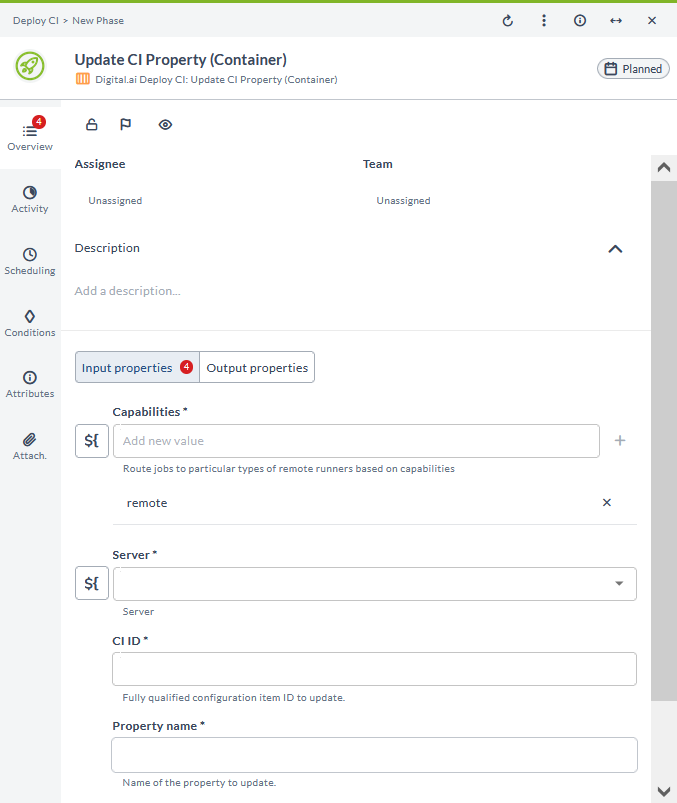
Update CI Property From Secret Value (Container)
This task updates a property on a configuration item (CI) using a value from a secret. It is used to securely update CI properties with sensitive information.