SeeTestAutomation- Dynamic NATIVE Recognition
Please note that this tool is classified as a Legacy tool. We recommend transitioning to our updated solutions to maintain optimal performance and security in your workflows. For more information on this matter, please reach out to technical support .
User can use Native recognition method with the following options:
- After application preparation: Preparing Native/Hybrid Applications for Testing
- Using non instrumented mode
- Using the object spy mode: Using the Reflection's Control Buttons
Step 1: Once choosing zone Native for command.
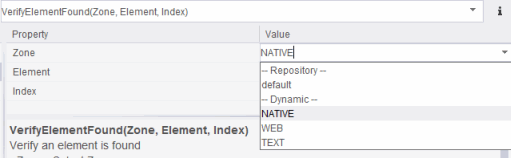
Step 2: Use the Spy icon button to get the Native properties of all the elements on the screen. Mark the required element and you will see in a pop-up box all the Object/Element Native properties.

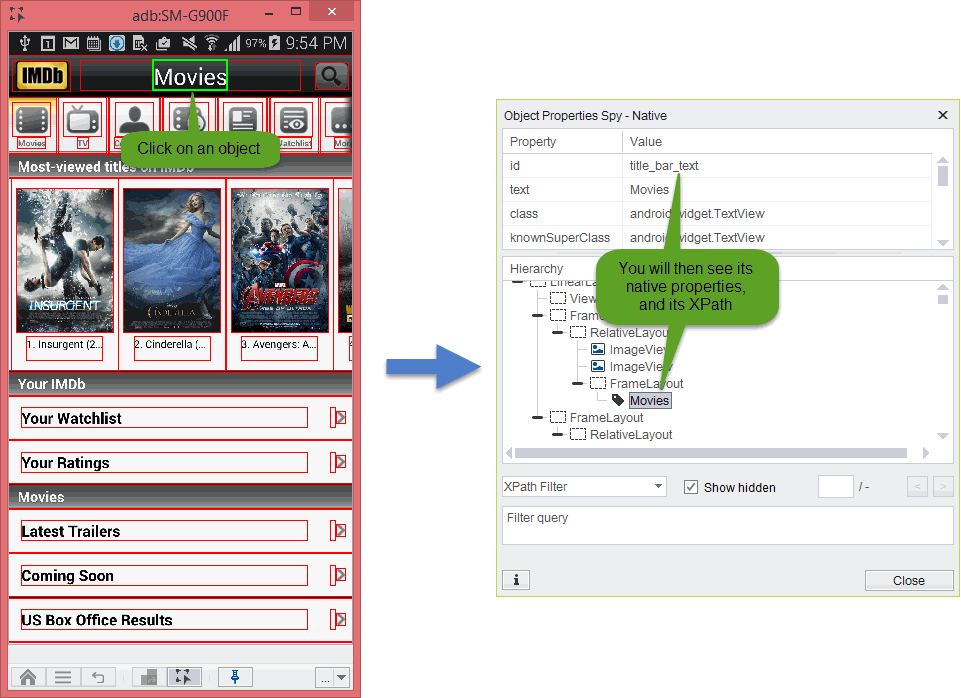
Step 3: Use these properties to identify the element dynamically to perform the action on it. Build a query on the form: <query>=<value> or use xpath syntax.
Advanced
nclick:
In this case the event will be sent to the element directly instead of by its coordinates
The syntax is nclick:<query>=<value>