Open Backlog Dependency List Report
This article explains how to use the Backlog Dependency List Report.
Overview
The Open Dependency List report shows a list of open downstream and upstream dependencies in a project or release.
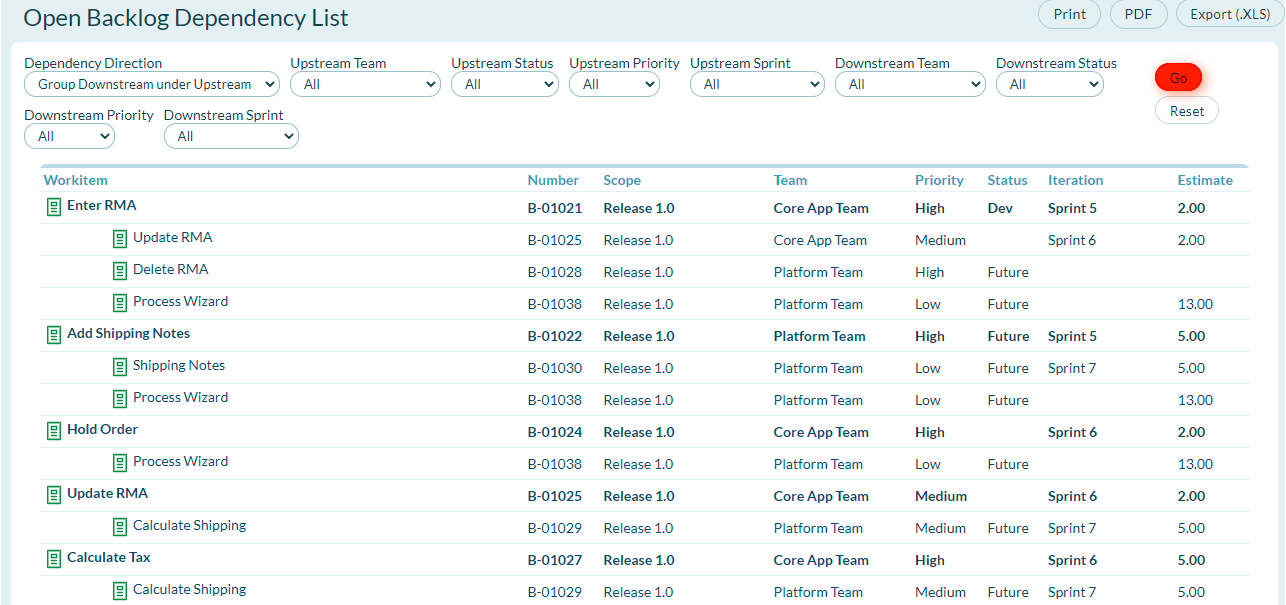
Steps
-
Click the hamburger menu
> Reports > All Reports.
-
In the Project or Release Reports section, click Open Backlog Dependency List.
-
Select from the available filters and click Go.
-
- To clear filters, click Reset.