Exporting and Downloading Grid Workitems to Excel
This article explains how to export and download grid workitems to excel in Agility.
Overview
Any data displayed in a grid can be exported to a Microsoft® Excel® spreadsheet that can be further formatted, printed, analyzed, or used in reports or presentations, etc.
The exported file will contain all the data in the columns in the grid, even if the data is spread across several pages.
Steps
-
Click on the wrench icon in the far right corner of the page and click Export.
-
Follow the prompts on your computer to save the file to your hard drive.
-
- To export data that is currently displayed in the grid, you can add them by following the instructions in Customizing Grids.
If you want to export closed work items only, see Exporting Closed Work Items for instructions.
Important note on exporting
You may see an error message similar to this:
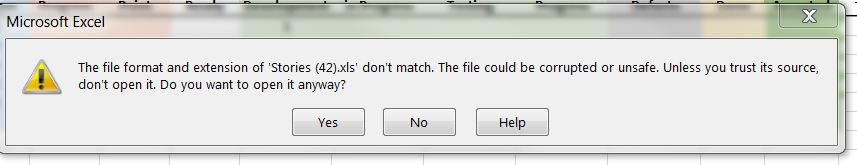
This happens because we export in Excel-specific HTML format, but with xls extension, instructing the browser to open results via Excel.
The warning about format mismatch should therefore be ignored.
To get the exported spreadsheet in native Excel format (xls or xlsx), save it from within Excel using desired format.