The Dashboard Builder
The Dashboard Builder is an interface designed to build dashboards.
Note: The Dashboard Builder is not designed to build or modify reports.
Hover the mouse over the Add button and select Dashboard from the dropdown list to access the Dashboard Builder.
 Stashed changes
Stashed changes
Navigating the Dashboard Builder
Following is a high level overview of the Dashboard Builder.
The core steps in the building of a dashboard involve:
- Specifying a dashboard name
- Configuring one or more dashboard panels
These steps will be exercised in this section just to show the navigation options.
Across the top of the page is the breadcrumb trail, a series of links to the pages and folders recently visited.
![]()
Below the breadcrumb trail is dashboard management bar that allows the specification of the Dashboard Name, dashboard management with Save and Save As buttons, dashboard review with the Preview Dashboard button, navigation back to the Reports page with the Back to Reports List button, and general control of the dashboard configuration with the Dashboard Settings expand/collapse button.
Clicking on the appropriate Arrow icon will collapse or expand the dashboard settings panel.

Below the dashboard management bar is the list of dashboard panels. Initially only the Add button is displayed. When one or more panels have been configured, the dashboard list will appear as:
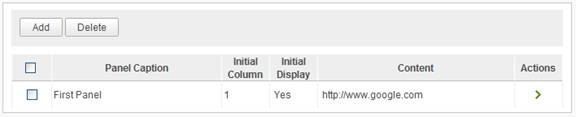
The Delete button will remove the selected panels. Panels are selected by clicking on the check box for the panel. All panels may be selected or deselected by clicking on the check box in the list header.
Actions may be performed on each panel by hovering the mouse over the Action icon to display the dropdown list of actions available and selecting the action. The available actions are Modify Dashboard Panel, Move Up and Move Down.
Both the Add button and the Modify Dashboard Panel action will display the Panel Settings dialog.
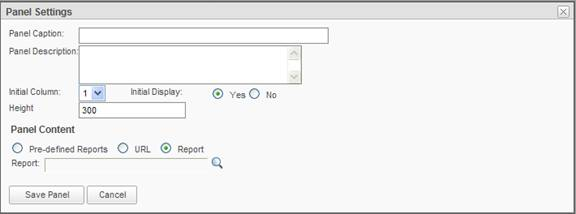
After entering the panel settings, click on the Save Panel button to temporarily save the panel definition and return to the list of panels.
The dashboard definition is permanently saved through the Save or Save As options in the Dashboard Builder.