Modifying Reports
This topic explains how to modify a report or dashboard.
To modify a report or dashboard:
Reports and dashboards can be modified using the Report Builder and Dashboard Builder respectively.
To modify a report, hover the mouse over the icon and select Modify from the dropdown list.
To rename a report or dashboard:
To rename a report, hover the mouse over the icon and select Rename from the dropdown list.
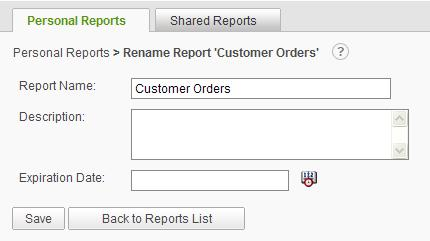
Modify the Report Name, Description, and/or Expiration Date.
Click on the Save button to save the changes.
To delete one or more reports:
Select the desired report(s) and/or dashboard(s) by enabling its respective check box(es). Click on the Delete button to remove the selected reports.
Click the OK button to confirm the removal.