Export Options in Custom Reporting
The Export Options component allows links to be added to the bottom of the report that give users the ability to publish reports. Reports can be printed from a browser, exported to popular formats such as Excel and PDF, and added to the archive for other users to view.
Click on the from the Insert ribbon to add the Export Options tab to the report definition.
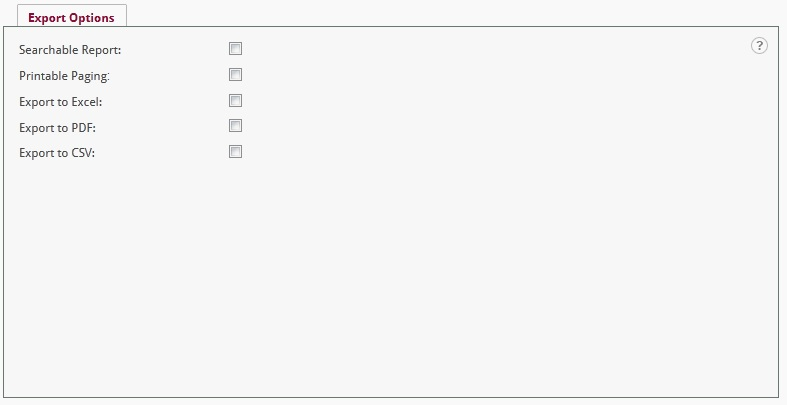
Export capability is added to the report by enabling the individual export options.
The below listed export options are available to report developers to provide to the end user. None, some or all of the icons may be visible to the end user based availability and user permissions.
- Searchable Report
- Printable Paging
- Export to Excel
- Export to PDF
- Export to CSV
- Send Email
Note: Microsoft Office is integrated with Internet Explorer. Exporting the reports in an Office format opens a new browser window to edit and save the report. Microsoft Office is required to edit the reports from a browser window.
- Searchable Report presents the report in a single-page view. The CTRL-F shortcut is then available to search the entire report overlooking pagination.
- Printable Paging presents the report in a view that is suitable to print.
- Export to Excel saves the report in Microsoft Excel format. If Microsoft Excel is installed, the report can be edited as an Excel spreadsheet from the browser window.
- Export to PDF saves the report as a PDF (Portable Document Format), which can be viewed with Adobe Reader and edited with Adobe Acrobat.
- Export to CSV saves the report to a comma-delimited format. The file can be viewed with Microsoft Excel.
- Send PDF Report by Email exports the report to PDF format and attaches it to emails sent to selected recipients.