Running Reports
A list of reports is available under the Personal Reports and Shared Reports tabs. If no reports have been created, this list is empty.
Click the name of the report to launch it in a new browser window.
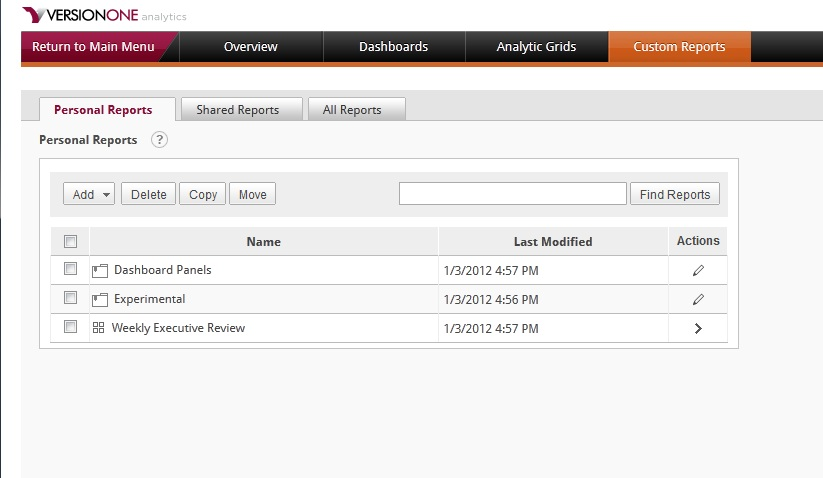
The figure above shows a field requesting a parameter value. Runtime parameters are defined on the Select or Modify Data Sources dialog under the Filter tab. Click on the Modify Data Source button to access the dialog. A default value is chosen during the report-creation process and can be changed by the user.
Note: Date values less than 01/01/1753 may not be specified.
There are two options for running the report.
- Run and Hide Parameters - Run the report and hide parameter input box
- Run - Run the report and leave parameter input box visible
Hint: If the report contains numerous parameters, click Run and Hide Parameters to provide more screen space for the report. Run the report again to input additional parameters.
Run and Run and Hide Parameters affect the parameters for the report. Any additional settings specified in the Report Builder are left intact.
Note: Run and Run and Hide Parameters are only available by placing a check in the 'Ask' check box when defining parameters.
Cascading filter parameters produce one or more drop-down menus at runtime. The value selected from the first drop-down menu is used to filter the second drop-down menu and so on. The last parameter is selected from a list and passed to the report when the user clicks Run.
Cascading filter parameters produce multiple, dependent drop-down menus.
Export options always appear at the bottom of a report.