Migrate your ALM Connect Data to Agility Sync
You can now export your ALM Connect mappings and import them into Agility Sync. This saves you from manually recreating the ALM Connect mappings in Agility Sync from the scratch.
You must export the ALM Connect event and mapping data in JSON and XML formats respectively.
- The JSON file consists of the synced event data.
- The XML file consists of the mapping (integration) configuration data.
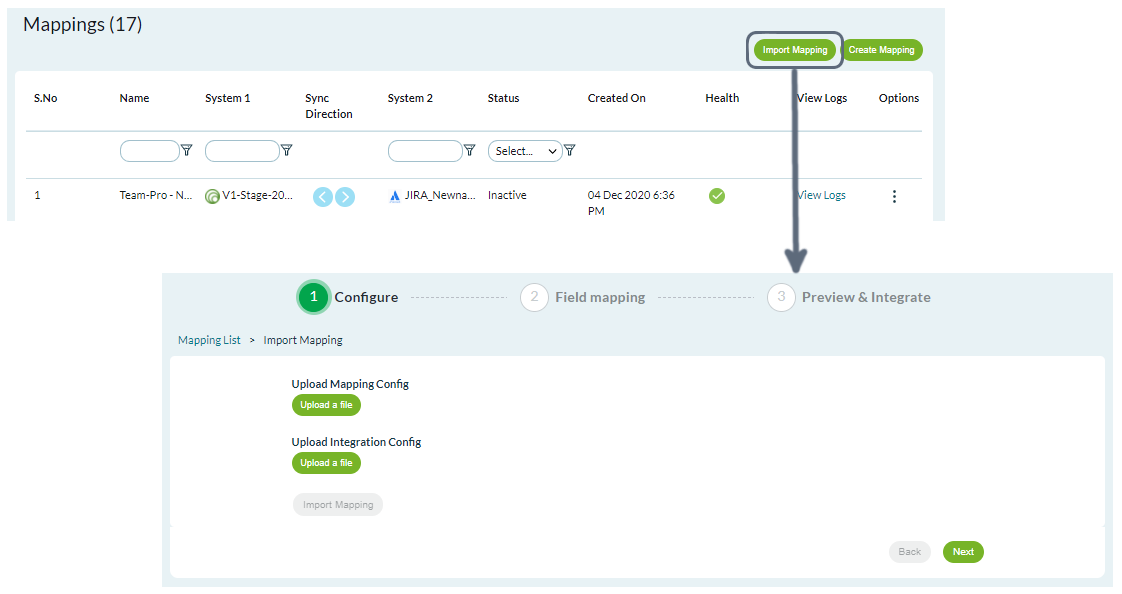
- Click Import Mapping from the Mappings List page.
- Click Upload File and select the mapping and integration configuration files.
- Click Import Mapping.
- Select the systems and projects that you want to map.
- Click Next.
- Review the imported mapping, edit if required, and save the mapping.