Adding a New Status Value to the Team Process
This topic explains how to add new status value to the teamroom process.
Overview
Learn how to define a new rollup category or status value in a team process.
Any member with Admin Privileges to edit teams can a new status value/roll-up category in a team's process.
Steps
- Click the hamburger icon
>
Admin > Teams.
- Click on a team to open the Team Details page.
- Click on the Process tab.
- Click the + icon for the appropriate Roll-up category (or status value).
- Enter a Title, add a Threshold, WIP Limit, and Description.
- Click Save.
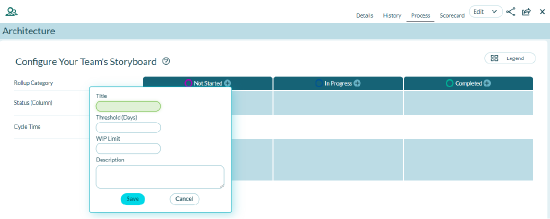
New Status values are immediately available for use on the team's Storyboard.
Related concepts
Related references
Administration Privileges Role Summary and Descriptions
List Type Administration (Drop-down Lists)