Workflow to Install and Uninstall the Application using Helm
The objective is to illustrate how to use the Helm install and uninstall application workflow in Digital.ai Release to install and uninstall the application using Helm.
The existing workflows bundled with Release and the newly created workflows are available in the Workflow catalog page. To run your workflows, you must navigate to the Workflow catalog page. For more information, see Access Workflow Catalog.
Prerequisites
You must have a Release runner setup.
Workflow Steps
- In the Helm Configuration screen connect to the configured Kubernetes API server.
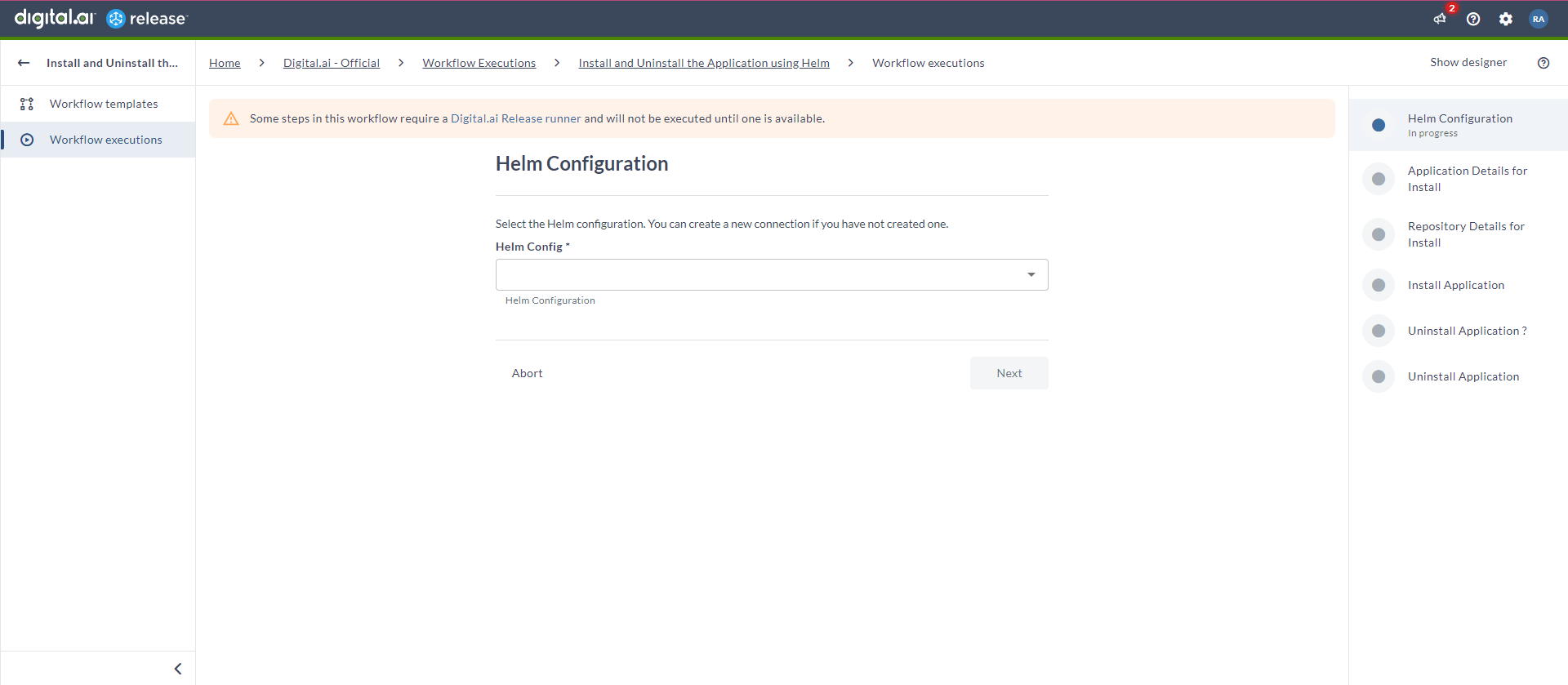
- In the Application Details for Install screen, enter the details of the application for installation like Helm chart name, release name, version, and Kubernetes namespace.
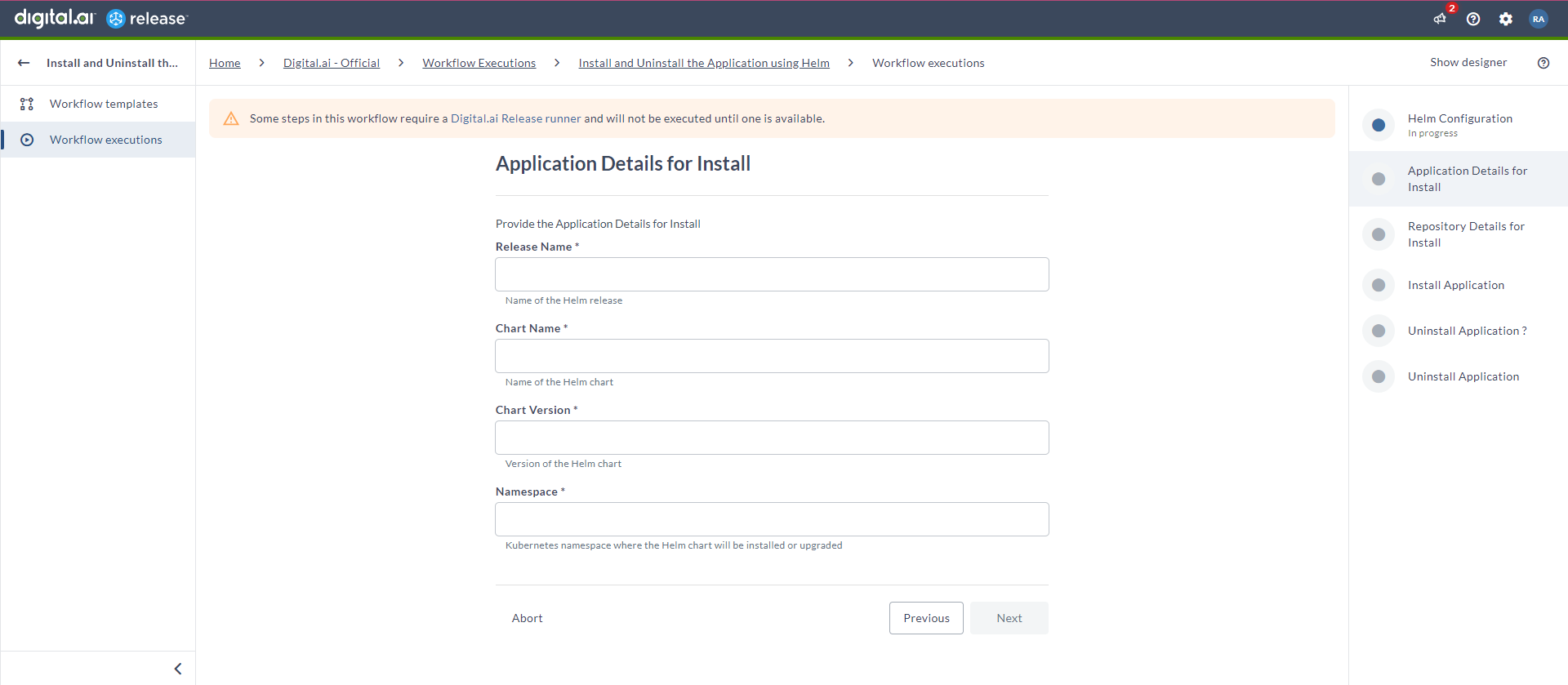
- In the Repository Details for Install screen, enter the details of the helm chart repository.
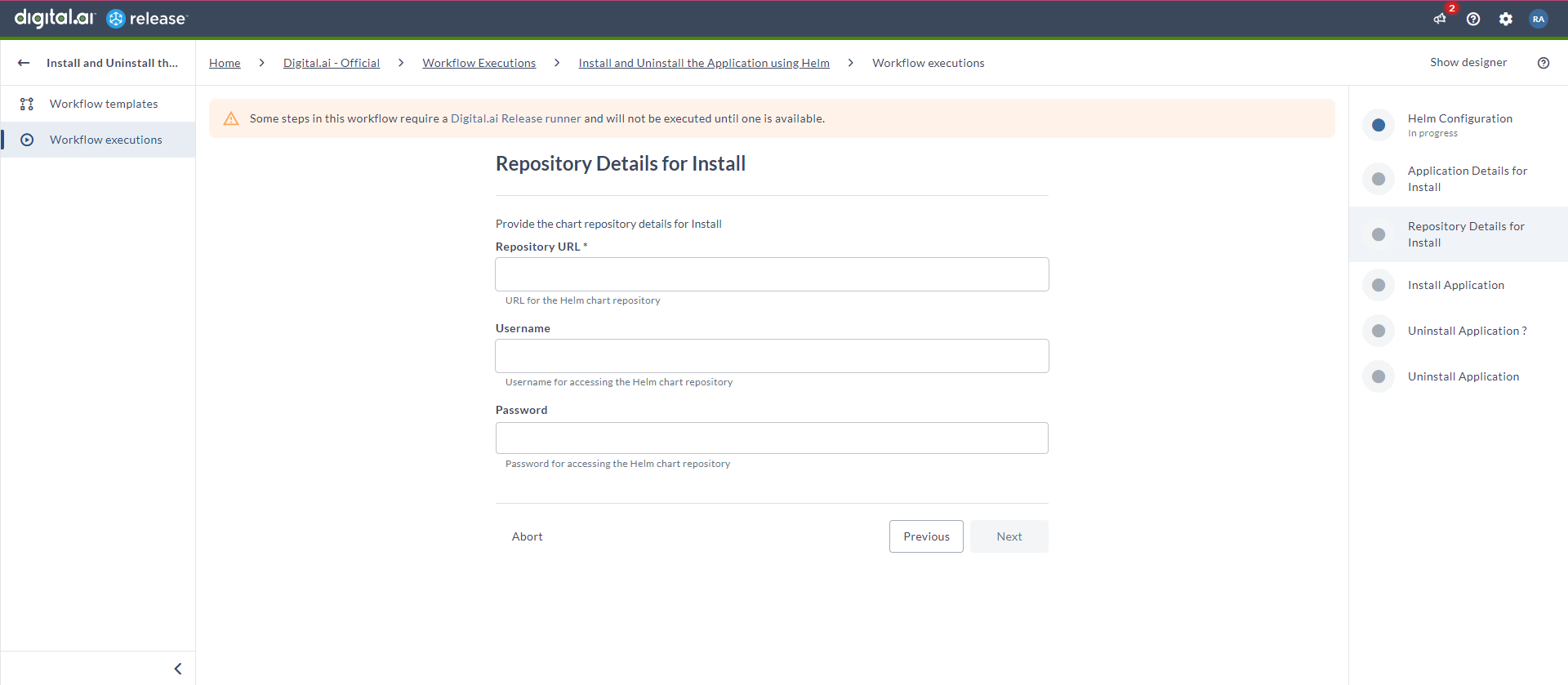
- In the Install Application screen, an automated task is run to install the application.
- In the Uninstall Application ? screen, you can select the Do you want to uninstall the application installed in the previous step? toggle button, if you want to uninstall the application installed in the previous step.
- In the Uninstall Application screen, an automated task is run to uninstall the application.
For more information, see the Helm Container integration.