Workflow to Delete Application in Argo CD
The objective is to illustrate how to use the ArgoCD delete application workflow in Digital.ai Release to delete an application in Argo CD that runs in a Kubernetes cluster.
The existing workflows bundled with Release and the newly created workflows are available in the Workflow catalog page. To run your workflows, you must navigate to the Workflow catalog page. For more information, see Access Workflow Catalog.
Workflow Steps
- The Specify RunAs user screen is the first screen that welcomes you when you run a workflow. It specifies a user to run the workflow.
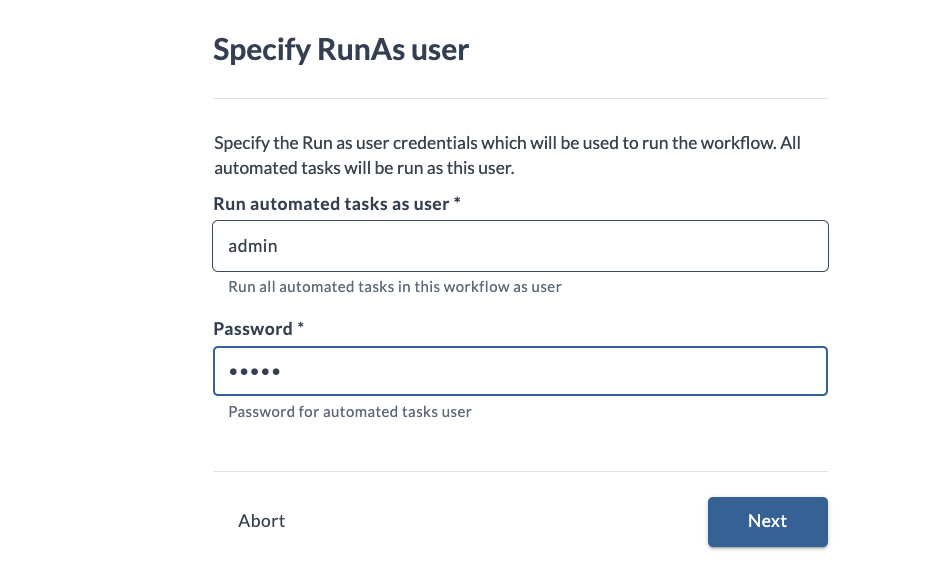
- After you set up your user, the workflow will ask you to enter application information (ArgoCD server where the application is located and the name of the application) in the Application details screen.
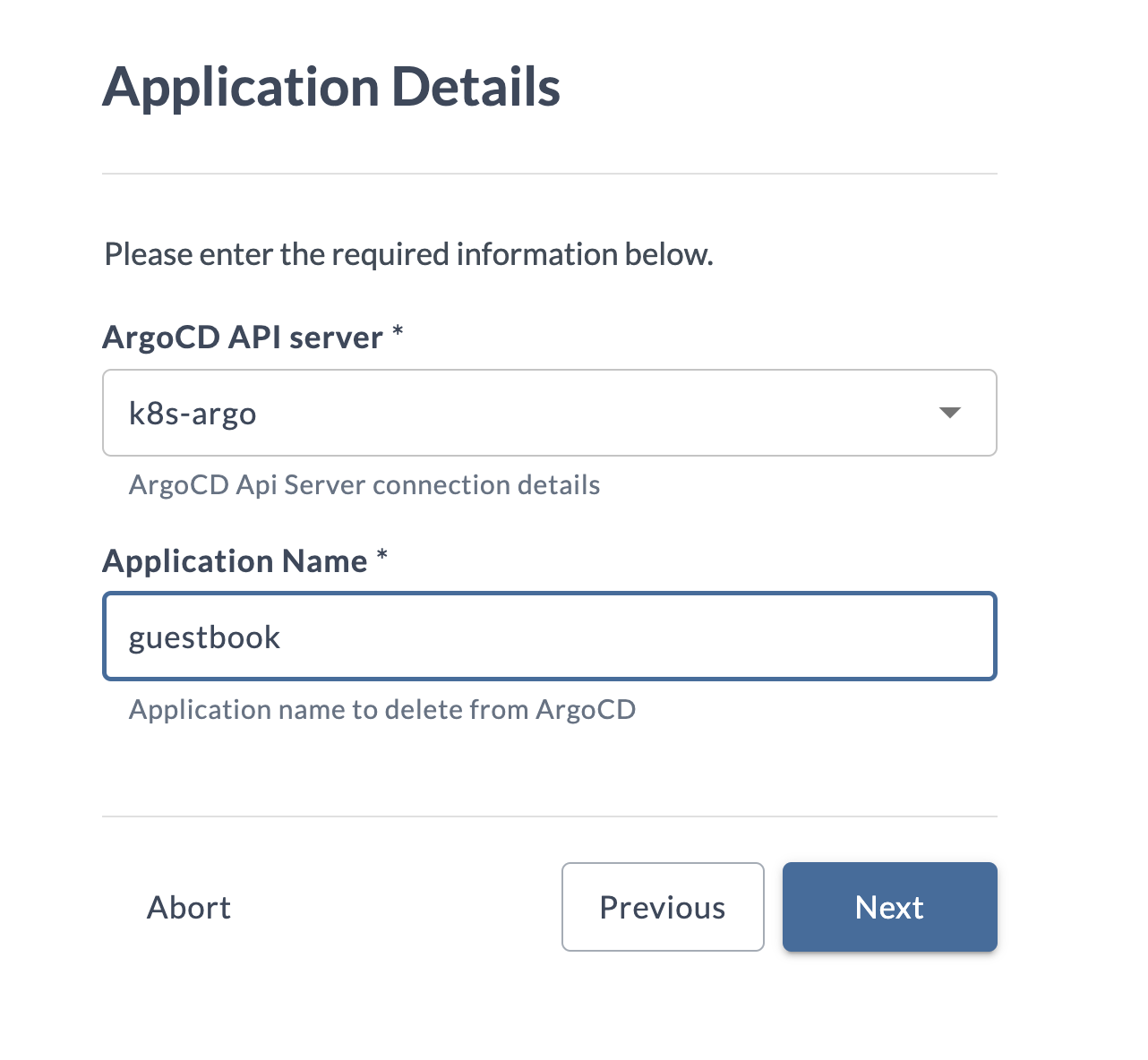
- In the ArgoCD delete application screen, you can send a request to the ArgoCD server from the previous step to delete the ArgoCD application.
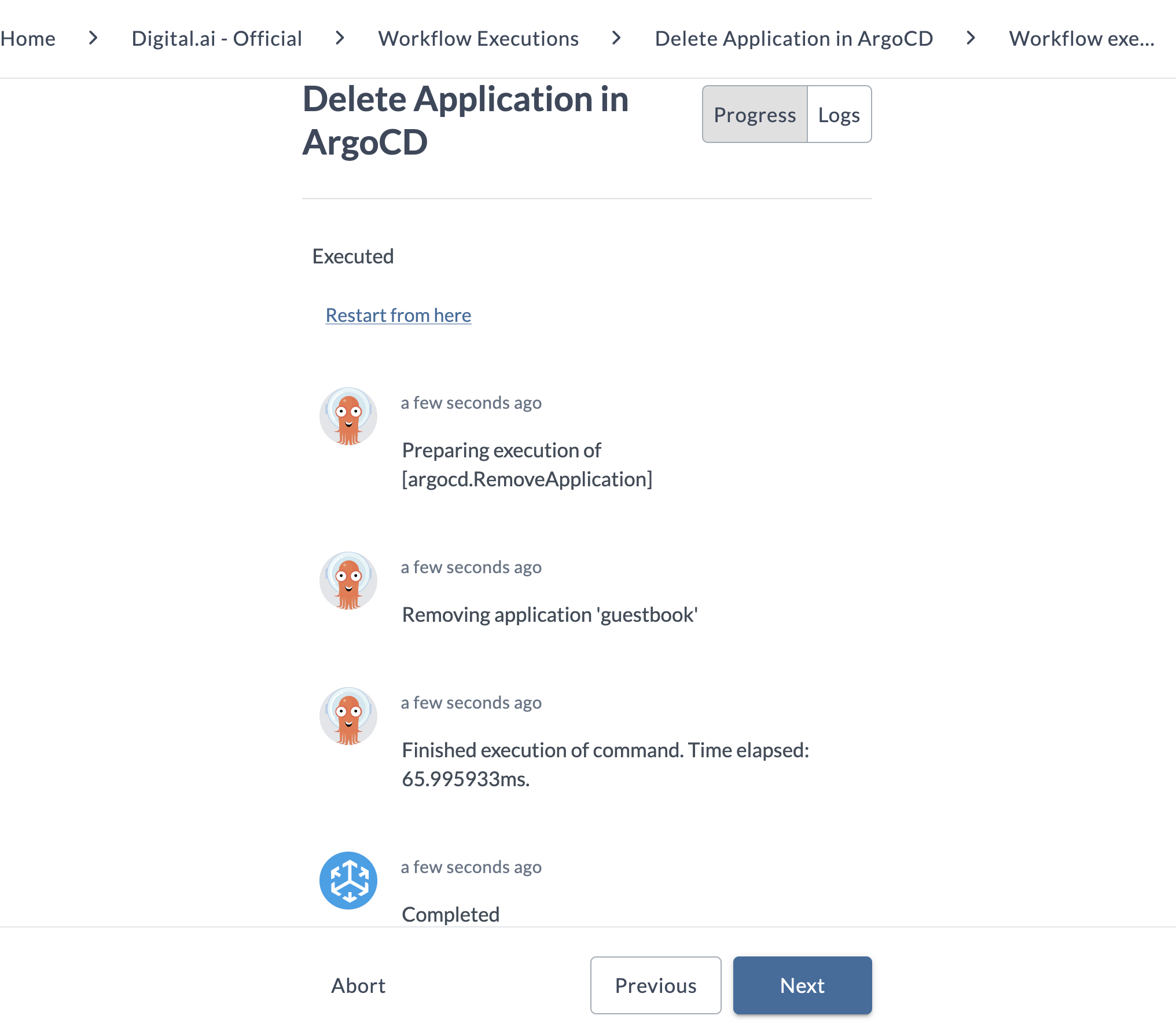
- You can track the results in the sidebar and in each task.