Configure Risk Calculation
Digital.ai Release provides a built-in risk assessment engine that evaluates releases based on various health indicators such as task status, retries, due dates, and flags. The calculated risk score helps teams proactively identify releases that may require attention and take corrective actions early.
This guide explains how to enable, configure, and manage risk calculation settings using the Release user interface.
Overview of Risk Calculation
Risk calculation in Digital.ai Release is a dynamic scoring mechanism that evaluates key metrics during release execution. These include:
- Failing or failed tasks
- Red or amber flags on tasks or the release
- Overdue due dates
- Task retries
The resulting risk score is displayed as a color-coded indicator in the release overview and dashboards, helping teams prioritize risk mitigation efforts.
To learn how risk is presented in the UI, see Using the Risk-Aware View.
Enabling Risk Calculation for Releases
To enable Risk Calculation follow these steps:
- Go to
> System Settings > Releases and Triggers.
- Enable the Risk Calculation checkbox.
- Click Save to apply the changes.
For more details, see Configure Releases and Triggers.
Risk Profiles
A risk profile defines how risk is calculated—specifically the conditions (assessors) used and the score thresholds for each risk level.
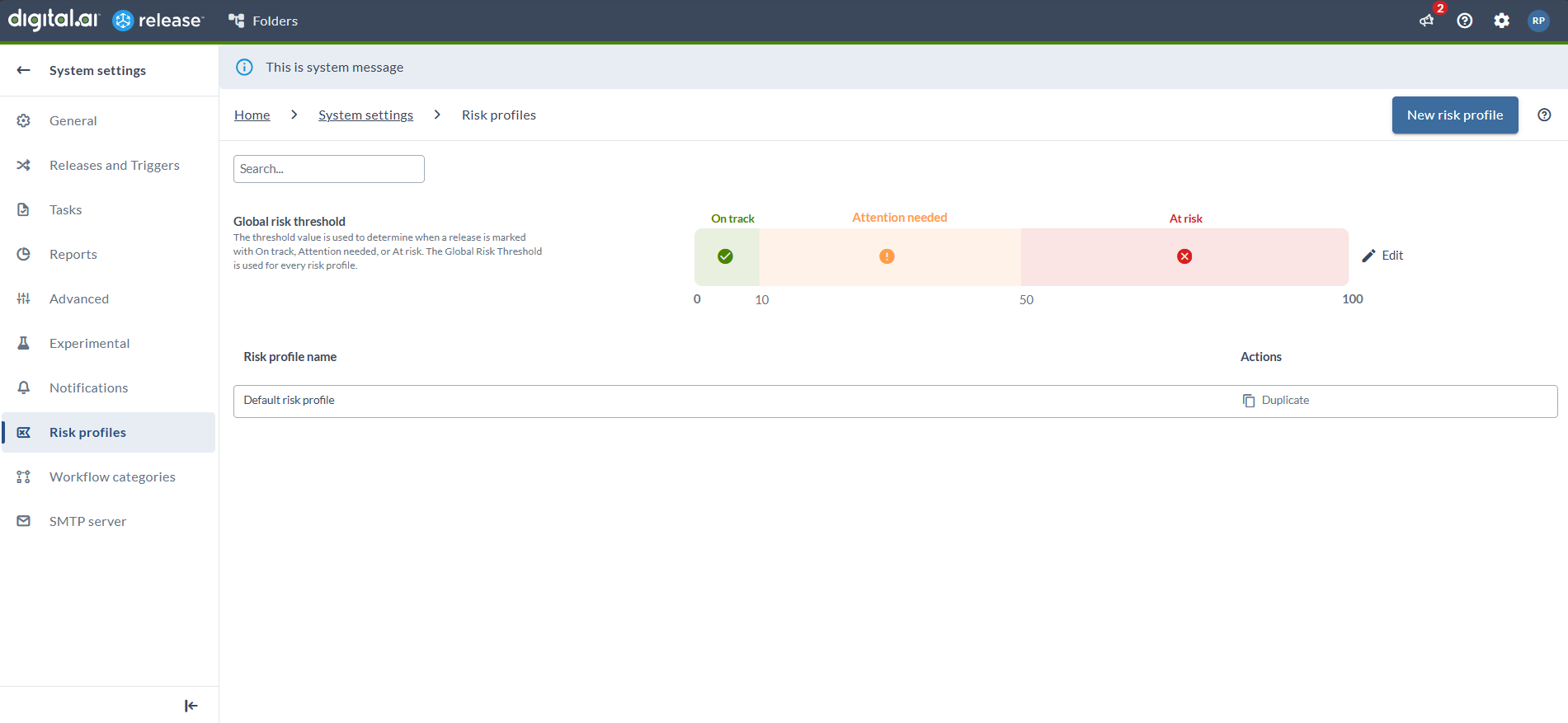
Default Risk Profile
Digital.ai Release includes a Default risk profile, which covers common use cases using default thresholds and enabled assessors. This profile applies automatically unless a custom profile is assigned.
Custom Risk Profiles
You can create and configure custom risk profiles to suit your organization's requirements. These profiles allow you to:
- Enable or disable specific risk assessors
- Adjust how much weight each condition contributes to the score
- Define thresholds for risk levels (On Track, Needs Attention, At Risk)
To manage risk profiles:
- Go to
> System Settings > Risk Profiles.
- Use the interface to create, edit, or delete profiles.
- Assign a custom profile to specific releases if needed.
For more information on configuring risk assessors and thresholds, see Manage Risk Profiles.