Risk Profile Settings
This topic explores Risk profile settings, which are configurations that help assess and manage the potential risks associated with a release.
Set the global risk threshold
To edit the Global Risk Threshold, you must have the Admin global permission.
The Global Risk Threshold determines when a release is marked as Attention needed or At risk based on the risk score of the release, and is used for every risk profile.
Note: The System Settings screen is reorganized to make the navigation more user-friendly. The settings are now grouped by theme, to easily locate and access the features.
Navigate to the upper-right corner of the screen, click > System Settings > Risk profiles.
Note: The Risk profile settings page is available only for Administrators, who have the Admin global permission.
- In the Global risk threshold section, click Edit to configure the global risk threshold by dragging the slider for On track, Attention needed, and At risk releases.
- Click Save to save the changes.
The value of the global risk threshold affects the values of all the risk assessors.
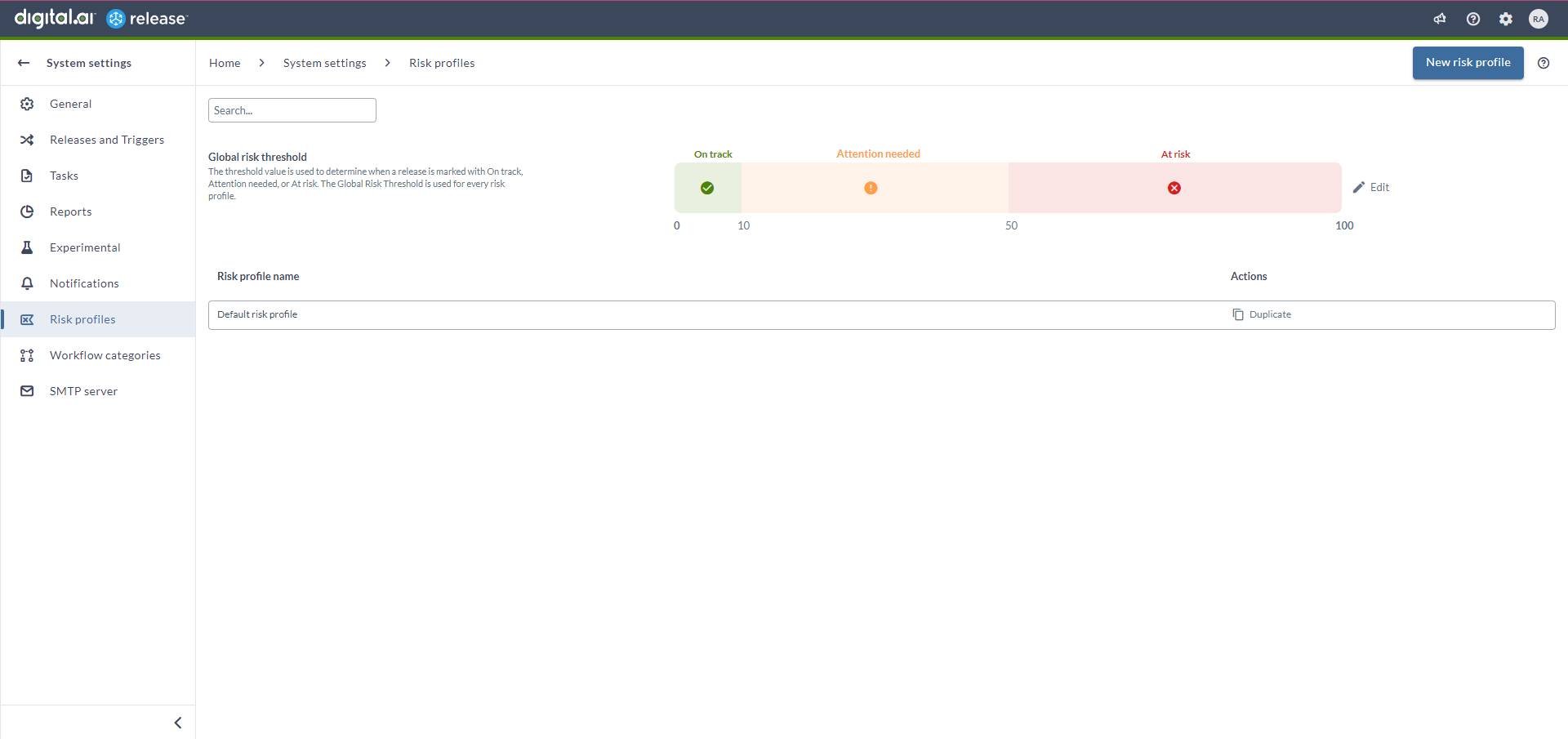
Manage Risk Profiles
To create, edit, or delete a risk profile, you must have the Edit Risk Profile Global Permission.
In Release, you can create or edit risk profiles to assign different values to the risk assessors and apply the custom risk profiles to your templates and releases.
The Default risk profile is a risk profile guideline provided by Release containing the default risk scores for the risk assessors. You cannot edit the default risk profile and it is assigned to all templates and releases if no other custom risk profiles are specified. You can view the details of the Default risk profile, create an exact copy of it and edit the copied risk profile by clicking Duplicate.
For more information on the risk score and the risk assessors, see Using risk awareness in Release.
To create a new risk profile:
- Click New risk profile.
- In the Risk profile name field, enter a name.
- Adjust the score for each risk assessor by dragging the slider.
- If you want to disable it, click the Disable icon next to it.
- If you want to enable it, click the Enable icon next to it.
- Click Save.
You can not add new risk assessors. You can only enable risk assessors that were previously disabled.
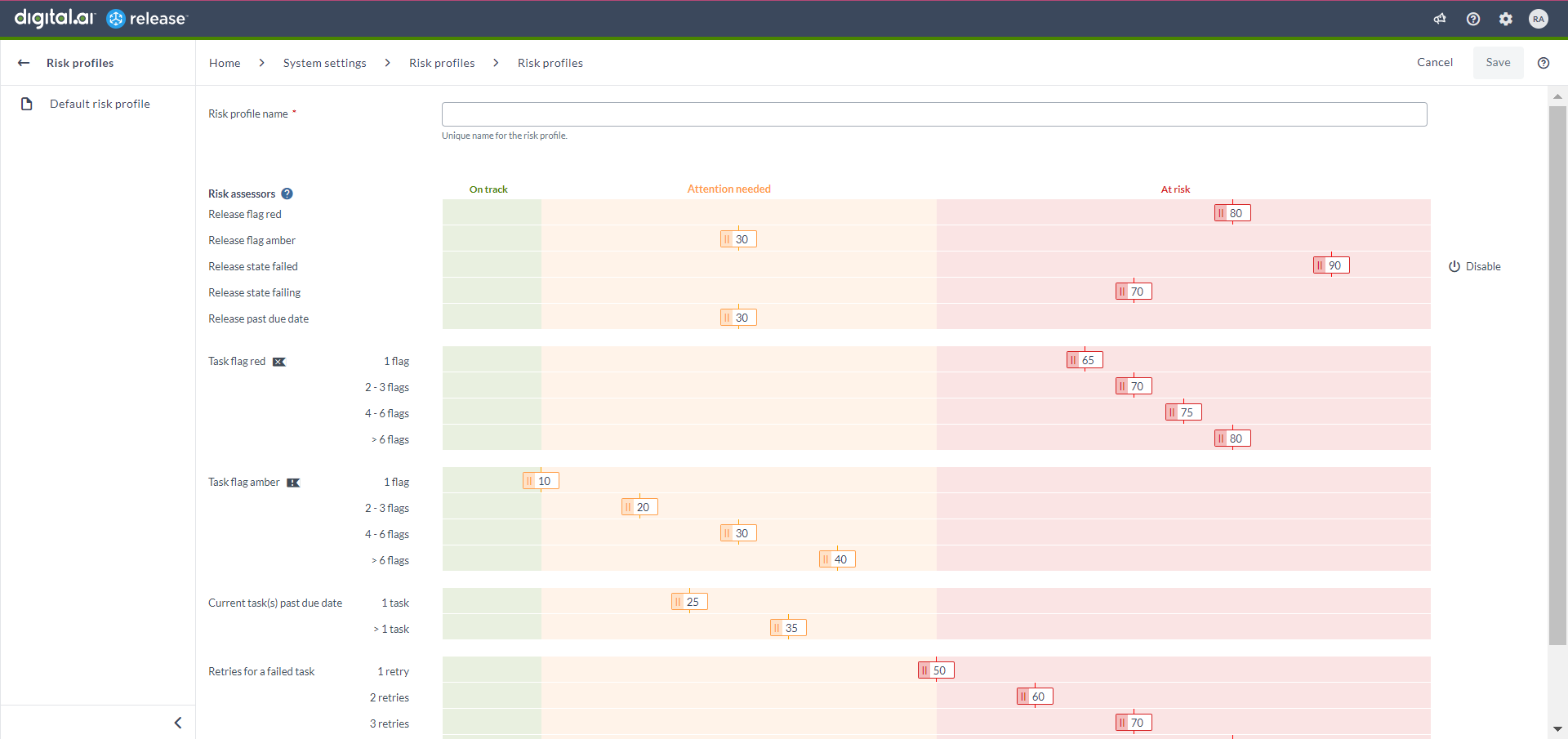
You can assign a risk profile to a template or a release, or change the risk profile after a release has started. The risk score for those releases is recalculated using the new risk profile. If no custom risk profile is assigned during the release template creation or at start of the release, the default risk profile is assigned.