SeeTest Client - IsFoundIn
Please note that this tool is classified as a Legacy tool. We recommend transitioning to our updated solutions to maintain optimal performance and security in your workflows. For more information on this matter, please reach out to technical support .
**IsFoundIn (**Zone, SearchElement, Index, Direction, ElementFindZone, ElementToFind, Width, Height)
Description
Search for an element and check if an element related to it exists. The direction can be UP, DOWN, LEFT or RIGHT.
Parameters
- Zone - Select Zone
- SearchElement - Search Element
- Index - Element index
- Direction - Direction to analyze
- ElementFindZone - Find Element Zone
- ElementToFind - Element to Find
- Width - Width of the search ("0" indicates until the end/start of the window)
- Height - Height of the search ("0" indicates until the end/start of the window)
Usage
In the following example, we will try to find the ‘Make Payment’ button using the ‘Mortgage Request’ button.
Step 1: Login and navigate to the Make Payment page.

Step 2: Identify the properties of the Mortgage Request button.
Step 3: Now find the properties of the 'Make Payment' Button.
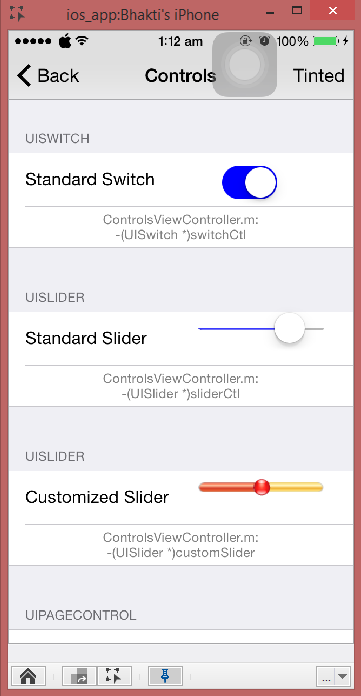
Step 4: In the script area type the following properties:
Result:
**
**
Code Examples
Java Example
client.isFoundIn("NATIVE", "accessibilityLabel=Mortgage Request", 0, "Up", "NATIVE", "accessibilityLabel=makePaymentButton", 0, 0)
C# Example Expand source
client.IsFoundIn("NATIVE", "accessibilityLabel=Mortgage Request", 0, "Up", "NATIVE", "accessibilityLabel=makePaymentButton", 0, 0)
VBScript Example Expand source
client.IsFoundIn ( "NATIVE", "accessibilityLabel=Mortgage Request", 0, "Up", "NATIVE", "accessibilityLabel=makePaymentButton", 0, 0 )
Report
Python Example Expand source
self.client.isFoundIn("NATIVE", "accessibilityLabel=Mortgage Request", 0, "Up", "NATIVE", "accessibilityLabel=makePaymentButton", 0, 0)
Perl Example Expand source
$client->isFoundIn("NATIVE", "accessibilityLabel=Mortgage Request", 0, "Up", "NATIVE", "accessibilityLabel=makePaymentButton", 0, 0)